If you’re building a PC or upgrading an existing one, you may have come across M.2 drives, which are small form factor solid-state drives that are becoming increasingly popular in the market. However, you might be wondering whether or not M.
2 drives need heatsinks. The answer is “it depends.” Firstly, let’s talk about what a heatsink is and how it works.
A heatsink is a component that helps dissipate heat away from a CPU or GPU to prevent overheating and maintain optimal performance. Similarly, M.2 drives generate heat during operation, which can affect their performance and longevity.
Therefore, installing a heatsink can help in keeping the temperature low and enhance the drive’s performance. However, not all M.2 drives require heatsinks.
Generally speaking, M.2 drives that use NVMe protocol, which is the latest and fastest one, require heatsinks more than those that use SATA interface. Additionally, the heatsink’s effectiveness depends on various factors such as, the manufacturing quality, user workload, and the ventilation in the computer case.
In conclusion, if you are using an NVMe M.2 drive under a heavy load or in a cramped environment, it’s better to install a heatsink. It will help prolong the drive’s lifespan while enhancing its overall performance.
What are M.2 Drives?
M.2 drives are a form of solid-state drive that offers high-speed data transfer rates, compact form factors, and low power consumption. These drives use the M.
2 interface to connect to a PC’s motherboard, which enables them to achieve faster read and write speeds compared to traditional hard drives. However, the question that arises is whether M.2 drives need heatsinks.
The answer is it depends on the situation. If you are using an M.2 drive for everyday tasks like web browsing or word processing, you might not need a heatsink as the drive won’t generate much heat.
But if you are using it for gaming or video editing, it’s better to install a heatsink to prevent the drive from overheating. The heat generated can cause thermal throttling, which reduces the drive’s performance. The good news is that most modern motherboards come with an included heatsink, but you can also buy aftermarket heatsinks that offer better cooling.
Benefits of Using M.2 Drives
M.2 drives are a type of solid-state drive that is becoming increasingly popular for use in computers and other devices. Unlike traditional hard disk drives, which rely on spinning disks to access data, M.
2 drives use flash memory, making them much faster and more reliable. One of the main advantages of using M.2 drives is that they are quite compact and easy to install, which is useful in small form factor builds where space is at a premium.
Additionally, M.2 drives offer faster transfer speeds than many other storage options, with some models capable of speeds of up to 5GB/s.
This makes them ideal for high-performance applications, such as gaming or video editing, where fast data access is essential. Overall, if you’re looking for a fast, reliable, and easy-to-install storage solution, then an M.2 drive could be just what you need.
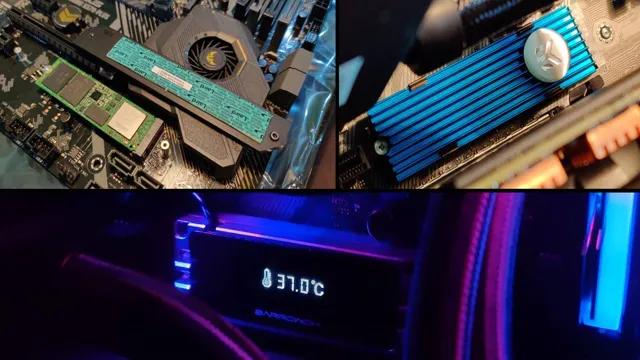
M.2 Drives and Heat
M.2 drives are a newer type of solid-state drive (SSD) that offer faster read/write speeds and high performance. They are small rectangular chips that connect to the motherboard directly, eliminating the need for cables.
This compact design also means they take up much less space inside a computer case and allow for more flexibility in building a computer. M.2 drives are available in different lengths and widths and can support a variety of interfaces such as SATA, PCIe, and NVMe.
NVMe is the fastest interface, providing the best performance, but also generating more heat than the other interfaces. The more performance a drive delivers, the more heat it generates, and M.2 drives can get quite hot, which can negatively affect their performance and lifespan.
It’s crucial to ensure adequate cooling during prolonged or intense use, as overheating can cause performance issues and even data loss. Furthermore, many modern motherboards come with M.2 heatsinks to address this issue, providing proper thermal management and preventing the drive from reaching critical temperatures.
In summary, M.2 drives offer exceptional performance in a small package, but it’s essential to ensure they get adequate cooling to prevent any temperature-related performance degradation.
Do M.2 Drives Need Heatsinks?
Many users wonder if M.2 drives need heatsinks. The answer is not straightforward, as it depends on various factors such as the drive’s usage, temperature, and the system’s design.
M.2 NVMe drives can generate a considerable amount of heat when performing heavy tasks, making them prone to thermal throttling, which leads to performance degradation and decreased lifespan. Heatsinks can help dissipate the heat generated by the drive, ensuring better performance and longevity.
However, not all M.2 drives require heatsinks, as some come with built-in cooling solutions or are designed to operate at lower temperatures. It is essential to consider the usage scenario and system specifications before deciding to install a heatsink on an M.
2 drive.
Factors that Influence the Need for Heatsinks
M.2 drives are known for their exceptional speed and performance, making them a popular choice for gamers and power users alike. However, they can generate a considerable amount of heat, which can lead to thermal throttling and reduced performance.
So, do M.2 drives need heatsinks? The answer is, it depends. Several factors can influence the need for heatsinks, including the size and form factor of the drive, the ambient temperature, the workload, and the amount of airflow in the system.
Some high-end M.2 drives come with their heatsinks pre-installed, while others may require aftermarket heatsinks to manage temperatures effectively. Ultimately, it comes down to personal preference and usage requirements.
If you plan to use your M.2 drive for demanding tasks like gaming or content creation, investing in a quality heatsink is a worthwhile choice to ensure optimal performance, stability, and longevity.
When Heatsinks are Necessary
M.2 drives have become a popular choice for computer enthusiasts looking to speed up their system’s read/write speeds. However, as these drives get faster, they also generate more heat, which can impact performance.
This is where heatsinks come into play. While not necessary for all M.2 drives, they can be beneficial for high-performance models, especially if you’re planning to push your system to its limits.
Heatsinks help dissipate the heat generated by the M.2 drive, preventing thermal throttling and ensuring optimal performance. So, while you may not need a heatsink for a basic M.
2 drive, investing in one for a high-performance model could be a wise choice. And with many heatsink options available on the market, it’s never been easier to find the right one for your specific needs.
When Heatsinks are Optional
M.2 drives are a popular choice for high-speed data storage, often used in gaming laptops and desktops. But do they really need heatsinks? The answer is, it depends.
M.2 NVMe drives are typically designed to handle high temperatures, and as long as they are not subjected to extreme heat, they can perform well without additional cooling. However, if you plan to use your M.
2 drive for heavy gaming or other demanding tasks, a heatsink can help dissipate the heat and improve performance. Additionally, if you have multiple drives installed in close proximity, a heatsink can help prevent heat buildup and potential thermal throttling. Ultimately, while heatsinks may be optional for M.
2 drives, they can provide added benefits for those looking to optimize their performance and longevity.
Types of Heatsinks for M.2 Drives
If you’re looking to upgrade or install an M.2 drive on your computer, it’s worth considering whether adding a heatsink is necessary. While M.
2 drives can function without heatsinks, adding one can help improve its longevity and performance. There are a few different types of heatsinks available on the market, including passive and active heatsinks. Passive heatsinks are designed to dissipate heat through passive means, such as through fins and thermal pads.
The advantage of a passive heatsink is that it doesn’t require any additional power and is straightforward to install. Active heatsinks, on the other hand, utilize a fan to blow air over the drive, which helps cool it down more efficiently. While active heatsinks provide better cooling performance, they do require additional power and can be louder than passive heatsinks.
Ultimately, the choice of whether or not to add a heatsink to your M.2 drive will depend on your specific needs and usage patterns. If you’re looking to maximize your M.
2 drive’s lifespan and performance, it might be worth considering adding a heatsink to your setup.
Passive Heatsinks
Passive Heatsinks If you’re looking to optimize your M.2 drive’s performance, you might need a good heatsink to keep those temperatures down. Passive heatsinks are one of the most common types, as they use metal fins to dissipate heat without the need for a fan.
The most common materials used for passive heatsinks are aluminum and copper, although copper has a higher thermal conductivity, so it’s a bit more effective. However, copper is also heavier and more expensive, so it might not be worth it to everyone. Passive heatsinks can come in many different shapes and sizes, from simple blocks to intricate designs.
They can be installed in a variety of ways, from clips to adhesive tape, so you can choose the method that works best for you. Overall, a good passive heatsink can help prolong the lifespan of your M.2 drive and improve its performance, so it’s definitely worth considering.
Active Heatsinks
Active heatsinks are an essential part of keeping M.2 drives cool and preventing them from overheating. There are several types of heatsinks available, each with its own benefits.
Passive heatsinks use only the airflow within the system to cool the drive, while active heatsinks use fans to actively cool the drive. Heatpipe heatsinks are also available, which use a series of interconnected copper tubes to transfer heat away from the drive and dissipate it more efficiently. Some heatsinks even come with RGB lighting that can add a stylish touch to your build.
When choosing a heatsink, it’s important to consider the size of your M.2 drive and the space available in your system. Additionally, it’s important to choose a heatsink that is compatible with your M.
2 drive and motherboard to ensure it will fit properly. Overall, a good heatsink can prolong the lifespan of your M.2 drive and ensure optimal performance for years to come.
Conclusion
In the world of computer hardware, there are many debates and discussions about what is necessary and what is just hype. When it comes to M.2 drives, the question of whether or not they need heatsinks is a hotly contested one.
Some say that heatsinks are essential for maintaining optimal performance, while others argue that they are just a needless expense. In the end, the truth is that it really depends on your individual use case. If you are running demanding applications or workloads that generate a lot of heat, then investing in a good quality heatsink may be the smart choice.
On the other hand, if you’re just using your computer for everyday tasks like browsing the web or streaming video, then a heatsink may not be necessary. As with many things in life, the key is finding the right balance between cost and performance. So, do M.
2 drives need heatsinks? The answer is…
it depends!”
FAQs
What is an M.2 drive?
An M.2 drive is a solid-state storage device that uses a small form factor and connects directly to the motherboard, providing fast data transfer speeds.
Will an M.2 drive overheat without a heatsink?
It is possible for an M.2 drive to overheat without a heatsink, especially during high usage or long sessions. Adding a heatsink can help dissipate the heat and prevent performance issues.
Do all M.2 drives require a heatsink?
Not all M.2 drives require a heatsink, as some models come with built-in thermal protection. However, high-performance drives or those used in gaming or workstation applications may benefit from a heatsink.
Can I add a heatsink to my existing M.2 drive?
Yes, many aftermarket heatsinks are available specifically designed for M.2 drives. However, it is important to ensure compatibility with your specific drive and motherboard before making any modifications.
