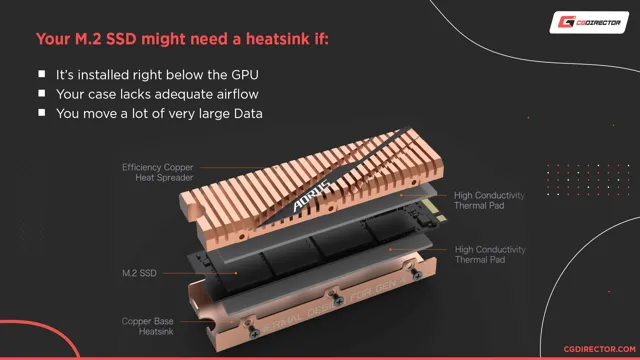Do you need a heatsink for your M.2? It’s a question many PC enthusiasts ask themselves when upgrading their storage. The M.
2 SSD has quickly become a popular choice for its faster speeds and compact design, but with great power comes great heat. The M.2 SSD can generate a lot of heat, which can lead to thermal throttling and reduced performance.
So, do you need a heatsink for your M.2 SSD? The answer is not so simple, as it depends on a variety of factors. Let’s take a closer look at what a heatsink does, and whether or not you should invest in one for your M.
2 SSD.
What is an M.2?
M.2 is a type of solid-state drive that is becoming increasingly popular due to its small form factor and high data transfer speeds. With its compact design, M.
2 drives can be installed directly onto the motherboard, allowing for faster and more efficient data transfer. However, these drives can also generate a significant amount of heat, which can cause performance issues if they become too hot. It’s not always necessary to install a heatsink for an M.
2 drive, but it can be helpful in certain situations. If your system generates a lot of heat or if you plan on using your M.2 drive for resource-intensive applications such as gaming or video editing, a heatsink can help dissipate the heat and keep your drive running smoothly.
Ultimately, the decision to use a heatsink for your M.2 drive will depend on your specific needs and the performance goals you have for your system.
Description of M.2 technology and function
M.2 is a small form factor computer expansion card that functions as a connector for solid-state drives (SSDs) and Wi-Fi cards. It is smaller and thinner than the older mSATA standard and offers faster read and write speeds.
M.2 cards can connect through different interfaces such as SATA, PCIe, and USB, offering a variety of storage options for different devices. These interfaces also determine the performance capabilities of M.
2 cards. The PCIe interface offers the fastest speeds, making it well suited for high-end gaming and video editing applications. In addition to its impressive speed, M.
2 technology also offers improved power efficiency compared to traditional mechanical hard drives, making it a popular choice in laptops and ultrabooks. The flexibility and versatility of M.2 make it an excellent choice for anyone looking to upgrade their device’s storage and performance capabilities.

Why use a heatsink?
If you want to ensure the longevity of your M.2 SSD, then you should consider using a heatsink. M.
2 SSDs are known to generate a lot of heat, especially during heavy usage. Without proper cooling, this could lead to thermal throttling and reduced performance, not to mention potential damage to the drive over time. A heatsink effectively dissipates heat away from the SSD, allowing it to maintain stable performance and prevent any potential damage caused by overheating.
While not all M.2 SSDs require a heatsink, it’s always a good idea to ensure proper cooling to get the most out of your investment. So, if you’re wondering, “Do I need a heatsink for my M.
2?” The answer is, it depends on your usage and the specific SSD you’re using. In general, it’s better to be safe than sorry and invest in a good quality heatsink to ensure a longer lifespan and optimal performance for your M.2 SSD.
Explanation of how heat affects M.2 performance
If you’ve ever used an M.2 SSD, you may have noticed that it can get pretty hot during intensive operations. Contrary to popular belief, high temperatures actually impact the performance of M.
2 SSDs negatively, resulting in slower read and write speeds. When an SSD reaches a high temperature, it causes the NAND cells to become less stable, making it difficult to maintain the same level of performance. This is where a good heatsink comes in handy.
It helps dissipate the heat, allowing for cooler temperatures and more stable performance. Using a heatsink can help prevent throttling and ensure your M.2 SSD is operating at peak performance levels.
So next time you’re working with large files or running intensive applications, consider investing in a quality heatsink to keep your M.2 SSD cool and fast.
Factors to consider
If you’re wondering whether you need a heatsink for your M.2 SSD, there are a few factors to consider. Firstly, you’ll want to check whether your motherboard has a heatsink built-in for the M.
2 slot. If it doesn’t, you may want to consider getting an aftermarket heatsink to help dissipate heat. This is especially important if you do a lot of intensive work like gaming or video editing, where your SSD may be constantly under heavy load.
Secondly, the type of M.2 SSD you have can make a difference. NVMe SSDs tend to run hotter than SATA SSDs, so if you have an NVMe drive, a heatsink may be more beneficial.
Finally, you should also consider the airflow in your case. If you have good airflow, your SSD may not need a heatsink as much as it would in a case with poor airflow. Overall, while a heatsink isn’t necessarily required, it can help prolong the lifespan and performance of your M.
2 SSD, especially if you’re pushing it to its limits. So if you’re unsure, it’s worth considering investing in one.
Size of M.2, workload, and airflow
When it comes to choosing the right M.2 drive, there are several factors to consider, including the size of the drive itself, the workload you’ll be using it for, and the airflow in your system. The size of the M.
2 drive is an important consideration, as you’ll want to make sure it fits in your system. You’ll also want to consider the workload you’ll be using it for, as different workloads require different levels of performance. For example, if you’re using your M.
2 drive for gaming or video editing, you’ll want to choose a drive with high read and write speeds. Finally, airflow is another important consideration, as M.2 drives can generate a lot of heat.
Make sure your system has adequate airflow to keep your M.2 drive operating at peak performance. Overall, taking these factors into account can help you choose the right M.
2 drive for your needs.
Heatsink alternatives
Do I need a heatsink for my M.2? This is a common question among PC builders, and the answer depends on your specific setup and intended use. Heatsinks are a common solution to prevent overheating of M.
2 SSDs, which can lead to degradation of performance or even failure over time. However, there are also alternative solutions that can be used instead of a traditional heatsink. One option is to use a specialized M.
2 SSD cooling pad, which is designed to dissipate heat more efficiently than a standard heatsink. Another option is to install a case fan or other cooling solution that can provide additional airflow to the M.2 SSD.
Ultimately, the decision on whether or not to use a heatsink or other cooling solution for your M.2 SSD depends on the specific hardware and environment in which it will be used, but it is a good idea to consider some form of cooling to ensure optimal performance and longevity.
Alternative cooling solutions for M.2
If you’re looking for alternative cooling solutions for your M.2 drive, heatsinks aren’t your only option. One popular alternative is using thermal pads.
Thermal pads are a type of thermal interface material (TIM) that is easy to install and relatively inexpensive. They work by transferring heat from your M.2 drive to a nearby surface, such as the motherboard or a case heatsink.
Another option is an M.2 cooling fan. These fans attach directly to your M.
2 drive and provide active cooling to keep your drive running at optimal temperatures. While these options may not be as visually appealing as a heatsink, they can be just as effective at keeping your M.2 drive cool and running smoothly.
So don’t be afraid to explore alternative cooling options for your M.2 drive, you may be surprised at how effective they can be.
Final verdict
So, the question remains: do you need a heatsink for your M.2? Well, the answer isn’t a straightforward “yes” or “no” as it ultimately depends on your usage and system setup. If you’re frequently using your M.
2 for demanding tasks, such as data transfers or gaming, a heatsink can help dissipate heat and prevent throttling. Additionally, if your M.2 is located near other high-heat producing components, a heatsink can further aid in cooling.
However, if you’re only using your M.2 for light tasks such as browsing the web or word processing, a heatsink may not have a significant impact. Ultimately, it’s always a good idea to monitor your M.
2 temperatures and consider a heatsink if you’re experiencing heat-related issues. Don’t forget to ensure compatibility with your M.2 size and motherboard specifications.
At the end of the day, it’s better to have a heatsink and not need it than to need it and not have it.
Summary of when to use a heatsink for M.2
In the end, it’s important to consider if a heatsink is necessary for your M.2 SSD. If you’re using it for light or moderate use, such as browsing the internet or using office applications, a heatsink may not be needed.
However, if you’re using your SSD for heavier tasks such as gaming or video editing, a heatsink could greatly benefit your device. Additionally, if your device is small or cramped, a heatsink may also help with heat dissipation and prolonging the lifespan of your drive. Ultimately, it’s best to do your research and consider the specific needs of your setup before deciding whether or not to invest in a heatsink for your M.
Conclusion
In the world of technology, heat is not your friend. It can wreak havoc on your hardware, leaving you with a premature, irrevocable loss. So, while it might be tempting to skip the heatsink for your M.
2, think twice before doing so. Remember, adding a heatsink is like giving your device a cool, well-ventilated room to work out in, enhancing its performance and longevity. So, embrace the power of cooling, and your M.
2 will thank you with a smoother, faster, and longer lifespan.”
FAQs
What is a heatsink and why is it important for an M.2 SSD?
A heatsink is a device that helps dissipate heat away from electronic components. It is important for an M.2 SSD because they can get hot during intense use, which can lead to performance degradation or even damage over time. Adding a heatsink can help keep temperatures under control, improving overall performance and lifespan of the drive.
Do all M.2 SSDs require a heatsink?
No, not all M.2 SSDs require a heatsink. Some models are designed with their own built-in heatsinks or are simply more efficient at dissipating heat. However, if you plan on using the M.2 SSD for extended periods of intense use, adding a heatsink can still be beneficial.
Can I use any heatsink for my M.2 SSD?
It’s recommended to use a heatsink that is specifically designed for M.2 SSDs. These heatsinks are designed to fit the exact dimensions of the drive and offer the best thermal performance. You can find M.2 heatsinks available in various sizes and materials, such as copper or aluminum.
Will adding a heatsink to my M.2 SSD void my warranty?
It depends on the manufacturer’s warranty policy. Some manufacturers may consider adding a heatsink to the drive as a modification that could void the warranty. However, others may allow it as long as it doesn’t damage the drive. Check with your manufacturer to see if adding a heatsink to your M.2 SSD will void the warranty.