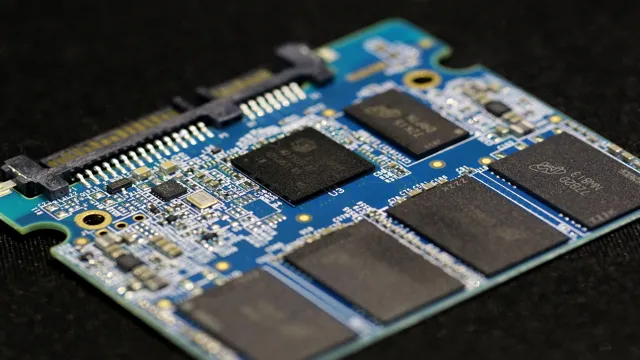Are you caught in a dilemma while choosing the right SSD for your computer? Don’t worry; you’re not alone in this. With the market loaded with various SSD options, it can be challenging to make the right choice. However, having a comprehensive guide that takes you through the features and specs to look for can make your task easier.
As we all know, SSD or Solid State Drive is a critical component of your computer’s storage system. It enhances the computer’s performance by providing faster data transfer rates and boot-up speeds. However, choosing the right SSD requires you to consider several factors, such as storage capacity, interface, form factor, and even the manufacturer.
In this comprehensive guide, we will walk you through everything you need to know about selecting the right SSD for your machine. We’ll cover the critical factors you need to consider, including the type of SSD, storage capacity, performance, and endurance. We’ll also examine the various form factors, including M.
2, U.2, and PCIe, and how to pick the right interface for your SSD. So, if you’re struggling to choose the right SSD for your computer, grab a cup of coffee, sit back, and let’s delve into the world of SSDs, making an informed decision will be much simpler.
With our exclusive guide, you’ll be well-equipped to pick the perfect SSD that meets all your requirements and keeps your computer running smoothly.
What is an SSD and how does it differ from an HDD?
If you’re in the market for a new computer or just looking to upgrade your current one, you may have come across the terms SSD and HDD. So what are they and which one should you get? An SSD, or solid-state drive, is a type of storage device that uses flash memory to store data. It’s faster and more reliable than a traditional HDD, or hard disk drive, which uses spinning disks to store data.
If you’re looking for speed and performance, an SSD is the way to go. But they can be more expensive than HDDs, so you’ll need to weigh the cost against the benefits. When deciding what SSD to buy, look for one with a high capacity, good speed, and a decent warranty.
Some popular brands include Samsung, Crucial, and Western Digital.
The Basics of Storage Drives
When it comes to storage drives, you may have heard about solid-state drives (SSDs) and hard disk drives (HDDs). But what exactly are they, and how do they differ from each other? Well, HDDs use spinning disks to read and write data, while SSDs have no moving parts and use flash memory to store data electronically. This makes SSDs faster, more reliable, and less prone to physical damage compared to HDDs.
However, SSDs can be more expensive per gigabyte of storage compared to HDDs. Ultimately, the choice between an SSD or HDD depends on your needs and budget. If you need speed and reliability, go for an SSD; if you need more storage at a lower cost, an HDD is the way to go.
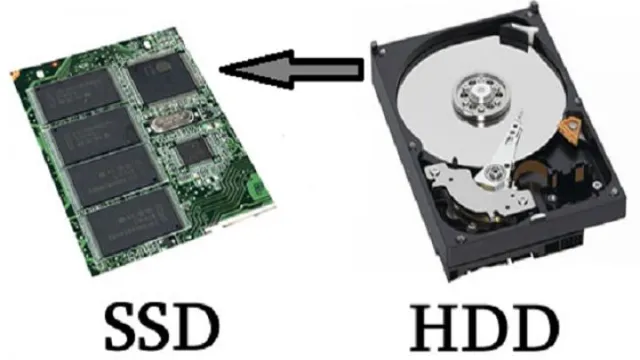
The Advantages of an SSD over an HDD
An SSD, or solid-state drive, is a type of storage device that uses flash memory to store data. Unlike the traditional HDD, or hard disk drive, which has spinning disks to read and write data, the SSD has no moving parts. This means that an SSD is faster, more reliable, quieter, and more power-efficient than an HDD.
Because there are no moving parts, an SSD can access data much faster than an HDD, which can make a significant difference in boot times and application loading times. Additionally, an SSD is less likely to fail than an HDD, since there are no moving parts to wear out or break. So, if you’re looking for a faster, more reliable storage solution, an SSD is definitely the way to go.
Factors to Consider When Buying an SSD
When buying an SSD for your computer, there are several factors you should consider to ensure that it meets your needs. The first factor to consider is the storage capacity of the SSD. If you plan on storing large files or software programs, you’ll want to ensure that the SSD has enough storage space to accommodate your needs.
Another factor to consider is the speed of the SSD. Faster SSDs can improve your computer’s performance and reduce load times for software programs and files. Additionally, you should consider the form factor of the SSD, as some models may be more compatible with your computer than others.
This may require you to do some research on your computer’s specifications or consult with a professional. Finally, it’s important to consider the brand and reliability of the SSD you are purchasing. Investing in a high-quality SSD from a reputable brand can ensure that you get the most out of your investment and avoid potential problems down the road.
Overall, taking the time to carefully consider these factors will help you choose the right SSD for your computer needs.
Storage Capacity
When it comes to buying an SSD, storage capacity is an important factor to consider. You’ll want to think about how much storage space you need for all your files and programs. Keep in mind that SSDs typically offer lower capacities than traditional hard drives, so you may need to prioritize which files and programs to store on your SSD.
It’s also important to consider the type of files and programs you’ll be using. Large media files, such as videos and photos, will take up more space than text documents. So, it’s important to assess your storage needs before buying an SSD.
However, don’t sacrifice speed for storage capacity. It’s better to have a smaller SSD that can access your files quickly than a larger one that is slower. With these factors in mind, you’ll be able to select an SSD that meets your storage and speed requirements.
Form Factor
When it comes to buying an SSD, it’s important to consider the form factor. This refers to the physical size and shape of the drive, which is important because it determines whether the SSD will fit in your computer or not. There are a few different form factors to choose from, including
5-inch, M.2, and PCIe. The
5-inch form factor is the most common and is designed to fit into a traditional hard drive slot. M.2 SSDs are smaller and can be inserted directly into a motherboard, while PCIe SSDs are much faster but require a special slot on the motherboard.
Ultimately, the form factor you choose will depend on your computer’s specifications and your own needs and preferences. It’s important to do your research and choose a form factor that will work best for you.
Interface Type
One of the important factors to consider when buying an SSD is the interface type. You must ensure that the interface type of the SSD matches the interface that your computer supports. The most common interface types are SATA, PCIe, and NVMe.
SATA is the standard interface type and is suitable for most users. PCIe and NVMe are faster than SATA but are only compatible with newer computers. If you have an older computer, it is best to stick to SATA.
However, if your computer supports PCIe or NVMe, you can choose an SSD with any of these interface types to get better performance. Keep in mind that a higher interface type will come with a higher price tag, so it’s important to consider your budget as well.
Read/Write Speeds
When it comes to buying an SSD, one of the most important factors to consider is the read/write speeds. This refers to how quickly the SSD can read and write data, and is important for ensuring that your computer runs smoothly and quickly. There are several things to consider when it comes to read/write speeds, including the type of SSD you choose and the speed at which it operates.
Generally speaking, an SSD with faster read/write speeds will be more expensive, but will also provide better performance. Other factors to consider when buying an SSD include capacity, durability, and compatibility with your computer. By carefully considering all of these factors, you can choose the right SSD for your needs and ensure that your computer runs smoothly and quickly, no matter what you’re using it for.
SSD Brands to Consider
When it comes to upgrading your computer with an SSD, it can be overwhelming to decide which brand to go with. Some popular brands worth considering are Samsung, Crucial, Kingston, and Western Digital. Samsung is known for their high-performance SSDs with fast read and write speeds, while Crucial offers affordable options with similar speeds.
Kingston is a reliable brand that offers a wide range of SSDs for different needs, and Western Digital offers reliable and durable SSDs with good performance. Before making a final decision, it’s important to check the specifications and read reviews to ensure you’re getting the best SSD for your needs. Overall, deciding on which SSD to buy ultimately depends on your budget and the specs you need for your computer.
Popular SSD Brands and Models
When it comes to choosing the right SSD for your computer, there are a variety of brands and models to consider. Samsung is one of the most popular SSD brands and offers a range of models including the 970 EVO, 970 PRO, and 860 EVO. These drives are known for their reliability, speed, and durability.
Another top brand is Western Digital, which offers the WD Blue and WD Black models. These drives offer high performance and are great for gaming and multimedia tasks. Crucial is also a popular brand, known for its affordability and solid performance.
Their MX500 model offers fast read and write speeds and is a great choice for budget-conscious consumers. Other SSD brands to consider include Kingston, SanDisk, and Seagate. When choosing a brand and model, it’s important to consider factors such as capacity, speed, and budget to make the best choice for your needs.
Comparing the Pros and Cons of Each Brand
When it comes to choosing an SSD, there are several brands to consider. One of the most popular brands is Samsung, which offers high performance and reliable SSDs. Another great option is Crucial, which is known for its excellent value and reliability.
Kingston is also a popular choice, thanks to its wide range of SSD offerings and competitive pricing. However, there are also other brands to consider, such as Intel, Toshiba, and SanDisk. While each brand has its own pros and cons, it ultimately comes down to what you value most in an SSD.
Are you looking for maximum performance or are you more concerned with having a cost-effective option? Do you need a lot of storage space or are you looking for a compact SSD that won’t take up too much space? By considering these factors, you can choose the brand that is right for you and your needs.
Conclusion
In conclusion, choosing the right SSD is crucial for optimal performance and storage capabilities. But fear not, computer companions, as there are a variety of factors to consider such as capacity, interface, and form factor. The key is to find the perfect balance that fits your personal needs and budget.
So whether you’re a gamer, a creative professional, or just a casual user, be sure to do your research and make an informed decision. After all, a wise purchase is like a well-oiled machine – it runs smoothly and efficiently. Happy shopping, and may your storage be ever abundant!”
FAQs
What factors should I consider when choosing an SSD?
When choosing an SSD, consider factors such as capacity, interface, form factor, brand reputation, and budget. It’s also helpful to read reviews and benchmarks to gauge performance.
What types of interfaces are available for SSDs?
There are several types of interfaces available for SSDs, including SATA, NVMe, and PCIe. SATA is a common interface for consumer-grade SSDs, while NVMe and PCIe are generally faster and more expensive.
How much capacity do I need for my SSD?
The amount of capacity you need for your SSD depends on your usage. For general use, 256GB or 512GB is typically sufficient, but for gaming or content creation, 1TB or more may be necessary.
Are all SSDs compatible with my computer?
Not all SSDs are compatible with every computer. It’s important to check your computer’s specifications to determine which types of SSDs are compatible. Additionally, some computers may require specific firmware updates or configurations for compatibility.