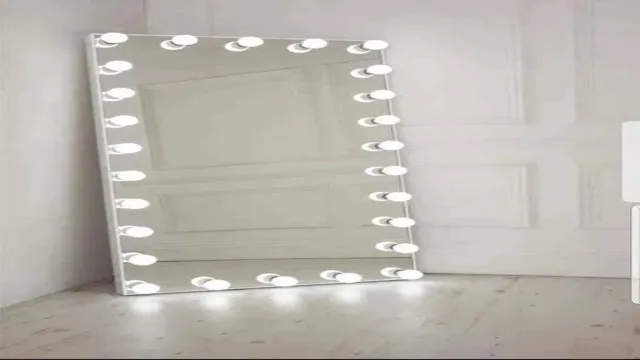Have you ever wondered how long it would take to mirror a 1TB SSD? The process is not as simple as copying and pasting files onto another hard drive. It requires time and effort to ensure that all of your data from the original SSD is transferred accurately to the new one. Mirroring a 1TB SSD can take anywhere from a few hours to a full day, depending on various factors such as the speed of your computer, the connection type of the storage devices, and the amount of data you’re transferring.
It’s crucial to plan accordingly and make sure you have enough time to complete the process without interruptions. Effort-wise, mirroring a 1TB SSD can be challenging, especially if you’re not tech-savvy. You need to have a clear understanding of the step-by-step process, as any mistakes in the transfer process can result in irreversible data loss.
It’s essential to have a basic knowledge of the software you’re using and follow the instructions carefully. In summary, mirroring a 1TB SSD is not a quick and easy task, but with the right tools, knowledge, and patience, it can be done successfully. Make sure to plan accordingly and devote plenty of time and effort to ensure that all of your important data is safely transferred to the new drive.
Understanding SSD Mirroring
If you’re planning to mirror a 1 TB SSD, the time it takes to complete the process can vary depending on several factors. First of all, the speed of your computer and the specific software you use will greatly impact how long it takes to complete the mirroring process. In general, you can expect the process to take anywhere from a few hours to a full day.
It’s important to be patient and not interrupt the process, as this can result in data loss or corruption. Mirroring your SSD provides an added layer of protection and can be crucial for ensuring the safety of your data. It’s always a good idea to regularly backup your data and keep multiple copies in different locations to prevent any loss in case of a hardware failure or other disaster.
What is SSD mirroring?
When it comes to data storage, losing valuable information can be devastating. That’s why many businesses and individuals turn to storage solutions like SSD mirroring. But what is it exactly? SSD mirroring is the process of duplicating data across two or more solid-state drives.
This adds an extra layer of protection in case one of the drives fails. Essentially, the data is mirrored across multiple drives for redundancy. While it may seem like an unnecessary expense, SSD mirroring can save you from major headaches in the event of data loss.
Think of it like having a spare tire in your car – you may not need it every day, but it’s there when you need it most.

Why is it essential?
SSD Mirroring When it comes to data storage, redundancy is crucial. No matter how reliable the storage medium you are using, there is always a chance of failure. This is where SSD mirroring comes into play.
Essentially, SSD mirroring involves the creation of two identical copies of a particular set of data, with both copies stored on separate drives or storage devices. This provides a layer of redundancy that ensures that if one of the drives fails, the data can still be retrieved from the other drive. The process of SSD mirroring can be achieved using software or hardware solutions, and it is commonly used in enterprise-level applications, where the loss of data could have catastrophic consequences.
By utilizing SSD mirroring, businesses can be assured that their critical data is protected against the possibility of hardware failure.
Factors Affecting Time Taken to Mirror 1TB SSD
When it comes to mirroring a 1TB SSD, there are several factors that can affect the time it takes. One important factor is the transfer speed of your hardware. If your computer’s USB, Thunderbolt, or Ethernet connections are slow, it can significantly slow down the transfer process.
Additionally, the type of mirroring software you’re using can also affect the time it takes. Some third-party software may be faster than operating system-built-in mirroring utilities. Another factor is the workload on your computer.
If your machine is running many other processes while mirroring, the transfer will take longer. Ultimately, the time it takes to mirror a 1TB SSD will vary depending on these and other factors. However, with modern hardware and software, it’s possible to complete the task in a reasonable amount of time.
So, if you’re wondering how long it will take to mirror your 1TB SSD, consider these factors and choose your hardware and software carefully to ensure a faster, smoother experience.
SSD Read/Write Speed
SSD Read/Write Speed When it comes to mirroring a 1TB SSD, the time taken can be greatly influenced by various factors. One of the most important factors is the SSD’s read/write speed. The speed at which your SSD can read or write data affects the time it takes to duplicate all of the data on it.
If your SSD has a fast read/write speed, then copying data to another drive will be quicker. On the other hand, if your SSD’s speed is slower, then the time it takes to mirror 1TB of data will be longer. It is important to note that while SSDs generally have faster read/write speeds than traditional hard drives, not all SSDs are created equal.
The type of SSD, its brand, and the technology it uses can all impact its read/write speed. So, before purchasing an SSD for mirroring or any other purpose, it is important to do your research and make sure you are choosing a high-quality product with fast read/write speeds.
RAID Configuration
RAID configuration RAID, or Redundant Array of Independent Disks, is a useful data storage technology that can mirror data across multiple disks to protect against data loss. However, the time taken to mirror 1TB SSD can be affected by various factors. One such factor is the type of RAID configuration being used.
Different RAID levels have different overheads associated with their operations. For example, RAID 1, which simply mirrors data on two disks, is the simplest and fastest RAID configuration to implement. In contrast, RAID 5 and RAID 6 require more disk processing power and take longer to execute.
Another factor affecting the time taken to mirror 1TB SSD is the speed and quality of the hard disk drive being used. If the hard disk drive has a slow read/write speed, the mirroring process will take longer. Furthermore, if the SSD has a high data burst rate, the operations will be faster.
Overall, the time taken to mirror 1TB SSD depends on a combination of factors such as RAID configuration, hard disk drive speed, and data burst rate. A well-configured RAID system can provide real-time mirroring and ensure data availability all the time.
Available Bandwidth
When it comes to mirroring 1TB SSD, there are several factors that can affect the time it takes to complete the process. One of the primary factors is available bandwidth. Bandwidth plays a critical role in determining the speed of data transfer, and insufficient bandwidth can prolong the mirroring process.
If the available bandwidth is low, it may take significantly longer to transfer data from one drive to another, increasing the overall time it takes to mirror the SSD. To avoid this, it’s essential to ensure that your bandwidth is optimal before beginning the mirroring process. You can achieve this by using high-speed network connections and ensuring that there is minimal network traffic during the transfer.
By optimizing your available bandwidth, you can significantly reduce the time taken to mirror your 1TB SSD.
Average Time Taken for SSD Mirroring
If you’re wondering how long it takes to mirror a 1 TB SSD, there isn’t really a one-size-fits-all answer. The time it takes to mirror a drive can depend on a variety of factors, including the speed of your computer’s hardware and the method you use to mirror the drive. However, generally speaking, the process can take anywhere from a few hours to several days.
It’s important to note that mirroring can be a time-consuming process, but it’s well worth it for the added data protection it provides. Plus, with the increasing affordability and availability of SSDs, it’s easier than ever to mirror your drives and keep your data safe. If you’re looking to mirror your SSD, consider setting aside ample time and planning accordingly.
And always remember, the investment of time is worth the improved security and safety of your data.
Large Single Drive: 3-4 hours
When it comes to SSD mirroring, the time taken can vary depending on the size of the single drive being mirrored. For large single drives, averaging around 3-4 hours for complete mirroring is considered reasonable. It is essential to keep in mind that this estimate is for a single-drive, and the time taken for mirroring may increase if there are multiple drives to be mirrored, or if the drives have programs running or high memory usage.
Additionally, the time taken may also depend on the specific software being used for SSD mirroring. However, investing in SSD mirroring is a worthwhile investment as it will protect your data from drive failure or other technical issues. You can rest assured that your data is safe and secure with mirrored SSD drives, and the time taken for mirroring is well worth the protection it provides.
So, if you are looking to mirror your SSD drive, keep in mind the estimated time frame and invest in reliable, top-quality software to ensure the best results for your data backup needs.
RAID Configuration: 6-8 hours
When it comes to SSD mirroring, the average time taken for RAID configuration falls between 6 to 8 hours. This process involves setting up a redundant array of independent disks (RAID) with at least two solid-state drives (SSD) that mirror each other. This helps to provide data redundancy and prevents data loss in case of a drive failure.
The time taken for SSD mirroring may vary depending on the number of drives, the hardware used, and the level of RAID being configured. For example, configuring a RAID 0 array with two drives takes less time compared to setting up a RAID 10 with four drives. It’s important to note that any changes made to the RAID array may impact the time taken for the setup process.
Overall, SSD mirroring through RAID configuration is a reliable way to ensure data safety, and the time taken for the setup process is well worth the peace of mind it provides.
Network Backup: Up to 24 hours
When it comes to data backups, network backup is a popular option for many businesses. However, the time it takes to complete a network backup can vary greatly depending on the amount of data being backed up. On average, a network backup can take up to 24 hours to complete.
This may seem like a long time, but it’s important to remember that network backups involve transferring large amounts of data over a network, which can be a slow process. It’s also important to note that the speed of the backup can be affected by factors such as network bandwidth, server load, and the type of backup software being used. When it comes to SSD mirroring, the average time taken for this process is much faster than network backups.
SSD mirroring, also known as RAID, involves creating an exact copy of data on multiple SSD drives. The time it takes to complete SSD mirroring will depend on the amount of data being mirrored and the speed of the drives being used. In general, SSD mirroring can be completed in a matter of hours and is a reliable way to ensure that your data is protected in case of a hardware failure.
Overall, the time it takes to complete data backups and mirroring will depend on many factors. It’s important to choose a backup method that works best for your business’s needs and to have a plan in place for how long backups will take and how they will be stored and managed. Whether you choose network backups or SSD mirroring, having reliable backups is essential for ensuring the safety and security of your business’s data.
Tips for Faster Mirroring
One of the frustrations in mirroring your data is how long it can take. If you have a 1 TB SSD, it could take hours to mirror all your data. Luckily, there are a few tips to help you speed up the process.
First, make sure your computer is running smoothly. Close any unnecessary programs and clear up as much disk space as possible. This can help prevent any interruptions during the mirroring process, leading to a quicker overall time.
Additionally, using quality mirroring software can make all the difference. Look for programs that prioritize performance and have a streamlined user interface. Finally, consider using a solid-state drive as your destination disk.
These drives are faster and more efficient than traditional hard drives, allowing for a quicker mirroring process. By following these tips, you can significantly reduce the time it takes to mirror your 1 TB SSD.
Use High-Speed SSD and RAID Configuration
High-speed SSD and RAID configuration are essential for faster mirroring. With the amount of data being processed and stored today, it’s crucial to have a storage system that can keep up with the pace. A high-quality SSD (solid-state drive) is the first step towards achieving this goal.
SSDs operate at a much faster speed than traditional hard disk drives (HDDs) and can make a significant difference in the speed of data transfer. Additionally, utilizing a RAID (redundant array of independent disks) system can help improve the reliability of the storage system while simultaneously increasing the speed of read/write operations. By combining both SSD and RAID configurations, you can ensure your mirroring tasks are streamlined and done quickly, no matter how much data you have to manage.
So, if you’re looking to improve your mirroring and data backups, investing in a high-speed SSD and RAID configuration is a must.
Avoid Running Other Programs During Mirroring
One key tip for faster mirroring is to avoid running other programs during the process. When mirroring data, your computer is already working hard to transfer and replicate files, so additional programs can slow down the process and cause errors. For example, running a virus scan or downloading large files at the same time as mirroring can severely impact the speed and efficiency of the mirroring process.
To ensure a smooth and speedy mirroring experience, it’s best to close any unnecessary programs and focus solely on the transfer. By prioritizing the mirroring process and minimizing distractions, you’ll be able to complete your mirroring more quickly and efficiently.
Choose Optimal Time for Mirroring
When it comes to mirroring your data, choosing the right time can significantly improve the speed and performance of the process. To reduce the burden on your system, try scheduling the mirroring during times of low traffic or when the system is least active. For example, you may choose to mirror data during off-peak hours or over the weekend, when the server is less likely to be overloaded.
Additionally, it’s important to consider the type of data being mirrored. If the data is highly volatile and changes frequently, it may be more beneficial to schedule smaller, more frequent mirroring sessions rather than one large one. By considering these factors and optimizing your mirroring schedule, you’ll help ensure faster, more efficient data replication.
So, take the time to plan and consider the best approach for your specific needs – your system and users will thank you.
Use an Experienced Data Recovery Service
Data Recovery Service Losing critical data due to hardware failure is an unfortunate event that can happen to anyone. It can cause immense frustration and significant losses if vital documents, files, or other data are not backed up or recoverable. When data is lost, it’s essential to use an experienced data recovery service.
They can assist by recovering lost data from any device, including laptops, desktops, and storage devices. They use specialized equipment and software to diagnose the issue and can recover data that seems lost. They understand that data loss can have significant implications and will work to retrieve it as fast as possible, limiting disruption to your business operations.
Additionally, they will advise you on how to backup and protect your data going forward, ensuring you don’t experience a similar issue again. By working with an experienced data recovery service, you can be confident that you will recover your lost data and be on the road to normalcy in no time.
Conclusion
So, how long does it take to mirror a 1 TB SSD? Well, it all depends on the method you choose and the speed of your hardware. However, in the end, the real answer lies in the age-old question: how long is a piece of string? That is to say, the time it takes can vary greatly, and it’s always best to consult with a professional to ensure a speedy and efficient process. But one thing is for sure, with the right tools and setup, your 1 TB SSD can be mirrored in no time!
FAQs
How long does it take to mirror a 1TB SSD?
Mirroring a 1TB SSD can take anywhere from a few hours to a full day, depending on the speed of your computer and the mirroring software being used.
What is the best software for mirroring a 1TB SSD?
There are many good options for mirroring a 1TB SSD, including Acronis True Image, EaseUS Todo Backup, and Macrium Reflect.
What is the difference between mirroring and cloning a 1TB SSD?
Mirroring creates an exact replica of the source drive, whereas cloning copies all data to a new drive, but does not necessarily maintain an exact replica.
Can I mirror a 1TB SSD to multiple drives simultaneously?
It is possible to mirror to multiple drives at once, but it may slow down the process and put more strain on your computer’s resources. It is generally recommended to mirror to one drive at a time for optimal performance.
What is the recommended backup frequency for a mirrored 1TB SSD?
The recommended backup frequency for a mirrored 1TB SSD depends on how often data changes on the source drive. It is generally recommended to do full backups on a weekly or monthly basis, with incremental backups done more frequently.