Are you looking to format your SSD on your Xbox One? Whether you’re upgrading your storage or encountering issues with your current SSD, it’s important to know how long this process will take. The speed of formatting an SSD on Xbox One can depend on various factors, including the size of the SSD and the overall health of the device. Formatting is essentially the process of erasing all data on the SSD and preparing it for use on your Xbox One.
However, this can take a considerable amount of time, especially if you have a large SSD. You may be wondering: How long does it take to format an SSD on Xbox One, and what can you expect during the process? In this blog post, we’ll dive into the world of formatting an SSD on Xbox One to answer all your questions. We’ll provide you with some rough estimates of how long the process should take and discuss some tips to speed things up.
So, sit tight, and let’s get started!
Understanding SSD Formatting
If you’re wondering how long it takes to format an SSD on an Xbox One, the answer is not set in stone. It really depends on a few factors such as the size of the drive and the speed of your Xbox One. Formatting an SSD can take anywhere from a few minutes to several hours, and it’s important to note that formatting an SSD erases all the data on the drive.
So, it’s imperative to back up all of your data before starting the formatting process. This process is crucial for SSDs as it optimizes the drive for use with your Xbox One, allowing for faster load times and improved overall performance. Whether you’re upgrading your current SSD or replacing an older hard drive, formatting any new storage device is essential for optimal performance.
Remember to have patience and backup your data before starting the process.
What is SSD Formatting?
SSD Formatting SSD formatting refers to the process of erasing all data on the solid-state drive (SSD) and preparing it for re-use. Unlike traditional hard disk drives (HDDs), SSDs use flash memory to store data. This means that they do not have any moving parts and can access data much faster than HDDs.
However, they also have a limited number of read/write cycles, and over time, this can cause the drive to fail. Formatting an SSD can help to mitigate this risk by resetting the drive to its factory settings. It also helps to optimize the drive’s performance and can be done using a variety of different tools, including Windows’ built-in Disk Management utility or third-party software.
It is important to note that formatting an SSD will erase all data on the drive, so it is important to back up any important files before proceeding.
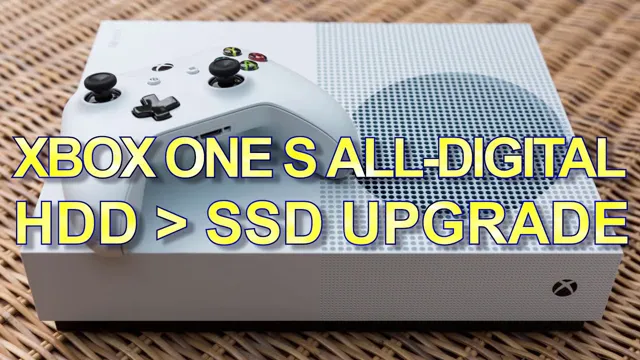
Why Format Your SSD on Xbox One?
If you’re an Xbox One user, you must have heard of the term “SSD formatting” at one point or another. But, what exactly does it mean? To put it simply, formatting an SSD on Xbox One refers to the process of erasing all the data on the SSD and preparing it for future use. But why do you need to format your SSD? Well, formatting helps in improving the overall performance of your Xbox One.
By getting rid of all the junk files and unnecessary data, your console can access the SSD more quickly and efficiently, resulting in faster load times and a smoother gaming experience. So, if you’re looking to boost your Xbox One’s performance, go ahead and format your SSD using the console’s built-in formatting tool.
Factors Affecting Formatting Time
If you’re wondering how long it takes to format an SSD for your Xbox One, there are a few factors that can affect the overall time it will take. One of the biggest factors is the size of the drive. If you have a larger SSD, it will take longer to format than a smaller one.
Another factor is the overall health of your SSD. If it’s in good shape and doesn’t have any issues, it will likely format much more quickly than a drive that’s damaged or corrupted in some way. The type of connection you’re using can also play a role in the amount of time it takes to format your drive.
If you’re using a USB 0 connection, for example, it will be much slower than if you’re using a USB 0 connection.
Lastly, the speed of your computer can also affect the formatting time. If you have a faster computer, it will be able to handle the process much more quickly than a slower one. All of these factors can influence the time it takes to format your SSD for your Xbox One, so be prepared to wait anywhere from a few minutes to an hour or more depending on these variables.
Size of the SSD
When it comes to formatting an SSD, the size of the drive is one of the key factors that affect the time it takes to complete the process. Generally, larger SSDs will take longer to format than smaller ones, as there is more data to process and organize. This can be especially true if you are performing a full format rather than a quick format, which can take significantly longer.
It’s important to note, however, that the size of the drive is not the only factor that affects formatting time. Other factors such as the age of the drive, the system settings, and the level of fragmentation can all contribute to longer formatting times as well. So when it comes to formatting your SSD, make sure you are prepared for the time it may take, especially if you have a larger drive.
Type of the SSD
The type of SSD you have can also play a significant role in the formatting time. There are two types of SSDs: SATA and NVMe. The NVMe SSDs are faster due to their direct connection to the CPU but can also be more expensive.
SATA SSDs, on the other hand, are more affordable and have been around for a longer time. However, they are slower than NVMe SSDs due to their indirect connection to the CPU. When formatting your SSD, the type of SSD you have can affect the speed and time it takes to format.
NVMe drives typically take less time to format compared to SATA drives. It is important to note that the type of SSD you have will not only affect the formatting time but also its overall performance. If you’re looking for speed and can afford it, go for NVMe drives, but if you’re on a budget, SATA drives will still get the job done, albeit, a tad bit slower.
Availability of Free Space
When it comes to formatting your hard drive, there are several factors that can affect the time it takes for the process to complete. One of these is the availability of free space. If your hard drive is nearly full and you are formatting it, the process can take significantly longer than if you had plenty of free space.
This is because the operating system must first move around all of the data on the drive to make room for the format. Additionally, fragmented files can cause the formatting process to take longer, as the system must rearrange all of the data that is spread out across the drive. So, before you format your hard drive, it’s a good idea to make sure you have enough free space available and that you’ve defragmented your drive to minimize the time it takes.
By doing this, you’ll be able to format your hard drive quickly and efficiently, and get back to using your computer in no time.
Speed of the Console
The speed of the console plays a crucial role in enhancing the user’s experience, and various factors affect the formatting time. One of the key elements is the console’s hardware. The console’s processing power, memory, and storage capacity determine how fast it can parse through data and apply formatting.
A console with lower hardware specifications may take more time to process and format data than a high-end console. Another factor is the amount of data being processed, which can significantly impact the formatting time. A large volume of data requires more time to format, while smaller amounts of information take less time.
Finally, the type of formatting applied also has an impact. Certain formatting options like color-coding, highlighting, and sorting require more time to process, while other formatting options like bold and italicize are less demanding. Understanding these factors can help you optimize console speed and enhance user experience.
Formatting Your SSD on Xbox One
Formatting a new SSD on an Xbox One console is a fairly straightforward process that won’t take too long to complete. Once connected to the Xbox One via the USB port, the console will recognize the new drive and prompt you to format it. The formatting process itself typically takes between one to five minutes, depending on the size of the drive.
However, it’s important to keep in mind that formatting your SSD on your Xbox One will wipe all data from the drive, so be sure to backup any important files before proceeding. Once you’ve confirmed that you’re ready to format the drive, simply follow the on-screen prompts to complete the process. After the formatting is complete, you’ll be able to use your new SSD to store games, apps, and other types of data.
And with the speed and performance benefits that come with using an SSD, you can expect faster load times, smoother gameplay, and an overall better experience on your Xbox One. So if you’re looking to upgrade your console’s storage capabilities, consider investing in an SSD and formatting it to get the most out of your gaming sessions.
Step-by-Step Guide to Formatting Your SSD
If you’re experiencing lag, slow loading times, or just want to start fresh with your Xbox One, formatting your SSD is a great option. But where do you start? Here’s a step-by-step guide on how to format your SSD on Xbox One. Firstly, go to the “Settings” tab on your Xbox One dashboard.
Then, select “System” followed by “Storage”. Next, click on the SSD you want to format, and from here, select “Format storage device”. A warning message will appear, alerting you that all data on the SSD will be lost.
If you’re sure you want to proceed, click “Yes” to format your SSD. Wait until the process is complete, and voila! Your SSD is now formatted and ready to go. Just remember to reinstall any games or apps you want to use.
With this process, you can ensure a fresh start and improve the performance of your Xbox One, all without having to spend money on a new SSD.
Estimated Time for Formatting Your SSD
If you’re looking to format your SSD on Xbox One, it’s important to keep in mind the estimated time this process will take. While the exact time can vary depending on the specific make and model of your SSD, you can generally expect it to take anywhere from several minutes to an hour or more. Formatting your SSD is necessary to ensure that it’s set up properly to work with your Xbox One, and it can also help to clear out any bugs or issues that may be impacting your system’s performance.
To get started with formatting your SSD on Xbox One, simply navigate to the settings menu and look for the option to manage storage. From there, you should be able to select your SSD and initiate the formatting process. Overall, while it may take some time to complete, formatting your SSD is an essential step in ensuring optimal performance and longevity for your Xbox One system.
Conclusion
Well folks, as the saying goes – good things come to those who wait. And in this case, it might take a little bit of patience to format your SSD for your Xbox One. But fear not, the end result will be worth it! So sit back, relax, maybe brew a cup of tea and let technology do its thing.
Before you know it, you’ll be back to gaming faster than you can say ‘formatted and ready to go!'”
FAQs
What steps do I need to follow to format my SSD on Xbox One?
Firstly, you need to go to the settings menu and select “System”. Then, choose “Storage” and select your SSD. From there, select “Format storage device” and follow the on-screen instructions.
Can I format my SSD on Xbox One without losing my saved data?
No, formatting your SSD will erase all the data stored on it. Therefore, it is important to back up your data before formatting the SSD.
How long does it take to format an SSD on Xbox One?
The time taken to format an SSD on Xbox One varies based on the total capacity of the device. On average, formatting a 1TB SSD may take up to 10-15 minutes.
Will formatting my SSD solve any performance issues on Xbox One?
Yes, formatting your SSD on Xbox One can help improve performance issues such as slow load times and game crashes. It is recommended to format the SSD periodically to ensure optimal performance.
Do I need any special software to format my SSD on Xbox One?
No, formatting your SSD on Xbox One is a built-in feature and does not require any special software. Simply follow the steps mentioned in Q1 to format your SSD.
