Are you wondering how long it takes to clone SSD? Perhaps you’ve just purchased a new solid-state drive and need to transfer your data from the old one, or you want to make a backup in case of a system failure. Whatever the reason, you’re probably eager to know how long the cloning process will take. Well, the answer isn’t straightforward and can vary depending on several factors.
Factors such as the size of the SSD, the speed of the source and destination drives, the software used, and the overall performance of your computer can all play a role in determining how long the process will take. While some software claims to clone an SSD in as little as 20 minutes, it’s worth noting that the actual process may take longer, and the speed of your computer plays a critical role. A high-performance computer with a fast processor and ample RAM will clone SSDs a lot faster than a low-performance one.
In this blog, we’ll explore the various factors that influence the cloning process and how you can optimize your computer’s performance to achieve faster results. We’ll also provide some insights into the different methods of cloning SSD, including using built-in software and third-party tools. So, fasten your seat belts, and let’s dive into the exciting world of SSD cloning!
Overview of SSD Cloning Process
If you’re wondering how long it takes to clone an SSD, the answer might depend on the size of your data and the cloning software you use. Overall, the SSD cloning process can take anywhere from a few minutes to several hours. This includes the time it takes to transfer data from your old SSD to the new one, as well as the time it takes for the cloning software to create a bootable image of your operating system and other data.
To speed up the process, you can use specialized SSD cloning software that optimizes and compresses data for faster transfer speeds. Additionally, some SSD manufacturers provide their own cloning software that’s highly optimized for their specific SSD models. If you’re unsure about the best way to clone your SSD, it’s always a good idea to consult with experts or do some research to find the most efficient and reliable software for your needs.
Backing Up Data on Original SSD
When it comes to backing up data on your original SSD, the process can seem overwhelming at first. However, with a little bit of know-how, it’s actually quite simple to clone your SSD and safeguard your precious files. First, you’ll need to select cloning software that’s compatible with your SSD.
Once you’ve installed the software, you’ll need to select the source drive (the original SSD) and the target drive (the drive where you’ll be cloning your data to). Then, simply follow the software’s prompts to complete the cloning process. Once finished, you’ll have a complete backup of your original SSD, ready to be restored in case of any unfortunate data loss in the future.
Just remember to regularly update your clone to ensure the most up-to-date backups. With a little bit of foresight and a reliable cloning software, you can rest easy knowing your data is always secure.
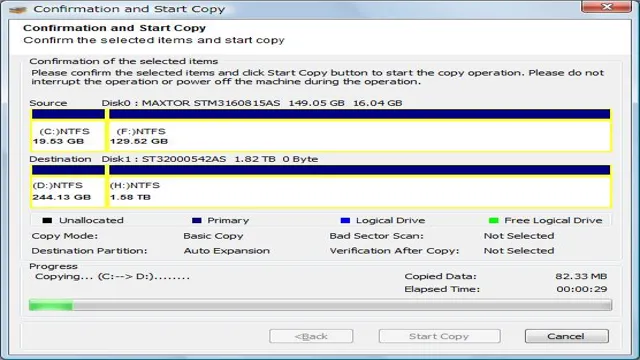
Cloning Process
SSD cloning is a process of duplicating the data from one solid-state drive (SSD) to another. This method of transferring data is prevalent in situations where you need to upgrade to a larger SSD or back up your essential files. The first step in the SSD cloning process is to choose the right software that can perform the task with ease.
Once you have selected the software, you will need to connect both the source and destination SSDs to your computer. The software will then prompt you to select the source drive that you want to clone. The next step is to choose the destination drive where you want to duplicate the data.
After selecting the destination, the software will clone the data from your source SSD to the destination SSD. The cloning time varies depending on the size of your source SSD and the write speed of the destination SSD. Once the process is complete, you will have a perfect copy of your source SSD that you can use for various purposes.
Overall, SSD cloning is an efficient way of creating backup files and upgrading your storage capacity without losing any data.
Factors That Affect Cloning Time
If you’re wondering how long it takes to clone an SSD, the answer may depend on a few factors. The speed of your computer, the size of the SSD, and the method used can all affect the cloning time. If you have a slower computer, it may take longer to clone the SSD compared to a faster one.
Additionally, the larger the SSD, the longer it will take to clone. When it comes to the method used, if you’re cloning the entire SSD, it may take longer than just cloning certain files or folders. Overall, the cloning time can range from a few minutes to a few hours depending on the circumstances.
It’s important to be patient during the cloning process and ensure that your computer has enough power to complete the task without any interruptions.
Size of Original SSD
The size of the original SSD is one of the most critical factors that can affect the cloning time. If you have a smaller SSD with fewer files and folders, the cloning process will be quicker. However, if you have a larger SSD with a massive number of files and folders, the cloning process could be quite time-consuming.
This is because the cloning software needs to read and copy every single file and folder from the original SSD to the new one. So, the more files you have, the longer it will take to complete the cloning process. However, the size of the SSD isn’t the only factor that can affect the cloning time.
The speed of your computer’s processor, the amount of available RAM, and the type of storage device you’re using can also play a significant role. If you have a faster processor and more RAM, the cloning process will be quicker because the computer can handle more data at once. Using an SSD as the target drive can also speed up the cloning process because SSDs are much faster than traditional hard drives.
In conclusion, if you want to speed up the cloning process, it’s essential to consider the size of your original SSD, as well as the other factors mentioned above. By optimizing your computer’s performance and choosing the right target drive, you can significantly reduce the amount of time it takes to clone your SSD. Remember that patience is key, and even with all the optimizations in place, the cloning process can still take a few hours to complete.
Type of Connection Used
When it comes to cloning, one of the key factors that affects the time it takes is the type of connection used. A slow connection can result in much longer cloning times, as files have to be transferred more slowly. On the other hand, a fast and stable connection can result in much quicker cloning times.
Additionally, using a wired connection rather than a wireless one can also improve cloning times, as wired connections tend to be more stable and reliable. So, when it comes to cloning, it’s important to consider the type of connection you’re using and to try to use the fastest and most stable option available. By doing so, you can ensure that your cloning process is much quicker and smoother.
Read and Write Speeds of Original and Target SSD
When cloning your SSD, one of the most crucial factors to consider is the read and write speeds of your original and target SSDs. These speeds can significantly impact the cloning time, with faster speeds resulting in quicker transfers. Moreover, the performance of your system can also be affected by the read and write speeds of your SSD.
However, it’s not just the SSD speed that can affect cloning time. Factors like the overall size of the original drive, the amount of data being transferred, and the type of SSD being used can also make a difference. Therefore, it’s essential to choose the right software and hardware to optimize the transfer speed and ensure a smooth cloning process.
So, before you start cloning your SSD, take some time to evaluate your system’s speed and determine the best course of action for your needs.
Estimated Time for Cloning SSD
“How Long Does It Take to Clone SSD?” Cloning an SSD can be a quick and easy process, but the time it takes ultimately depends on the size of the SSD being cloned and the method used for cloning. If you are cloning a small capacity SSD, such as a 128GB drive, using an external enclosure or bootable cloning software, the process should take around 30 minutes to an hour at most. However, larger SSDs with capacities of 500GB or more can take several hours to clone, especially if you are using more advanced cloning methods such as sector-by-sector cloning or network cloning.
Other factors that can impact the time it takes to clone an SSD include the speed of your computer’s components, the transfer speed of the cloning software, and the general health of the drive being cloned. It’s important to be patient during the cloning process, as rushing or interrupting the process can cause errors and data loss.
Average Cloning Time
When it comes to cloning an SSD, the average time can vary depending on a number of factors. These can range from the size and speed of the SSD, to the method used for cloning itself. However, as a general estimate, it can take anywhere from a few hours to a full day to clone an SSD.
This includes the time it takes to set up the cloning software, make sure all necessary hardware is in place, and complete the cloning process itself. It is important to keep in mind that the time can also vary based on the speed of your computer system, as well as any other programs or processes running at the same time. So, while the estimated time for cloning an SSD may be a bit of a range, it is always important to take the necessary time and steps to ensure a successful and accurate cloning process.
Fast Cloning Options
When it comes to cloning an SSD, there are various fast cloning options available that you can use to save time and get the job done more efficiently. The estimated time for cloning an SSD can vary depending on the size of the drive, but typically it can take anywhere from a few minutes to a couple of hours. One fast cloning option is using software like EaseUS Todo Backup or AOMEI Backupper, which allow you to quickly clone your SSD without having to manually copy files and settings.
Another option is using hardware-based solutions like a USB to SATA adapter or a docking station, which can also significantly speed up the cloning process. Ultimately, the best fast cloning options for you will depend on your specific needs and budget, so do your research and choose the one that works best for you.
Conclusion
In conclusion, the answer to how long it takes to clone an SSD is as varied as the personalities of the people asking the question. Some may be patient enough to wait hours for a complete transfer, while others may want it done yesterday. However, just like with any other task in life, a little bit of planning and preparation can make all the difference.
So sit back, relax, and let the cloning software work its magic – your new SSD (and your computer) will thank you for it in the long run!”
FAQs
What is SSD cloning and why would I need to do it?
SSD cloning is the process of transferring all data from one SSD to another. You may need to do it to upgrade to a larger capacity SSD or to replace a failing drive.
Is SSD cloning a time-consuming process?
The time it takes to clone an SSD depends on the size of the drive and the speed of your computer. For example, it could take anywhere from 15 minutes to several hours.
Can I use free software to clone my SSD?
Yes, there are many free software options for cloning SSDs, such as Macrium Reflect and EaseUS Todo Backup. However, some paid software may offer more advanced features and better support.
What precautions should I take before cloning my SSD?
It’s important to backup your data before cloning your SSD, in case anything goes wrong. You should also make sure both the source and destination drives are healthy and have sufficient free space.
