When it comes to storage devices for your computer or laptop, you’re faced with the decision of getting an SSD or HDD. While both serve the same purpose, they differ in their speed, performance, and price. In this blog post, we’re going to dive into the speed comparison between SSD and HDD to help you make an informed decision.
Imagine walking a mile on a road that’s still under construction and another that’s smooth and well-paved. That’s the difference between an SSD and HDD. One is slower and prone to bumps and glitches, while the other is smooth and fast.
Which one will you choose for your computer? Keep reading to find out!
What is an SSD?
How fast is an SSD compared to an HDD? Well, it’s no secret that solid-state drives (SSDs) are significantly faster than the traditional hard disk drives (HDDs) that we’re all familiar with. While HDDs rely on a spinning disk and read/write head to access data, SSDs store data on interconnected flash-memory chips, meaning there are no moving parts. This difference in hardware leads to a significant performance advantage for SSDs, allowing them to access and transfer data at much faster speeds than HDDs.
In fact, SSDs are known to be up to 10 times faster than HDDs, making them ideal for applications that require quick boot-up times and speedy file transfers. So, if you’re looking for a boost in your PC’s performance, upgrading to an SSD is definitely worth considering.
Definition and Characteristics
An SSD, or solid-state drive, can be defined as a type of storage device that uses NAND-based flash memory to store data and retrieve it quickly. Unlike traditional hard disk drives (HDDs), which use spinning disks to read and write data, SSDs have no moving parts and instead rely on integrated circuits to perform these operations. This makes them faster, more reliable, and also more expensive than HDDs.
Some common characteristics of SSDs include their durability, shock-resistance, low power consumption, and silent operation. They are widely used in consumer electronics such as laptops, tablets, and smartphones, as well as in enterprise-level applications such as servers and data centers. Overall, SSDs offer a great combination of speed and reliability that make them a go-to choice for many users looking to improve their computing experience.
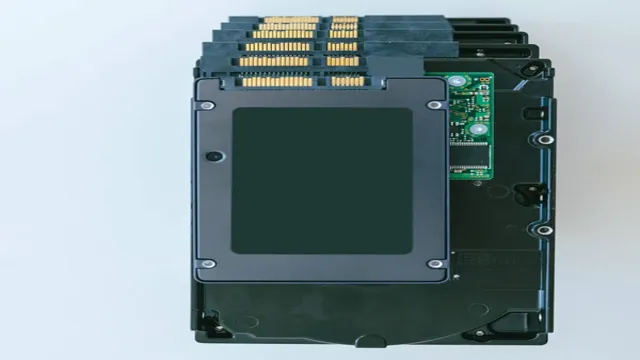
Different Types of SSDs
An SSD, or Solid State Drive, is a type of storage device that uses flash memory to store and access data. Unlike traditional hard drives, SSDs have no moving parts, which can make them faster and more reliable. There are a variety of SSD types to choose from, each with different strengths and weaknesses.
SATA SSDs are the most common type and are compatible with most computers. PCIe SSDs connect directly to your computer’s motherboard and can offer faster speeds than SATA SSDs. NVMe SSDs are the fastest type and are designed for high-performance applications like gaming and video editing.
They connect to your computer’s PCIe slot and can offer significantly faster speeds than other types of SSDs. Regardless of what type of SSD you choose, upgrading to an SSD can be a great way to improve the performance of your computer.
What is an HDD?
“How fast is SSD compared to HDD?” Well, let’s start with what an HDD is. An HDD, or hard disk drive, is a type of storage device that uses spinning magnetic disks to store and retrieve data. It’s been around for a while and is still commonly used today because it’s cheap and can hold a lot of data.
However, in terms of speed, an SSD (solid-state drive) is the clear winner. An SSD uses flash memory to store and retrieve data, which means there are no moving parts and everything happens much faster. In fact, an SSD is typically 5-10 times faster than an HDD, which is why they’re becoming more and more popular.
That being said, an HDD still has its place in certain situations, such as when you need a lot of storage space but don’t necessarily need lightning-fast speeds.
Definition and Characteristics
An HDD, which stands for Hard Disk Drive, is a type of storage device used to save and retrieve digital data on a computer. It is made up of platters coated in magnetic material that rotate at high speeds while read/write heads move across them to access the stored data. This technology has been around for decades and is known for its cost-effectiveness and high storage capacity.
An HDD can hold a large amount of data ranging from several gigabytes to terabytes, making it ideal for users who require a lot of storage space. However, it is not as fast as the SSD or Solid State Drive when it comes to accessing or transferring data. Due to its mechanical nature, it takes more time to retrieve data from different parts of the disk, resulting in slower overall performance.
Nevertheless, it remains a popular choice for everyday users and businesses looking for a reliable and affordable storage solution. If you’re on a tight budget and need a lot of storage, an HDD might be your best bet.
Different Types of HDDs
An HDD, or hard disk drive, is a type of computer storage device that stores and retrieves digital information using magnetic storage. There are different types of HDDs available, each with unique qualities and capabilities. One of the most common types of HDD is the SATA (Serial Advanced Technology Attachment) drive, which offers high speed and greater storage capacity.
Another popular option is the SAS (Serial Attached SCSI) drive, which is known for its reliability and high performance. If you’re looking for the ultimate in storage space, an enterprise-class HDD may be the way to go. These drives are designed with multiple platters and offer extremely high capacity.
Regardless of which type of HDD you choose, it’s important to keep in mind that these drives are vulnerable to damage from physical shocks or drops. So, if you plan to use an HDD for your important data, be sure to back up your files regularly and handle it with care.
Speed Comparison
If you’re wondering how fast SSDs are compared to traditional hard disk drives (HDDs), the answer is significantly faster. SSDs have no moving parts, which allows them to access data much more quickly and efficiently than HDDs. In fact, an SSD can read and write data up to 10 times faster than an HDD, making them a popular choice for those who need speedy performance.
SSDs are also more reliable than HDDs as they are less prone to physical damage caused by drops and shocks. So, if you want to speed up your computer and have better performance, upgrading to an SSD is a smart choice. While they may be more expensive than HDDs, their speed and durability make them well worth the investment in the long run.
Read and Write Speeds of SSD
SSD, read and write speeds SSD or solid-state drive is a popular choice for data storage. SSDs are known for their high read and write speeds, which are significantly faster than traditional hard drives. The read speed of an SSD is how fast data can be accessed from the drive, while the write speed is how fast data can be written to the drive.
In a speed comparison between a traditional hard drive and an SSD, the latter can read and write data at a much faster rate. This is because SSDs have no moving parts, which means they can provide instant access to data. With an SSD, applications load almost immediately, and files transfer at lightning speeds.
In terms of read speed, SSDs can read data at a rate of up to 3,500 megabytes per second (MB/s). In comparison, a traditional hard drive can only read data at a rate of up to 200 MB/s. Similarly, for write speed, SSDs can write data at a speed of up to 3,300 MB/s, while a traditional hard drive can only write data at a speed of up to 150 MB/s.
This means that SSDs are ideal for tasks that require fast access to data, such as video editing or gaming. In conclusion, SSDs are the go-to choice for those who require high read and write speeds from their storage drives. They offer significantly faster access to data than traditional hard drives, making them ideal for a wide range of tasks, from gaming to video editing.
With data transfer speeds of up to 3,500 MB/s, SSDs provide a smoother and faster performance, ultimately boosting the productivity and efficiency of your computer.
Read and Write Speeds of HDD
When it comes to the read and write speeds of hard disk drives (HDD), there are a few things to keep in mind. The first is that the speed of an HDD is measured in revolutions per minute (RPM). Generally, the higher the RPM, the faster the drive can read and write data.
However, other factors such as the density of the platters and the cache size can also come into play when determining the speed of an HDD. In comparison to solid-state drives (SSD), HDDs tend to have slower read and write speeds, but they are also more affordable. This is because SSDs have no moving parts and can access data much faster than HDDs.
That being said, for everyday tasks and storage needs, an HDD can still be a reliable and cost-effective option. It’s important to note that the read and write speeds of an HDD can also be affected by fragmentation. Fragmentation occurs when data is not stored in a contiguous block, and instead, is scattered across different areas of the disk.
This can slow down the read and write speeds of the drive, as it requires more seeking and loading time to access the data. Overall, the read and write speeds of an HDD can vary depending on several factors, but they can still be a viable option for those on a budget or with less demanding storage needs. It’s important to consider all factors when choosing a storage solution that fits your needs and budget.
Conclusion
In the race between SSD and HDD, there’s no question that SSD is the Usain Bolt of the technology world. With faster boot and load times, smoother multitasking, and improved overall performance, SSDs leave their spinning HDD counterparts in the dust. So, if you want to keep up with the lightning-fast speed of modern computing, it’s time to upgrade to an SSD.
Your computer will thank you (and so will your patience).”
FAQs
What is the difference in speed between SSD and HDD?
SSDs are significantly faster than HDDs. In fact, the read and write speeds of an SSD can be up to 10 times faster than an HDD.
How much faster is an SSD than an HDD in terms of boot time?
The boot time of an SSD is much faster than that of an HDD. While an HDD may take up to a minute to boot, an SSD can boot in as little as 10 seconds.
Can an SSD make my computer faster overall, or just during certain tasks?
Yes, an SSD can make your computer faster overall. This is because data is retrieved from an SSD much faster than from an HDD, so everything from booting up your computer to opening files and programs will be faster.
How does the speed of an SSD compare to that of a traditional HDD when working with large files?
SSDs are much faster than traditional HDDs when working with large files. This is because large files take longer to retrieve from an HDD’s slower spinning disks, while an SSD’s non-moving parts can retrieve data much faster.
