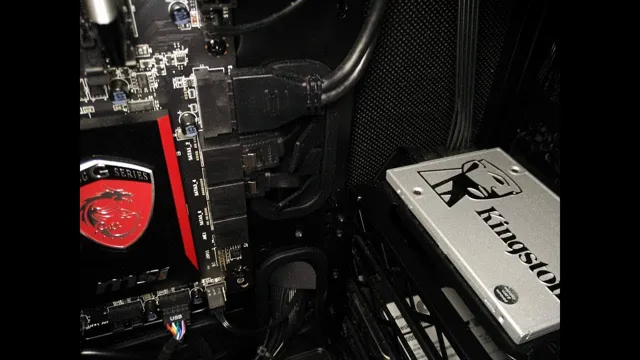If you’re in the market to upgrade your computer’s storage capacity, you might be wondering how big your SSD boot drive should be. After all, the size of your boot drive will determine the amount of storage you have available for your operating system, applications, and files. And with so many options available, it can be difficult to know where to start.
In this blog post, we’ll explore the factors you should consider when selecting the size of your SSD boot drive and provide some useful tips to help you make an informed decision. So come along as we break down the details and make sense of the complexities!
Factors that affect SSD boot drive size
When it comes to choosing the size of your SSD boot drive, there are several factors to take into consideration. One of the most important things to consider is the size of the operating system you will be installing on the drive. Windows 10, for example, requires a minimum of 20GB of disk space, but it’s recommended to have at least 40GB to give yourself some breathing room.
Additionally, you’ll want to consider the size of any applications you’ll be running on the drive, as well as your personal files and documents. If you’re using your SSD primarily for booting up your computer and running basic applications like web browsing, word processing, and email, a 120GB or 240GB drive should be sufficient. However, if you plan on storing large files, such as photos or video projects, you may want to consider a larger drive, such as 500GB or even 1TB to ensure you have enough space to store your data.
Ultimately, the size of your SSD boot drive will depend on your individual needs and usage habits.
Operating system and software requirements
When you’re planning on using an SSD as your boot drive, there are several factors that can affect the size you’ll need. One major consideration is your operating system and software requirements. For example, if you’re running a newer version of Windows, you’ll likely need more space than if you’re running an older version.
The same is true for other software programs. If you plan on installing large programs like Photoshop or CAD software, you’ll want to factor in their size as well. Another consideration is whether you plan on using the SSD as your only drive, or if you’ll supplement it with a larger HDD.
If you’re using it as your primary drive, you’ll obviously need more space than if it’s just a secondary drive. Ultimately, it’s important to carefully consider your usage needs and plan accordingly to ensure you have enough space for your files, programs, and operating system to run smoothly.
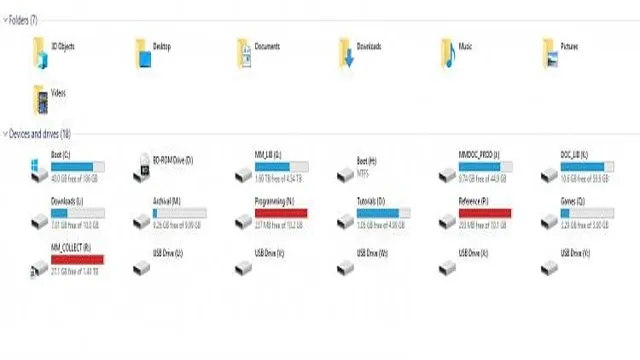
Personal file storage needs
When it comes to personal file storage needs, SSD boot drive size is a crucial factor to consider. But what affects the size of your SSD boot drive? Firstly, it depends on the size of your operating system and any essential software that you need to install. More often than not, these programs and files take up a considerable amount of storage space.
Additionally, the size of your SSD boot drive may depend on your usage habits. If you are someone who frequently downloads and saves large files, such as videos or high-resolution images, you may require a larger boot drive to accommodate these files. On the other hand, if you primarily use your computer for basic tasks like browsing the web or checking emails, a smaller drive may suffice.
Ultimately, it comes down to your individual needs and usage patterns. By identifying your needs and the amount of storage space required, you can make an informed decision on the appropriate size of your SSD boot drive.
Future upgrades and expansions
When it comes to upgrading or expanding your SSD boot drive, one key factor to consider is size. SSDs come in a range of sizes, and choosing the right size for your needs can make a big difference in system performance. While smaller drives are often cheaper, they can quickly fill up and slow down your system if you regularly use large programs, store large files, or play games.
On the other hand, larger drives can handle these tasks with ease but can be more expensive. It’s important to consider the balance between cost and storage capacity when choosing an SSD boot drive size. Another factor to consider is the speed of the SSD.
Faster drives can drastically improve system performance but can also be more expensive than slower ones. Ultimately, it’s up to you to decide which factors are most important for your needs and budget.
Recommended SSD boot drive sizes
If you’re wondering how big your SSD boot drive needs to be, the answer largely depends on your usage. For most users, a 240GB SSD should suffice as a boot drive. This would leave you with around 200GB of usable space after the installation of the operating system and essential programs.
However, if you’re someone who likes to install a lot of games, larger programs, or keeps a lot of media files on their computer, you might want to consider a 480GB or larger SSD. It’s important to note that a smaller SSD can become filled up quite quickly, which can lead to slower performance and potential issues with file storage. Ultimately, it’s essential to weigh your needs and usage before making a decision on which size of an SSD is right for you.
For Windows 10
For Windows 10, having an SSD as your boot drive can significantly improve the overall performance of your system. When it comes to selecting the right SSD size for your needs, there are a few factors to consider. The recommended size for a Windows 10 SSD boot drive is at least 240GB.
This ensures that you have enough space for Windows 10 and some essential applications. However, if you plan to use your computer for more intensive tasks such as gaming, video editing, or graphic design, it is recommended to opt for a larger SSD size, such as 480GB or 1TB. This will provide you with enough space for your operating system, essential applications, and large files.
It is important to keep in mind that the larger the SSD size, the more expensive it will be. So, make sure to choose a size that fits within your budget while meeting your needs for performance. Overall, selecting the right SSD size for your Windows 10 boot drive can greatly improve your system’s performance and speed, making it a worthwhile investment.
For macOS
If you’re thinking of upgrading your macOS system with an SSD boot drive, it’s essential to consider the recommended sizes. The recommended size of an SSD boot drive for macOS depends on the operating system and the user’s needs. For macOS High Sierra and later versions, a minimum of 256GB is suitable for most users.
However, if you perform intensive tasks such as graphics editing or video rendering, it’s recommended to get a higher capacity SSD boot drive, preferably 512GB or more. The higher the capacity, the more space available for your applications and files. Additionally, it’s essential to note that an SSD boot drive improves the speed and performance of your macOS system, making it more efficient.
Therefore, consider investing in a high-capacity SSD boot drive that suits your needs to enjoy a smoother and faster macOS experience.
For Linux
When it comes to choosing an SSD boot drive size for Linux, it can be confusing to know what to go for. However, it is recommended to go for a drive with at least 120GB of storage space. This will ensure that you can install the operating system and have enough space for essential applications and updates.
If you want to install more applications and store files on the drive, then it is advisable to go for a larger size such as 240GB, 480GB, or even 1TB. Ultimately, the size you choose will depend on your specific needs and budget. Keep in mind that having a larger boot drive size can also contribute to faster performance and smoother system operations.
So, make sure to choose wisely according to your needs.
Final thoughts
When it comes to choosing the size of your SSD boot drive, there are several factors to consider. The most important thing to keep in mind is what you plan to use the drive for. If you’re only using it to run your operating system and a few essential programs, you’ll likely only need a drive with a capacity of 128GB or 256GB.
However, if you also plan on storing large files such as media or frequently used applications, you’ll need a larger SSD. Additionally, if you want to future-proof your setup and avoid upgrading for a while, it’s best to opt for a larger SSD. Ultimately, take some time to assess your individual needs before making a purchase.
Don’t forget that you can always add external, non-boot drives for data storage later on. With careful consideration and planning, you can find the perfect SSD size to optimize your computer’s performance and enhance your computing experience.
Conclusion
In the world of SSD boot drives, size definitely matters. But it’s not just about how big your drive is, it’s also about how efficiently it’s optimized. Remember, a well-optimized smaller drive can still outperform a larger, less optimized one.
So, when it comes to deciding how big your SSD boot drive needs to be, it’s all about finding the right balance between speed, storage, and overall value. In other words, it’s not just about the size of your boot drive, it’s about how you use it!”
FAQs
What factors should I consider when deciding the size of the boot drive for my SSD?
The factors to consider when deciding the size of the boot drive for an SSD include the operating system in use, the number of applications and programs installed, and the amount of data to be stored on the drive.
Is a 128GB SSD sufficient for a boot drive?
In general, a 128GB SSD should be sufficient for a boot drive, especially if the user only has a limited number of programs and applications installed. However, if a user plans to store a lot of data on their computer, they may require a larger SSD.
Can I use an external SSD as a boot drive on my computer?
Yes, it is possible to use an external SSD as a boot drive on a computer. However, it is important to ensure that the computer’s BIOS supports booting from external devices, and that the SSD is connected using a high-speed interface such as USB 3.0 or Thunderbolt for optimal performance.
How much space does Windows 10 require on a boot drive SSD?
The minimum amount of disk space required for a Windows 10 installation is 32GB, but Microsoft recommends a minimum of 64GB for optimal performance. However, if a user plans to install a lot of applications or games, or store a lot of data, they may require a larger SSD.