Have you ever lost important data due to a corrupted SSD? It can be a frustrating experience, especially if you haven’t backed up your files. However, all hope is not lost. There are ways to recover data from corrupted SSDs, and with the right tools and techniques, you can retrieve your lost files in no time.
Think of your SSD as a digital library that holds all your important documents, photos, and videos. When it becomes corrupted, it’s like the library has been burned down, and all the books are destroyed. But don’t worry, there are still ways to reconstruct your library and get your books back.
One method of recovering data from a corrupted SSD is to use specialized software that can detect and repair errors within the drive. These programs work by scanning the SSD for any missing or damaged files and attempting to repair them. Another technique involves physically removing the SSD from the computer and attempting to recover the data using a separate device.
It’s worth noting, however, that data recovery from a corrupted SSD is not always guaranteed. The longer you wait to address the issue, the less likely you are to recover your data. It’s important to act quickly and seek professional help if necessary.
Overall, while losing data due to a corrupted SSD can be a frustrating experience, there are still ways to recover your important files. With the right tools and techniques, you can reconstruct your digital library and get your books back.
Case Study: The Importance of Data Recovery
Have you ever found yourself in a situation where you cannot access your valuable data from a corrupted SSD? It can be frustrating, especially if the data is critical for your business or personal life. However, data recovery from a corrupted SSD is still possible. The first step is to avoid any further damage by not attempting DIY repairs or using unreliable software.
It’s best to seek professional data recovery services that specialize in SSD recovery. They have the know-how, equipment, and software needed to recover your data safely and efficiently. Recovery methods may vary depending on the severity of the corruption, such as software corruption, file system corruption, or physical damage.
Regardless, it’s essential to act quickly and not panic. Remember, SSD recovery is possible, but prevention is always the best practice. Regular backups of your data can save you from the headache of data loss and the cost of data recovery services.
How a Corrupted SSD Can Cause Data Loss
Data Recovery When it comes to data storage, solid-state drives (SSDs) are becoming increasingly popular due to their high speeds and reliability. However, like all storage devices, they are not immune to corruption and failure. In fact, they can be more susceptible than traditional hard disk drives.
One common cause of failure is the corruption of the SSD’s firmware, which can cause severe data loss. This can happen due to a variety of reasons, such as power surges, software bugs, or even physical damage. In such a scenario, data recovery becomes crucial to retrieve valuable information from the SSD.
That’s where professional data recovery services come into play. An experienced data recovery specialist can help recover data even from a corrupted SSD, minimizing data loss and restoring vital business or personal data. So, if you’ve experienced data loss due to a corrupted SSD, don’t panic.
Seek the help of a professional data recovery service provider immediately.
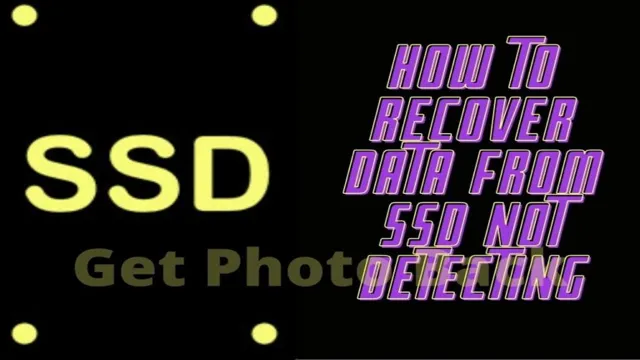
Identifying Corrupted SSDs
If you suspect that your SSD is corrupted, there are several signs of a problem that you should look out for. One of the most common symptoms of a corrupted SSD is the “blue screen of death” error that appears when you try to boot your computer. Other signs include the inability to access data or files, the inability to write to the drive, and frequent crashes or freezes.
If you suspect a problem with your SSD, it’s important to act quickly and stop using the drive to avoid further damage. There are several tools and programs available that can help you recover data from a corrupted SSD, including specialized data recovery software. In some cases, however, recovery may not be possible, and you may need to replace the drive entirely.
If you’re unsure whether your SSD is corrupted, it’s always best to seek the advice of a professional.
Diagnostic Tools for SSDs
As SSDs become more prevalent in our daily lives, it’s essential to know how to identify corrupted ones. There are several diagnostic tools to help you with this task. The first and easiest way to check is to look at the storage capacity.
If it appears less than what it should be, then it’s likely that some data has become corrupted. The second way is to use diagnostic software that can perform read/write tests and check for error messages. These programs can also provide information on the drive’s SMART status, which is a way to monitor the health of the SSD.
In addition, most SSD manufacturers will offer their diagnostic software, which can identify issues specific to their SSD models. By using these tools, you can quickly identify if your SSD is corrupted and take the necessary steps to resolve the problem. Remember, prevention is the best cure, so make sure to regularly back up your data to avoid losing any essential files.
Symptoms of a Corrupted SSD
Identifying Corrupted SSDs is crucial because they can cause your computer to slow down, crash, or even become unbootable. One of the most common symptoms of a corrupted SSD is the Blue Screen of Death (BSOD) error, which appears when your computer encounters a critical error that it cannot recover from. Additionally, corrupted SSDs may cause your files to become corrupted or disappear altogether, leading to data loss.
You may also notice that your computer freezes or becomes unresponsive when running certain programs or tasks. Finally, you may hear strange noises coming from your SSD, such as clicking or grinding sounds. These could be signs of physical damage to your SSD, and you should immediately back up your data and seek professional help.
By keeping an eye out for these symptoms, you can identify and address corrupted SSDs before they cause serious damage to your computer or data.
Steps to Recover Data from Corrupted SSDs
If you’ve found yourself in a situation where your SSD has crashed and you need to retrieve your data, don’t panic! There are several steps you can take to attempt to recover your data. First, ensure that the SSD is properly connected and recognized by your computer. Then, try running a disk repair utility to fix any errors on the drive.
If that doesn’t work, you can try using data recovery software to scan the SSD for any recoverable files. If all else fails, you may need to take your SSD to a professional data recovery service. Keep in mind that attempting to recover data from a corrupted SSD can be risky, so always back up your data and seek professional help if necessary.
By following these steps, you may be able to recover your important files and documents from a corrupted SSD.
Preparing for Data Recovery
When it comes to recovering data from corrupted solid-state drives (SSDs), it’s crucial to take the necessary steps for preparation. Firstly, ensure that you have a reliable backup system in place so that you can restore your files if necessary. It’s also recommended to use data recovery software specifically designed for recovering data from SSDs.
These programs will help you to scan your drive and locate any lost or damaged files. Another crucial step is to avoid using your SSD once it’s corrupted. Continuing to use it can cause further damage to the drive and may make it more challenging to recover your data.
Finally, consider professional data recovery services if you’re unable to recover your data using software. These services can assist in retrieving your lost files from damaged SSDs. Overall, with proper preparation and the right tools, you can effectively recover your data from a corrupted SSD.
Using Recovery Software
Recovering data from a corrupted SSD can be a frustrating experience, but with the right recovery software, it is possible to retrieve lost files. The first step is to download and install the recovery software onto a separate device, as using the corrupted SSD can cause further damage to the data. Once the software is installed, connect the corrupted SSD to the device and open the recovery program.
Follow the on-screen instructions to select the corrupted drive and start the scanning process. The software will search for any recoverable files and display the results. From there, select the files you want to recover and save them to a different location than the corrupted SSD.
It is important to note that not all files may be recoverable, and using a professional data recovery service may be necessary for more difficult cases. With patience and the right tools, it is possible to recover lost data from a corrupted SSD.
Data Extraction Methods
If you’re struggling with a corrupted SSD, don’t panic. There are steps you can take to recover the data stored on it. The first step is to identify exactly what’s causing the issue.
This can be done by running diagnostic tools on your computer. If the problem is with the firmware, you may need to update it. Alternatively, the issue may be with the physical components of the drive, in which case you’ll need to replace them.
Once you’ve isolated the cause of the issue, you can start to recover your data. First, you’ll need to make a backup of the drive, if possible, to prevent any further data loss. You can then use data recovery software to try to recover the corrupted files.
If all else fails, you may need to seek the help of a professional data recovery service. By taking these steps, you can increase your chances of recovering your invaluable data from a corrupted SSD.
Working with Professionals for Data Recovery
Is your SSD corrupted and you fear that your precious data may be lost forever? Don’t panic just yet! Working with professionals for data recovery can help you recover data from corrupted SSDs. These experts are trained to handle various types of SSDs, and they use advanced technology to recover data even from the most damaged devices. SSD data recovery is a complex process that requires specialized knowledge and tools.
Therefore, it’s crucial to seek the help of certified professionals with a proven track record of success. They can help diagnose the problem with your SSD, and work to recover your data as quickly and efficiently as possible. Remember, trying to recover data on your own could lead to irreversible damage to your device and data loss.
Seek professional help today, and secure your data safely!
When to Seek Professional Help
When it comes to data recovery, there are times when seeking professional help is necessary. For example, if you have accidentally deleted important files or if your hard drive has failed, a professional data recovery service can help you retrieve your data. These professionals have specialized tools and techniques that can recover data from a range of devices, including USB drives, SSDs, and RAID systems.
Additionally, they have experience working with different types of data loss scenarios, such as physical damage or software corruption. If you are unsure about how to recover your data, or if you have tried DIY methods without success, it is best to seek professional help. They can provide you with an assessment of your situation and recommend customized solutions to help you retrieve your lost data.
Overall, working with professionals for data recovery can increase your chances of successful data retrieval.
Benefits of Using Data Recovery Experts
When it comes to data recovery, it’s always advisable to work with professionals who are experienced in handling various types of data loss situations. Data recovery experts come with a lot of benefits that make the process less stressful and more effective. For instance, they can restore data from a wide range of devices, including hard drives, flash drives, and RAID systems.
They also have the necessary software, tools, and techniques needed to recover data that may seem lost or corrupted. Additionally, working with data recovery experts guarantees the safety of your data since they understand the delicate nature of data recovery. With their expertise, you can be confident that your data is in safe hands.
Therefore, hiring data recovery experts is a wise decision that can save you both time and money, and ensure that your valuable data remains intact.
Preventing Corrupted SSDs and Data Loss
Corrupted SSDs can be a nightmare for anyone who relies on their computer to store important data. To prevent data loss, it is crucial to take measures to prevent corruption. One key way is to ensure that the SSD is not excessively hot during use, as overheating can cause damage to the SSD and result in corruption.
Another important factor is to avoid power interruptions during data transfer or writing to the SSD, as this can also cause corruption. If your SSD becomes corrupted regardless, there are ways to recover data from it. Some software programs, such as EaseUS Data Recovery Wizard, can help recover lost data from corrupted SSDs.
It is also recommended to seek the help of a professional data recovery service if the data is extremely valuable and the software does not suffice. By taking preventative measures and having a plan for data recovery, you can avoid the stress and potential loss of important information that comes with a corrupted SSD.
Tips for Maintaining SSD Health
SSD Health SSDs are becoming increasingly popular as a storage solution because of their speed and reliability. However, just like any hardware, SSDs also require proper maintenance to ensure they perform optimally and last longer. A crucial aspect of this maintenance is preventing corrupted SSDs and data loss.
One way to do this is by avoiding sudden power outages, which may cause errors in data transfer and lead to corruption. Regularly updating the firmware of the SSD can also help detect and fix any potential defects or bugs that may pose a threat to the drive’s health. Additionally, keeping the SSD’s temperature in check is essential, as overheating can cause damage and reduce lifespan.
Monitoring the SSD’s health is also vital, and there are various software tools that can help you do this. By following these simple tips, you can ensure your SSD stays healthy and keeps your data safe, saving you the cost and hassle of having to replace it prematurely.
Best Practices for Data Backup and Recovery
When it comes to preventing data loss, it’s crucial to ensure your SSDs are not corrupted. One of the best practices for stopping this is to avoid abrupt power outages or shut downs, as they can cause disk errors and ultimately damage your SSD. Additionally, you should always ensure your system is free of malware and viruses, as these can wreak havoc on your hardware and corrupt your data.
It’s also wise to regularly update your firmware and drivers for optimum performance. Make sure to always back up your data on a regular basis, and remember to have a disaster recovery plan in place in case the worst happens. By taking these steps, you can significantly reduce the risk of SSD corruption and data loss and keep your valuable information safe and secure.
Conclusion
Recovering data from a corrupted SSD can be a daunting task, but with the right tools and techniques, it is possible to revive your precious files. Remember to never give up hope and never try to fix the SSD on your own unless you have experience in doing so. A witty and clever explanation for this would be: Recovering data from a corrupted SSD is like trying to bring a diamond back to life from the ashes after your house has burned down.
It’s possible – but it takes time, skill, and the right tools. And, just like with a diamond, your data is precious and invaluable.”
FAQs
What are the common causes of SSD corruption?
SSD corruption can occur due to sudden power loss, physical damage, firmware issues, malware or virus attacks, and file system errors.
How do I know if my SSD is corrupted?
You may experience symptoms like slow performance, blue screen of death errors, non-responsive or inaccessible drive, missing files, strange noise from the drive, etc., which indicate SSD corruption.
Can I recover data from a corrupted SSD?
Yes, data recovery from corrupted SSD is possible with the help of specialized data recovery software or through professional services. However, it is essential to immediately stop using the SSD to prevent further data loss.
How can I prevent SSD corruption in the future?
To prevent SSD corruption, it is recommended to take regular backups of important data, avoid sudden power loss, use reliable anti-virus software, keep the firmware updated, handle the SSD with care, and avoid overwriting data on the same drive.
