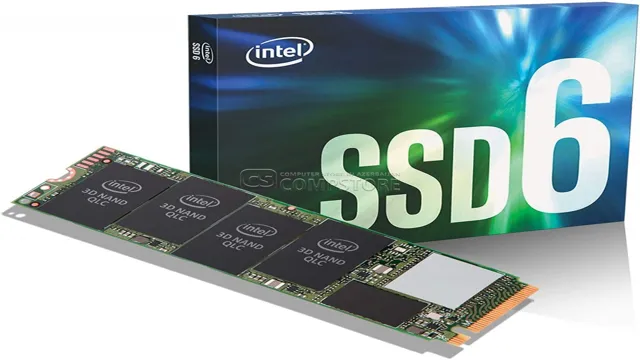If you are looking for a way to speed up your computer’s performance, then you may want to consider upgrading to an M.2 SSD. M.
2 SSD technology is becoming increasingly popular in the world of computing, and for good reason. This type of SSD offers several advantages over traditional SATA SSDs, including faster speeds, smaller size, and more efficient power consumption. In this blog post, we will explore the benefits of M.
2 SSD technology and why it may be the right choice for your system. So, sit back, grab a cup of coffee, and let’s dive in!
Speed and Performance
If you’re looking to upgrade your computer’s speed and performance, consider investing in an M.2 SSD. This solid-state drive technology is becoming increasingly popular due to its lightning-fast read and write speeds, which can give your computer a significant performance boost.
M.2 SSDs are also incredibly compact, making them perfect for small form-factor devices such as laptops and ultrabooks. With an M.
2 SSD, you can expect faster boot times, quicker file transfers, and smoother multitasking. Plus, since there are no moving parts in an SSD, it’s more resistant to shock and vibration, which means it’s less likely to fail over time. So, whether you’re a power user looking to improve your workflow or a casual user looking for a snappier computing experience, an M.
2 SSD is definitely worth considering as an upgrade.
Why M.2 SSDs Are Faster Than Traditional Drives
M.2 SSDs offer faster speed and better performance capability than traditional drives. This is due to their small size and advanced technology, as M.
2 SSDs are designed specifically for modern computers. Their smaller size allows them to fit perfectly into smaller laptops and devices, without compromising on performance. Additionally, M.
2 SSDs have faster read and write speeds, making data transfer and boot times much quicker. The use of PCIe 0 and NVMe protocol allows M.
2 SSDs to process tasks at lightning-fast speeds. Although traditional hard drives may be cheaper in terms of price, users who prioritize speed and performance should invest in an M.2 SSD for their computer.
Ultimately, the investment may pay off in the form of increased productivity, faster processing, and an overall better computing experience.

Benefits of M.2 SSDs for Gamers and Creators
M.2 SSDs are a game-changer for both gamers and creators. One of the primary benefits of M.
2 SSDs is speed and performance. Compared to traditional hard drives, M.2 SSDs offer a significant improvement in loading times, making them ideal for gaming and video creation.
With an M.2 SSD, game levels load quickly, and video editing software runs seamlessly, ensuring that you can get your work done in record time. M.
2 SSDs deliver exceptional speeds, thanks to their direct connection to the motherboard, bypassing the slower SATA interface. This means that you can complete resource-intensive tasks in a fraction of the time it would take using a traditional hard drive. The performance of M.
2 SSDs is unparalleled, making them a must-have for anyone who wants to take their gaming or creative work to the next level. So, if you’re a gamer or creator looking to upgrade your system, investing in an M.2 SSD is one of the best decisions you can make!
Form Factor and Compatibility
M.2 SSDs are a popular choice for those looking to upgrade their storage on their laptops or desktops. One of the main benefits of an M.
2 SSD is its compact form factor, which allows it to easily fit into smaller devices. This is because M.2 SSDs are typically much smaller than traditional hard drives, making them ideal for devices where space is at a premium.
Another advantage of M.2 SSDs is their compatibility with modern motherboards. These drives use the NVMe protocol, which allows for much faster read and write speeds compared to other storage devices.
Furthermore, the physical connector of the M.2 SSDs is designed in a way that allows for a more secure and reliable connection. It’s important to note that not all laptops and desktops are compatible with M.
2 SSDs, so it’s important to check your device’s specifications before purchasing one. Overall, if you’re looking for a fast and reliable storage solution for your device, an M.2 SSD is a great option to consider.
Understanding the M.2 Form Factor
The M.2 form factor is a new type of SSD that has become increasingly popular in recent years. It has a small, high-density design which makes it perfect for use in ultra-thin laptops and other mobile devices where space is at a premium.
However, it’s important to understand that not all M.2 drives are compatible with all computers. The compatibility of an M.
2 drive largely depends on its interface and keying. There are two main interfaces that M.2 drives use, SATA and NVMe, with NVMe being the faster of the two.
Keying refers to the notch on the drive that determines its compatibility with the slot on the motherboard. Most M.2 drives are “M-Keyed”, but some are “B-Keyed” or “B+M-Keyed”.
It’s important to check your motherboard specifications to see what type of M.2 drives it supports, and to make sure that the drive you’re interested in purchasing is compatible with your computer.
M.2 Compatibility with Different Motherboards and Devices
If you’ve been wondering if your M.2 SSD will be compatible with your motherboard or device, the first thing you’ll want to check is the form factor. M.
2 SSDs come in different sizes, ranging from 30mm up to 110mm. Most modern motherboards should be compatible with at least one or two sizes of M.2 SSDs, but it’s always best to check the specifications of your motherboard or device before making a purchase.
Another consideration is the interface and keying. M.2 SSDs can use either SATA or PCIe interfaces, with PCIe being faster and more expensive.
Keying refers to the physical notch on the M.2 SSD that helps prevent insertion in the wrong slot. M.
2 SSDs can have B-key, M-key, or both, with B-key being more common in SATA-based SSDs and M-key being more common in PCIe-based SSDs.
It’s also worth noting that some older motherboards or devices may not support M.2 SSDs at all.In these cases, you may need to consider upgrading your hardware to take advantage of the benefits of M.2 SSDs. Overall, if you’re careful to consider form factor, interface, and keying when purchasing an M.
Upgrading to an M.2 SSD: What You Need to Know
If you’re thinking of upgrading your computer’s storage, an M.2 SSD is an excellent choice. However, it’s important to consider the form factor and compatibility before making a purchase.
M.2 SSDs come in different sizes, so it’s crucial to ensure that your motherboard has the correct slot size. The most common sizes are 2242, 2260, and 2280, with the numbers indicating the length in millimeters.
You can usually find this information in your motherboard’s manual or by checking the manufacturer’s website. Additionally, not all M.2 SSDs are compatible with all motherboards.
It’s essential to check the interface type and protocol supported by your motherboard. If your motherboard only supports SATA, you won’t be able to use an NVMe M.2 SSD to its full potential.
On the other hand, if your motherboard supports PCIe 0 x4, you can take advantage of the faster read and write speeds of an NVMe M.2 SSD.
Checking compatibility is crucial to ensure that your new M.2 SSD will work seamlessly with your system.
Choosing the Right M.2 SSD
If you’re looking to upgrade your computer’s storage capabilities, an M.2 SSD is a great choice. But with so many options on the market, how do you choose the right one? First, consider the capacity you need.
If you’re mainly using your computer for basic tasks like web browsing and word processing, 256GB should be sufficient. For more demanding tasks like video editing, 512GB or higher is recommended. Next, think about the speed you require.
If you want lightning-fast boot times and file transfer speeds, opt for a PCIe NVMe SSD over a SATA SSD. Finally, check the dimensions of your motherboard to ensure that the M.2 SSD you choose is compatible.
With these factors in mind, you’ll be able to select the best M.2 SSD for your needs.
Capacity and Speed Considerations
When it comes to choosing the right M.2 SSD, there are a few key factors to consider. Capacity and speed are two of the most important considerations when selecting an M.
2 SSD. For capacity, you’ll want to think about how much storage space you need for your files and applications. If you have a lot of large files or games, you may want to opt for an SSD with a higher capacity.
As for speed, the read and write speeds of an SSD will determine how quickly your files load and how responsive your system feels. Choosing an M.2 SSD with faster read and write speeds can significantly improve your system’s performance.
It’s important to find a balance between capacity and speed that fits your needs and budget. Overall, selecting an M.2 SSD that meets your specific needs and requirements can help improve your overall computing experience.
Comparing M.2 SSDs with Other Types of Storage
When it comes to choosing the right M.2 SSD, there are several factors to consider. One important factor is the speed of the drive.
M.2 SSDs are known for their fast read and write speeds, making them a popular choice for gamers and creative professionals. Another factor to consider is the capacity of the drive.
M.2 SSDs come in a range of sizes, from 128GB to 2TB or more. Additionally, it’s important to consider the interface of the drive.
M.2 SSDs can use either SATA or PCIe interfaces, with PCIe interfaces providing faster speeds. Finally, it’s important to consider the price of the drive.
While M.2 SSDs can be more expensive than other types of storage, the increased speed and capacity may be worth the investment. When comparing M.
2 SSDs with other types of storage, such as traditional hard drives or USB flash drives, it’s clear that M.2 SSDs offer a significant improvement in speed and capacity. Ultimately, the right choice depends on your individual needs and budget.
Tips for Installing and Maintaining Your M.2 SSD
If you’re looking to upgrade your computer’s storage speed and capacity, an M.2 SSD is one of the best options available. These tiny, powerful drives plug directly into your motherboard, providing lightning-fast transfer speeds and reliable performance.
However, installing and maintaining an M.2 SSD requires some specific steps. Firstly, ensure that the drive is compatible with your motherboard and that your computer supports NVMe or PCIe M.
It’s also essential to ground yourself before installing the M.2 SSD with an ESD strap or by touching a grounded metal object.
When installing the drive, be gentle and careful, as the connectors are fragile. Finally, to maintain your M.2 SSD, make sure to keep it cool with efficient airflow, and avoid exposing it to moisture or excessive heat.
By following these tips, you can ensure that your M.2 SSD provides reliable and speedy performance for years to come.
Conclusion
In conclusion, the M.2 SSD is a technological wonder that has revolutionized the way we store and access data. It’s faster, smaller, and more efficient than its predecessors, making it the go-to option for gamers, video editors, and anyone who demands lightning-fast performance.
Think of it as the Usain Bolt of storage devices – compact, sleek, and always ready to sprint to the finish line whenever you need it. So, if you want to give your computer a much-needed speed boost, look no further than the M.2 SSD, the secret weapon of tech-savvy professionals and casual users alike.
After all, in today’s fast-paced world, we all need a little extra speed to get ahead. “
FAQs
What is an M.2 SSD?
An M.2 SSD is a form factor for solid-state drives that is designed to be smaller and faster than traditional 2.5″ SSDs. It connects directly to the motherboard and uses the NVMe or SATA interface.
What are the advantages of using an M.2 SSD?
M.2 SSDs offer several advantages over traditional 2.5″ SSDs, including faster read and write speeds, smaller size, and lower power consumption.
How do I install an M.2 SSD?
To install an M.2 SSD, first, locate the M.2 slot on your motherboard and remove any covers or heat shields. Gently slide the M.2 SSD into the slot at a 30-degree angle and press it down until it clicks into place. Finally, secure any screws or clips to hold it in place.
Can I use an M.2 SSD as my primary boot drive?
Yes, you can use an M.2 SSD as your primary boot drive. In fact, many modern motherboards are designed to boot from an M.2 SSD by default. Simply install your operating system onto the M.2 SSD and set it as the primary boot device in your BIOS settings.