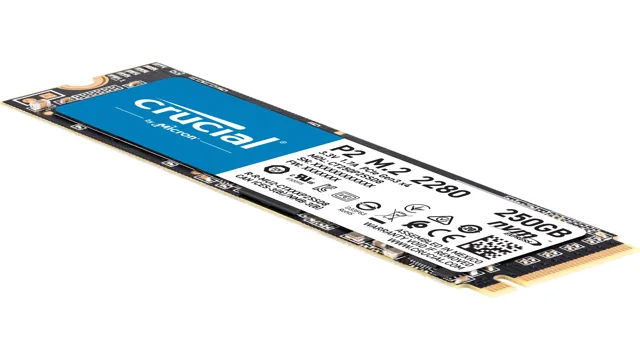If you’re looking to upgrade your computer’s storage, you may have come across the term SSD M.2 drive. But what is it exactly, and why do you need one? In short, an SSD M.
2 drive is a type of solid-state drive that offers lightning-fast read and write speeds. It’s a game-changer for those who need quick access to large files and applications. In this blog post, we’ll dive deeper into why an SSD M.
2 drive should be at the top of your upgrade list. Are you ready to experience the speed and performance that an SSD M.2 drive can provide? Let’s get started!
What is an SSD M.2 Drive?
An SSD M.2 drive is a small, yet powerful solid-state drive that has become increasingly popular in recent years due to its compact design and high-speed performance. Unlike traditional hard drives, which use spinning disks to read and write data, an SSD M.
2 stores data on memory chips. This design results in faster read and write speeds, making it ideal for improving boot times and application loading times. SSD M.
2 drives are often found in laptops and desktops that require high-speed data transfer, such as gamers or professionals working with large files. Furthermore, SSD M.2 drives are easy to install and require no additional power cables, making them a convenient storage solution for those seeking a reliable, faster, and more efficient storage option.
If you are in search of faster read and write speeds and a more efficient way to store data, then an SSD M.2 drive is an excellent choice for you.
Explaining the Technology Behind SSD M.2
SSD M.2 Drive If you’re a tech enthusiast, you’ve probably heard of SSD M.2 drives and wondered what they are.
An SSD M.2 drive is a solid-state drive that uses the M.2 form factor to connect to a computer’s motherboard.
This is different from traditional HDDs that use SATA or IDE to connect. The M.2 form factor is a small, rectangular circuit board that contains one or more NAND flash memory chips and a controller.
This makes SSD M.2 drives much smaller and faster than traditional HDDs. In fact, they can transfer data at speeds up to 10 times faster.
Because of their small size, they can fit into laptops, ultrabooks, and other thin devices. SSD M.2 drives come in different sizes and speeds, ranging from 128GB to 2TB.
They’re the perfect choice for anyone who wants to upgrade their storage and speed up their computer.
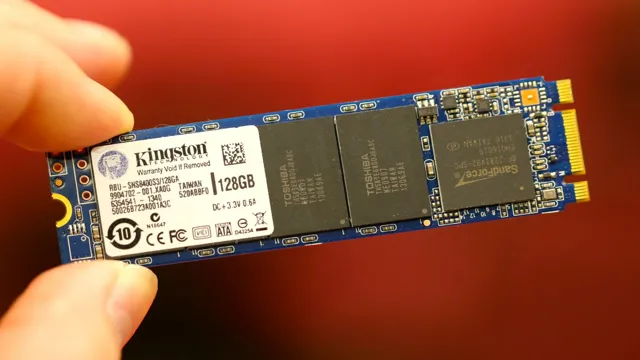
Benefits of an SSD M.2 Drive
SSD M.2 drives are becoming increasingly popular in the world of technology and for good reason. One of the biggest benefits of an SSD M.
2 drive is its speed. It can read and write data at lightning-fast speeds, reducing load times and improving overall system performance. Additionally, SSD M.
2 drives operate silently and produce less heat, which can lead to better longevity and durability. Since they have no moving parts, they are not subject to mechanical wear and tear. This means that you can store your important data on an SSD M.
2 drive without having to worry about data corruption. Furthermore, these drives are easy to install and occupy less space in your computer. This makes them ideal for use in laptops, which require storage that is compact and efficient.
Overall, if you are looking for a reliable, high-speed storage solution for your computer, then an SSD M.2 drive could be the perfect solution for you.
Faster Boot and Load Times
SSD M.2 Drive If you’re looking to upgrade your PC’s performance, an SSD M.2 drive is a great investment.
One of the most significant benefits of an SSD M.2 drive is faster boot and load times. Unlike traditional hard drives, which rely on spinning disks to access data, SSDs use flash memory.
This means they can access information much faster, resulting in quicker boot and load times for applications and games. Additionally, an SSD M.2 drive can significantly reduce the time it takes to transfer files, making it perfect for those who frequently move large amounts of data.
Overall, investing in an SSD M.2 drive can greatly improve your PC’s performance and reduce waiting times, providing a much smoother user experience.
Improved System Responsiveness
If you’re looking to upgrade your computer’s performance, an SSD M.2 drive could be just what you need. Unlike traditional HDDs, an M.
2 drive uses flash memory technology to store data, resulting in lightning-fast speed and improved system responsiveness. This means that tasks such as opening applications, booting the system, and transferring files will be completed in a fraction of the time it would take with a traditional hard drive. Plus, an SSD M.
2 drive has no moving parts, making it more durable and reliable in the long run. So if you’re looking to take your computer’s performance to the next level, consider upgrading to an SSD M.2 drive today.
Reduced Power Consumption
An SSD M.2 drive is a type of solid-state drive that offers numerous benefits over traditional hard disk drives, particularly when it comes to power consumption. Unlike HDDs that have spinning disks and moving parts, SSDs M.
2 drives rely solely on flash memory to store data, which means they consume significantly less power. This makes them an excellent choice for laptops and other portable devices that rely on battery power. With an SSD M.
2 drive, not only can you enjoy faster boot times and improved system performance, but you can also extend your battery life by as much as 20%. Additionally, SSD M.2 drives generate less heat, which means your system can run cooler, quieter, and more efficiently overall.
Overall, if you’re looking to improve your system’s power efficiency, switching to an SSD M.2 drive is a great option.
Types of SSD M.2 Drives
When it comes to SSD M.2 drives, there are several types to choose from depending on your specific needs and preferences. One popular type is the SATA M.
2 drive, which offers faster speeds and larger storage capacities than traditional hard drives. Another popular option is the NVMe M.2 drive, which is even faster than SATA and has better performance for multitasking and gaming.
Some SSD M.2 drives even come with built-in heatsinks for better cooling, which can be especially useful for high-performance PCs. Overall, the type of SSD M.
2 drive you choose will depend on your individual needs and budget, so be sure to do your research and choose the best option for you.
SATA vs NVMe M.2 Drives
SSD M.2 Drives SSD drives come in various forms, including SATA and NVMe M.2 drives.
M.2 drives offer some benefits over older SSD iterations, such as faster speeds and better power efficiency. NVMe M.
2 drives are the most advanced version, with data transfer rates of up to 32 Gbps, compared to 6 Gbps on SATA drives. As a result, NVMe M.2 drives are better suited to high-performance tasks, such as gaming or video editing.
SATA M.2 drives, on the other hand, are slower but still offer significant speed boosts over traditional hard drives. They are more affordable, making them a good option if you’re on a budget or just need a basic upgrade.
Ultimately, deciding which type of M.2 drive you need depends on what you use your computer for. If you’re a power user who demands top-notch performance, an NVMe M.
2 drive is probably the way to go. However, if you have a more modest workload, a SATA M.2 drive will more than suffice.
Key Differences and Which is Right for You?
When it comes to choosing an SSD M.2 drive, there are a few key differences between the types available that you should be aware of. The first thing to consider is the form factor of the drive, as this will determine whether it will fit in your computer’s motherboard.
There are three common types of M.2 drives: the 2242, 2260, and 2280. These numbers refer to the dimensions of the drive, with the first two indicating the width in millimeters and the last two indicating the length.
The next thing to consider is the interface of the drive. Most M.2 drives use either the SATA or NVMe interface, with NVMe being the faster of the two.
However, SATA drives are still a viable option if you’re on a budget or don’t need blazing-fast speeds. Finally, you should consider the storage capacity of the drive. M.
2 drives come in a variety of sizes, ranging from 128 GB to 2TB or more. The size you choose will depend on your needs and budget. Overall, there is no “right” type of SSD M.
2 drive – it all depends on your individual needs and preferences. Whether you’re looking for blazing-fast speed, budget-friendly options, or high-capacity storage, there is sure to be an M.2 drive that fits your needs perfectly.
Choosing the Right SSD M.2 Drive
SSD M.2 drives have become increasingly popular in recent years due to their faster speeds and compact design. However, with so many options on the market, it can be tough to choose the right one for your needs.
When choosing an SSD M.2 drive, it’s essential to consider the capacity and speed that you require. If you plan on using your drive for intense workloads, such as video editing or gaming, you’ll want to opt for a larger capacity drive with faster speeds.
Additionally, you’ll want to look for drives with reliable write speeds to ensure optimal performance over time. It’s also important to consider compatibility with your system, as some motherboards may only support certain types of M.2 drives.
By carefully considering your needs and doing research on various options, you can find the ideal SSD M.2 drive that will enhance the performance and efficiency of your computer.
Factors to Consider When Buying an SSD M.2 Drive
When it comes to choosing the right SSD M.2 drive, there are a few important factors you should keep in mind. Firstly, you should consider the capacity you require – if you typically work with large files or programs, you’ll want to opt for a higher capacity drive.
Additionally, it’s important to consider the drive’s speed, which will impact how quickly your system can read and write data. A faster drive will lead to a snappier system and quicker load times. You should also consider the brand and warranty of the drive, as well as the type of NAND flash memory it uses.
Lastly, ensure that the drive is compatible with your system’s motherboard, and that your motherboard supports the same transfer protocol as the SSD. By taking these considerations into account, you can confidently choose an SSD M.2 drive that meets your needs and provides reliable performance.
Conclusion: Upgrade to SSD M.2 Now
In conclusion, the SSD M.2 is the technological equivalent of a superhero – it’s small and unassuming on the outside, but packs an incredibly powerful punch on the inside. With lightning-fast speeds and the ability to store massive amounts of data, this handy little device is a game-changer in the world of computer storage.
So whether you’re a professional gamer, a creative genius, or just someone who wants their computer to run like a dream, the SSD M.2 is your new best friend. Don’t be fooled by its size – this tiny titan is here to save the day (and your computer).
FAQs
What is SSD M.2?
SSD M.2 (or solid-state drive M.2) is a type of storage device that is inserted into the M.2 slot of a motherboard. It is a small and compact storage device that uses flash memory to store data.
How is an SSD M.2 different from a regular SSD?
SSD M.2 is different from regular SSDs in terms of size and form factor. It is smaller and more compact, making it ideal for installation in thin and light laptops. It also uses the NVMe protocol, which allows for faster data transfer speeds than traditional SATA SSDs.
Can I use an SSD M.2 as the primary storage device in my desktop computer?
Yes, you can use an SSD M.2 as the primary storage device in your desktop computer if your motherboard has an M.2 slot. However, you may need to check if your motherboard’s BIOS supports booting from an M.2 SSD.
What are the advantages of using an SSD M.2 over a traditional hard drive?
SSD M.2 offers several advantages over traditional hard drives, including faster boot and load times, quieter operation, and lower power consumption. It also improves overall system responsiveness and performance, making it an ideal choice for gamers and content creators.