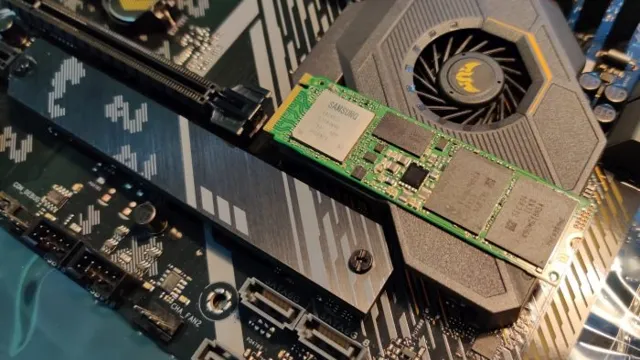Looking to upgrade your computer’s storage performance? If so, you may have considered purchasing a new NVMe drive. NVMe (Non-Volatile Memory Express) is the latest technology that allows computers to communicate with high-speed solid-state storage devices. And while these storage devices offer significantly faster speeds and improved performance compared to traditional hard disk drives, there is a common question that many people ask themselves: Does your NVMe need a heatsink? A heatsink is an essential component that helps dissipate heat produced by your computer’s internal components.
Many people are unaware that NVMe drives can generate a significant amount of heat, especially during heavy usage. Without proper cooling, this heat can damage your drive and even decrease its lifespan. So, is it necessary to install a heatsink for your NVMe drive? The answer depends on a few factors, including the type of NVMe drive you have, how it’s used, and the overall system setup.
Some of the high-end NVMe drives come with built-in heatsinks, while others may require an aftermarket heatsink to be installed. In this blog post, we’ll take a closer look at the benefits of adding a heatsink to your NVMe drive. We’ll discuss how it can improve the drive’s performance, as well as the risks of not having one.
We’ll also cover the different types of heatsinks available and how to install them properly. By the end of this post, you’ll have a better idea of whether your NVMe drive needs a heatsink and how to choose the right one for your system. So, let’s dive in!
What is NVMe?
If you’re wondering whether your NVMe needs a heatsink, the answer is: it depends. NVMe, or Non-Volatile Memory Express, is a type of advanced interface protocol that allows solid-state drives (SSDs) to communicate directly with the CPU. It’s faster and more efficient than traditional storage interfaces like SATA, meaning it can deliver better performance and faster load times.
However, NVMe drives can also generate a lot of heat, especially if you’re using them for intensive tasks like gaming or video editing. In some cases, a heatsink can help to dissipate this heat, preventing the drive from overheating and potentially damaging your components. However, not all NVMe drives need a heatsink.
If you’re using a lower-end NVMe drive for basic tasks like web browsing and document editing, you likely won’t need a heatsink. On the other hand, if you’re running demanding applications and pushing your NVMe to its limits, a heatsink might be a wise investment to help keep your system running smoothly.
Definition and Functionality
NVMe stands for Non-Volatile Memory Express, which is a modern storage interface that is capable of unlocking the full potential of solid-state drives (SSDs). It is a fast and efficient way of accessing data stored in flash memory, which can deliver higher performance and low latency than traditional storage systems. NVMe was designed to address the limitations of earlier storage interfaces like SATA and SAS, which were not optimized for flash memory.
It is a protocol that provides a direct pathway between the CPU and SSD, eliminating the bottlenecks that come with indirect access. In simpler terms, NVMe can be considered as a high-speed expressway that allows data to move back and forth between the SSD and CPU at lightning speeds, resulting in faster boot times, faster application loading times, and improved overall system performance. In a sense, it is like a turbocharger for your storage device, enabling it to perform at its full potential.

Speed and Performance Comparison
NVMe, Speed, Performance NVMe stands for Non-Volatile Memory Express, and it’s a storage protocol that’s designed to speed up the performance of SSDs (Solid State Drives). Traditional storage protocols like SATA were designed for hard disk drives, which use spinning disks to read and write data. However, SSDs don’t have moving parts, and as a result, they can read and write data much faster than HDDs.
NVMe takes advantage of this speed by allowing SSDs to communicate directly with the CPU over PCIe (Peripheral Component Interconnect Express), which is a faster data bus than SATA. This means that NVMe drives can transfer data at much higher speeds and with lower latencies than SATA SSDs. Because of this, NVMe is becoming increasingly popular for high-end gaming PCs and workstations, where speed is critical for applications like video editing and gaming.
Why Use a Heatsink for NVMe?
If you’re wondering whether your NVMe needs a heatsink, the answer is a resounding yes. NVMe drives are known for their blazing-fast speeds, but they’re also notorious for running hot. When you transfer large files or run intensive applications, your NVMe drive is likely to generate a lot of heat, which can lead to performance throttling and even damage to the drive over time.
By using a heatsink, you can dissipate this heat and keep your NVMe running at optimal performance levels. A heatsink works by absorbing the heat generated by the NVMe drive and then transferring it to the surrounding air. This keeps the temperature of the drive under control, preventing it from overheating and slowing down.
So, if you want to get the most out of your NVMe drive and ensure its longevity, invest in a quality heatsink.
Temperature and Overheating Risks
If you’re looking to enhance your NVMe performance, it’s essential to understand the risks of overheating. A high temperature can cause your NVMe to throttle down, reducing its speed and potentially causing damage to the device. That’s where a heatsink comes in, helping to dissipate heat and providing a cooler environment for your NVMe to operate.
With a heatsink, you can enjoy faster performance and ensure your NVMe runs smoothly and efficiently. Think of it like a cooling system in your car that helps to prevent the engine from overheating. A heatsink serves the same purpose for your NVMe, keeping it running at optimal temperatures and preventing any damage that could impact its longevity.
Overall, investing in a heatsink is a smart move if you want to get the most out of your NVMe and avoid any overheating risks.
Impact on Performance and Lifespan
A heatsink is an essential component when it comes to the performance and lifespan of NVMe (Non-Volatile Memory Express) devices. NVMe SSDs can generate a lot of heat, which can lead to performance throttling and a shortened lifespan. Therefore, a heatsink is crucial to dissipate the heat generated by the NVMe drive.
Without a heatsink, the heat buildup can cause the drive to slow down, and in some cases, it can even cause permanent damage to the device. A good heatsink design can not only improve the overall performance of the NVMe SSD but also extend the lifespan of the device by preventing thermal damage. It is important to note that a properly installed heatsink can enhance the performance of the NVMe drive, but an improperly installed heatsink can cause more harm than good.
Therefore, it is essential to follow manufacturer specifications and guidelines when installing a heatsink on an NVMe device. By using a heatsink, you can ensure that your NVMe SSD performs at its best and lasts longer.
Heat Management Strategies
If you’re wondering why using a heatsink for NVMe is important, here’s what you need to know. NVMe (Non-Volatile Memory Express) is a high-performance storage interface that enables faster transfer speeds, allowing you to access your data quickly. However, as data transfer speeds increase, so does the heat generated by the NVMe drive.
This could lead to thermal throttling, which slows down the drive to prevent overheating and damage to your system. To avoid this, a heatsink is recommended to dissipate the heat and keep the NVMe drive at a safe operating temperature. Heatsinks help improve overall system stability and performance, which is crucial especially for gamers and professionals who rely on their systems for heavy workloads.
By using a heatsink, you can enhance your system’s cooling capacity and ensure that your NVMe drive runs at its full potential without any heat-related issues.
When is a Heatsink Necessary?
If you’ve recently acquired a new NVMe drive or planning to buy one, you might be wondering whether it requires a heatsink or not. The answer is, it’s not always necessary, but it depends on various factors. For instance, if you’re opting for a high-end NVMe that supports fast sustained write and read speeds, then a heatsink might come in handy.
This is because as the NVMe drive operates at higher speeds, the temperature could rise, which can affect its performance. A heatsink can help dissipate heat and regulate the temperature to maintain optimal performance. On the other hand, if you’re getting a budget NVMe that doesn’t support high speeds, then a heatsink might not be that crucial.
The bottom line is that it’s essential to understand your NVMe drive’s capabilities and usage to determine whether a heatsink is necessary or not.
Factors to Consider
When considering whether or not a heatsink is necessary, there are several factors to take into account. One of the main things to think about is the level of heat that will be generated by the electronic component in question. Any component that generates a significant amount of heat will require some form of cooling mechanism, such as a heatsink.
Another factor to consider is the environment in which the component will be operating. If it will be in a high-temperature environment, then a heatsink may be necessary to prevent it from overheating and malfunctioning. Additionally, the size and design of the component can also play a role in whether or not a heatsink is needed.
Larger components with more surface area may be able to dissipate heat more effectively than smaller ones. Ultimately, the decision of whether or not to use a heatsink comes down to a combination of factors unique to each situation. However, if a component generates a significant amount of heat, using a heatsink is typically the best way to ensure that it functions properly and doesn’t damage other parts of the system.
Usage Scenarios
A heatsink is necessary when dealing with electronic devices that generate significant amounts of heat. These devices include computers, televisions, and gaming consoles. When these devices are in use, they generate heat that can damage critical components and reduce their lifespan.
A heatsink helps to prevent this from happening. It works by dissipating heat from the device and spreading it across a larger surface area. This helps to cool down the device and prevent any damage from occurring.
A heatsink is especially important in high-performance systems where the processor generates a large amount of heat. In such cases, without a proper heatsink, the processor could overheat and cause irreparable damage. So, if you want to maximize the life of your electronic devices, it’s essential to use a heatsink whenever necessary.
Conclusion
In the end, whether or not your NVMe needs a heatsink really depends on you. Are you the type of person who likes to play it safe and ensure your system runs at optimal temperature? Or are you the risk-taker who likes to push their hardware to the limit? Either way, adding a heatsink to your NVMe can’t hurt and may even provide a little extra peace of mind. So go ahead and add a little bling to your system, whether it’s for practicality or aesthetics, and enjoy blazing-fast speeds with a chilled-out storage solution.
“
FAQs
What is an NVMe drive and how does it work?
NVMe stands for Non-Volatile Memory Express, which is a type of high-performance storage technology that is specifically designed for SSDs. NVMe works by optimizing data transfer and reducing latency, resulting in faster read and write speeds.
Why do some NVMe drives come with heatsinks?
Some high-end NVMe drives come with heatsinks to improve thermal performance and prevent thermal throttling. Thermal throttling occurs when the temperature of the drive exceeds a certain point, causing it to slow down to prevent damage. A heatsink can help to dissipate heat more effectively, allowing the drive to operate at maximum speed.
How do I know if my NVMe drive needs a heatsink?
It depends on the specific model, but generally speaking, NVMe drives that operate at higher speeds and have higher storage capacities are more likely to benefit from a heatsink. Additionally, if you plan to use the drive for extended periods of time, a heatsink can help to prevent temperature-related issues.
Can I add a heatsink to my NVMe drive after purchase?
In most cases, yes. There are aftermarket heatsinks available that can be attached to NVMe drives using adhesive or other mounting methods. However, be sure to check the compatibility of the heatsink with your specific NVMe drive before making a purchase.