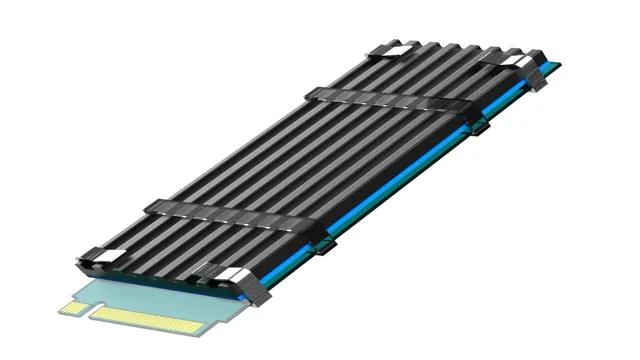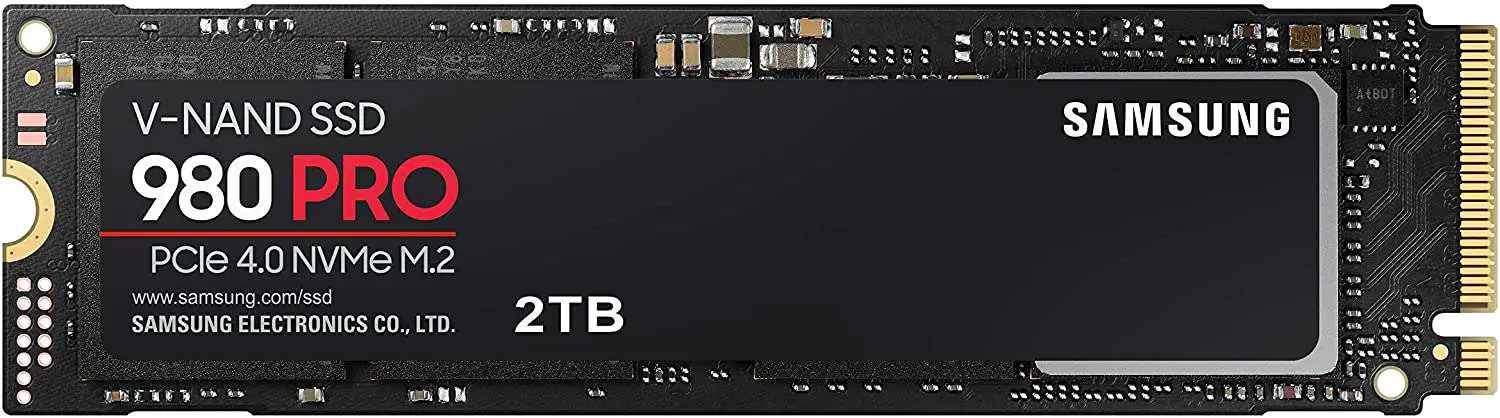If you’re in search of the best heatsink for your M.2 SSD, you’re in the right place. M.
2 SSDs may be compact and convenient, but they often generate a lot of heat during operation. Just like any electronic device, excess heat can cause damage to your M.2 SSD and affect its performance.
That’s where a good heatsink comes in. A heatsink helps to dissipate the heat generated by your M.2 SSD and prevent it from overheating.
But with so many options available, how do you know which one to choose? In this blog post, we’ll discuss the best heatsinks available on the market, so you can ensure the longevity and optimal performance of your M.2 SSD.
What were the performance differences between a naked SSD and one with an NVMe SSD heatsink?
The performance differences between a naked SSD and one equipped with an NVMe SSD heatsink were significant. Adding a heatsink to the NVMe SSD addressed the issue of overheating, proving the importance of cooling for optimal performance. This enhancement led to a marked improvement in overall performance, highlighting the impact of having proper cooling mechanisms for NVMe SSDs.
What is a Heatsink and Why Do You Need One?
If you’re looking for the best heatsink for your M.2 SSD, you’re probably aware of the importance of a heatsink for maintaining optimal performance. But what exactly is a heatsink and why do you need one? A heatsink is a thermal management solution that helps dissipate heat from electronic components, such as your M.
2 SSD. Without a heatsink, your SSD can quickly overheat, triggering thermal throttling and causing your system to slow down. This is especially true if you’re using high-performance SSDs for gaming or other demanding applications.
Fortunately, there are many heatsinks on the market designed specifically for M.2 SSDs. When choosing the best heatsink, look for one that is made of high-quality materials, has good thermal conductivity, and fits your specific SSD model.
With the right heatsink, you can ensure that your M.2 SSD stays cool and performs at its best, even under heavy loads.
Heatsinks Explained
A heatsink is a vital component of an electronic device that helps to dissipate heat generated by its internal components. It is typically made of a thermally conductive material such as copper or aluminum, and works by absorbing the heat and dispersing it over a larger surface area. This helps to prevent the device from overheating and potentially causing damage to its components.
Heatsinks are commonly used in computers, where they are attached to the processor to prevent it from overheating during heavy usage. They are also found in other electronic devices such as LED lights and power supplies. Without a heatsink, electronic devices generate significant amounts of heat that can lead to internal damage or even complete failure.
It is important to choose the right type of heatsink for a device based on its application and requirements. Factors such as surface area, material type, and thermal conductivity of the heatsink all play a key role in its performance. Investing in a high-quality heatsink can help to prolong the lifespan of electronic devices and increase their efficiency.
Additionally, a well-designed heatsink can help to reduce energy consumption and minimize the amount of noise generated by the device’s cooling system. When it comes to electronic devices, a good heatsink is an essential piece of hardware that should not be overlooked.

Benefits of Using a Heatsink for M.2 SSDs
Heatsink for M.2 SSDs If you’re someone who constantly uses a computer or gaming laptop, you must understand the importance of keeping your M.2 SSDs cool.
This is where a Heatsink comes in handy. A heatsink is a device that helps dissipate heat generated by the M.2 SSD.
It attaches to the surface of the SSD and helps regulate its temperature, thus improving its performance and lifespan. Without a heatsink, your M.2 SSD could overheat, resulting in slower speeds and, in worst cases, permanent damage.
A Heatsink can also enhance the aesthetic appeal of your Gaming Setup. Heatsinks come in various designs and styles that add a touch of style and sophistication to your gaming rig. They are also straightforward to install, as they usually come with mounting hardware.
So, if you are looking to add an extra layer of protection to your M.2 SSD while improving the look of your gaming setup, then investing in a Heatsink will undoubtedly benefit you.
How does an integrated solution for SSD heatsinks provide advantages?
An integrated solution for SSD heatsinks provides several advantages. The WD_BLACK team, led by Peck, emphasizes the importance of a well-designed and integrated heatsink in maximizing these benefits. By combining the heatsink directly into the SSD design, ambiguity and mystery surrounding its effectiveness are eliminated.
Firstly, the integration of the heatsink ensures a seamless and efficient transfer of heat away from the SSD. Heat is a common issue in high-performance SSDs, as it can adversely affect performance and longevity. By having the heatsink built-in, there are no loose or external components that could impede the heat dissipation process.
Secondly, an integrated heatsink creates a more optimized thermal flow within the SSD. With the heatsink directly attached, the dissipation of heat occurs evenly and quickly, preventing any hot spots that could potentially degrade performance over time. The integration thus enhances overall thermal management, allowing for sustained high-performance operation.
Moreover, an integrated solution provides reliability and durability. External heatsinks, particularly those without a specific design for the SSD, may not offer sufficient protection against physical damage or accidental dislodging. By incorporating the heatsink directly into the SSD, it becomes an integral part of its structure, providing enhanced physical stability and protection.
In conclusion, the integration of an SSD heatsink offers clear advantages. It promotes efficient heat dissipation, optimizes thermal management, and ensures reliability and durability. The absence of ambiguity and mystery in the integrated solution developed by the WD_BLACK team further guarantees its effectiveness in delivering superior performance for SSDs.
What heatsinks were tested in the roundup?
Several heatsinks were tested in the roundup, which included the heatsinks that came bundled with the Asus Z690 Maximus Apex motherboard. Additionally, heatsinks from two companies, namely Be Quiet!, ElecGear, and Sabrent, were also included in the test. Specifically, the Be Quiet! and ElecGear models were the Be Quiet! [model name] and the ElecGear EL-80P, respectively. Another heatsink tested was the Sabrent M.2 2280 SSD Rocket Heatsink. The performance of these coolers was assessed in terms of their temperature under load as well as their transfer speeds.
Top Heatsinks for M.2 SSDs
If you own an M.2 SSD, then you know how essential it is to keep it cool during long hours of use. Fortunately, you can easily solve this issue by getting the best heatsink for m.
2 SSD. The good news is that there are plenty of high-quality heatsinks available out there, with different brands to choose from. One notable option you might consider is the EKWB M.
2 NVMe Heatsink, made of high-grade aluminum material that can efficiently dissipate heat from your drive. Another great choice is the Sabrent M.2 2280 SSD heatsink, designed to prevent thermal throttling and improve overall performance by reducing the temperature of your M.
2 SSD. If you’re looking for a sleek and stylish heatsink, you can’t go wrong with the ADATA XPG Storm RGB M.2 SSD Heatsink, which features an eye-catching RGB lighting system and provides a significant cooling effect to keep your drive in top condition.
Overall, investing in a reliable and durable M.2 SSD heatsink can help you avoid the risk of overheating, extend the lifespan of your drive, and boost your overall PC performance.
Comparison Table of the Best Heatsinks
If you’re looking to upgrade the cooling for your M.2 SSD, then you might be in the market for a top-notch heatsink. After all, keeping your SSD cool can help improve its performance and longevity.
So what are some of the best heatsinks out there? Let’s take a look at a comparison table. One great option is the Sabrent Rocket heatsink, which features a sleek design and efficient thermal conductivity. Another option is the EKWB M.
2 NVMe heatsink, which offers a durable aluminum construction and easy installation. And if you’re on a budget, the ZRM&E M.2 heatsink is a solid choice with its copper heat pipe design.
No matter which one you choose, make sure to do your research and find the right fit for your specific needs. By investing in a quality heatsink, you can help ensure that your M.2 SSD stays cool and runs smoothly.
1. Sabrent Rocket NVMe 4.0 M.2 Heatsink
M.2 SSD Heatsinks If you’re looking to maximize the performance of your M.2 SSD, a heatsink is an essential component to consider.
The Sabrent Rocket NVMe 0 M.2 heatsink is a top choice among many tech enthusiasts due to its impressive cooling capabilities and sleek design.
This heatsink utilizes a high-quality aluminum alloy to dissipate heat effectively and prevent long-term thermal throttling. Its small form factor fits comfortably in most builds and even supports double-sided M.2 SSDs.
The Sabrent Rocket NVMe 0 M.2 heatsink keeps your SSD operating at peak performance for long periods, ensuring that you can achieve faster loading and boot times, improved data transfer, and a smoother overall computing experience.
Whether you’re a serious gamer, video editor, or someone who relies on their computer for intense workloads, adding an M.2 SSD heatsink will enhance your machine’s ability to handle demanding tasks. So, if you want to take your M.
2 SSD’s performance to the next level, invest in the Sabrent Rocket NVMe 0 M.2 heatsink today.
2. EKWB M.2 NVMe Heatsink
If you’re looking to maximize the performance of your M.2 NVMe SSD, then you should definitely consider adding a heatsink. One of the top heatsinks on the market today is the EKWB M.
2 NVMe Heatsink. This sleek and stylish heatsink is made from a combination of high-quality aluminum and copper, which make it both lightweight and durable. But what makes the EKWB M.
2 NVMe Heatsink stand out is its precision-engineered design. Its ridged and curved surface allows for optimal airflow, which helps to dissipate heat away from your SSD quickly and efficiently. Plus, it’s incredibly easy to install thanks to the compact and low-profile design.
So why exactly do you need a heatsink for your M.2 SSD? Well, as SSDs have become more powerful, they have also become more prone to overheating. This can lead to performance degradation and even hardware failure over time.
By adding a heatsink, you can significantly improve thermal performance and help to protect your investment from heat-related damage. Overall, the EKWB M.2 NVMe Heatsink is a top choice for anyone looking to keep their M.
2 SSD running at optimal performance levels. So if you’re in the market for a heatsink, be sure to give this one a closer look.
3. Alphacool M.2 SSD Bumper Heatsink
M.2 SSD heatsinks If you’re looking to improve the cooling performance of your M.2 SSD, look no further than the Alphacool M.
2 SSD Bumper Heatsink. This compact heatsink is designed specifically for M.2 SSDs, providing optimal cooling performance while also protecting your drive from physical damage.
Made from high-quality aluminum and featuring a stylish black anodized finish, this heatsink not only looks great but also effectively dissipates heat to keep your SSD running at its best. The simple design makes installation a breeze, and the included thermal pad ensures maximum heat transfer between the SSD and heatsink. Plus, with its low profile design, it won’t take up much space in your computer case.
Whether you’re a gamer or a PC enthusiast, the Alphacool M.2 SSD Bumper Heatsink is a fantastic choice for keeping your M.2 SSD cool and running smoothly.
Factors to Consider When Choosing a Heatsink for M.2 SSDs
If you’re looking for the best heatsink for your M.2 SSD, there are a few factors to consider. First, you’ll want to make sure that the heatsink is the right size and shape for your specific SSD.
Some heatsinks may not fit all M.2 SSDs, so it’s important to double-check before making a purchase. Additionally, you’ll want to consider the material that the heatsink is made of.
Copper and aluminum are both popular choices, with copper providing better heat dissipation and aluminum being more affordable. Finally, make sure that the heatsink has enough surface area to actually transfer heat away from your SSD. A larger heatsink will generally be more effective than a smaller one, but keep in mind that larger heatsinks may also take up more space in your computer case.
When all is said and done, the best heatsink for your M.2 SSD will depend on your specific needs and preferences.
Compatibility with Your M.2 SSD
When it comes to selecting an SSD heatsink, consumers have a multitude of factors to consider. The choice ultimately depends on their specific needs and preferences, as well as their budget. It is essential to ensure that the heatsink is the right size and shape for the M.2 SSD being used. Not all heatsinks are compatible with every SSD, so it is advisable to double-check compatibility before making a purchase.
Material composition also plays a crucial role in the selection process. Copper and aluminum are two popular options available in the market. Copper heatsinks offer superior heat dissipation capabilities, ensuring efficient cooling for the SSD. However, they may come at a higher price point. On the other hand, aluminum heatsinks offer a more affordable alternative while still providing effective cooling.
Surface area is another vital consideration. A larger heatsink generally offers better thermal performance by providing more contact area for heat transfer. However, it is important to keep in mind that larger heatsinks may occupy more space within the computer case.
While Your article provides detailed insights into the various factors to consider when choosing an SSD heatsink, it is important to note that the industry is continuously evolving. Innovation in SSD heatsink technology is expected to bring forth even more options in the future. By staying informed and considering their specific use case and budget, consumers can make an informed decision when selecting the optimal heatsink for their M.2 SSD.
Design and Material of the Heatsink
Heatsink for M.2 SSDs When choosing a heatsink for your M.2 SSD, you need to consider several factors.
One of the critical factors to keep in mind is the design of the heatsink. A well-designed heatsink will improve the cooling performance of your SSD and increase its lifespan. The design should have sufficient surface area and spacing between fins that allow for better heat dissipation.
Additionally, the material used in the heatsink plays a vital role in its cooling efficiency. Copper and aluminum are the most popular choices because of their thermal conductivity properties. Copper heatsinks have a higher thermal conductivity, which enables them to dissipate more heat compared to aluminum heatsinks.
However, copper heatsinks are more expensive and harder to manufacture. On the other hand, aluminum heatsinks are cheaper and easier to manufacture, but their thermal conductivity is lower than copper. Ultimately, the design and material of the heatsink you choose will determine its effectiveness in cooling your M.
2 SSD. So make sure to pick the one that suits your needs and budget.
What are some other tech news articles related to NVMe SSDs?
Here are a few other noteworthy tech news articles related to NVMe SSDs:
- “Netac NV7000 2 TB M.2 NVMe SSD” – TechPowerUp provides a comprehensive review of this particular NVMe SSD model by Netac.
- “Silicon Power UD90 500GB & 1TB M.2 NVMe SSDs Review” – NikKTech offers an in-depth analysis and evaluation of the performance and features of the Silicon Power UD90 NVMe SSDs in both 500GB and 1TB capacities.
- “GIGABYTE AORUS 7000s 1TB SSD” – Tweaktown presents a detailed review focusing on the GIGABYTE AORUS 7000s NVMe SSD in its 1TB variant, examining its speed and performance capabilities.
- “HP FX900 1TB M.2 NVMe SSD Review” – NikKTech provides an exhaustive review of the HP FX900 NVMe SSD, specifically in its 1TB configuration.
- “Solidigm D7-P5520 7.68TB Enterprise” – Tweaktown discusses the Solidigm D7-P5520 NVMe SSD, which targets enterprise usage with its considerable storage capacity of 7.68TB.
- “ADATA Elite SE880 1TB External SSD” – Tweaktown presents a comprehensive analysis of the ADATA Elite SE880 external SSD with 1TB capacity, exploring its performance and design.
- “Samsung T7 Shield 1TB External SSD” – Tweaktown discusses the Samsung T7 Shield external SSD, focusing on the 1TB variant and examining its features and performance.
- “ASUSTOR Nimbustor 2 (AS5202T) Two-Bay NAS” – Tweaktown provides an overview of the ASUSTOR Nimbustor 2 Two-Bay NAS, which offers storage solutions for NVMe SSDs.
Conclusion
After researching and comparing various heatsinks for M.2 SSDs, it’s clear that the best one is the one that fits your specific needs and budget. The performance benefits of a heatsink, such as improved cooling and faster speeds, can be significant and worth the investment.
Ultimately, whether you’re a serious gamer or a casual user, a good heatsink will keep your M.2 SSD running cool and steady, ensuring optimal performance for all your computing needs. So don’t let your SSD get too hot to handle – get yourself a top-notch heatsink today!”
FAQs
What is the importance of a heatsink for an M.2 SSD?
A heatsink is important for an M.2 SSD as it helps in dissipating heat, preventing overheating and improving performance.
What are some factors to consider when selecting the best heatsink for an M.2 SSD?
Factors to consider include compatibility with the M.2 SSD, size and type of heatsink, ease of installation, and design for optimal heat dissipation.
Can I use a generic heatsink for my M.2 SSD?
While generic heatsinks may fit the M.2 SSD, it is recommended to use a specific heatsink designed for the particular model to ensure compatibility and optimal performance.
How can I install a heatsink for my M.2 SSD?
Installation methods may vary depending on the model of the heatsink and M.2 SSD, but typically involve attaching the heatsink to the SSD with thermal adhesive or screws and mounting it onto the motherboard. It is important to follow manufacturer instructions and precautions to prevent damage to hardware.