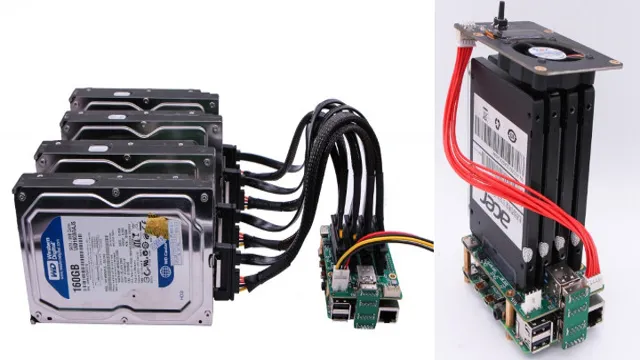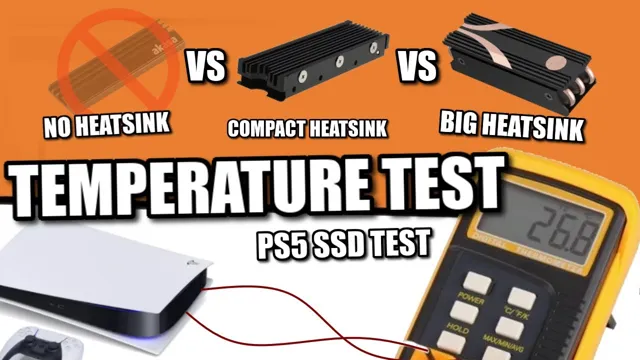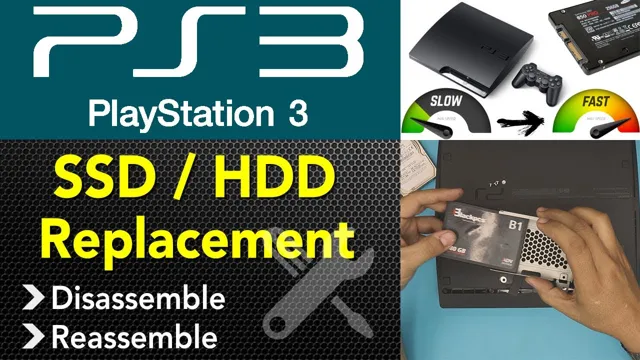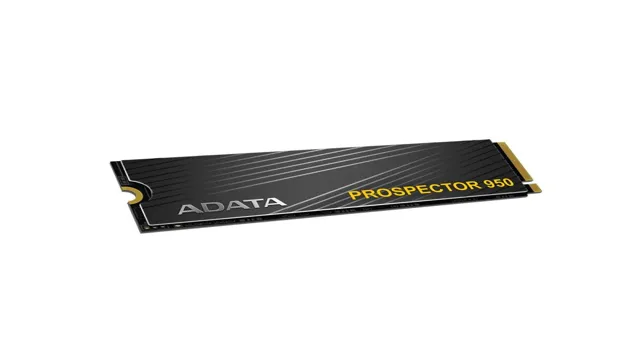Are you tired of waiting for your computer to load or transfer files? Do you feel like you’re constantly staring at the spinning wheel of death? It’s frustrating, isn’t it? But what if there was a way to speed up those sluggish operations? Meet SSDs – the answer to your storage prayers. Solid-state drives are a faster storage option for modern computers, and they’ve been gaining in popularity over the past few years. But what makes them so much faster than traditional hard disk drives? Let’s dive into the technicalities and discover why SSDs are worth considering for your next computer upgrade.
What is an SSD?
An SSD (Solid State Drive) is a type of storage device that functions similarly to a hard disk drive but without any moving parts. Instead of spinning disks, an SSD uses flash memory technology to store and retrieve data quickly. The
5-inch form factor is the most common size for SSDs, allowing them to fit into standard laptop and desktop computers. The smaller size also means less power usage, faster access times, and cooler operating temperatures. The advantages of using an SSD include faster boot times, quicker application launch, and improved overall system performance.
Compared to traditional hard drives, SSDs are more expensive but offer increased reliability, durability, and speed. Choosing an SSD over a hard drive can be a great investment in the long-term health and efficiency of your computer system.
Explain SSDs and how they work
An SSD, or Solid State Drive, is a type of storage device that uses flash memory to store data. Unlike traditional hard drives that use spinning disks to read and write data, SSDs have no moving parts and operate silently and with much faster read and write speeds. This is because an SSD stores information electronically, similar to how a USB drive does.
The SSD’s controller chip manages this process and ensures the data is stored in a way that is easy to access and retrieve when needed. As a result, SSDs are often preferred by gamers, video editors, and other professionals who require fast access to large amounts of data. They are also more reliable and durable than traditional hard drives, making them a smart choice for backups and data storage.

Differences between SSD and HDD
If you’re in the market for a new hard drive, you may be wondering whether you should go for an SSD 5 or an HDD. Both have their advantages and disadvantages, but here are the main differences.
SSDs are faster and more durable, making them ideal for gaming, video editing, and other high-performance applications. They also tend to be more expensive per gigabyte than HDDs. On the other hand, HDDs are slower but cheaper per gigabyte, making them a good option if you need a lot of storage space without breaking the bank.
Ultimately, the choice between SSD and HDD depends on your individual needs and budget.
Compare benefits of each
When it comes to storage, SSD (Solid State Drives) and HDD (Hard Disk Drives) are both popular options, but they have different benefits. SSDs are faster than HDDs because they have no moving parts, which makes data access quicker. This speed can be especially beneficial when it comes to booting up your computer or loading large files such as games or video editing software.
However, SSDs can be more expensive than HDDs, and they typically have less storage capacity. On the other hand, HDDs are cheaper and can offer more storage space, making them a more cost-effective option if you need a lot of storage. They can also be more durable because they can withstand physical shocks and bumps since they have moving parts.
Ultimately, the choice between an SSD and an HDD depends on your specific needs and budget. If you’re looking for speed and don’t need a lot of storage space, an SSD might be the best choice. But if you need more storage and are willing to sacrifice some speed for cost savings, then an HDD might be a better fit for you.
Outline speed and durability factors
One of the biggest differences between SSDs and HDDs is their speed and durability factors. SSDs are faster and more durable than their HDD counterparts. This is because SSDs have no moving parts, which means they are not prone to mechanical failure and can withstand more physical damage.
Additionally, SSDs have faster read and write speeds than HDDs, allowing them to boot up faster and access files more quickly. Meanwhile, HDDs are slower but have larger storage capacities and are more affordable. However, they are vulnerable to data corruption, and their mechanical components can fail over time.
Overall, when it comes to choosing between SSDs and HDDs, it ultimately comes down to balancing speed, durability, and storage capacity to fit your specific needs and budget.
Advantages of a 2.5 SSD form factor
SSD 5 form factor has numerous advantages that make it the go-to storage solution for performance-oriented systems. First and foremost, the
5-inch form factor is a standard size that fits in most laptops and desktops, eliminating compatibility issues. Furthermore, this form factor has a high read and write speed, delivering fast boot and load times. Additionally,
5 SSDs consume less power, reducing energy usage and keeping the system cool. Another notable advantage is reliability, with a higher MTBF (mean time before failure) rate than traditional hard drives. This form factor also supports advanced features like TRIM, which optimizes the storage performance and extends the drive’s lifespan.
Overall, the SSD 5 form factor provides the speed, reliability, and compatibility required for modern-day storage needs.
List 2.5 SSD’s Pros and Cons
The 5 SSD form factor has several advantages over other storage devices. Firstly, it is faster than traditional hard drives, allowing for faster data transfers and boot times.
This is due to the lack of moving parts and the use of flash memory. Secondly, it is more durable, as there are no mechanical parts to wear out. This means that it can better withstand shocks and vibrations, making it a better choice for laptops and other portable devices.
Another advantage is its smaller form factor, which means it can fit into smaller areas than traditional hard drives. However, there are also some disadvantages to consider, such as price and storage capacity. SSDs are generally more expensive than traditional hard drives, and they may not offer as much storage capacity.
Overall, the advantages of a 5 SSD make it a great choice for those looking for faster and more reliable storage solutions.
How to choose the right 2.5 SSD for your device?
If you’re looking to upgrade your device with an SSD 5, there are a few factors to consider to ensure you choose the right one. Firstly, you need to determine the capacity you require based on your usage.
If you’re a heavy gamer or take on a lot of photo or video editing, you may need a larger capacity to accommodate your files. Secondly, check the speed of the SSD 5, which is measured in megabytes per second.
A faster speed means quicker file transfer times, which can greatly improve your device’s performance. Finally, look into the reliability and compatibility of the SSD 5 with your device.
Make sure it has the required interfaces and protocols needed to function, and check for any compatibility issues with your specific device. With these factors in mind, you’ll be able to choose the right SSD 5 to enhance your device’s performance and storage capacity.
How to balance capacity and cost?
When it comes to choosing the right 5 SSD for your device, capacity and cost are two factors that require careful consideration. It’s important to strike a balance between the two to ensure that you’re getting the best value for your money without sacrificing performance.
One of the most important things to consider is the amount of storage you’ll need. This will vary depending on what you’ll be using your device for and how much data you need to store. Remember that larger capacity SSDs tend to be more expensive, so it’s important to think carefully about your needs before making a decision.
Another factor to consider is the quality of the SSD itself. Opting for a lower-end model may save you money upfront, but could end up costing you in the long run if it fails prematurely. Look for SSDs with good warranties and ratings from reputable sources to ensure you’re getting a reliable product.
By considering both capacity and cost, you can choose the right 5 SSD that meets your needs while staying within your budget.
Discuss compatibility and brand features
When looking for a 5 SSD for your device, compatibility and brand features are important factors to consider. Firstly, it is necessary to ensure that the SSD is compatible with your device’s interface.
SATA III is currently the most common interface and should work with most devices, but it is always best to confirm compatibility beforehand. Additionally, it is important to take into account the brand’s reputation and the features included with the SSD. Some brands may offer better warranty and customer support, while others may have additional features such as data encryption.
Looking into reviews and researching the brand beforehand can help ensure that you are making a well-informed decision. Overall, choosing the right 5 SSD requires careful consideration of compatibility and brand reputation to ensure optimal performance and longevity for your device.
Maximizing your 2.5 SSD ‘s performance
If you’re looking for a boost in your computer’s performance, upgrading your hard drive to an SSD 5 is a surefire way to get it. Not only does an SSD
5 offer faster access times and transfer speeds, but it also consumes less power and generates less heat. To truly maximize your SSD 5’s performance, there are a few steps you can take.
First, make sure your SSD 5 is properly connected and formatted for your specific operating system. You’ll also want to ensure that your computer’s BIOS settings are configured correctly.
Additionally, you can optimize your operating system and software settings to ensure that your read and write speeds are as fast as possible. Finally, make sure to keep your SSD 5 clean and healthy by running regular maintenance checks and avoiding filling it up to capacity.
With these tips in mind, you can unleash the full potential of your SSD 5 and enjoy faster, smoother, and more reliable computing power.
Highlight best storage practices for optimal performance
Maximizing your 5 SSD’s performance is crucial for anyone looking to get the most out of their computer. Fortunately, there are a few best storage practices that you can use to optimize the performance of your SSD.
First, always make sure to keep your SSD clean and free of clutter by regularly deleting unnecessary files and programs. This not only maximizes storage space, but also ensures quick read/write speeds. Additionally, it’s important to enable TRIM, a technique that helps your SSD perform at its best by keeping it free of old data.
Finally, consider upgrading your firmware to the latest version, as manufacturers frequently release updates to improve SSD performance. By following these simple best storage practices, you can ensure that your 5 SSD stays fast and reliable for years to come.
Conclusion
In conclusion, the rise of SSD 5 has been nothing short of a technological revolution. This compact and powerful storage device has revolutionized the way we store and access data, leaving traditional hard drives in the dust.
With its lightning-fast speeds and low power consumption, the SSD 5 is a force to be reckoned with in the digital world. Whether you’re a tech enthusiast or simply looking for a reliable and efficient storage solution, the SSD
5 is a game-changer. So go ahead and upgrade your tech game with the incredible power of SSD 5 – your data (and your sanity) will thank you!”
FAQs
What is SSD 2.5?
SSD 2.5 is a type of solid-state drive that has a 2.5-inch form factor. It is commonly used in laptops and desktops as a replacement for traditional hard drives.
What are the advantages of using SSD 2.5?
SSD 2.5 offers several advantages over traditional hard drives, including faster read and write speeds, lower power consumption, and increased durability due to the lack of moving parts.
Can SSD 2.5 be used in any laptop or desktop?
While SSD 2.5 is a common form factor, it is important to check if your system supports it before purchasing. Some older systems may require an adapter or may not support it at all.
How do I install an SSD 2.5 in my laptop or desktop?
Installing an SSD 2.5 may require some technical expertise. It is recommended to consult with a professional or follow manufacturer instructions carefully to avoid damaging the drive or system. However, most installations involve transferring data from the old hard drive to the SSD and physically installing it in the system’s drive bay.