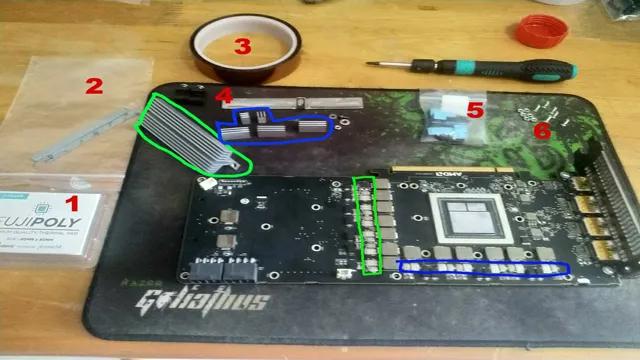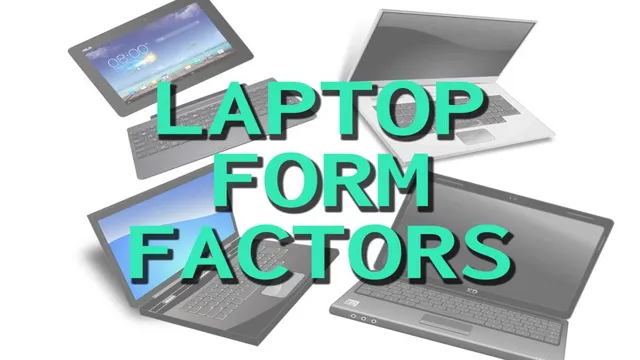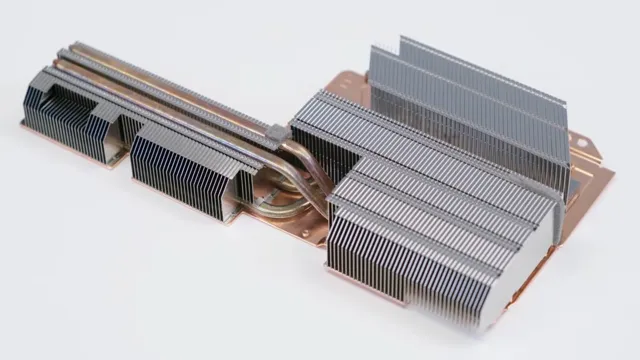Have you ever noticed your M.2 SSD overheating, reducing your computer’s performance, or worse, causing damage to your valuable data? If so, you’re not alone. Many PC enthusiasts and professionals face this problem, but there’s a simple solution – installing an M.
2 SSD heatsink. An M.2 SSD heatsink is a small but crucial component that dissipates heat more efficiently from your SSD, preventing overheating and ensuring optimal performance.
When your SSD works hard, running demanding applications or large files, it generates heat that can gradually cause damage to your computer’s hardware and slow down your system’s overall performance, leading to frustrating delays and decreased productivity. Think of an M.2 SSD heatsink as a cooling system for your valuable data, preventing it from melting away like an ice cube on a hot summer day.
With an M.2 SSD heatsink, you can use your computer with peace of mind, knowing that your data and hardware are well-protected from overheating and system crashes. Whether you’re a gamer, designer, or simply an everyday computer user, an M.
2 SSD heatsink is a worthwhile investment that can significantly improve your computer’s performance, extend its lifespan, and save you money in the long run. So, if you’re struggling with your overheating SSD, it’s time to consider installing an M.2 SSD heatsink and enjoy a cooler, faster, and more reliable computing experience!
What is an M.2 SSD Heatsink?
An M.2 SSD heatsink, such as the EZDIY-FAB M.2 SSD heatsink 2280, is an essential component for your PC if you’re looking to take your gaming or workload performance to the next level.
The M.2 SSD, the speediest storage for your computer, generates an intense amount of heat during operation. This is where the M.
2 SSD heatsink comes in; it actively decreases the temperature of the SSD, which, in turn, increases the longevity of the drive and boosts its performance. The EZDIY-FAB heatsink is particularly popular as it is compatible with most M.2 2280 SSDs and is incredibly easy to install.
The heatsink attaches to the SSD using thermal pads and screws, efficiently transferring heat away from your valuable data. Game on for longer sessions and complete your workloads sooner with the EZDIY-FAB M.2 SSD heatsink, ensuring that your SSD performs at its best.
Definition and Purpose
An M.2 SSD heatsink is a piece of hardware specifically designed to cool down M.2 solid-state drives.
M.2 SSDs are known for their blazing-fast read and write speeds but they tend to overheat when used extensively for data-intensive applications such as gaming. The purpose of using an M.
2 SSD heatsink is to prevent the drive from overheating by dissipating the heat generated by the SSD. They come in different shapes and sizes but all M.2 SSD heatsinks have a metal surface that comes into contact with the M.
2 SSD, and a heat-conducting material such as thermal pads that transfer the heat to the metal surface. Installing an M.2 SSD heatsink can increase the lifespan of your M.
2 SSD and ensure that it continues to perform optimally. So if you’re planning on using your M.2 SSD for gaming or any other data-intensive tasks, investing in an M.
2 SSD heatsink can be a wise decision.

Benefits and Advantages
An M.2 SSD heatsink is a device that is used to cool down an M.2 SSD, which is a type of solid-state drive that is often used in gaming and performance-based desktop computers.
The heatsink is typically made of aluminum or copper and attaches to the SSD, providing a larger surface area for heat to dissipate. This is important because as an SSD operates, it generates a significant amount of heat, and without proper cooling, its performance can suffer. An M.
2 SSD heatsink can help improve the longevity and overall performance of the SSD by preventing it from overheating and potentially causing damage to the system. Additionally, with its sleek appearance and added functionality, an M.2 SSD heatsink can also be a great way to enhance the look of a gaming desktop, making it a popular choice among enthusiasts.
So, if you’re looking to optimize the performance of your gaming PC and keep your M.2 SSD running smoothly, investing in an M.2 SSD heatsink is definitely worth considering.
Introducing EZDIY-FAB M.2 SSD Heatsink 2280
If you’re someone who’s into building computers, you likely know the significance of an SSD heatsink. It keeps your system cool and prevents it from overheating during intense usage. If you’re on the lookout for a quality heatsink at an affordable price, you might want to check out the EZDIY-FAB M.
2 SSD Heatsink 2280. It’s a top-of-the-line product that offers fantastic cooling performance, is easy to use, and fits perfectly on all standard M.2 2280 SSDs.
The heatsink comprises of a premium aluminum alloy, which dissipates heat away from the SSD to ensure better stability and longevity. The best part is that it comes with thermal pads and a screwdriver, making it a breeze to install. So if you want to keep your system running efficiently without breaking the bank, consider investing in the EZDIY-FAB M.
2 SSD Heatsink 2280.
Features and Specifications
Introducing the EZDIY-FAB M.2 SSD Heatsink 2280, the latest addition to the world of SSD heatsinks. This SSD heatsink is designed to provide maximum cooling to prevent your M.
2 SSD from overheating and causing performance issues. It is made of high-quality aluminum material and comes with a thermal pad that offers excellent heat transfer capabilities. The EZDIY-FAB M.
2 SSD Heatsink 2280 is suitable for most M.2 SSDs in 2280 size and is easy to install using the included screws. This product is an excellent choice for gamers, content creators, and everyone who demands top-notch performance from their SSD.
With its sleek design and superior cooling performance, this SSD heatsink is an essential upgrade for your system. Get ready to experience faster read and write speeds, and say goodbye to the problems associated with overheating. Try the EZDIY-FAB M.
2 SSD Heatsink 2280 today and take your system’s performance to the next level!
Design and Compatibility
If you’re looking for a way to improve the performance and lifespan of your M.2 SSD, then the EZDIY-FAB M.2 SSD Heatsink 2280 might be just what you need.
This heatsink is designed to fit M.2 SSDs that are 2280 in size, making it compatible with many popular models. One of the standout features of this heatsink is its design, which features a sleek black aluminum casing that not only looks great but also helps to dissipate heat more efficiently.
By keeping your SSD cool, you can prevent thermal throttling and generally improve your system’s performance. Installing the heatsink is also fairly easy, requiring just a few screws and no specialized tools. Overall, the EZDIY-FAB M.
2 SSD Heatsink 2280 is a great way to keep your SSD running smoothly for years to come.
Installation and Performance
EZDIY-FAB M.2 SSD Heatsink 2280 If you’re looking for a way to improve the performance of your M.2 SSD, look no further than the EZDIY-FAB M.
2 SSD Heatsink 2280. This easy to install heatsink can help keep your SSD cool and prevent overheating, which can cause performance issues and even damage to the drive. Installing the heatsink is a breeze – simply remove the protective film from the thermal pad and attach the heatsink to your M.
2 SSD. The sleek black aluminum design not only looks great but also helps dissipate heat quickly and efficiently. And the best part – it won’t break the bank.
This affordable upgrade can help extend the life of your SSD and improve its performance without costing you an arm and a leg. So why wait? Get your EZDIY-FAB M.2 SSD Heatsink 2280 today and start enjoying faster, more reliable storage.
Why Choose EZDIY-FAB M.2 SSD Heatsink 2280?
If you’re searching for an effective solution to keep your M.2 SSD cool, the EZDIY-FAB M.2 SSD Heatsink 2280 is an excellent choice.
This small yet mighty heatsink helps protect your SSD from overheating and possible damage, while also improving its overall performance. The EZDIY-FAB M.2 SSD Heatsink 2280 is made of high-quality aluminum that effectively absorbs and dissipates heat, ensuring that your SSD stays at an optimal operating temperature.
Plus, installation is a breeze thanks to the included thermal pads and screws. You’ll be able to enjoy longer SSD lifespan, faster read/write speeds, and smoother computer performance with this dependable heatsink. So, if you want to add an extra layer of protection and boost your computer’s speed, the EZDIY-FAB M.
2 SSD Heatsink 2280 is a reliable and affordable option to consider.
Customer Reviews and Testimonials
If you’re looking for a high-quality M.2 SSD heatsink, EZDIY-FAB has got you covered with their exceptional product. With its minimalist design, this heatsink is as sleek as it is functional.
EZDIY-FAB M.2 SSD Heatsink 2280 offers a unique cooling solution that helps to enhance the longevity and performance of your M.2 SSD.
Its dual-layer design, made of high-grade aluminum, helps to dissipate heat effectively, providing optimal cooling for your SSD. This product has received positive customer reviews and testimonials, with many users praising its effectiveness and overall durability. The installation process is also a breeze, requiring no special tools or technical expertise.
Don’t settle for subpar M.2 SSD cooling solutions – choose EZDIY-FAB for a reliable and efficient product that will prolong the life of your SSD!
Comparison to Other Brands
When it comes to choosing an M.2 SSD heatsink, there are a lot of options on the market. However, few can match the quality and value offered by EZDIY-FAB’s heatsink.
Compared to other brands, EZDIY-FAB stands out for its superior heat dissipation properties, which keep your M.2 SSD running at optimal temperatures even under heavy load. Additionally, the EZDIY-FAB heatsink is easy to install and compatible with a wide range of M.
2 SSD models, making it a versatile and convenient choice for PC enthusiasts of all levels. Overall, if you’re looking for an affordable and effective way to improve the performance and longevity of your M.2 SSD, EZDIY-FAB’s heatsink is the perfect choice.
Conclusion
In conclusion, if your M.2 SSD is heating up faster than a hot toddy on a winter’s night, then the ezdiy-fab M.2 SSD heatsink 2280 is here to save the day (and your precious data).
With its sleek and stylish design, this heatsink will keep your SSD cool under pressure, allowing it to perform at its best and extend its lifespan. So don’t let a little heat cramp your storage style – grab an ezdiy-fab heatsink and keep your computer running smooth as butter!”
FAQs
What is an EZDIY-FAB M.2 SSD heatsink 2280?
An EZDIY-FAB M.2 SSD heatsink 2280 is a thermal pad and heatsink designed to cool M.2 SSD drives, specifically those that are 22mm x 80mm in size.
Why do I need an EZDIY-FAB M.2 SSD heatsink 2280?
M.2 SSD drives can generate a lot of heat, which can cause performance issues and reduce their lifespan. By using an EZDIY-FAB M.2 SSD heatsink 2280, you can help dissipate that heat and keep your drive running smoothly.
How do I install an EZDIY-FAB M.2 SSD heatsink 2280?
Installation of an EZDIY-FAB M.2 SSD heatsink 2280 is generally simple and involves applying the included thermal pad to the top of the M.2 SSD and then attaching the heatsink on top of that. The specific installation instructions may vary depending on your setup, so be sure to consult the product manual for guidance.
What are the dimensions of an EZDIY-FAB M.2 SSD heatsink 2280?
This heatsink is designed specifically for M.2 SSD drives that are 22mm x 80mm in size, so the dimensions of the heatsink itself may vary depending on your specific model. Be sure to consult the product specifications for more detailed information.
Can an EZDIY-FAB M.2 SSD heatsink 2280 be used with any brand of M.2 SSD?
Yes, an EZDIY-FAB M.2 SSD heatsink 2280 can be used with virtually any brand of M.2 SSD, as long as it is the correct size (22mm x 80mm). However, be sure to consult the product specifications for information on any specific compatibility requirements.