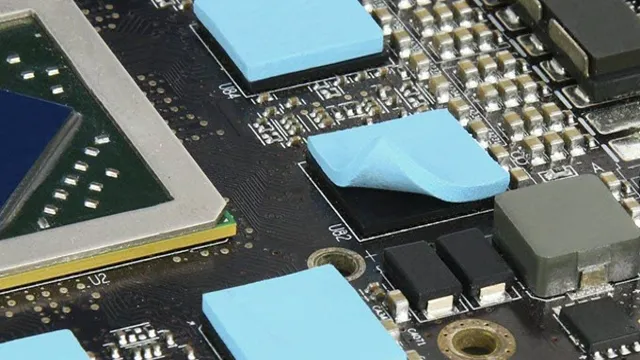If you’re a gamer, you’re well aware of the much-anticipated PS5, which has taken the gaming world by storm. The PS5 is the latest installment of the PlayStation series, and it comes packed with a slew of fantastic features. One such feature that has sparked a debate among gamers is whether or not you need an SSD heatsink for your PS
In this blog post, we’ll be tackling this question head-on, and you’ll find out everything you need to know about PS5 SSD heatsinks. We’ll discuss the importance of heatsinks, why a PS5 SSD heatsink might be necessary, and the benefits they bring to the table. You’ll learn how a heatsink works, what problems arise when there’s no heatsink, and what options are available for the PS5 SSD.
So, are you ready to dive into the world of PS5 SSD heatsinks? Let’s go!
Introduction
As the PS5 revolutionizes gaming with its insanely fast SSD, many gamers are wondering if a heatsink is necessary. The answer is, it depends on how long you plan on gaming for. If you only play for a couple of hours at a time, then a heatsink may not be necessary as the console’s built-in cooling system can handle it.
However, if you’re a hardcore gamer who regularly puts in long gaming sessions, a heatsink is highly recommended to prevent overheating. An overheating PS5 can lead to decreased performance or even damage to the console. Investing in a high-quality heatsink can provide peace of mind and allow you to game for hours on end without worrying about overheating issues.
So, while a PS5 heatsink may not be necessary for everyone, it’s definitely worth considering if you’re serious about gaming on your new console.
What is a heatsink and why is it important?
Heatsinks are an essential component of any electronic device, especially those that generate heat during operation. These small metal plates or fins serve the critical role of dispersing the heat generated by the device and preventing it from overheating. Without a heatsink, the device may malfunction, leading to reduced performance, damage, or even failure.
The principle behind heatsinks is simple – they work by dissipating the heat away from the device’s critical components and into the surrounding environment. To ensure maximum efficiency and prevent damage, heatsinks need to have a high surface area, efficient thermal conductivity, and be made of high-quality materials. Overall, heatsinks are an important component that ensures the reliable and safe operation of electronic devices.

The PS5 SSD Heatsink Situation
The PS5 SSD Heatsink Situation has been a hot topic among gamers lately. Some people wonder if it’s necessary to have a heatsink for the PS5’s SSD. The answer is yes, and Sony has even made it mandatory to have a heatsink installed in the console to prevent any issues like overheating.
The SSD’s speed and performance have been enhanced, so it generates more heat than the previous generation of consoles. As a result, a heatsink is vital to keep the temperature under control and prevent any damage or slow-downs. It’s essential to have a well-designed heatsink that can dissipate heat efficiently and ensure the longevity of the console.
In summary, gamers need to make sure their PS5 has an adequate heatsink to ensure the best gaming experience and avoid any unwanted issues in the future.
What heatsink does the PS5 come with?
The PS5 comes with an impressive cooling system that ensures the console won’t overheat. One key component of this system is the heatsink for the SSD, which is crucial in maintaining optimal performance. The heatsink is made out of aluminum and is actively cooled by a fan, which helps dissipate the heat generated by the SSD.
The size and design of the heatsink were carefully chosen to provide maximum cooling efficiency without taking up too much space inside the console. However, if you’re planning on upgrading your PS5’s SSD, you need to make sure to use a compatible heatsink to avoid any overheating issues. Overall, the PS5’s heatsink situation is impressive and ensures that the console will stay cool even during intense gaming sessions.
What are the consequences of not using a heatsink?
Heatsink The PS5 SSD heatsink situation has caused a lot of commotion among gamers and tech enthusiasts alike. A heatsink is a vital component in any electronic device that generates heat, such as a computer or gaming console. Without a heatsink, the device can easily overheat and cause damage to crucial components, leading to decreased performance and even permanent damage.
Sony’s decision to omit a heatsink for the PS5’s M.2 SSD has raised concerns about the longevity and functionality of the console. While the SSD itself generates minimal heat, it can still overheat without proper cooling, causing system crashes or even data loss.
It’s essential to have a suitable heatsink in place to ensure the console operates at its best, minimizing the risk of any damage or malfunctions. Without a heatsink, gamers may experience lag, frame drops, and other performance issues, ultimately ruining their gaming experience. A proper heatsink solution is necessary for the PS5 and any other device with a similar setup to avoid any potential repercussions.
What are the benefits of using a heatsink?
Heatsink benefits PS5 SSD Heatsink If you’re not familiar with what a heatsink is, it’s essentially a small piece of metal that’s designed to help dissipate heat away from electronic components like CPUs. One of the main benefits of using a heatsink is that it can help extend the lifespan of your device by preventing it from overheating and potentially causing damage. This is especially important for gaming consoles like the PS5, where high-performance components generate a lot of heat.
Recently, there’s been a lot of talk about the PS5 SSD heatsink situation. Many users have reported that the console’s SSD can become quite hot, which could potentially cause issues down the line. Some have even gone so far as to install their own aftermarket heatsinks to try and mitigate the problem.
While Sony has yet to officially comment on the issue, it’s clear that using a heatsink on the PS5’s SSD can have significant benefits for both performance and longevity. Overall, it’s clear that heatsinks are an important tool for keeping electronic devices safe and running smoothly. Whether you’re dealing with a gaming console or a high-powered computer, using a heatsink can help prevent damage and extend the lifespan of your device.
In the case of the PS5, it seems that installing a third-party heatsink can help alleviate potential issues with the console’s SSD. So if you’re experiencing overheating issues with your electronic devices, it may be worth considering investing in a quality heatsink to keep them running smoothly for years to come.
The Best Heatsinks for Your PS5 SSD
If you’re planning to upgrade your PS5’s storage with a new SSD, it’s important to consider installing a heatsink as well. While not necessary, a heatsink can help dissipate heat and prevent your SSD from overheating, which can cause performance issues and even damage to your console. There are many different types of heatsinks available for the PS5, from simple aluminum designs to more complex copper models, so it’s important to choose one that’s compatible with your SSD and easy to install.
Some popular options include the Sabrent Rocket and the EKWB EK-M.2 NVMe heatsinks, which have been specifically designed to work with the PS5’s form factor and offer excellent cooling performance. Overall, if you want to get the most out of your PS5’s new SSD, installing a heatsink is definitely worth considering.
Factors to consider when choosing a heatsink
When choosing a heatsink for your PS5 SSD, there are several factors to consider. The first consideration is the size of your SSD. You’ll want to ensure that your heatsink is large enough to cover your entire SSD to prevent overheating.
Another important factor is the material used in constructing the heatsink. Copper heatsinks are typically the best choice due to their high thermal conductivity. However, aluminum heatsinks can also work well and are often more affordable.
Finally, make sure to choose a heatsink with good mounting hardware to ensure a secure fit to your SSD. Overall, the best heatsinks for your PS5 SSD are those that are sized appropriately, made from high-quality materials, and come with secure mounting hardware to provide optimal cooling for your device.
Top heatsinks on the market
If you’re looking to upgrade your PS5’s SSD for faster load times and smoother gameplay, then it’s important to consider investing in a high-quality heatsink to keep your system running at optimal temperatures. Fortunately, there are several great options on the market to choose from. One of the best choices is the Sabrent Rocket NVMe Heatsink, which features a sleek and durable design that fits seamlessly onto your SSD without taking up too much space.
Another great option is the ARCTIC Freezer 50 TR, which is designed for high-performance tasks and features multiple fans for efficient cooling. Of course, it’s important to also consider the size and compatibility of your heatsink with your specific SSD and PS5 configuration. By taking the time to research and invest in a quality heatsink, you can ensure that your upgraded SSD runs smoothly and stays cool under pressure.
So, what are you waiting for? Upgrade your gaming setup today with one of the best heatsinks on the market and take your gaming experience to the next level!
Conclusion
In conclusion, while the debate over whether a PS5 SSD heatsink is truly necessary may continue, it’s important to remember that every gamer’s experience is unique. Some may value the extra cooling and potential performance boost, while others may not see a significant difference. Regardless, one thing is for sure – the gaming community will always find something to debate and discuss, whether it’s hardware upgrades or the latest games.
As they say, the only constant in gaming is change – so, who knows what the future holds for PS5 SSD heatsinks?”
FAQs
What is the role of a heatsink in the PS5 SSD?
The heatsink in the PS5 SSD helps to dissipate heat and prevent overheating during intensive usage.
Is a heatsink necessary for the PS5 SSD?
Yes, a heatsink is necessary for the PS5 SSD to maintain optimal temperature and prevent long-term damage to the hardware.
Can a PS5 SSD function without a heatsink?
A PS5 SSD can function without a heatsink, but it may lead to reduced performance and shorter lifespan due to excessive heat.
What is the best type of heatsink for a PS5 SSD?
The most effective type of heatsink for a PS5 SSD is one that covers the entire surface of the SSD and has good heat dissipation properties, such as an aluminum heatsink with fins.