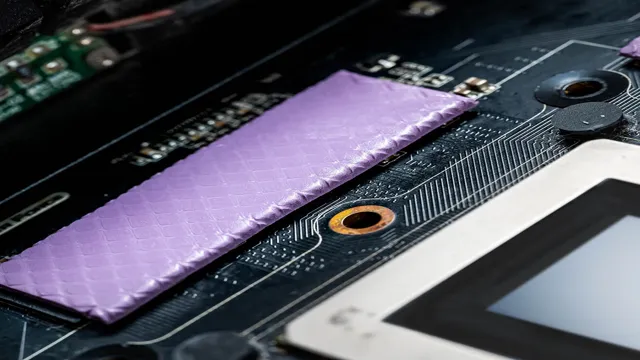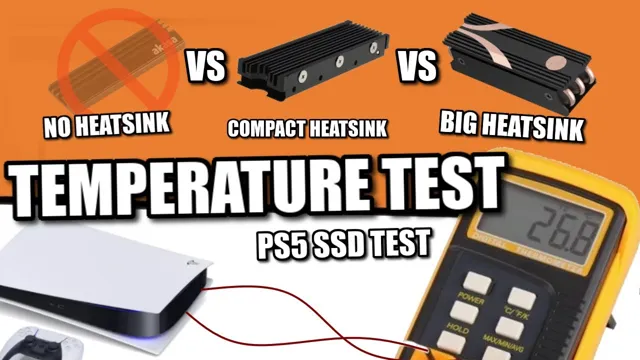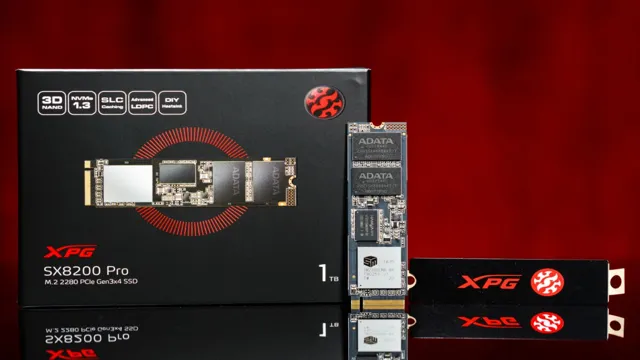Hello there! Have you ever experienced that painstaking wait while transferring large files or loading heavy applications on your computer? Or have you ever wished for a storage technology that could keep pace with today’s fast-paced computing requirements? Look no further than NVMe, the future of storage technology. NVMe, or Non-Volatile Memory Express, is an SSD (Solid-State Drive) technology that offers exceptional performance and speed. Compared to traditional drives, NVMe offers a faster data transmission rate, low latency, and high IOPS (Input/Output Operations Per Second).
Put simply, it means that NVMe can transfer data faster, with less waiting time, making your computer’s performance a whole lot snappier. With technology advancing at an unprecedented rate, NVMe is the logical successor to older storage technologies like HDD (Hard Disk Drive) and SATA (Serial ATA). In addition, NVMe is designed to take advantage of the latest high-speed connectivity interfaces like PCIe (Peripheral Component Interconnect Express).
In the coming years, as technology becomes more demanding, NVMe will become more ubiquitous. Whether you’re a gamer looking to reduce load times or a business professional transferring large files, NVMe can significantly improve your computing experience. It’s the storage technology of the future, and it’s here to stay.
What is NVMe?
NVMe, or Non-Volatile Memory Express, is a technology designed to unlock the full potential of high-speed Solid State Drives (SSDs). It is a communication protocol that helps reduce latency and increase input/output operations per second (IOPS) when compared to previous storage technologies such as SATA. This means that using NVMe can significantly boost the performance of an SSD, leading to faster boot times, quicker application launches, and shorter load times in games.
The NVMe protocol is also designed to take advantage of the parallelism of modern CPUs, allowing for more efficient use of system resources. The good news for consumers is that NVMe-equipped drives are becoming increasingly affordable, meaning that anyone building or upgrading their PC can take advantage of this cutting-edge technology.
The Benefits of NVMe Technology
NVMe technology is a game-changer when it comes to data storage and retrieval. NVMe stands for Non-Volatile Memory Express, which is a storage protocol that enables solid-state drives (SSDs) to communicate with a computer’s CPU at a faster rate than traditional hard drives. The benefits of NVMe technology include faster data transfer speeds, lower latency, and increased input/output operations per second (IOPS).
This means that NVMe-based storage solutions can significantly improve overall system performance, particularly when it comes to data-intensive applications like video editing, gaming, and virtualization. With NVMe, you can transfer large files quickly and efficiently, boot up your computer in seconds, and experience smoother operation overall. If you want to take your computing experience to the next level, NVMe technology is the way to go.
NVMe vs SATA: What’s the Difference?
NVMe stands for Non-Volatile Memory Express and is a type of solid-state storage technology used in modern computers. The key difference between NVMe and SATA is the way information is transmitted and accessed. SATA, which stands for Serial Advanced Technology Attachment, is an older technology that was designed for hard disk drives.
It’s a slower technology compared to NVMe because it communicates with storage devices through a series of electrical and physical connections. On the other hand, NVMe uses PCIe lanes to connect with the motherboard directly, eliminating the need for protocol translation and reducing latency. This allows for faster data transfer speeds and improved system performance.
In conclusion, if you’re looking for faster access to your data, then NVMe is the way to go. However, if affordability is more important than speed, then SATA is still a viable option.
NVMe Market Outlook
NVMe technology has taken the market by storm, transforming data storage through its incredibly fast transfer rates. Recent predictions indicate a continued upward trend in the adoption of NVMe, forecasting an increase in the number of businesses and consumers adopting the technology. This surge is primarily driven by the demand for faster data transfer and access rates, especially as more individuals consume streaming content.
With NVMe, users can experience improved application performance, quicker boot times, and increased productivity. Their advantages are widely acknowledged, making them a high-demand product across industries. Companies in various sectors are now incorporating NVMe technology to improve their capabilities and gain a competitive advantage.
The growth of the market is further fueled by increasing global data usage, cloud computing, and the need for high-performance computing in many industries. With all these developments, NVMe technology continues to revolutionize the data storage market, providing faster and more reliable storage solutions.
NVMe Market Growth and Projections
The NVMe market has been growing rapidly in recent years as the demand for faster and more efficient data storage and retrieval increases. According to market research reports, the global NVMe market size is projected to reach $13 billion by 2027, growing at a CAGR of 2
2% from 2020 to 202 This growth is attributed to factors such as the growing adoption of cloud computing, big data analytics, and the internet of things (IoT). One of the key drivers of the NVMe market is its ability to provide higher performance levels than traditional storage devices.
NVMe SSDs have faster data transfer rates and lower latency, resulting in improved application performance, reduced system response times, and increased productivity. Additionally, the shift towards remote work and virtualization has led to increased demand for NVMe-based storage solutions that can handle high workloads and improve user experience. The NVMe market is also experiencing innovation and developments in the form of new product launches, collaborations, and partnerships.
Major players in the NVMe market, such as Samsung, Intel, Western Digital, and Micron Technology, are investing heavily in research and development to introduce better and more advanced NVMe solutions. This, coupled with the growing demand for data storage, is expected to drive the market’s growth in the coming years. In conclusion, the NVMe market is projected to grow significantly in the coming years, fueled by various factors such as cloud computing, big data analytics, and IoT.
Its ability to provide higher performance levels and improve overall user experience is another key driver of the market. As such, we can expect further advancements and innovations in the NVMe market as major companies continue to invest in research and development.
Market Share and Players in NVMe Technology
NVMe technology is a game-changer in the storage industry. It has revolutionized the way data is stored and retrieved from solid-state drives (SSDs). The global NVMe market is expected to experience significant growth in the coming years, reaching a market size of approximately $1
4 billion by 202 One of the key drivers of this growth is the increasing demand for high-speed data transfer and reduced latency. With NVMe technology, data can be transferred at lightning-fast speeds, enabling faster processing times and improved user experiences.
The market is dominated by several key players, including Samsung, Intel, Micron, SK Hynix, and Western Digital. These companies account for a significant market share, driven by their investments in research and development and a relentless pursuit of innovation. NVMe technology is being adopted across a range of industries, including healthcare, automotive, and telecom, among others, which is expected to further drive the growth of the market.
As the need for faster data transfer and processing times continues to increase, it is clear that NVMe technology is well-positioned to meet these demands. The industry is already seeing new developments such as NVMe over Fabrics (NVMe-oF) and NVMe computational storage. These advancements are expected to push the boundaries of what is currently possible and open up new possibilities for data management and processing.
In conclusion, NVMe technology is here to stay, and its growth trajectory is set to continue, offering a brighter future for the storage industry.
Emerging Trends in NVMe-driven Applications
The NVMe market outlook is extremely promising, and emerging trends in NVMe-driven applications are changing the game for businesses across a range of industries. As the demand for faster storage and reduced latency continues to grow, NVMe is quickly emerging as the go-to solution for organizations of all sizes. With its low overhead and exceptional performance, NVMe is well-positioned to become the de facto standard for storage in modern applications.
In addition, the widespread adoption of NVMe is creating new opportunities for software vendors, hardware vendors, and businesses alike, with a variety of innovative solutions being developed to take advantage of this powerful technology. From faster databases to optimized virtualization, the future of NVMe looks bright, and businesses that are able to embrace and leverage this technology are poised to gain a significant competitive advantage in the years ahead.
NVMe in Data Centers and Cloud Computing
NVMe news has been making waves in the data center and cloud computing industry lately. NVMe, or non-volatile memory express, is a type of storage protocol designed specifically for SSDs and other flash-based storage devices. It’s been hailed as a game-changer for data center and cloud computing operations due to its lightning-fast speeds, low latency, and ability to handle high volumes of data.
With the ever-increasing demand for faster and more efficient data processing, NVMe is quickly becoming the go-to choice for many companies looking to optimize their data center and cloud computing infrastructure. As more and more businesses move towards cloud-based solutions, the importance of NVMe in data centers will only continue to grow. The storage protocol is already being adopted by top cloud providers such as AWS, Microsoft Azure, and Google Cloud, and is expected to become the standard in the industry over the next few years.
For companies that require high-speed, low-latency storage capabilities, NVMe is no longer just a nice-to-have, it’s a necessity.
The Role of NVMe in Large-Scale Storage Systems
NVMe in data centers and cloud computing plays a vital role in optimizing storage performance. It enables flash storage devices to achieve maximum potential by reducing latency and improving throughput, making it possible to process large amounts of data quickly. The increasing demand for faster and more efficient data processing has made NVMe a popular storage technology in data centers and cloud computing environments.
With its high-performance capabilities, NVMe is ideal for large-scale storage systems, allowing administrators to manage vast amounts of data with ease. It also allows cloud providers to scale storage capacity up or down with minimal disruption to users, making it a highly flexible and cost-effective option. Overall, NVMe is an essential component for managing large amounts of data in data centers and cloud computing, and its evolving technology will continue to shape the future of storage systems.
Major Players in NVMe for Data Centers
NVMe for data centers NVMe has emerged as a game-changer for data centers and cloud computing, offering faster data transfer speeds and improved performance. The technology allows direct access to the SSD drive, eliminating the I/O bottleneck that has plagued data storage for years. Major players such as Intel, Samsung, and Western Digital have all embraced the NVMe standard, offering products that cater to different needs and budgets.
Intel’s Optane SSDs, for example, provide unrivaled performance and endurance, making them ideal for enterprise applications, while Samsung’s 970 EVO Plus series offer a cost-effective option that satisfies the needs of mainstream users. Western Digital has also entered the market with its Ultrastar DC SN840 series, which delivers top-tier performance and reliability for data centers. With the growing demand for data processing, NVMe will continue to play a crucial role in shaping the future of data storage.
The Future of NVMe Technology
If you’re in the tech world, then you probably know about NVMe technology and its stunning capabilities. The good news is that the future of NVMe looks to be even brighter. With the ability to handle massive amounts of data at incredible speeds, NVMe technology is the future of data storage.
In fact, its high-performance rates have led leading tech giants to use it in their products, which shows promising growth potentials. While the bard drives were, until recently, the only viable storage option for most users, NVMe has quickly become a highly preferred option for those looking for lightning-fast data transfer rates. Its high-speed capabilities and power efficiency give it a notable advantage over traditional storage options, which have been the norm for decades.
Additionally, the decrease in costs of NVMe technology will make it more affordable, making it more accessible for smaller businesses and individuals. Undoubtedly, as the size of data continues to increase, NVMe technology will demand the future data storage landscape, and we can’t wait to see what’s in store for this futuristic storage technology.
Expected Advancements and Disruptive Innovations
NVMe technology has already revolutionized the way that data is stored and transmitted with its lightning-fast speeds and low latency. But the future of this technology looks even more promising. One of the most exciting advancements expected in the near future is the integration of NVMe over Fabrics (NVMe-oF), which will allow for data to be transmitted over long distances with minimum latency.
This will be a game-changer for industries such as finance, healthcare, and entertainment, where large amounts of data need to be transmitted across different physical locations in real-time. Another disruptive innovation is the development of Zoned Namespaces, which will enable NVMe SSDs to operate more efficiently. This technology will allow for applications to access specific zones of the SSD, leading to reduced write amplification and increased overall performance.
The future of NVMe technology is bright, and we can expect more exciting advancements in the years to come.
Conclusion
With NVMe technology paving the way for lightning fast data transfer speeds and improved storage solutions, it’s clear that the days of sluggish storage are numbered. In fact, NVMe is poised to become the gold standard for data storage, leaving traditional hard drives in the digital dust. So whether you’re a gamer, a business owner, or just someone in need of a little extra storage, it’s time to get on board the NVMe train and experience the future of storage firsthand.
Just be prepared for your data to move at the speed of light!”
FAQs
What is NVMe technology and how is it different from other storage technologies?
NVMe stands for Non-Volatile Memory Express and it is a new storage technology that uses PCIe lanes to deliver faster data transfer speeds than traditional SATA connections. It is designed for SSDs and provides lower latency and higher throughput.
What are the advantages of using NVMe SSDs over SATA SSDs?
The main advantages of using NVMe SSDs over SATA SSDs are faster read and write speeds, lower power consumption, and reduced latency. NVMe SSDs can deliver up to 7 times faster read and write speeds than SATA SSDs.
How does NVMe affect gaming performance?
NVMe technology can significantly improve gaming performance by reducing loading times and providing faster access to data. Games that require large amounts of data to be loaded quickly, such as open-world games or games with large maps, can benefit the most from NVMe.
What are some popular NVMe SSD brands?
Some popular NVMe SSD brands are Samsung, Western Digital, Kingston, Corsair and Intel. It is important to research and compare different brands and models before making a purchase to ensure the best performance and value for your needs.