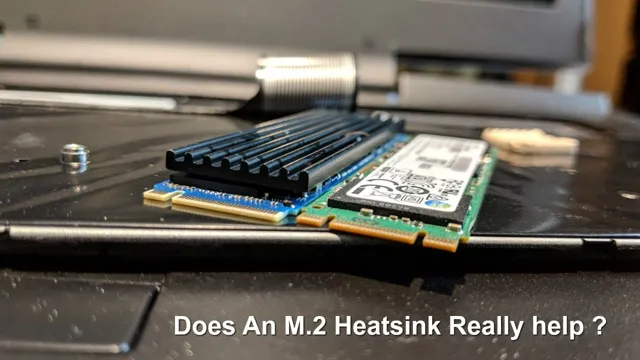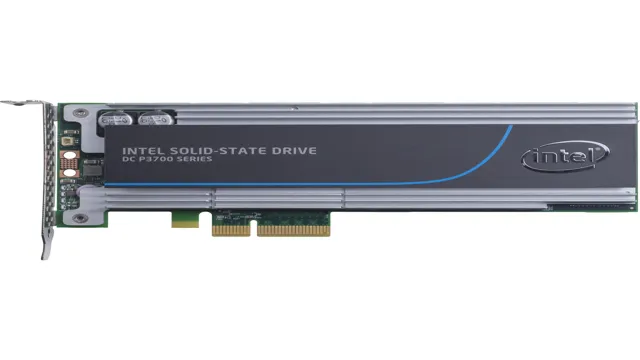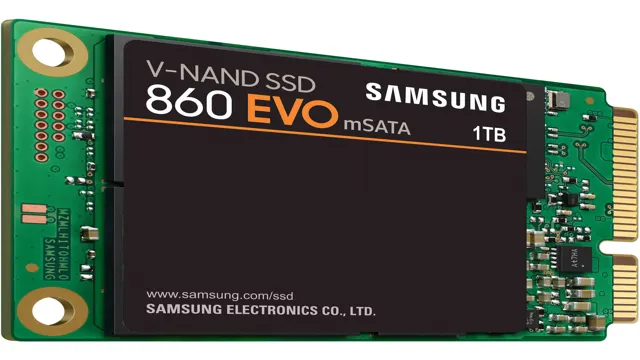If you’re in the market for a new SSD, the Kingston A400 is definitely a name worth considering. It’s a solid-state drive (SSD) that has gained a lot of attention since its release due to its reliability, speed, and affordability. But what makes the Kingston A400 so special, and is it the right fit for your needs? In this article, we’ll dive deep into the Kingston A400: everything you need to know, including its features, performance, pricing, and more.
Whether you’re looking to upgrade your laptop or build a gaming PC, keep reading to find out if the Kingston A400 is right for you.
What is Kingston A400?
Kingston A400 is a solid-state drive (SSD) that provides faster boot-up times, quicker application loading, and improved overall performance for your computer. It is a popular option for individuals looking to upgrade their computer’s storage capacity or improve its operational speed. The Kingston A400 offers read and write speeds of up to 500MB/s, making it a reliable choice for everyday computing tasks.
Its 5-inch form factor and slim design allow for easy installation and compatibility with a variety of devices. Whether you’re a casual user browsing the web or a gamer requiring high speed and response times, Kingston A400 delivers on both performance and reliability.
If you’re looking for a cost-effective way to breathe new life into your computer, the Kingston A400 is worth considering.
Features and Specifications
Kingston A400 is a solid-state drive (SSD) designed for users who need a reliable and efficient storage solution. This SSD comes with a capacity of up to 960GB and is based on the SATA III 6Gbps interface, which ensures high-speed data transfer and read/write speeds of up to 500MB/s. The Kingston A400 features a 7mm form factor, making it easy to install in a variety of devices such as laptops, desktops, and gaming consoles.
With its solid-state construction, the Kingston A400 is more durable and resistant to shocks, vibration, and extreme temperatures. This SSD is compatible with most operating systems, including Windows, Mac, and Linux, making it ideal for individuals who use different devices for work or play. Moreover, the Kingston A400 uses less power than traditional HDDs, which saves energy and prolongs battery life.
In conclusion, the Kingston A400 is a reliable and versatile storage solution suitable for anyone who needs high-speed data transfer, durability, and energy efficiency in their storage device.

Storage Capacities Available
Kingston A400 is a budget-friendly solid-state drive (SSD) that’s popular among performance enthusiasts and casual users alike. It’s designed to offer reliable storage and fast boot times, making it an ideal choice for those who value storage and speed. Kingston A400 comes in various storage capacities, ranging from 120GB to 960GB, which is more than enough space for most users, especially those who don’t deal with large files.
This SSD is also quite affordable, making it a good choice for users who don’t want to spend a lot of money but still want to enjoy the benefits of having an SSD. Overall, Kingston A400 is an excellent product for those looking to improve their computer’s performance without breaking the bank.
Performance and Speeds
If you’re looking for a reliable SSD that offers good performance and speed at an affordable price, you might want to check out the Kingston A400. This SSD is designed to provide fast read and write speeds, which can help to reduce boot-up times and improve overall system responsiveness. In fact, the A400 can deliver up to 500 MB/s read and 450 MB/s write speeds, making it a solid choice for everyday computing needs.
Additionally, the A400 uses 3D NAND technology, which can improve storage density and durability while also reducing power consumption. Overall, if you’re looking for a budget-friendly SSD that can deliver good performance and speed, the Kingston A400 is definitely worth considering.
Benchmark Tests Results
When benchmark tests are performed, the primary focus is always on the performance and speeds of the device being tested. These tests are usually conducted to evaluate and compare the efficiency of various hardware and software components. There are different types of benchmark tests, including CPU, GPU, and storage tests, depending on the device’s area of focus.
Performance testing helps to determine whether a device can handle specific demands, such as multitasking, heavy workloads, gaming, or data processing. Speed tests help to evaluate how fast and responsive a device is in real-time usage scenarios. Typically, benchmark tests use scores or ratings to compare and rank devices in terms of their overall performance and speed.
These scores are calculated through a series of tests that measure various aspects of the device’s functioning, such as processing speed, memory capacity, graphics rendering, and storage read/write speeds. Overall, benchmark tests provide valuable insights into a device’s quality and capabilities, helping users make well-informed purchase decisions.
Real-World Performance Comparisons
When it comes to computer performance, the speed of your device can make a huge difference in your daily productivity. Real-world performance comparisons have shown that faster processors and solid-state drives greatly improve boot-up times, program loading times, and overall responsiveness. Additionally, more RAM can help your computer handle multiple tasks simultaneously without slowing down.
However, it’s important to note that performance can vary depending on the specific tasks you’re performing and the software you’re using. Photoshop and video editing software, for example, require more processing power than browsing the internet or typing up a document. In general, it’s a good idea to invest in the best performance components your budget allows for your specific needs.
Speeds for Different Usage Scenarios
When it comes to selecting the right internet speeds for your specific needs, it’s important to analyze your usage scenarios. For standard browsing and streaming, most users find that a speed of 25 Mbps is sufficient. However, for those with multiple users and devices, or for those with heavier internet needs such as working from home or online gaming, a speed of 50-100 Mbps may be more ideal.
It’s important to factor in the type of internet activities you engage in and the number of users and devices you have connected to ensure that you’re receiving optimal speeds. Ultimately, selecting the right speeds can greatly impact your internet experience, so be sure to choose wisely.
Reliability and Durability
If you’re shopping for a reliable and durable SSD, the Kingston A400 is worth considering. With its SATA revision 0 interface, the A400 can deliver read and write speeds of up to 500MB/s and 450MB/s respectively.
And while these numbers may not be at the top of the pack for SSDs, this drive offers a cost-effective solution for anyone on a budget. What’s more, the A400 has no moving parts, which means it’s much less susceptible to failure due to physical damage or wear and tear over time. Additionally, Kingston, one of the most trusted names in the industry, stands behind the A400 with a three-year warranty, so you can purchase with confidence knowing that you’ll be covered in case of any issues.
Overall, the Kingston A400 is a solid choice for anyone looking for an affordable, reliable, and durable SSD.
Warranty and Endurance Ratings
Reliability When it comes to purchasing a product, reliability and durability are two of the most important factors that most people consider. Manufacturers know this, and that’s why they offer warranties and endurance ratings that attest to the quality of their products. A warranty is an assurance of the manufacturer’s confidence in the product’s longevity.
It gives the consumer peace of mind knowing that in the event of a defect or damage, they can get a repair or a replacement at no extra cost. On the other hand, an endurance rating is an indication of how long a product can last under regular use without breaking down. It typically takes into account the materials used, the design, and the structural integrity of the product.
As a buyer, it’s always advisable to check the warranty and endurance rating of a product before making a purchase. That way, you can be confident that you’re getting a quality product that can withstand the test of time.
Customer Reviews and Feedback
When it comes to choosing a product or service, most customers prioritize reliability and durability. Nobody wants to spend their hard-earned money on something that breaks down or fails to perform as expected. That’s why customer reviews and feedback are crucial in determining the quality of products and services.
Reviews from other consumers can provide valuable insight into a product’s reliability and durability. If multiple customers have had positive experiences with a product, it’s more likely to be reliable and durable. On the other hand, if there are negative reviews citing issues with a product’s reliability or durability, it’s best to approach it with caution.
As a consumer, it’s important to take the time to read reviews and feedback from other customers to ensure that you’re investing in a reliable and durable product.
Conclusion and Final Verdict
In conclusion, the Kingston A400 is a storage solution fit for a king! With its lightning-fast read and write speeds, it proves to be a reliable companion for all your data storage needs. Whether you’re a gamer looking for faster load times or a creative professional in need of a backup drive, the A400 has got you covered. So go ahead, feel like royalty and invest in a Kingston A400 today – your data deserves nothing but the best!”
FAQs
What is the Kingston A400?
The Kingston A400 is a solid-state drive designed for use in computers and other devices to store and access data.
How does the Kingston A400 compare to other types of solid-state drives?
The Kingston A400 is a budget-friendly option compared to other solid-state drives with similar features. It may offer slightly slower speeds and lower capacity options, but still provides a significant improvement over traditional hard drives.
What type of performance can I expect from the Kingston A400?
The Kingston A400 offers faster boot-up times, quicker load times for applications and games, and improved system responsiveness overall. It is also more durable, reliable, and power-efficient than traditional hard drives.
Is the Kingston A400 compatible with my computer or device?
The Kingston A400 is compatible with most modern devices that support solid-state drives, including laptops, desktops, and gaming consoles. It uses the standard SATA III interface, making it easy to install in most systems. Be sure to check your device’s specifications before purchasing to ensure compatibility.