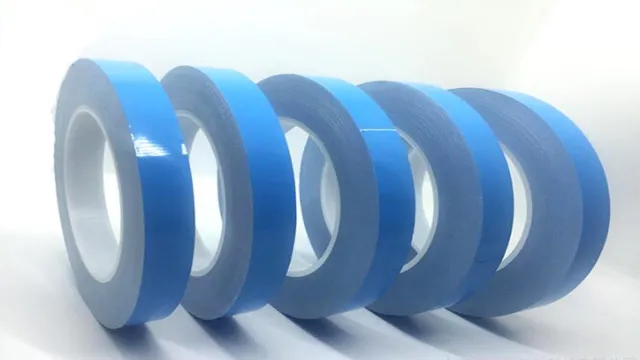As the PS5 continues to make headlines for its impressive features and performance, gamers are eager to learn more about its hardware. One question that has been circulating among enthusiasts is whether a heatsink is necessary for the PS5’s SSD. In short, the answer is yes.
While the PS5’s SSD is designed to operate efficiently, it generates heat that can compromise performance. Without a proper cooling system in place, the SSD may begin to throttle, meaning its speed and processing power would slow down. In this blog, we’ll delve into the importance of a heatsink for the PS5’s SSD and why it’s crucial for optimal gaming experiences.
What Is a Heatsink?
Is a heatsink necessary for PS5 SSD? Well, let’s first understand what a heatsink is and its role in electronic devices. A heatsink is a component that helps dissipate heat from an electronic device, preventing it from overheating and damage. It is commonly used in computers, gaming consoles, and other electronic devices that generate a lot of heat during operation.
When it comes to PS5 SSD, a heatsink is not necessary but highly recommended. The SSD itself generates some heat during usage, and adding a heatsink would help prolong its lifespan and performance. Besides, it would also help reduce noise from the cooling fan, which is a common issue with the PS
So, while a heatsink is not a must-have accessory for your PS5, investing in one could significantly improve and extend its performance.
Definition and Functionality
A heatsink is an essential component of any electronic device that generates heat. It’s a passive cooling system that helps reduce the temperature of a device by dissipating heat away from it. The heatsink usually consists of metal fins that absorb the heat, which is then transported away using a thermal conductor like a fan or a liquid coolant.
The purpose of a heatsink is to prevent overheating, which can cause irreparable damage to the device and degrade its performance. For instance, a CPU would have a heatsink to keep the temperature low as they generate a lot of heat, which can cause them to fail prematurely. With a good heatsink, the device can operate reliably and efficiently for a long time without any issues.

SSD Temperature and Performance
With the release of the PS5 and its lightning-fast SSD, gamers are wondering whether they need to invest in a heatsink to ensure optimal performance. While it is true that SSDs generate heat, causing them to slow down and potentially shorten their lifespan, it may not be necessary to rush out and buy a separate heatsink. According to tests conducted by Tom’s Hardware, the PS5’s internal cooling system is efficient enough to manage the heat generated by the SSD.
However, if you plan on doing heavy gaming or running high-performance software for extended periods, it may be worth considering a heatsink to provide extra cooling and potentially improve performance. At the end of the day, it depends on your usage and budget. If you want to play it safe, investing in a heatsink could be a smart move.
But if you’re just a casual gamer, you’ll probably be just fine without one.
Impact of Temperature on SSD
SSD Temperature The temperature of an SSD can have a significant impact on its performance. When an SSD gets too hot, it can slow down or even stop working altogether. This is because high temperatures can cause the NAND flash memory chips inside the SSD to degrade faster.
Additionally, high temperatures can also cause the SSD to throttle its performance, reducing its read and write speeds to prevent overheating. Conversely, operating an SSD at very low temperatures can also affect its performance. This is because cold temperatures can cause the SSD’s internal components to become stiff, making it harder for them to function correctly.
In extreme cases, a cold SSD can even experience permanent damage. To ensure optimal performance, it’s important to keep your SSD at a moderate temperature range of 0°C to 70°C. This can be achieved by ensuring proper airflow through your computer and avoiding exposing your SSD to direct sunlight or other sources of heat.
By keeping your SSD at a moderate temperature range, you can ensure that it performs reliably and efficiently for years to come.
PS5 SSD Specifications and Operating Temperature
The PS5 comes equipped with an SSD that boasts impressive specifications and can handle a range of tasks without breaking a sweat. But when it comes to temperature and performance, there’s a lot that users need to be aware of. The SSD in the PS5 operates at a temperature range of 0-70℃ and while this is well within the acceptable range, prolonged usage at the higher end of this spectrum can cause performance issues.
If the SSD overheats, it can slow down data transfers and read/write speeds, which can take a toll on the user experience. This is why it’s important for users to ensure proper ventilation for their PS5, especially during long gaming sessions. Additionally, they can keep an eye on the temperature using third-party tools to ensure that the device is not overheating and that they’re maximizing the performance of the SSD.
By doing so, users can enjoy a seamless gaming experience without worrying about performance issues related to temperature.
Heatsink vs. No Heatsink
Many gamers are wondering if a heatsink is necessary for the PS5 SSD. While the PS5 does come with a built-in heatsink that helps to dissipate heat from the SSD, some users may want to add an additional heatsink for extra protection. The importance of a heatsink largely depends on how intense your gaming sessions are and how much strain the SSD is under.
If you frequently play graphics-heavy games or use your PS5 for long periods, a heatsink may be worth considering. However, if you are a casual gamer, the built-in heatsink should be sufficient to keep your console running smoothly. Ultimately, whether or not to use a heatsink is a personal choice that depends on your individual needs and preferences.
Comparing Performance and Temperature with and without Heatsink
When it comes to performance and temperature, the presence or absence of a heatsink can make a significant difference. A heatsink is a device that helps dissipate heat away from electronic components, such as a CPU or GPU, to prevent overheating and ensure optimal performance. Without a heatsink, components can quickly reach their maximum temperature limits, leading to reduced performance and potentially causing long-term damage.
In contrast, a properly installed heatsink can lower a component’s temperature and help maintain its performance over time. When comparing performance and temperature with and without a heatsink, the difference is immediately noticeable. With a heatsink, components generally run cooler and can achieve higher clock speeds, resulting in better overall performance.
Without a heatsink, performance may suffer as the component struggles to cope with the generated heat. Therefore, it is essential to consider incorporating a heatsink into your electronic devices to ensure the best possible performance and longevity.
Benefits and Drawbacks of Having a Heatsink for PS5 SSD
When it comes to the PS5’s SSD, there are benefits and drawbacks to having a heatsink. One benefit of having a heatsink is that it can help regulate the temperature, preventing the SSD from overheating. This can lead to improved performance and stability, as an overheated SSD is more likely to cause issues.
Additionally, having a heatsink can potentially extend the lifespan of the SSD. However, there are also drawbacks to having a heatsink. One major drawback is that it can make the PS5 larger and bulkier, which may be inconvenient for some gamers.
Additionally, a heatsink can add to the cost of the PS5, making it more expensive than it would be otherwise. Ultimately, the decision of whether to have a heatsink or not depends on personal preference and priorities. If performance and lifespan are more important to you, then a heatsink may be worth the added cost and size.
However, if cost and size are more important, then a heatsink may not be necessary.
Conclusion
In the end, the question of whether a heatsink is necessary for the PS5 SSD ultimately depends on your personal preferences and usage. If you’re an avid gamer who wants the best performance possible and plans on pushing the limits of your PS5’s capabilities, a heatsink may provide some extra peace of mind. But if you’re more of a casual player or don’t plan on pushing your console to its limits, you may not need one.
Either way, always remember to stay cool, calm, and game on!”
Factors to Consider When Deciding on a Heatsink for PS5 SSD
When it comes to deciding between a heatsink and no heatsink for the PS5 SSD, there are a few factors to consider. First and foremost, a heatsink can help dissipate heat and prevent the SSD from overheating, which could lead to performance issues or even damage over time. However, not all heatsinks are created equal, and a poorly designed or installed heatsink could actually hinder performance by blocking airflow or causing other issues.
Additionally, the cost and complexity of installing a heatsink should be taken into account, as it may not be worth the investment for some users. Ultimately, it comes down to your specific usage and needs – if you’re pushing your PS5 to its limits with long gaming sessions or demanding tasks, a heatsink could be a wise choice. But for more casual use, a no heatsink setup may be perfectly adequate.
FAQs
What is a heatsink and how does it benefit the PS5 SSD?
A heatsink is a device designed to dissipate heat away from electronic components, including the PS5 SSD. It helps to prevent overheating and ensures stable performance.
Does the PS5 SSD come with a built-in heatsink?
Yes, the PS5 SSD has a built-in heatsink that is integrated into the console’s design. This ensures that the SSD remains cool and performs optimally.
Can I add an additional heatsink to my PS5 SSD for better cooling?
It’s not necessary to add an additional heatsink to the PS5 SSD as it already comes with a built-in heatsink. However, if you feel that the SSD is running hot, you can try improving the airflow around the console by placing it in a well-ventilated area.
Will not using a heatsink damage my PS5 SSD?
The PS5 SSD is designed to operate with or without a heatsink, but using a heatsink can improve its cooling performance and ensure longevity. However, not using a heatsink is unlikely to cause any significant damage to the SSD.