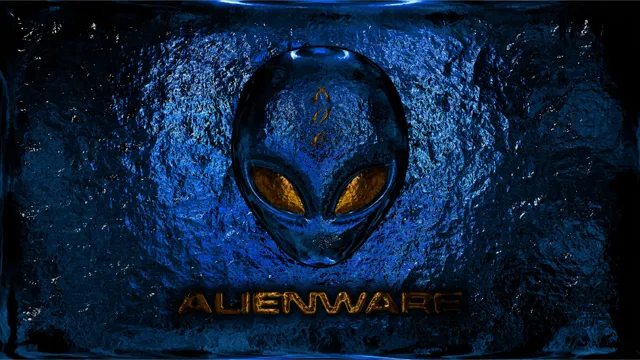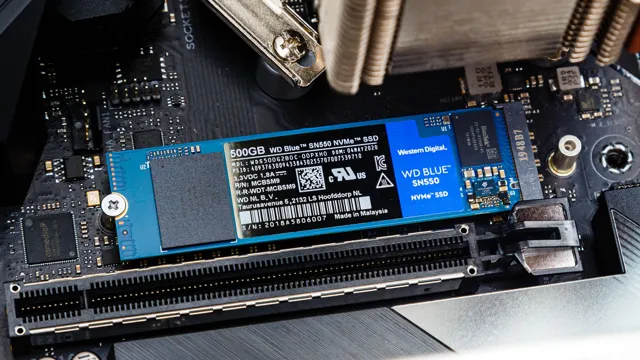Are you curious about where Solid State Drives (SSDs) came from, and how they transform data storage forever? As technology evolves at breakneck speed, we often take for granted the innovations that have influenced the way we live our lives today. The SSD is no exception. Originating from the humble beginnings of semiconductor memory in the early 1950s, to the colossal capacity and fast speed of the SSDs today, the history of SSDs is both fascinating and captivating.
While traditional hard drives (HDDs) have remained popular since the 1980s, the introduction of SSD technology marked a significant milestone in the evolution of data storage. With no moving parts, shock-resistant durability and a lightning-fast processing speed, SSDs have become the preferred choice for gamers, business professionals, and everyday users alike. In this blog, we’ll explore the history of SSDs, from its early iterations to the advancements in modern-day technology.
Our journey will take us through how SSDs function, their benefits and drawbacks, the development of SSD standards, and much more. So, strap in, as we take a dive into the world of SSDs and discover how it came to be!
Invention and Early Development
When were SSDs invented? Well, solid-state drives (SSDs) have come a long way since their inception in the 1970s. However, it wasn’t until the late 1990s that they started gaining mainstream attention. Invented by DRAM maker SanDisk, the earliest SSDs were primarily used in niche industrial and military applications due to their high cost per gigabyte compared to traditional hard disk drives (HDDs).
The early years of SSD development were marked by several competing technologies, including NOR flash, NAND flash, and SLC (Single-Level Cell) flash memory. It was not until the mid-2000s, when the price of NAND flash storage began to drop, that SSDs began to appear in consumer laptops and desktops. Nowadays, SSDs are a common component in modern computing systems, offering lightning-fast read-write speeds and unbeatable durability.
With the rise of cloud computing and mobile devices, the demand for SSDs is only set to grow.
1960s-1970s: The Origins of SSD Technology
The origins of SSD technology date back to the 1960s and 1970s when IBM created the first solid-state drive for their IBM 370 mainframe computer. At the time, the technology was groundbreaking and expensive, making it an unfeasible option for personal computers. However, the invention and early development of SSDs paved the way for faster and more reliable storage solutions.
The early SSDs were made up of RAM chips, which meant they were volatile and lost data when power was turned off. This limitation was addressed in the 1970s when EPROM chips were developed, enabling SSDs to become non-volatile and retain their data without relying on power. While SSDs were initially only used in high-end computing applications, the technology would continue to evolve, eventually leading to the widespread use of SSDs in personal computers, mobile devices, and other consumer electronics.
Today, SSDs are widely regarded as a crucial component for improving computer performance and overall user experience.

1990s-2000s: Advancements in Flash Memory
Flash memory became a household name in the 1990s when the technology was invented. It was a promising solution for overcoming the limitations of traditional hard drives, that were bigger, heavier and slower. Unlike hard drives, flash memory stores data on solid-state chips instead of magnetic discs, which makes it more durable, faster, and smaller in size.
In the early 2000s, flash memory became even more compact and affordable, with the development of multi-level cell (MLC) and single-level cell (SLC) technologies. These allowed storing more data on a single chip, reducing the cost per gigabyte, and making flash memory even more reliable and versatile. Flash memory revolutionized the storage industry, paving the way for smartphones, digital cameras, USB drives, and other portable devices that we use in our daily lives.
It was the backbone for the mobile revolution, allowing us to store and access our information on the go, without the constraints of older technology.
Adoption and Expansion of SSDs
SSDs were invented in the 1980s, but it wasn’t until the early 2000s that they began to see widespread adoption and expansion in the consumer and enterprise markets. Initially, SSDs were primarily used in military and aerospace applications due to their high reliability and durability. However, as the costs of producing SSDs decreased, they became more affordable for mainstream users.
Compared to traditional hard disk drives (HDDs), SSDs are much faster and more efficient in terms of power consumption and heat generation. This made them particularly attractive for use in laptops and other portable devices, where battery life and heat dissipation are critical considerations. In recent years, the increasing demand for cloud computing and big data processing has also driven the adoption of SSDs in servers and data centers, where they can greatly improve performance and reduce latency compared to HDDs.
Overall, the invention and evolution of SSDs have transformed the storage industry and opened up new possibilities for computing and data management.
2000s-2010s: Consumer and Enterprise Markets
SSDs, solid-state drives, enterprise market, consumer market, adoption, expansion The 2000s-2010s saw the rise of solid-state drives (SSDs) in the market, with both the enterprise and consumer markets adopting and expanding the use of this technology. SSDs replaced traditional hard disk drives (HDDs) as a more efficient and faster storage option for computers. This shift was especially notable in the enterprise market, where the need for increased speed and performance was crucial.
SSDs provided faster read and write speeds, allowing for quicker data transfer and access. As a result, more companies and businesses began to incorporate SSDs into their tech infrastructure. On the consumer side, SSDs became an attractive option due to their durability and efficiency, making them a popular choice for gamers, graphic designers, and other heavy tech users.
With the growing demand for faster and more efficient technology, the adoption and expansion of SSDs show no signs of slowing down.
2010s-present: Focus on Performance and Capacity
One major technological advancement of the 2010s-present has been the adoption and expansion of solid-state drives (SSDs). Compared to traditional hard disk drives (HDDs), SSDs offer faster read and write speeds, making them ideal for high-performance computing and handling large workloads. Furthermore, SSDs do not contain any moving parts, making them more durable and reliable than HDDs.
These benefits have made SSDs an increasingly popular choice for both personal and professional use. With technological advancements continuing to increase the performance and capacity of SSDs, it’s not surprising that they have become the go-to choice for improving computer performance and handling large amounts of data.
Comparison to HDDs and Future of SSD Technology
Adoption of SSDs, HDDs vs. SSDs, Future of SSD Technology As technology advances, more and more people are choosing to adopt SSDs over HDDs. SSDs offer faster read and write speeds, lower energy consumption, and a smaller physical footprint, making them incredibly popular among gamers, content creators, and everyday users alike.
While HDDs may still be preferred for mass storage purposes due to their cost-effectiveness and larger capacity, SSDs are quickly becoming the go-to choice for those who prioritize speed and efficiency. Looking to the future, it’s clear that SSD technology will continue to evolve and improve. We can anticipate even faster speeds, longer lifespan, and increased capacities as manufacturers continue to innovate.
Additionally, new types of SSDs such as NVMe (Non-Volatile Memory Express) and PCIe (Peripheral Component Interconnect Express) are making their way into the market, offering even faster performance and enhanced connectivity. As SSDs become more prevalent in the industry, it’s likely that they will become more affordable for the average consumer. This, coupled with their superior performance, will likely lead to a further shift away from HDDs.
Ultimately, the adoption and expansion of SSDs will continue to drive innovation in the tech industry, leading to new advancements and breakthroughs.
Conclusion: The Impact of SSDs on Computing
And that, my dear audience, is the story of how solid-state drives were born. From humble beginnings as a quirky curiosity in the 1950s, they transformed into a game-changing technology that has revolutionized the world of computing. Whether you’re a tech guru or a casual user browsing the web, chances are you’ve felt the impact of SSDs and their lightning-fast speeds.
So next time you boot up your computer and see that familiar loading screen, take a moment to appreciate the hard work and ingenuity that went into making it possible – and maybe even thank those 1950s engineers for their stroke of SSD genius!”
FAQs
What is an SSD?
An SSD (Solid-State Drive) is a type of storage device that uses flash memory to store data.
Who invented SSDs?
SSDs were invented by a team at Toshiba in the 1980s.
What are the advantages of using an SSD over a traditional hard drive?
SSDs are generally faster, more reliable, and more durable than traditional hard drives. They also consume less power and generate less heat.
When did SSDs become widely available to consumers?
SSDs started becoming more widely available to consumers in the mid-2000s, but they were initially very expensive compared to traditional hard drives.