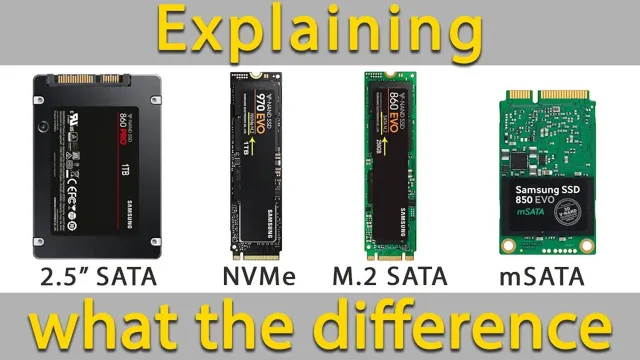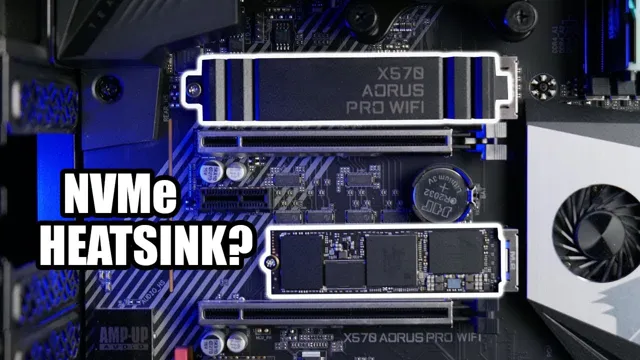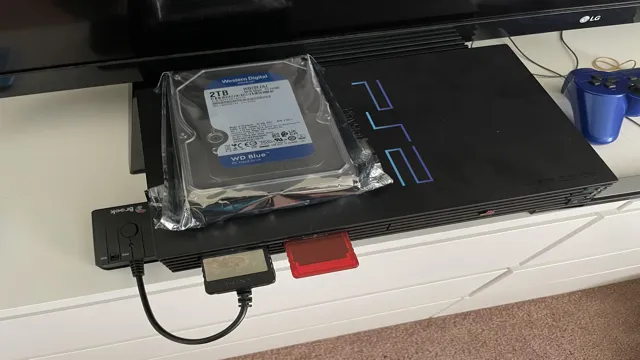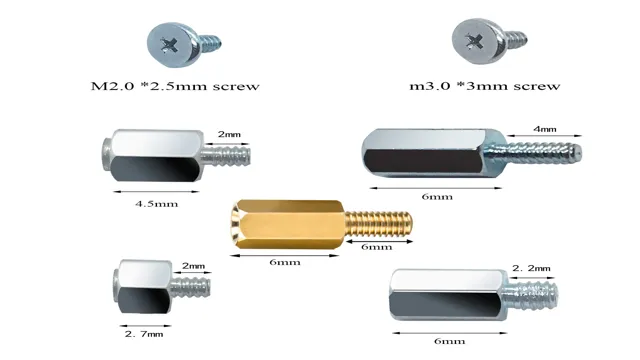When it comes to choosing the right thermal pad for your electronics, the options can be overwhelming. But if you’re looking for a high-performing, durable, and easy-to-use solution, look no further than IC Graphite Thermal Pad. This innovative material is designed to transfer heat away from your device’s sensitive components, helping to prevent overheating and potential damage.
But what sets IC Graphite Thermal Pad apart from other options on the market? In this blog post, we’ll explore the key benefits of this incredible material and why it might just be the perfect choice for your needs. So settle in and get ready to learn more about this game-changing technology!
Effective Thermal Conductivity
IC graphite thermal pads are excellent devices that enhance the thermal conductivity of electronic devices. They are made of graphite particles that are processed to form a thin sheet. The graphite provides a highly conductive thermal path that can efficiently transfer heat away from electronic devices, preventing overheating and other related problems.
This is extremely important because electronic devices generate a lot of heat, and if not managed, can lead to reduced performance, shortened lifespan, and even complete failure. The effectiveness of the IC graphite thermal pad is measured in terms of effective thermal conductivity, or its ability to transfer heat. The higher the effective thermal conductivity, the better the performance of the thermal pad.
Thanks to its exceptional thermal conductivity, IC graphite thermal pads are becoming increasingly popular in a wide range of electronic devices, from laptops to smartphones, gaming consoles, and even electric vehicles.
Outperforms Traditional Thermal Greases
When it comes to choosing a thermal grease for your computer’s cooling system, you want to make sure you’re getting the most efficient heat transfer possible. That’s where outperforming traditional thermal greases comes in. The key to this superior performance is effective thermal conductivity.
Thermal conductivity is a measure of a material’s ability to transfer heat, and a high effective thermal conductivity means that more heat is being transferred faster. This is crucial for preventing overheating and reducing the risk of damage to your computer’s components. With an effective thermal conductivity that surpasses traditional greases, you can trust that your system will stay cool and functioning optimally.

Reduces Heat Resistance and Increases Efficiency
Effective Thermal Conductivity If you’re looking to reduce the heat resistance in your electronic devices and increase their efficiency, then the answer might lie in effective thermal conductivity. This refers to the ability of a material to transfer heat efficiently, which is crucial for dissipating heat away from electronic components. That’s why many manufacturers are now using materials with high thermal conductivity, such as copper or graphite, as they can significantly improve the cooling performance of electronic devices.
This can translate into faster data transfer rates, longer battery life, and improved overall performance. Think of it like a hosepipe – the more efficiently the water can flow through it, the better it will perform. The same principle applies to effective thermal conductivity – the more efficiently heat can be transferred away from electronic components, the cooler and more efficient they will be.
So, if you want your electronic devices to perform at their best, consider the thermal conductivity of the materials used in their construction.
Versatile Applications
When it comes to efficient heat dissipation in electronic devices, using a high-quality thermal pad is essential. One of the best options available on the market is the IC graphite thermal pad. This innovative product is incredibly versatile, making it an ideal choice for a wide range of applications.
Whether you’re looking for a thermal interface material that can handle high temperatures, or you need a pad that can conform to complex shapes and surfaces, the IC graphite thermal pad is up to the task. It’s also highly durable, with an extended lifespan and high resistance to punctures and tears. Plus, it’s a non-toxic, non-conductive material that won’t interfere with your device’s electronics.
So if you’re looking for a reliable and effective thermal pad for your critical applications, the IC graphite thermal pad is definitely worth considering.
Ideal for High-Performance Electronics
When it comes to high-performance electronics, there’s no room for compromise. That’s why advanced materials like silver nanoparticle ink have become so popular in recent years. This versatile material has a wide range of applications, from printed circuit boards to flexible displays.
The key to its success is its unique combination of electrical conductivity and flexibility. Unlike traditional conductive inks, which can be brittle and prone to cracking, silver nanoparticle ink can bend and twist without losing electrical connectivity. This makes it ideal for use in highly demanding applications, such as wearable electronics and flexible sensors.
But silver nanoparticle ink isn’t just limited to high-performance electronics. It also has a wide range of other applications, from high-volume manufacturing to rapid prototyping. In fact, many industries are starting to explore the potential of this material, including automotive, aerospace, and medical devices.
Whether you’re looking to create high-tech sensors or innovative new products, silver nanoparticle ink is an incredibly versatile tool with limitless potential. So if you’re searching for a material that can deliver the high-performance results you need, look no further than silver nanoparticle ink. With its unique combination of flexibility and electrical conductivity, it’s sure to be a game-changer in the world of advanced materials.
Whether you’re a seasoned engineer or a curious DIY enthusiast, this incredible material is well worth exploring. So why wait? Start experimenting with silver nanoparticle ink today and see what it can do for you!
Compatible with CPUs, GPUs, and More
One of the most appealing aspects of modern technologies is their ability to be used across a wide range of devices. This is particularly true in the field of computing, where software and hardware must work seamlessly together to create the best possible user experience. That’s why it’s so important for applications to be versatile and compatible with a variety of CPUs, GPUs, and other hardware configurations.
When an application is designed to work with a variety of hardware, it can be used by a wider range of users and on a wider range of devices. This makes it more accessible and more useful, and it ensures that it can adapt to changing technology trends over time. Whether you’re working with a high-end gaming rig or a simple laptop, it’s important to have software that can adapt to your individual needs.
That’s why versatility is such an important consideration for developers, and why compatibility with different hardware configurations is a critical aspect of software design. Ultimately, the more adaptable an application, the more widely it can be used, and the more valuable it becomes.
Suitable for Overclocking and Gaming
When it comes to building a computer that can handle both overclocking and gaming, it’s important to look for components that are versatile and can handle a range of applications. The key is to find a balance between raw power and stability, without sacrificing one for the other. The best options include high-end graphic cards, fast processors, and ample RAM to handle multiple applications and processes simultaneously.
By selecting components that have been specifically designed for gaming and overclocking, you can create a powerful and reliable computer that can handle even the most demanding games and applications. At the end of the day, the most important thing is to do your research and select components that are up to the task. With the right setup, you’ll be able to take your gaming and overclocking experience to the next level, and enjoy a seamless, high-performance computing experience.
So, if you’re looking to build a computer that can handle anything you throw at it, be sure to look for versatile components that can meet the demanding needs of both overclocking and gaming.
Easy to Install
If you’re looking for an easy and hassle-free way to improve your computer’s cooling system, then you should definitely consider using an IC graphite thermal pad. Unlike traditional thermal pastes and pads, the IC graphite thermal pad is incredibly simple to install. All you have to do is remove the old pad or paste, clean the surface, and then apply the IC graphite pad.
That’s it! You don’t need any special tools or equipment, and you don’t have to worry about making a mess like you would with traditional pastes. The IC graphite pad conforms to the shape of your CPU or GPU perfectly, ensuring maximum thermal conductivity and cooling efficiency. Plus, it’s reusable, so you can easily remove and reapply it whenever you need to without having to buy a new pad.
So if you’re looking for an easy and effective way to improve your computer’s cooling system, then try the IC graphite thermal pad today!
No Messy Application Process
Installing new software can often be a hassle, with a lengthy and confusing application process to navigate. However, with our product, you won’t have to worry about any of that. Our software is easy to install, with no messy application process to navigate.
You won’t have to fill out any lengthy forms or wait for approval – simply follow our step-by-step instructions and you’ll be up and running in no time. And the best part? Our software is designed to be user-friendly, so even if you’re not tech-savvy you’ll still be able to install and use it without any issues. We understand that technology can be daunting, but we believe that everyone should be able to benefit from the latest software solutions.
That’s why we’ve made our installation process as easy as possible, without sacrificing any of the functionality you need to work efficiently. So if you’re looking for an easy-to-install software solution, look no further than our product. With our simple and user-friendly installation process, you’ll be able to start using our software in no time.
No more confusing application forms, no more waiting for approval – just seamless installation and productivity from day one. Try our product today and experience the difference for yourself – you won’t be disappointed!
Durable and Long-Lasting
When it comes to choosing materials for your home, durability is always a top priority. You want something that can withstand the test of time and requires minimal maintenance. That’s where our product comes in – it’s not only incredibly durable, but it’s also easy to install! You won’t need any complicated tools or professional assistance, making it a great DIY project.
This product is designed to last for years, saving you time and money on constant repairs or replacements. Plus, its long-lasting nature means that it’s an excellent investment for your home or business. So whether you’re looking for materials for your flooring, walls, or ceiling, our product is the perfect choice.
With its durability and easy installation, you’ll have a reliable and beautiful space that you can enjoy for years to come!
Conclusion: Upgrade Your Cooling System
So, there you have it – the ic graphite thermal pad. It may just look like a regular piece of graphite, but it’s so much more. With its exceptional thermal conductivity, incredible durability, and ease of use, it’s no wonder why computer enthusiasts and professionals alike are turning to the ic graphite thermal pad for their cooling needs.
So, whether you’re building your own PC or looking to improve the performance of your existing rig, why not give the ic graphite thermal pad a try? After all, who wouldn’t want a little extra graphite in their life?”
FAQs
What is an IC graphite thermal pad?
An IC graphite thermal pad is a material used to transfer heat from a component to a heatsink by filling in any uneven surface areas and gaps between the two surfaces.
Why use an IC graphite thermal pad instead of traditional thermal paste?
IC graphite thermal pads are easier to install, have a longer lifespan and provide better thermal conductivity than traditional thermal paste.
Can multiple graphite thermal pads be used together?
It is not recommended to use multiple graphite thermal pads together because this can create uneven pressure and lead to decreased thermal performance.
How do I know what size thermal pad I need for my component?
It is important to measure the size of the component and the size of the heatsink to ensure the thermal pad chosen is the correct size for optimal heat transfer.