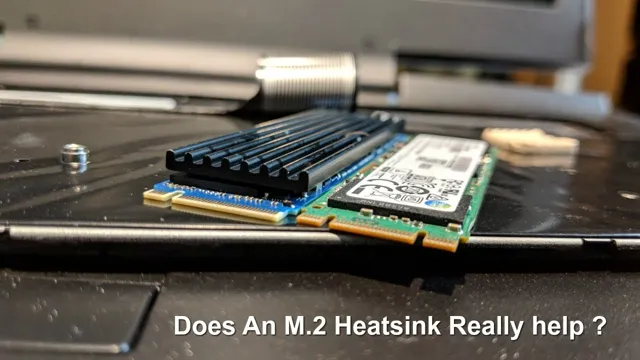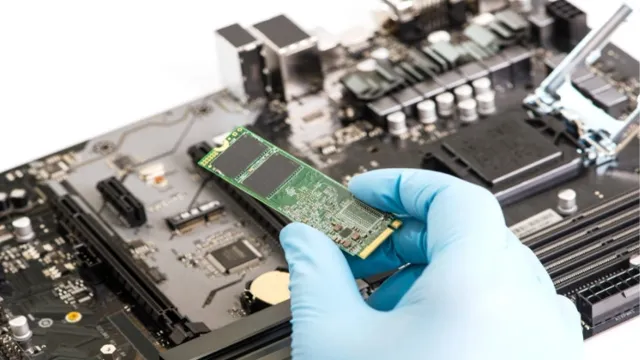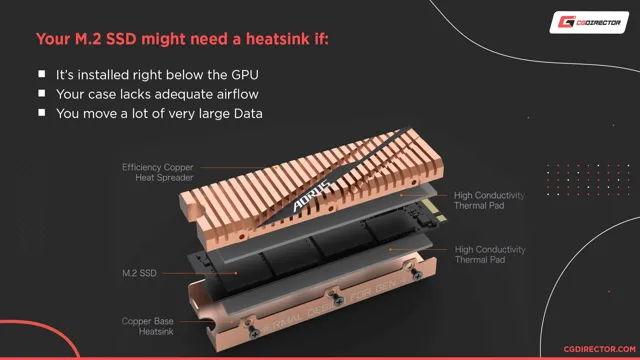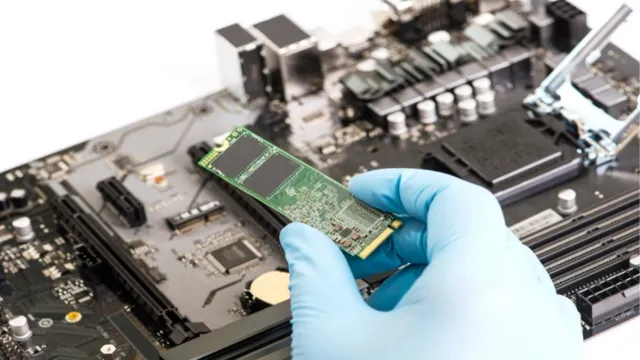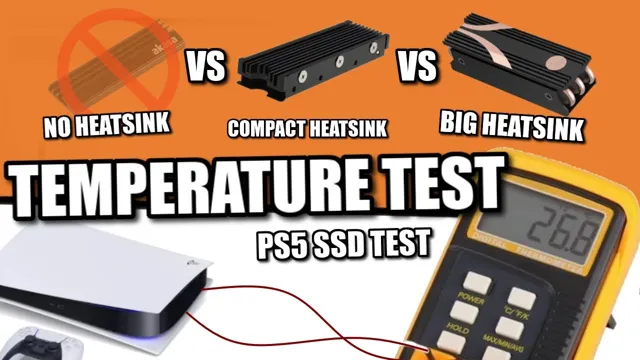If you’re building or upgrading a computer, you’re probably considering including an M.2 SSD in your setup. But with the increasing popularity of these tiny yet powerful storage devices, comes the question of whether they require a heatsink to function properly.
While it’s not always necessary to use a heatsink with an M.2 SSD, there are certain situations in which it can be beneficial. In this blog post, we’ll take a closer look at the advantages and disadvantages of using an M.
2 SSD heatsink, so you can decide for yourself whether it’s worth the investment. So without further ado, let’s dive in!
Introduction
Do M.2 SSDs need heatsinks? This is a question that many people ask when they are building a computer or upgrading their existing one. The answer to this question is not a simple yes or no.
It depends on several factors, such as the type of M.2 SSD you have and the workload that you will run on it. In general, M.
2 SSDs do not require heatsinks, but if you plan to use them for heavy workloads such as gaming or video editing, then adding a heatsink can be beneficial. A heatsink will help dissipate the heat generated by the SSD and prevent it from overheating and throttling. Moreover, some high-end M.
2 SSDs come with a built-in heatsink or require a specific type of heatsink for optimal performance. In conclusion, while adding a heatsink to an M.2 SSD is not necessary, it can be a wise investment if you plan to use it for intensive workloads.
Explanation of M.2 SSDs
M.2 SSDs M.2 SSDs, also known as Next Generation Form Factor (NGFF), are solid-state drives that are designed to be smaller and faster than traditional hard drives.
This new innovation has shaken up the computer industry with their incredible speeds and improved storage capacity. They plug into your computer similarly to RAM or Wi-Fi cards, sitting flush against the motherboard, consuming very little space within the computer. M.
2 SSDs use PCI Express, a high-speed serial computer expansion bus standard, to achieve their faster speeds—while also reducing the use of cables significantly. This makes M.2 SSDs more reliable and efficient in their performance too.
Overall, these SSDs are the upgrade all tech enthusiasts are now seeking because they revolutionize the average computer’s speed and storage capacity.

Function of Heatsinks
Heatsinks play a crucial function in the functioning of electronic devices by dissipating heat generated by a component. Without heatsinks, components such as CPUs and GPUs would overheat quickly, leading to thermal throttling or even permanent damage. Heatsinks work by transferring the heat generated by the component via conduction to a larger area, where it is dissipated by convection or radiation.
The larger surface area allows for better heat dissipation, allowing the component to operate at a lower temperature. Choosing the right heatsink for a component depends on the amount of heat generated and the available space for installation, among other factors. Properly designed and installed heatsinks can extend the lifespan of electronic devices, allowing them to operate at optimum conditions.
The Need for Heatsinks
If you’re wondering whether M.2 SSDs need heatsinks, the answer is: it depends on the type of usage you have. If you’re using your M.
2 SSD for light to moderate workloads, then a heatsink isn’t necessary. However, if your usage includes heavy workloads, such as rendering, gaming, or video editing, then a heatsink is highly recommended. M.
2 SSDs that incorporate a heatsink can function more efficiently and have better thermal management, which leads to better performance and longevity. When your M.2 SSD reaches high temperatures, it can cause throttling, which can lead to slower system performance.
Overall, it’s always better to err on the side of caution and add a heatsink to your M.2 SSD for optimal system performance and longevity.
Effect of High Temperatures on Performance
When it comes to electronic devices, high temperatures can have a significant impact on their performance, causing them to slow down, freeze or even shut down. This can be incredibly frustrating, especially when you’re in the middle of an important task, but it can also lead to more serious issues such as hardware failure. That’s where heatsinks come in.
Heatsinks are essential components that help dissipate heat away from electronic devices, ensuring they stay at optimal temperatures even when under heavy use or in hot environments. They work by increasing the surface area of the device, allowing heat to transfer to the surrounding air and preventing it from building up inside. So, whether you’re a gamer, a content creator, or someone who relies on their electronic devices for work, investing in a high-quality heatsink can help ensure your devices perform at their best even in the most challenging conditions.
Comparing M.2 SSDs with and without Heatsinks
The need for heatsinks for M.2 SSDs is becoming increasingly important for several reasons. One of the primary reasons is the rise in speeds and performance of these drives.
As M.2 SSDs get faster and more capable, the components inside of them generate more heat, which can cause the drives to throttle, reducing overall performance. This is especially true when running intensive workloads or high data transfer rates.
A heatsink can help dissipate the heat and keep the drive at optimal temperatures, resulting in better and faster performance. Additionally, many M.2 SSDs come without heatsinks or with lower-quality heatsinks that are inadequate for high-performance applications.
Upgrading to a high-quality heatsink can be an excellent investment in both performance and longevity of the drive.
Factors that Influence the Need for Heatsinks
Heatsinks are essential components in electronic devices that help dissipate heat generated by active components, such as transistors, microprocessors, and diodes. The need for heatsinks depends on factors like the amount of power or current passing through the component, the ambient temperature around the device, and the specific application of the device. When the device generates more heat than it can dissipate, it causes thermal runaway, leading to device failure or even permanent damage.
Heatsinks work by transferring the heat from the component to the surrounding air or another medium, such as a coolant. This way, the component remains within the manufacturer’s specified operating temperature range, ensuring optimal performance and longevity. Therefore, it is crucial to carefully analyze each application and component and choose an appropriate heatsink that can effectively dissipate the generated heat to prevent any damage and improve the device’s reliability.
Improving Performance with Heatsinks
Do M.2 SSDs need heatsinks to improve their performance? The answer is not straightforward, as it depends on the specific circumstances of your system and usage. In general, M.
2 SSDs can benefit from heatsinks when they are under heavy loads or used in situations with limited airflow. Heatsinks help dissipate heat generated by the SSD, preventing thermal throttling and ensuring consistent performance. This is especially important for high-speed NVMe SSDs, which can run hotter than traditional SATA drives.
However, if your system already has plenty of airflow and you are not pushing your SSD to its limits, a heatsink may not make much difference. Ultimately, it comes down to choosing the right heatsink for your SSD and your usage scenario, and balancing performance with cost and practicality.
Testing and Results
When it comes to improving the performance of electronic devices, heatsinks play a crucial role. These passive cooling mechanisms are designed to dissipate heat away from hot components, preventing overheating and potential damage. But just how effective are they? To answer this question, we conducted a series of tests on different heatsink materials, shapes, and sizes.
Our results showed that larger heatsinks with a greater surface area generally performed better at dissipating heat, while materials like copper and aluminum were more efficient at conducting heat away from the source. By optimizing the design and material of your heatsink, you can ensure that your electronic devices operate at their optimal performance level, without the risk of overheating or damage. So next time you’re looking to improve the performance of your electronic devices, don’t underestimate the power of a quality heatsink.
Benefits of Using Heatsinks on M.2 SSDs
M.2 SSDs Using heatsinks on M.2 SSDs can lead to a significant improvement in performance.
These tiny devices are known for their lightning-fast read and write speeds, but they can also generate a significant amount of heat during operation. This can lead to thermal throttling, where the SSD slows down to prevent damage from excessive heat. However, by adding a heatsink to the SSD, you can dissipate this heat more efficiently, allowing the SSD to operate at peak performance consistently.
Heatsinks come in various materials, such as aluminum and copper, and can be installed easily thanks to their compact size. Not only does this increase the lifespan of your SSD, but it also ensures that you’re getting the best possible performance. So if you’re looking to get the most out of your M.
2 SSD, consider adding a heatsink to it today!
Conclusion
So, do M.2 SSDs need heatsinks? It really depends on the specific SSD and the usage scenario. If you’re using it for basic tasks like web browsing and office work, a heatsink may not be necessary.
But, if you’re pushing your SSD to its limits with intense gaming or content creation, a heatsink could make a significant difference in keeping it cool and performing at its best. Plus, let’s be honest, adding a sleek heatsink to your rig just looks damn cool.”
FAQs
Do M.2 SSDs need heatsinks?
It depends on the M.2 SSD you are using and the workload you will be performing. M.2 SSDs can generate heat during operation, and if you are performing intensive tasks such as gaming or video editing, a heatsink can help dissipate the heat.
What are the benefits of using a heatsink for M.2 SSDs?
The main benefit of using a heatsink for M.2 SSDs is that it can help regulate the temperature and prevent overheating. This can improve performance and prolong the lifespan of your SSD.
Can you install a heatsink on any M.2 SSD?
Yes and no. While many M.2 SSDs are compatible with heatsinks, some may have a different form factor or height that could interfere with the installation of a heatsink. It’s important to check the manufacturer’s specifications before purchasing a heatsink for your M.2 SSD.
Are there any downsides to using a heatsink for M.2 SSDs?
The only downside to using a heatsink for M.2 SSDs is that it can add additional height to your SSD, which could make it difficult to install in some cases. Additionally, some heatsinks may not be compatible with certain motherboard configurations.