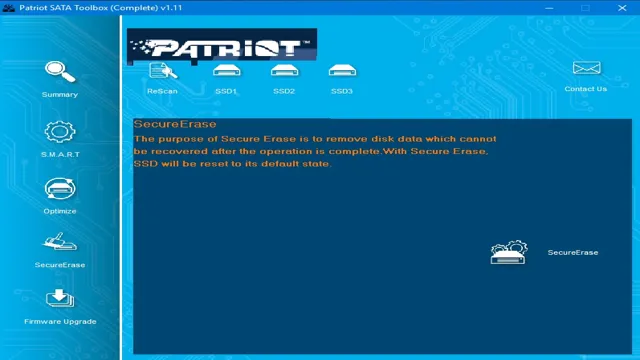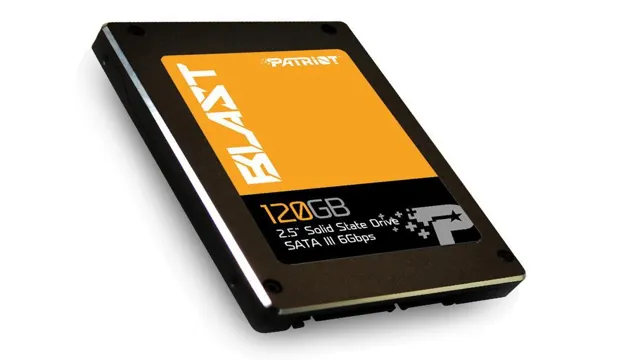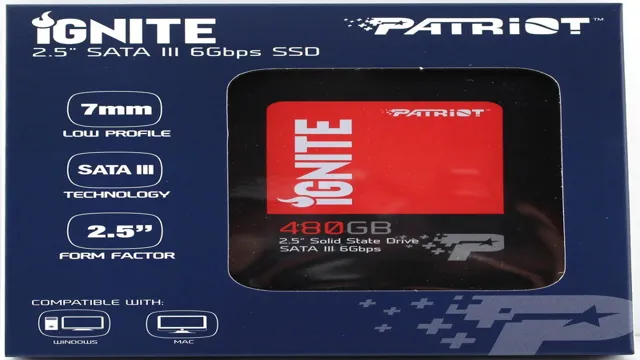If you’re looking for a new SSD upgrade for your computer, you may be confused about which one to choose. With so many options on the market, it’s hard to know which one will be the best for you. One choice you might be considering is the Corsair MP300 vs Patriot Burst SSD.
Both of these SSDs have their own unique features and benefits, but which one is the better buy for you? In this comparison, we’ll take a look at both SSDs and compare their specifications, speed, and price. This way, you can make an informed decision when it comes to upgrading your computer’s storage.
Speed
When it comes to choosing between the Corsair MP300 and the Patriot Burst SSD, speed is a critical factor to consider. The Corsair MP300 is a high-performance NVMe solid-state drive that boasts read speeds up to 1600MB/s and write speeds up to 1040MB/s, making it a great choice for demanding applications such as gaming, video editing, and digital content creation. On the other hand, the Patriot Burst SSD is a more affordable option that still offers impressive speed with read speeds up to 560MB/s and write speeds up to 540MB/s.
While it may not be as fast as the Corsair MP300, it still provides excellent performance for everyday tasks like browsing the web, sending emails, and streaming videos. Ultimately, the choice between these two SSDs will depend on your specific needs and budget, but both are solid options that can significantly improve your computer’s speed and overall performance.
Corsair MP300: Read/Write: 1600/1080MBps vs Patriot Burst: Read/Write: 560/540MBps
Speed When it comes to storage devices, speed is a crucial factor that can greatly impact the user experience. The Corsair MP300 boasts impressive read and write speeds of 1600 and 1080MBps respectively, while the Patriot Burst falls behind with a significantly slower read and write speed of 560 and 540MBps respectively. This means that the Corsair MP300 can transfer files much faster than the Patriot Burst, making it a better option for users who require quick and efficient data storage and retrieval.
Whether you’re gaming, editing videos, or simply need to transfer large files quickly, the Corsair MP300’s exceptional speed is sure to impress. So, if you’re in the market for a reliable and speedy storage device, the Corsair MP300 is definitely worth considering.
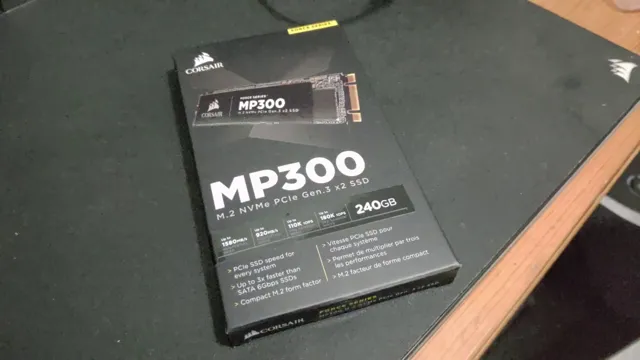
Capacity
If you’re in the market for a new SSD, you may be wondering how the Corsair MP300 and Patriot Burst stack up against each other in terms of capacity. Both drives offer sizable storage options, but the Corsair MP300 edges out the Patriot Burst with a maximum capacity of 960GB. That being said, the Patriot Burst still offers a respectable 480GB option for those who don’t need as much storage.
When it comes to capacity, it ultimately comes down to your personal needs and how much storage you require for your files, programs, and games. But if you’re someone who needs a lot of space, the Corsair MP300 may be the better choice for you.
Corsair MP300: 120GB-960GB vs Patriot Burst: 120GB-960GB
When it comes to capacity, both the Corsair MP300 and the Patriot Burst offer a wide range of options to fit your storage needs. The Corsair MP300 is available in sizes ranging from 120GB all the way up to 960GB, while the Patriot Burst also comes in sizes from 120GB up to 960GB. So whether you just need a small amount of storage for basic tasks or you need a large amount of space for storing video files or games, both of these SSDs have you covered.
It’s important to consider your specific needs and budget when choosing between these two options.
Price
When it comes to affordability, the Patriot Burst SSD is the clear winner in the comparison of Corsair MP300 vs Patriot Burst SSD. The Patriot Burst SSD is available at a more pocket-friendly price point than the Corsair MP300 SSD. Though both of these SSDs are budget-friendly, the Patriot Burst SSD is an exceptional option for those looking for an SSD on a tight budget.
You can save some dollars while enjoying fast read and write speeds and improved performance. However, the Corsair MP300 SSD comes with a higher price point but promises to deliver a higher performing drive in return. So, it all comes down to your budget and the kind of SSD performance you expect.
Ultimately, both SSDs offer value for your money, and it’s up to you to decide which one fits the bill.
Corsair MP300: $$-$$$ vs Patriot Burst: $-$$
When it comes to choosing between the Corsair MP300 and the Patriot Burst, price is a crucial factor to consider. The Corsair MP300 falls into the $$-$$$ price range, while the Patriot Burst is priced between $-$$, making it a more affordable option. However, the price difference does not necessarily mean that the Patriot Burst is inferior to the Corsair MP300.
Both drives offer unique features, and the decision ultimately depends on what you’re looking for in a solid-state drive. If you need faster read and write speeds, then the Corsair MP300 is the better choice. But if you’re looking for a budget-friendly option that still delivers reliable performance, then the Patriot Burst is a great option.
Overall, it’s essential to weigh your options carefully and choose the drive that best fits your specific needs and budget.
Endurance
When it comes to endurance, both the Corsair MP300 and the Patriot Burst SSD have their strengths and weaknesses. The Corsair MP300 is known for its high endurance, making it a great choice for those who need a storage device that can handle a lot of data writing and rewriting over time. On the other hand, the Patriot Burst SSD is more bursty, which means it can handle short bursts of data writing and rewriting, but may struggle when it comes to sustained performance over time.
It’s important to consider your specific needs when choosing between these SSDs. If you need a storage device that can handle a lot of heavy data usage over time, the Corsair MP300 may be the better choice. However, if you need an SSD that can handle short bursts of data usage and don’t plan on using it for prolonged periods, the Patriot Burst SSD may be a better option.
Ultimately, the perfect choice for you will depend on your specific needs and usage patterns.
Corsair MP300: Up to 400 TBW vs Patriot Burst: Up to 200 TBW
When it comes to selecting the right solid-state drive (SSD) for your computer, you need to consider several factors. One of the most crucial considerations is the endurance or longevity of the drive. It’s especially important if you’re a gamer or heavy user who frequently writes and reads large files.
This is where the Corsair MP300 and Patriot Burst SSDs come into play. The Corsair MP300 boasts up to 400 terabytes written (TBW), while the Patriot Burst has up to 200 TBW. This means that the Corsair MP300 can withstand twice as much data as the Patriot Burst, making it a more durable and reliable option for gamers, graphic designers, and other high-performance users.
In other words, you won’t have to replace your SSD as often, which can save you money in the long run. So if you’re looking for a high-endurance SSD that can handle heavy workloads, the Corsair MP300 is the way to go.
Overall Performance
When it comes to overall performance, the Corsair MP300 and Patriot Burst SSD are neck and neck. While both offer impressive read speeds, the Burst SSD has the edge in terms of write speeds. However, the MP300 has a higher endurance rating, making it more durable and long-lasting.
Additionally, the MP300 offers NVMe technology, allowing for faster data transfer rates. The Burst SSD, on the other hand, is more affordable and has a larger storage capacity available. Ultimately, it comes down to your individual needs and budget.
If you prioritize speed and endurance, the Corsair MP300 may be the better choice. However, if affordability and storage are your top concerns, the Patriot Burst SSD is a solid option. Regardless of which you choose, both drives offer exceptional overall performance and can significantly improve your computer’s speed and functionality.
Corsair MP300 is recommended for high-end users, while Patriot Burst is ideal for budget-conscious users.
When it comes to speed and overall performance, the Corsair MP300 and Patriot Burst are two solid options for different types of users. If you’re someone who requires high-end performance for tasks like video-editing or gaming, the Corsair MP300 is definitely the way to go. Its read and write speeds are exceptional, making it a reliable choice for those who demand the best from their technology.
On the other hand, if you’re looking for something more budget-friendly, the Patriot Burst is a fantastic choice. While it may not have the same lightning-fast speeds as the Corsair, it’s still a solid performer and offers impressive performance for its price point. Whether you’re a high-end user or someone who needs to watch their budget, there’s an SSD out there that will fit your needs perfectly.
So weigh your options and choose which one would be the best fit for you!\ Keyword: Corsair MP300, Patriot Burst, overall performance.
Conclusion
In the battle of Corsair MP300 vs Patriot Burst SSD, it all comes down to a matter of priorities. The MP300 offers lightning fast read and write speeds, making it a clear choice for those who require snappy performance above all else. On the other hand, the Patriot Burst may not be quite as speedy, but it provides ample storage at a budget-friendly price point.
In short, if you’re a speed-demon looking to push your PC to the limit, go with the Corsair MP300. And if budget and storage are a concern, the Patriot Burst SSD has got you covered. As always, it’s important to weigh the pros and cons against your personal needs before making a final decision – but remember, there’s never a wrong choice when it comes to upgrading your tech game!”
FAQs
What is the storage capacity of Corsair MP300 SSD?
The storage capacity of Corsair MP300 SSD ranges from 120GB to 960GB depending on the model.
Is Patriot Burst SSD compatible with gaming laptops?
Yes, Patriot Burst SSD is compatible with gaming laptops and can significantly improve the speed and performance of your system.
Which SSD offers faster read/write speeds, Corsair MP300 or Patriot Burst?
Corsair MP300 SSD offers faster read/write speeds as compared to Patriot Burst SSD. MP300 can reach up to 1600MB/s read and up to 1040MB/s write, while Patriot Burst can reach up to 560MB/s read and 540MB/s write.
Are there any differences in the warranty periods of Corsair MP300 and Patriot Burst SSDs?
Yes, the warranty periods of Corsair MP300 and Patriot Burst SSDs differ. Corsair MP300 comes with a 5-year warranty, while Patriot Burst comes with a 3-year warranty.