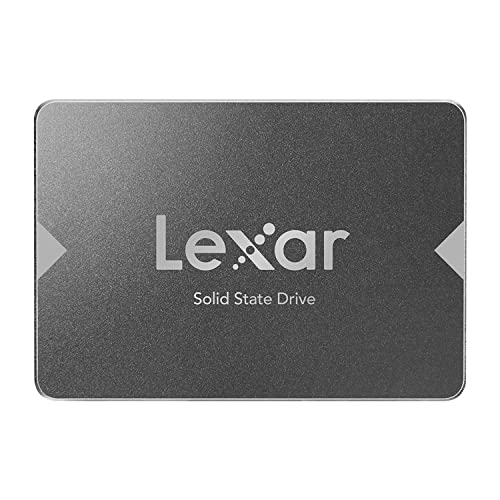Are you looking to supercharge your computer’s performance or expand your digital storage? Upgrading to a solid-state drive (SSD) is one of the most impactful changes you can make, especially if you’re still running on a traditional hard drive. For Windows 10 users, choosing the right SSD and ensuring it’s formatted correctly can make a world of difference. If you’ve been eyeing a Lexar 512GB SSD and wondering about the best format for Windows 10, you’ve landed on the right page!
Lexar offers a range of high-quality storage solutions, from lightning-fast internal SSDs perfect for your Windows 10 boot drive to versatile memory cards for cameras, drones, and other devices. While our primary focus is on internal SSDs and their optimal setup for Windows 10, we’ll also explore other fantastic Lexar 512GB options to ensure you find the perfect fit for all your storage needs.
Let’s dive in and find out which Lexar storage solution is right for you, and how to get that Lexar 512GB SSD running smoothly on Windows 10!
Understanding SSD Formatting for Windows 10: Why NTFS is Your Best Bet
Before we jump into the products, let’s briefly touch upon the “best format for Windows 10” when it comes to an internal Lexar 512GB SSD. For your primary boot drive where Windows 10 is installed, the NTFS (New Technology File System) format is unequivocally the recommended choice.
Here’s why:
* Compatibility and Features: NTFS is the native file system for Windows operating systems. It offers robust features like file permissions, encryption, disk quotas, and journaling, which are crucial for system stability and data integrity.
* Large File Support: NTFS handles large files and partitions much more efficiently than older file systems like FAT32.
* Performance: While the raw speed of an SSD is determined by its hardware, NTFS is optimized to work seamlessly with Windows, ensuring optimal performance for your operating system and applications.
* TRIM Support: NTFS works hand-in-hand with TRIM commands, which are essential for maintaining SSD performance and longevity. TRIM tells your SSD which data blocks are no longer in use and can be erased, preventing performance degradation over time.
While other formats like exFAT exist (often used for large portable drives for cross-OS compatibility), they lack the security and stability features necessary for a primary Windows 10 installation. So, for your new Lexar 512GB SSD, stick with NTFS!
Our Top Lexar 512GB (and Similar) Storage Solutions
Now, let’s explore some of Lexar’s best storage offerings, keeping an eye on how they might fit into your Windows 10 setup or complement your digital lifestyle.
Lexar 512GB NS100 SSD 2.5 Inch SATA III Internal Solid…

This Lexar NS100 512GB SSD is a fantastic entry-level option for anyone looking to breathe new life into an aging laptop or desktop. It’s designed to be a straightforward, affordable upgrade, offering a significant performance boost over traditional hard drives. If you’re wondering about the Lexar 512GB SSD best format for Windows 10, this drive will perform optimally when formatted as NTFS for your primary operating system. It’s a solid choice for improved boot times and application loading.
-
Key Features:
- Upgrade your laptop or desktop computer for faster startups, data transfers, and application loads.
- Sequential read speeds of up to 550MB/s.
- Faster performance and more reliable than traditional hard drives.
- Shock and vibration resistant with no moving parts.
- [512GB] 240TBW (Terabytes Written) for good endurance.
- Three-year limited warranty.
-
Pros:
- Excellent value for money.
- Significant speed improvement over HDDs.
- Durable design with no moving parts.
- Easy to install in most 2.5-inch drive bays.
-
Cons:
- SATA III interface is slower than NVMe SSDs.
- Not ideal for extremely demanding workloads compared to premium SSDs.
-
User Impressions: Users frequently praise this SSD for its ease of installation and the immediate, noticeable speed boost it provides. Many report their older systems feeling brand new again after the upgrade, especially appreciating the quick boot times.
Lexar 512GB Professional Silver Plus Micro SD Card, UHS-I,…

While not an internal SSD for your Windows 10 system, this Lexar Professional Silver Plus Micro SD card is a powerhouse for portable storage. With blazing-fast read and write speeds, it’s perfect for capturing high-quality 4K video, expanding storage on devices like Nintendo Switch or SteamDeck, or for drones and action cameras. Its robust durability makes it a reliable companion for adventurers and content creators alike.
-
Key Features:
- 205MB/s max read speed expedites transfers and reduces wait times.
- 150MB/s max write speed ensures stutter-free videos.
- Rated V30, supporting up to 4K 60FPS video recording.
- Extensive compatibility with devices from DJI, GoPro, Nintendo (NOT Nintendo-Switch 2), and SteamDeck.
- Built for durability – IPX7 waterproof, wearproof, drop-proof, temperature-proof, x-ray-proof, shockproof, magnetic-proof, and vibration-resistant.
- Includes Lexar Recovery Software and a lifetime limited warranty for the card, one-year for adapter.
-
Pros:
- Exceptional speeds for a Micro SD card.
- High durability ensures data safety in various conditions.
- Wide compatibility with popular devices.
- Excellent for 4K video recording.
-
Cons:
- Not suitable as an internal boot drive for Windows 10.
- Higher price point compared to standard Micro SD cards.
-
User Impressions: Customers are highly impressed with its consistent performance for demanding tasks like 4K video. Its reliability and compatibility with gaming consoles and cameras are frequently highlighted as major positives.
Lexar 128GB NS100 SSD 2.5 Inch SATA III Internal Solid…

Similar to its 512GB sibling, this 128GB Lexar NS100 SSD offers a budget-friendly way to upgrade older systems. While 128GB might be a bit tight for a primary Windows 10 boot drive if you have many applications, it’s an excellent choice for a secondary drive in a desktop, or for lighter-use laptops. It still delivers that crucial speed bump over an HDD, ensuring your OS and essential apps load much faster. For optimal use, you’d format this Lexar 128GB SSD with the best format for Windows 10, which is NTFS.
-
Key Features:
- Upgrade your laptop or desktop computer for faster startups, data transfers, and application loads.
- Sequential read speeds of up to 520MB/s.
- Faster performance and more reliable than traditional hard drives.
- Shock and vibration resistant with no moving parts.
- [128GB] 60TBW endurance rating.
- Three-year limited warranty.
-
Pros:
- Very affordable entry point for SSD performance.
- Reliable and durable build.
- Good for systems with minimal storage needs or as a secondary drive.
-
Cons:
- Limited capacity for a main drive with many programs.
- SATA III speeds are not as fast as NVMe.
-
User Impressions: This drive is popular among users looking for an economical way to improve an old PC’s responsiveness. Many use it for booting their OS and a few core applications, appreciating the noticeable difference from an HDD.
Lexar 512GB Professional Silver SD Card, UHS-I, C10, U3,…

Another excellent external storage solution from Lexar, this 512GB Professional Silver SD Card is tailored for photographers and videographers who demand both speed and reliability. Whether you’re shooting high-resolution photos or 4K video, its fast read and write speeds ensure you won’t miss a beat. Its robust build quality means it can withstand the rigors of professional use, giving you peace of mind during critical shoots.
-
Key Features:
- 205MB/s max read speed expedites transfers and reduces wait times.
- 140MB/s max write speed ensures you’re ready to get the shot.
- Rated V30, supporting up to 4K 60FPS video recording.
- Extensive compatibility with a variety of cameras and other devices, including Canon, Sony, Nikon, and more.
- Built for durability – wearproof, drop-proof, temperature-proof, x-ray-proof, shockproof, magnetic-proof, and vibration-resistant.
- Peace of mind included with Lexar Recovery Tool and a lifetime limited warranty.
-
Pros:
- High-speed performance for demanding camera work.
- Rugged and durable construction.
- Includes data recovery software.
- Generous 512GB capacity for extended shoots.
-
Cons:
- Not an internal SSD for PC upgrades.
- UHS-I interface is not as fast as UHS-II cards for extreme workflows.
-
User Impressions: Professionals love this card for its consistent performance and ruggedness, especially when shooting in challenging environments. The ability to record extended 4K footage without dropped frames is a common highlight.
Lexar 480GB NQ100 SSD 2.5 Inch SATA III Internal Solid…

The Lexar NQ100 480GB SSD is another strong contender for those looking to upgrade their internal storage. While slightly less than 512GB, 480GB is still a very practical size for a primary drive, offering ample space for Windows 10 and a good selection of applications and games. Like the NS100 series, it provides a noticeable performance bump over traditional hard drives at a competitive price, making it an excellent choice for a system overhaul. When installing this drive, you’ll want to ensure it’s formatted to NTFS for the best format for Windows 10 performance.
-
Key Features:
- Upgrade your laptop or desktop computer for faster startups, data transfers, and application loads.
- Sequential read speeds of up to 550MB/s.
- Experience better performance and reliability than with a traditional hard drive.
- Shock and vibration resistant with no moving parts.
- [480GB] 168TBW endurance.
- Three-year limited warranty.
-
Pros:
- Solid performance for everyday computing.
- Good capacity for a main system drive.
- Reliable and durable SSD technology.
- Cost-effective upgrade solution.
-
Cons:
- SATA interface limits maximum speed compared to NVMe.
- Endurance rating is lower than some higher-tier SSDs.
-
User Impressions: Users report smooth sailing with the NQ100, highlighting its reliability and the significant improvement in system responsiveness. It’s often recommended for reviving older laptops and desktops.
Lexar E-Series 512GB Micro SD Card, microSDXC UHS-I Flash…

The Lexar E-Series 512GB Micro SD card is a versatile and cost-effective solution for expanding storage on a wide range of devices. From smartphones and tablets to drones and action cameras, its wide compatibility and A1-rated performance mean apps load faster, and media files transfer quickly. This is a great choice for those needing robust portable storage, though it’s important to remember it’s not designed as an internal Lexar 512GB SSD for your Windows 10 machine.
-
Key Features:
- Wide Compatibility: Ideal for smartphones, tablets, Drones, action cameras, and GoPro.
- 4K Ultra UHD: Quickly captures, plays back, and transfers media files, including 1080p Full-HD, 3D, and 4K UHD video.
- High Speed Memory Card: Leverages UHS-I technology for a transfer speed up to 100MB/s; Loads apps faster with A1-rated performance.
- Multi Capacity: Available in capacities ranging from 32GB to 512GB.
- Ultra Durable: Waterproof, temperature-proof, shockproof, magnetic-proof.
- Lexar 10-year limited warranty for SD card and 1-year limited warranty for adapter.
-
Pros:
- Great value for a 512GB Micro SD card.
- A1 rating for faster app loading on mobile devices.
- Robust durability for various environments.
- Excellent for storing large amounts of 4K video or photos.
-
Cons:
- Not an internal storage solution for PCs.
- Speeds are modest compared to professional-grade memory cards.
-
User Impressions: Customers appreciate its balance of capacity, performance, and price, making it a go-to choice for expanding storage on their mobile devices and action cameras. Its durability is also a frequently praised aspect.
Lexar 512GB Professional 2000x SDXC Memory Card, UHS-II,…

For the most demanding professional photographers and videographers, the Lexar Professional 2000x SDXC Memory Card is a top-tier choice. This UHS-II card boasts incredible read and write speeds, making it ideal for capturing cinema-quality 8K video and high-resolution burst photography without lag. If your workflow involves massive files and you need the fastest possible transfers to accelerate post-production, this 512GB card delivers unparalleled performance for external media.
-
Key Features:
- Write speeds of up to 260MB/s to capture high-quality images and extended lengths of Full-HD and cinema-quality 8K video.
- Read transfer speed up to 300MB/s when paired with Lexar UHS-II card readers to accelerate post-production.
- Designed for durability.
- Available in capacities up to 512GB.
- Backwards compatible with UHS-I devices.
-
Pros:
- Extremely high speeds for professional media creation.
- Ideal for 8K video and high-speed burst photography.
- Durable and reliable for demanding use.
- Significantly speeds up post-production workflow.
-
Cons:
- Requires a UHS-II compatible device/reader to achieve full speed.
- Premium price point.
- Not an internal SSD for your computer’s OS.
-
User Impressions: Professionals rave about the speed and reliability of this card, especially when used in high-end cameras. The ability to quickly offload large files is a significant time-saver for anyone working with 8K or high-bitrate 4K footage.
Choosing the Right Lexar Storage for You
As you can see, Lexar offers diverse 512GB (and similar capacity) storage solutions. If your primary goal is to upgrade your computer’s speed and improve your Windows 10 experience, the Lexar 512GB NS100 SSD or the 480GB NQ100 SSD are your best bets. They offer excellent value and a significant performance boost for your operating system and applications, especially when formatted to NTFS.
For those needing high-performance external storage for cameras, drones, or handheld gaming devices, the Lexar Professional Silver Plus Micro SD card, Professional Silver SD Card, E-Series Micro SD, or Professional 2000x SDXC Memory Card provide specialized speed and durability for their respective tasks.
No matter your choice, Lexar is a brand you can trust for reliable and high-performing storage.
Frequently Asked Questions (FAQ)
Q1: What is the best format for a Lexar 512GB SSD on Windows 10?
A1: For your primary boot drive where Windows 10 is installed, the NTFS (New Technology File System) format is the best and recommended choice. It offers full compatibility, security features, and optimal performance for your operating system.
Q2: Do Lexar SSDs come pre-formatted?
A2: Most new Lexar SSDs come unformatted, or with a basic format that might need to be changed. It’s best practice to format your new SSD during the Windows 10 installation process or via Disk Management if you’re adding it as a secondary drive. Ensure you select NTFS.
Q3: How do I install a Lexar 512GB SSD in my Windows 10 PC?
A3: For a 2.5-inch SATA SSD, you’ll connect it to a SATA data cable and a SATA power cable from your power supply. Physically mount the drive in an available drive bay. For a fresh Windows 10 installation, boot from your Windows installation media and follow the prompts to select and format the SSD. If adding as a secondary drive, initialize and format it using Windows Disk Management.
Q4: Is a 512GB SSD enough for Windows 10 and my applications?
A4: For most users, a 512GB SSD provides ample space for Windows 10, essential applications, and a good selection of games or personal files. If you handle very large media files or a massive game library, you might consider a larger SSD or pair your 512GB SSD with a traditional hard drive for bulk storage.
Q5: What’s the difference between a SATA SSD and an NVMe SSD?
A5: SATA (Serial ATA) SSDs connect via the SATA interface and typically offer speeds up to around 550MB/s. NVMe (Non-Volatile Memory Express) SSDs connect via the PCIe interface and are significantly faster, often reaching speeds of several thousand MB/s. Lexar’s NS100 and NQ100 are SATA SSDs.
Q6: Should I defragment my Lexar SSD on Windows 10?
A6: No, you should never manually defragment an SSD. Defragmentation is designed for traditional hard drives with spinning platters and moving read/write heads. For SSDs, defragmentation is unnecessary, can reduce the drive’s lifespan, and negatively impact performance. Windows 10 automatically optimizes SSDs using TRIM, which is the correct maintenance method.
Q7: How can I optimize my Lexar 512GB SSD for the best performance on Windows 10?
A7:
1. Ensure TRIM is enabled: Windows 10 usually enables it by default. You can check via fsutil behavior query disabledeletenotify in Command Prompt.
2. Keep enough free space: Avoid filling your SSD to near capacity, as this can slow it down. Aim for at least 15-20% free space.
3. Use updated drivers: Ensure your motherboard’s SATA/NVMe drivers are up to date.
4. Disable Superfetch/Prefetch (Optional): While Windows 10 often handles this automatically for SSDs, some users choose to disable these features as they are more beneficial for HDDs.
5. Avoid unnecessary writes: Minimize tasks that cause constant writes (e.g., excessive temporary files, browser cache on the SSD) if possible.