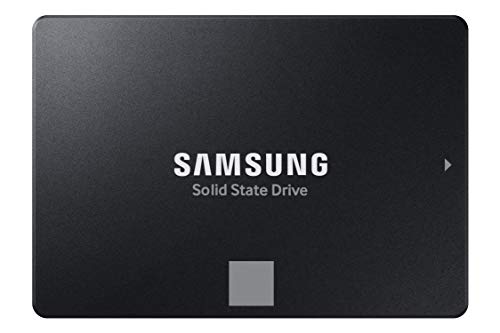So, you’ve snagged a shiny new Samsung SSD – fantastic choice! These drives are known for their blazing speed and rock-solid reliability. But did you know that to truly unlock their full potential, you need to consider the best file system for Samsung SSD? It’s often overlooked, but the file system you choose can significantly impact performance, compatibility, and even the longevity of your solid-state drive.
Think of it like this: your Samsung SSD is a super-fast car, and the file system is the road it drives on. A smooth, optimized road lets that car hit top speeds, while a bumpy, inefficient one will slow it down. In this guide, we’re not just looking at some of Samsung’s top SSD offerings; we’re also diving into how to pick the ideal file system to ensure your storage experience is nothing short of amazing.
Understanding File Systems for SSDs
Before we jump into the hardware, let’s briefly touch on what a file system actually does. Essentially, it’s how your operating system organizes and manages files on a storage device. It dictates how data is written, read, and deleted. For SSDs, certain characteristics become particularly important:
- TRIM Support: This command helps the SSD efficiently manage deleted data blocks, preventing performance degradation over time. Most modern file systems support TRIM.
- Wear Leveling: SSDs have a limited number of write cycles. File systems, in conjunction with the SSD’s controller, help distribute writes evenly across all memory blocks to prolong the drive’s life.
- Over-provisioning: While not strictly a file system feature, it’s related to how space is managed. Some file systems might impact how much free space is available for the SSD’s internal management tasks.
Choosing the best file system for Samsung SSD often comes down to balancing performance, compatibility, and specific usage needs.
Common File Systems & Their Suitability for Samsung SSDs
Here are the most common file systems you’ll encounter and how they stack up for Samsung SSDs:
-
NTFS (New Technology File System):
- Pros: Default for Windows, excellent for internal drives, supports large files and partitions, robust security features, good for booting your OS.
- Cons: Limited native compatibility with macOS and Linux (read-only or requires third-party software).
- Best For: Your primary boot drive on a Windows PC, internal data storage where Windows compatibility is key.
-
exFAT (Extended File Allocation Table):
- Pros: Excellent cross-platform compatibility (Windows, macOS, Linux, Android, game consoles), supports very large files and partitions, simple to use.
- Cons: Lacks journaling (making it more susceptible to data corruption if disconnected improperly), generally less robust than NTFS or APFS.
- Best For: External Samsung SSDs used for transferring files between different operating systems, large media storage for content creators.
-
APFS (Apple File System):
- Pros: Optimized for flash storage (SSDs), strong encryption, snapshots, space sharing for flexible volume management, robust and efficient for macOS.
- Cons: Exclusively for Apple products (macOS, iOS, tvOS), no native support on Windows or Linux.
- Best For: Internal Samsung SSDs in Macs, or external drives primarily used with Apple devices.
-
Ext4 (Fourth Extended Filesystem):
- Pros: Default for most Linux distributions, highly stable, journaling for data integrity, good performance.
- Cons: Limited native support on Windows and macOS (requires third-party tools for access).
- Best For: Samsung SSDs used as internal drives in Linux systems, or for Linux-based servers/NAS.
Ultimately, the “best” choice really depends on your operating system and how you plan to use your Samsung SSD.
Our Top 10 Samsung SSD Picks (and why the file system matters!)
Now that we’ve covered the file system basics, let’s dive into some of Samsung’s finest SSDs. Remember, while the file system handles the software side, these drives deliver the raw hardware power that makes the magic happen.
Samsung 870 EVO SATA III SSD 1TB 2.5” Internal Solid…

The Samsung 870 EVO is a true workhorse, embodying the pinnacle of SATA III performance. This internal SSD is a fantastic choice for upgrading an older desktop or laptop, offering a significant speed boost over traditional HDDs. Its reliable design and broad compatibility make it a go-to for general computing, handling everyday tasks with ease, and even some heavier workloads. Pairing it with NTFS on Windows will give you excellent boot times and application loading.
- Key Features:
- Maximized SATA interface limit with 560/530 MB/s sequential speeds.
- Enhanced write speeds and sustained high performance with a larger variable buffer.
- Up to 600 TBW under a 5-year limited warranty for industry-defining reliability.
- Broad compatibility with major host systems, chipsets, and motherboards.
- Easy upgrade process via standard 2.5-inch SATA form factor.
- Samsung Magician 6 software for drive management and optimization.
- Pros:
- Excellent performance for a SATA SSD.
- Highly reliable with a long warranty.
- Wide compatibility.
- Great value for general use.
- Cons:
- Slower than NVMe SSDs (inherent to SATA technology).
- Not ideal for cutting-edge gaming or intensive video editing where NVMe is preferred.
- User Impressions: Users consistently praise the 870 EVO for its noticeable speed improvement, ease of installation, and long-term reliability. Many consider it the best bang for your buck in the SATA category.
- See it on Amazon here
Samsung T7 Portable SSD, 1TB External Solid State Drive,…

For those on the go, the Samsung T7 Portable SSD is a game-changer. This external drive is built for creators and professionals who need fast, secure, and compact storage. Its blazing USB 3.2 Gen 2 speeds make large file transfers a breeze, perfect for editing video on the fly or backing up massive photo libraries. Given its external nature and cross-platform use, formatting it with exFAT would make it highly versatile for sharing data between different OS.
- Key Features:
- Fast read/write speeds up to 1,050/1,000 MB/s via PCIe NVMe technology.
- Compact and durable design with shock resistance up to 6 feet.
- Extensive compatibility with PCs, Macs, Android devices, and gaming consoles.
- Ideal for high-resolution video recording (e.g., iPhone 15 Pro Res 4K at 60fps).
- Available in capacities up to 4TB.
- Pros:
- Extremely portable and lightweight.
- Excellent data transfer speeds for an external drive.
- Robust and shock-resistant.
- Great cross-device compatibility.
- Cons:
- Can run warm during sustained heavy transfers.
- Not as fast as internal NVMe drives.
- User Impressions: Reviewers love the T7 for its portability and impressive speed, making it a favorite for photographers, videographers, and anyone needing quick, reliable external storage. Its durable build is a major plus.
- See it on Amazon here
Samsung 990 EVO Plus SSD 4TB, PCIe Gen 4×4 |…

The Samsung 990 EVO Plus steps up the internal storage game with impressive PCIe Gen 4×4 speeds. This drive is designed for users who demand extreme performance, whether it’s for intensive gaming, 4K video editing, or handling large datasets. Its optimized thermal control ensures consistent performance even under heavy loads, making it a fantastic internal storage solution. Pairing it with NTFS (for Windows) or APFS (for macOS) will ensure maximum efficiency for your OS and applications.
- Key Features:
- Sequential read/write speeds up to 7,250/6,300MB/s.
- Large storage capacity up to 4TB with Intelligent TurboWrite 2.0.
- Exceptional thermal control via nickel-coated controller for sustained performance.
- Optimized for PCIe 4.0 x4 and PCIe 5.0 x2 compatibility, maximizing bandwidth.
- Samsung Magician Software for optimal drive management and updates.
- Pros:
- Blazing fast read/write speeds.
- Excellent thermal management prevents throttling.
- High capacity for demanding users.
- Future-proofed with PCIe 5.0 x2 compatibility.
- Cons:
- Requires a motherboard with PCIe Gen 4 or 5 support to reach full speeds.
- Higher price point due to advanced performance.
- User Impressions: Users are blown away by the speed increase, especially for large file transfers and game loading times. The cooler operation compared to some other high-performance SSDs is frequently highlighted.
- See it on Amazon here
SAMSUNG T9 Portable SSD 4TB, USB 3.2 Gen 2×2 External…

For professional creators and power users who need top-tier external speed, the Samsung T9 Portable SSD is a powerhouse. With USB 3.2 Gen 2×2 interface, it offers sustained read and write speeds that push the limits of external storage. Its Dynamic Thermal Guard ensures it stays cool even during prolonged, heavy use, making it perfect for direct video recording or massive project files. Like the T7, exFAT is likely the best file system for this Samsung SSD to ensure maximum compatibility across different workstations.
- Key Features:
- Sustained read/write speeds up to 2,000MB/s.
- Dynamic Thermal Guard for consistent performance under heavy use.
- Extensive compatibility with desktops, cameras, and gaming consoles.
- Durable construction for long-term heavy use.
- Samsung Magician Software for drive health and updates.
- Supports iPhone 15 Pro Res 4K at 60fps video recording.
- Pros:
- Exceptional speeds for an external drive.
- Excellent thermal management.
- Robust and reliable build.
- Broad device compatibility.
- Cons:
- Requires a USB 3.2 Gen 2×2 port for maximum speed.
- Premium price point.
- User Impressions: Professionals rave about the T9’s ability to handle demanding workflows, especially video editing. The sustained speed and lack of thermal throttling are major selling points for those with critical tasks.
- See it on Amazon here
Samsung 990 PRO SSD 1TB PCIe 4.0 M.2 2280 Internal…

The Samsung 990 PRO is a flagship internal SSD designed for the most demanding users: hardcore gamers and professionals. It leverages PCIe 4.0 to deliver near-max performance, offering incredibly fast random read/write speeds that translate directly into faster game loads and application responsiveness. Its intelligent thermal control ensures it remains cool even during intense gaming sessions. For optimal gaming performance on a Windows PC, NTFS is the obvious choice for this Samsung SSD.
- Key Features:
- Random read/write speeds up to 1400K/1550K IOPS.
- Sequential read/write speeds up to 7,450/6,900 MB/s.
- Breakthrough power efficiency, up to 50% improved over 980 PRO.
- Smart thermal control via Samsung’s nickel-coated controller.
- Optimized for PS5 and DirectStorage PC games.
- Samsung Magician Software for optimization and monitoring.
- Pros:
- Among the fastest PCIe 4.0 SSDs available.
- Exceptional random performance for gaming and multitasking.
- Great power efficiency.
- Reliable thermal management.
- Cons:
- Premium price.
- Only reaches full potential on PCIe 4.0 compatible systems.
- User Impressions: Gamers report significant improvements in loading times and overall system responsiveness. Its performance on PS5 is a frequently praised highlight. Many consider it the best high-end gaming SSD.
- See it on Amazon here
Samsung T7 Shield 2TB, Portable SSD, up-to 1050MB/s, USB…

The Samsung T7 Shield takes the popular T7’s performance and wraps it in an incredibly rugged, adventure-ready design. With IP65 water and dust resistance, plus improved drop protection, this portable SSD is perfect for outdoor creators, field photographers, or anyone who needs durable storage in challenging environments. It maintains the T7’s excellent speeds, making it a reliable partner no matter where your work takes you. For robust cross-platform use in tough conditions, exFAT is the go-to file system for this Samsung SSD.
- Key Features:
- IP65 rated for water and dust resistance.
- Drop protection up to 9.8 feet.
- Read/write speeds up to 1,050/1,000 MB/s.
- Wide compatibility with PC, Mac, Android, gaming consoles.
- Available in capacities from 1TB to 4TB.
- Samsung Magician Software for drive health.
- Supports iPhone 15 Pro Res 4K at 60fps video recording.
- Pros:
- Extremely durable and element-resistant.
- Maintains excellent transfer speeds.
- Highly portable.
- Great for outdoor or rough usage scenarios.
- Cons:
- Slightly larger and heavier than the standard T7.
- Still limited by USB 3.2 Gen 2 speeds compared to internal NVMe.
- User Impressions: Users love the peace of mind offered by its rugged design, especially those who work in less-than-ideal conditions. The consistent speeds are also highly praised.
- See it on Amazon here
SAMSUNG 980 SSD 500GB PCle 3.0×4, NVMe M.2 2280, Internal…

The Samsung 980 SSD offers an accessible entry point into the world of NVMe performance. While it’s PCIe 3.0, it still delivers a significant speed upgrade over SATA SSDs, making it a smart choice for general users looking to boost their system’s responsiveness without breaking the bank. It features Samsung’s reliable thermal control and in-house components, ensuring stable performance. For a Windows system, formatting this Samsung SSD with NTFS will provide the best balance of speed and stability for your OS and programs.
- Key Features:
- Sequential read/write speeds up to 3,500/3,000 MB/s.
- Full Power Mode for continuous high performance.
- Up to 600 TBW and a 5-year limited warranty for endurance.
- Reliable thermal control with nickel coating and heat spreader.
- Samsung Magician Software for monitoring and optimization.
- Pros:
- Great performance for a PCIe 3.0 NVMe drive.
- Excellent value for money.
- Reliable Samsung endurance and thermal management.
- Significant upgrade from SATA SSDs.
- Cons:
- Slower than newer PCIe 4.0 and 5.0 drives.
- Lower capacities might be limiting for large game libraries or media files.
- User Impressions: Many users report this drive as a noticeable improvement for their system, particularly in boot times and application loading. It’s often recommended as an excellent budget-friendly NVMe upgrade.
- See it on Amazon here
Samsung SSD 9100 PRO 1TB, PCIe 5.0×4 M.2 2280, Seq….

Stepping into the future, the Samsung 9100 PRO SSD showcases breakthrough PCIe 5.0 performance, making it one of the fastest consumer SSDs available. This drive is built for cutting-edge systems and professionals who need the absolute pinnacle of speed for AI applications, massive file manipulation, and next-gen gaming. Its advanced thermal control and power efficiency mean it can handle extreme workloads without breaking a sweat. For the ultimate in speed on a Windows or Linux machine, configuring this Samsung SSD with NTFS or Ext4 respectively, is paramount.
- Key Features:
- Sequential read/write speeds up to 14,800/13,400 MB/s.
- Random read/write speeds up to 2,200K/2,600K IOPS.
- 5nm controller boosts power efficiency up to 49% over 990 PRO.
- Advanced thermal control for smooth, reliable performance.
- Available in capacities up to 8TB.
- Samsung Magician Software for seamless updates and monitoring.
- Pros:
- Unparalleled speed for consumer SSDs (PCIe 5.0).
- Exceptional random performance for demanding applications.
- Highly power efficient.
- Massive storage capacities available.
- Cons:
- Requires a motherboard with PCIe 5.0 support, which is still niche.
- Very high price point.
- User Impressions: Early adopters are consistently blown away by the raw speed, reporting instantaneous load times for games and near-instantaneous file operations. It’s truly a top-tier performance beast.
- See it on Amazon here
Samsung SSD 860 EVO 250GB 2.5 Inch SATA III Internal…

The Samsung 860 EVO is a previous generation, but still highly reliable, SATA III SSD that leverages Samsung’s V-NAND technology for optimized performance. It’s an excellent, affordable option for giving an older PC or laptop a new lease on life, significantly improving boot times and application responsiveness over a mechanical hard drive. For a legacy Windows machine, pairing this reliable Samsung SSD with NTFS is the standard and most effective choice.
- Key Features:
- Optimized performance with V-NAND Technology.
- Sequential read/write speeds up to 550MB/s and 520MB/s.
- Secure AES 256-bit hardware-based encryption.
- 1.5 Million Hours Reliability (MTBF).
- 5-year limited warranty.
- Broad compatibility with Windows, macOS, and Linux.
- Pros:
- Very reliable and durable.
- Good performance for a SATA SSD.
- Affordable entry into SSD storage.
- Hardware encryption.
- Cons:
- Slower than newer SATA (like 870 EVO) and all NVMe SSDs.
- Lower capacity models might be restrictive for modern use.
- User Impressions: Users frequently commend the 860 EVO for its long-term reliability and noticeable speed upgrade from HDDs, making it a popular choice for older system revamps.
- See it on Amazon here
SAMSUNG 970 EVO Plus SSD 1TB NVMe M.2 Internal Solid…

The Samsung 970 EVO Plus continues to be a favorite among users seeking high-performance internal storage without jumping to PCIe 4.0. Powered by the latest V-NAND and firmware optimization, it maximizes NVMe bandwidth to deliver impressive read/write speeds. It’s a fantastic all-rounder for gaming, content creation, and general high-performance computing, providing a substantial upgrade for any PCIe 3.0 compatible system. For any of the aforementioned high-performance use cases, NTFS or APFS would be the best file system for this Samsung SSD based on your OS.
- Key Features:
- Sequential read/write speeds up to 3,500/3,300 MB/s.
- Maximizes NVMe bandwidth potential.
- Available in capacities up to 2TB with high endurance (up to 1,200 TBW).
- Samsung Magician software for data security, health, and performance monitoring.
- Superior heat dissipation with Dynamic Thermal Guard.
- 6-year limited warranty.
- Pros:
- Excellent performance for a PCIe 3.0 NVMe SSD.
- Reliable and durable with high TBW rating.
- Effective thermal management.
- Good value for its performance tier.
- Cons:
- Not as fast as newer PCIe 4.0/5.0 drives.
- Can still run warm under prolonged heavy load, though well-managed.
- User Impressions: This SSD consistently receives praise for its significant speed boost over SATA drives and its reliable performance over time. Many consider it a “sweet spot” for performance and value in the NVMe space.
- See it on Amazon here
Factors to Consider When Choosing a File System
Beyond just picking the best file system for your Samsung SSD, here’s a quick recap of what to think about:
- Operating System: Your OS will heavily influence your choice. Windows users lean towards NTFS, macOS users toward APFS, and Linux users toward Ext4.
- Intended Use: Is it a boot drive? A gaming drive? A portable media drive? This dictates whether you prioritize speed, compatibility, or robustness.
- Compatibility: If you need to regularly share the drive between different systems (e.g., Mac and PC), exFAT is usually your best bet.
- Data Integrity: Journaling file systems (like NTFS, APFS, Ext4) are generally more resilient to data corruption from unexpected power loss compared to non-journaling ones like exFAT.
Conclusion
Choosing a Samsung SSD is an excellent investment in your system’s speed and responsiveness. But remember, the journey doesn’t end there! By carefully selecting the best file system for your Samsung SSD, you’re ensuring that your cutting-edge hardware is running on the most efficient “road” possible. Whether you opt for a blazing-fast internal NVMe drive or a rugged external portable SSD, pairing it with the right file system based on your operating system and usage will truly unleash its full potential and extend its lifespan. Happy computing!
FAQ Section
Q1: What is the best file system for a Samsung SSD used as a boot drive on Windows?
A1: For a Samsung SSD used as a boot drive on a Windows PC, NTFS (New Technology File System) is universally considered the best choice. It’s the native Windows file system, offering optimal performance, full compatibility, journaling for data integrity, and support for features like compression and encryption.
Q2: Should I use exFAT or NTFS for an external Samsung SSD?
A2: It depends on your primary use case. If you need to use the external Samsung SSD with both Windows and macOS (or Linux) systems, exFAT is the superior choice due to its excellent cross-platform compatibility. If the external drive will only ever be used with Windows systems, NTFS offers more robustness and features.
Q3: Does formatting my Samsung SSD impact its lifespan?
A3: While the act of formatting itself causes minimal wear, choosing a file system that properly supports TRIM and allows for efficient wear leveling (which all modern file systems do) is crucial for an SSD’s longevity. Poor file system choices (or older ones that lack TRIM) could theoretically lead to faster degradation, but this is rare with contemporary operating systems and SSDs.
Q4: Is APFS the best file system for a Samsung SSD in a Mac?
A4: Yes, for Samsung SSDs used internally or primarily with macOS devices, APFS (Apple File System) is the definitive choice. It was specifically designed and optimized for flash storage like SSDs, offering superior performance, strong encryption, and efficient space management features within the Apple ecosystem.
Q5: Do I need to do anything special after installing a new Samsung SSD regarding the file system?
A5: Yes, after installing a new Samsung SSD, you’ll need to initialize it (if it’s brand new) and then format it with your desired file system. This process prepares the drive for use by your operating system. Most OSes will guide you through this, or you can use disk management tools. Samsung’s Magician software can also assist with initial setup and optimization.
Q6: Can I change the file system of my Samsung SSD later?
A6: Yes, you can change the file system of an SSD by reformatting it. However, reformatting will erase all data on the drive, so you must back up any important files beforehand. It’s generally best to choose the right file system from the start to avoid this inconvenience.
Q7: Does the choice of file system affect the speed of my Samsung SSD?
A7: Yes, indirectly. While the raw speed of your Samsung SSD is determined by its hardware (SATA, NVMe, PCIe generation), the file system impacts how efficiently that speed is utilized. An optimized file system ensures that data can be written and read effectively, preventing bottlenecks and maintaining peak performance, especially for tasks involving many small files or large sequential transfers.