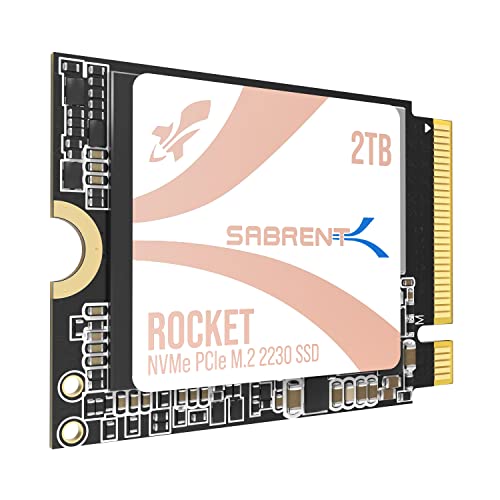Ready to supercharge your Steam Deck’s storage and performance? You’re in the right place! The Steam Deck is an absolute game-changer for portable gaming, but its internal storage can fill up faster than you can say “download complete.” If you’re a serious gamer, you know the struggle of juggling game installations or waiting ages for loading screens. That’s why upgrading to a high-capacity, fast SSD, especially a 2TB model, is one of the best improvements you can make.
While many gamers are on the hunt for the Lexar best 2TB SSD for Steam Deck, it’s worth noting that the internal M.2 2230 slot on the Steam Deck has specific size requirements. Not all 2TB SSDs, even from top brands like Lexar, are built in that compact form factor. We’ll explore a mix of excellent 2TB SSD options, including some fantastic Lexar drives that might fit other gaming needs (or require an adapter for internal Steam Deck use) and other prime candidates perfectly suited for your handheld. Get ready to dive into our top picks that promise to expand your library and cut down on those pesky load times, making your gaming experience smoother and more enjoyable.
Why Upgrade Your Steam Deck’s SSD?
Let’s be real, the stock storage on most Steam Deck models just doesn’t cut it for a massive game library. Upgrading to a 2TB SSD offers a ton of benefits:
- Massive Game Library: Say goodbye to uninstalling games to make space. A 2TB drive lets you keep dozens of AAA titles and countless indies ready to play.
- Blazing Fast Load Times: NVMe SSDs are incredibly quick, drastically reducing game loading screens compared to slower storage options or even the stock eMMC drives.
- Improved Overall Performance: A faster drive means quicker boot times, snappier navigation, and smoother multitasking within SteamOS.
- Future-Proofing: With game sizes constantly growing, a 2TB SSD gives you plenty of headroom for upcoming titles.
Below, we’ve rounded up 7 top-tier 2TB SSD options, carefully reviewing each one to help you find the perfect upgrade.
1. SABRENT Rocket Q4 2230 NVMe SSD 2TB – PCIe Gen4

The Sabrent Rocket Q4 2230 is an absolute dream come true for Steam Deck owners looking for a straightforward internal upgrade. This drive nails the compact M.2 2230 form factor, making it a perfect fit without any fuss or adapters. With a hefty 2TB capacity and PCIe Gen4 speeds, you’ll be able to store your entire game collection and enjoy lightning-fast performance, truly making it a standout option for your portable gaming powerhouse.
- Designed for Tight Spaces: Fits Steam Deck, ASUS ROG Ally, Surface Pro, and other devices with the true M.2 2230 form factor.
- Powerful Performance: Up to 5GB/s read and 800K IOPS with a Gen4 PCIe interface and Phison E21T controller.
- Massive 2TB Capacity: Eliminate the need for microSD cards or external drives; store your full game library internally.
- Efficient and Reliable: DRAM-less with Host Memory Buffer (HMB) support for low power draw and excellent thermal behavior.
- Retail Quality You Can Trust: New, fully supported SSD with downloadable Sabrent Acronis cloning software.
Pros:
– Perfect 2230 form factor for direct Steam Deck internal upgrade.
– Excellent PCIe Gen4 speeds for quick loading.
– Huge 2TB capacity means fewer storage worries.
– Efficient operation helps with battery life.
– Comes with cloning software for easy migration.
Cons:
– QLC flash might have slightly lower endurance than TLC over time (though still very high for consumer use).
– Peak speeds can fluctuate under heavy, sustained writes once the SLC cache is exhausted.
User Impressions:
Gamers are raving about how easy this drive is to install in their Steam Decks and ROG Ally devices, praising its instant performance boost. Many highlight the sheer convenience of having 2TB of internal storage and how quickly games load compared to their previous setups. It’s often cited as a top-tier choice for handheld gaming device upgrades.
2. Lexar 2TB NM790 SSD PCIe Gen4 NVMe M.2 2280 Internal

When it comes to raw performance and efficiency, the Lexar NM790 2TB SSD is a beast. While its M.2 2280 form factor means it’s not a direct internal fit for the Steam Deck (which requires a 2230), it’s still a phenomenal 2TB Lexar SSD. If you’re considering an external NVMe enclosure for your Steam Deck or need a stellar drive for a gaming laptop, PC, or even a PlayStation 5, this drive delivers exceptional speeds and impressive power efficiency, making it an all-around great performer.
- Exceptional Performance: Up to 7400MB/s read, 6500MB/s write; 1500TBW, 2x faster than PCIe Gen 3 SSDs.
- Power Efficient: Up to 40% less power consumption than DRAM cache-enabled PCIe Gen 4 SSDs.
- Host Memory Buffer (HMB) 3.0: Activates the DRAM cache function of your device for smoother transfers.
- Designed for Hardcore Gamers: Ideal for professionals, and creators needing high performance.
- Compatible with PlayStation 5: Excellent for console storage expansion.
- Single-sided NVMe SSD: Perfect for many laptops.
- Five-year limited warranty.
Pros:
– Incredibly fast Gen4 speeds for quick game loads and file transfers.
– Excellent power efficiency for compatible devices.
– High endurance rating (TBW) ensures long-term reliability.
– Great value for a high-performance 2TB drive.
– Backed by a five-year warranty.
Cons:
– Not compatible as an internal upgrade for Steam Deck due to its M.2 2280 size.
– May be overkill for devices that don’t fully utilize Gen4 speeds.
User Impressions:
Users frequently praise the NM790 for its blistering speeds and impressive value, especially for PC and PS5 gaming. Many note its power efficiency as a huge plus for laptops. While Steam Deck users acknowledge it’s not an internal fit, it’s often recommended for other gaming setups where speed is paramount.
3. Fikwot FX953 M.2 2230 SSD 2TB NVMe SSD for Steam

The Fikwot FX953 2TB is another fantastic option specifically designed for the compact M.2 2230 slot, making it a perfect match for your Steam Deck. This drive doesn’t just fit; it delivers a significant performance boost with its PCIe Gen4 protocol, ensuring your games load quickly and your system runs smoothly. What’s more, it comes with a clever graphite heat dissipation sticker, helping to keep things cool even during intense gaming sessions.
- Available Everywhere: Small M.2 2230 form factor compatible with Steam Deck, ASUS ROG Ally, and ultra-thin laptops like Microsoft Surface Pro.
- More Powerful: PCIe Gen4 protocol with max sequential read/write speeds up to 5200MB/s and 4500MB/s.
- Better Heat Dissipation: All-in-one graphite heat dissipation sticker acts as an ultra-thin heat sink.
- Better Chips: Uses 3D NAND Flash chips and excellent main controllers for longer service life and higher stability.
- Better Service: Up to 5 years or 640TBW limited warranty with comprehensive technical support.
Pros:
– Ideal M.2 2230 form factor for internal Steam Deck upgrades.
– Strong PCIe Gen4 performance for quick gaming.
– Included heat dissipation sticker is a thoughtful addition for handhelds.
– Good warranty and customer support.
– High stability and endurance ratings.
Cons:
– Speeds are slightly lower than the very fastest Gen4 drives, though still excellent for gaming.
– Brand recognition might be less than some established names.
User Impressions:
Customers are generally very satisfied with the Fikwot FX953’s performance and easy installation in their Steam Decks. The included heat sink sticker is frequently mentioned as a positive, and users appreciate the noticeable speed improvement. It’s considered a reliable and cost-effective choice for handheld upgrades.
4. TEAMGROUP MP44S SSD 2TB SLC Cache Gen 4×4 M.2 2230

For those prioritizing a seamless internal upgrade for their Steam Deck, the TEAMGROUP MP44S 2TB SSD is a prime contender. This M.2 2230 drive is purpose-built for lightweight devices like the Steam Deck and delivers impressive Gen4 speeds, meaning your games will load swiftly and your system will feel more responsive. Its graphene label for heat dissipation is a smart touch, ensuring stable performance even when your device is working hard.
- Top Choice for STEAM Deck: Specifically designed for capacity upgrades on lightweight devices.
- Small-size and High Performance: 22x30mm form factor with sequential read/write speeds up to 5,000 / 3,500 MB/s.
- Heat Dissipating Graphene Label: Enhanced heat dissipation and system operating stability.
- Gen4 Read/Write Speed: Compatible with PCIe Gen3 interface (which the Steam Deck uses).
- TB-grade Massive Capacity: Offers ample storage in a small footprint.
Pros:
– Perfect M.2 2230 size for internal Steam Deck upgrade.
– Solid PCIe Gen4 performance, excellent for gaming.
– Graphene label helps with thermal management.
– Large 2TB capacity.
– Specifically marketed for Steam Deck, indicating strong compatibility.
Cons:
– Slightly lower write speeds compared to some premium Gen4 drives.
– Gen4 speeds are bottlenecked by the Steam Deck’s Gen3 interface, but still offer top-tier Gen3 performance.
User Impressions:
Reviewers frequently highlight the MP44S as an excellent and easy upgrade for their Steam Decks, praising its compatibility and the noticeable boost in speed. The graphene sticker is appreciated for its low profile and effectiveness, making it a favored choice among handheld gaming enthusiasts.
5. Lexar 2TB NM1090 PRO PCIe Gen5 NVMe M.2 2280 Internal

If you’re building a bleeding-edge gaming PC or need the absolute fastest storage for demanding professional tasks, the Lexar NM1090 PRO 2TB is a true powerhouse. Utilizing PCIe Gen5 technology, it offers mind-blowing read/write speeds that are double that of Gen4 drives. However, it’s crucial to understand that due to its M.2 2280 form factor and Gen5 interface, this drive is not compatible as an internal upgrade for the Steam Deck and would be heavily bottlenecked by the Deck’s Gen3 slot even if it did fit. It’s a premium, high-performance drive for different applications, showcasing Lexar’s technical prowess.
- PCIe 5.0 Technology: Blistering read/write speeds up to 14,000/13,000 MB/s, accelerating load times by 200%.
- Powerful 6nm Controller: Optimizes heat control for smoother, more efficient performance.
- Perfect Internal SSD for AI PCs: Reduces bottlenecks and accelerates AI model training and data processing.
- DRAM Cache and SLC Dynamic Cache: Greatly enhance data transfer speeds and system responsiveness.
- Microsoft DirectStorage Support: Boosts game loads, minimizes delays, and conserves CPU power.
Pros:
– Unrivaled PCIe Gen5 speeds for extreme performance.
– Advanced thermal management with a 6nm controller.
– DRAM and SLC cache for sustained high performance.
– Ideal for next-gen gaming PCs, AI workstations, and content creation.
– Lexar’s reputation for quality.
Cons:
– Not compatible as an internal upgrade for the Steam Deck (wrong size, wrong generation).
– Requires a compatible Gen5 motherboard and CPU to utilize its full potential.
– Premium price point reflects its bleeding-edge technology.
– Likely generates more heat than Gen4 drives, requiring robust cooling solutions.
User Impressions:
Early adopters and tech enthusiasts are incredibly impressed by the NM1090 PRO’s sheer speed, touting it as a future-proof investment for high-end systems. It’s seen as a top-tier choice for those who need the fastest possible storage for intensive applications and next-gen gaming on compatible platforms.
6. Lexar 2TB ES3 External SSD, Up to 1050MB/s Read, Storage

For Steam Deck users who want to expand their storage without opening up their device, or for gamers who need a highly portable and robust external drive, the Lexar ES3 2TB external SSD is a fantastic choice. It connects easily via USB-C (or USB-A with the included cable) and delivers impressive speeds that are significantly faster than traditional external hard drives. This makes it perfect for quick game transfers, backing up your library, or carrying extra files on the go. While not an internal upgrade, it offers a different kind of “Lexar best 2tb ssd for Steam Deck” experience for flexible storage.
- 9.5X Faster than Hard Disk Drives: Up to 1050MB/s read and 1000MB/s write for significantly faster transfers.
- Super-fast Backups: Instant storage expansion for all your devices.
- Built-in Heat Dissipation: Double-layer graphite sheets quickly conduct heat to keep the drive cool.
- Drop-Resistant: Up to 2 meters for protection, ensuring durability for everyday and office use.
- Plug-and-Play Compatibility: 2-in-1 USB-C/USB-A cable for PC, Mac, tablet, smartphone, and more.
- Includes Lexar DataShield: 256-bit AES encryption software and Lexar Recovery Tool.
Pros:
– Excellent speeds for an external SSD, great for external Steam Deck storage.
– Highly durable and drop-resistant design.
– Effective passive cooling keeps it performing well.
– Wide compatibility with multiple devices.
– Includes useful software for security and data recovery.
– No internal installation required for Steam Deck storage expansion.
Cons:
– Not an internal SSD upgrade for the Steam Deck.
– Relies on a USB port, which might be needed for other peripherals.
– Performance limited by the USB interface, not as fast as internal NVMe.
User Impressions:
Users love the Lexar ES3 for its blend of speed, portability, and ruggedness. It’s a popular choice for carrying large game libraries for consoles and handhelds, or as a fast backup drive for laptops. The included security software and universal compatibility are frequently praised features.
7. SABRENT Rocket 2230 1TB NVMe SSD – PCIe Gen4 M.2

The Sabrent Rocket 2230 is another strong contender for Steam Deck internal upgrades, especially if you’re looking for a slightly more budget-friendly option or don’t quite need 2TB. While this particular model is 1TB, it maintains the crucial M.2 2230 form factor and delivers impressive PCIe Gen4 speeds. It’s a fantastic choice for those who want a significant performance boost and more storage than the stock drive, without compromising on compatibility or Sabrent’s proven reliability.
- Compact Compatibility: Designed for Steam Deck, Surface Pro, ultrabooks, and other small devices that require M.2 2230.
- High-Speed Gen4 Performance: Achieves speeds up to 5GB/s and 800K IOPS for faster game loading and multitasking.
- 1TB Capacity: Store more games, apps, and files without relying on slow microSD cards.
- Reliable and Efficient: Built with a new Gen4 NVMe controller and premium 3D TLC NAND; DRAM-less with HMB support for low power.
- Retail-Grade Quality: Includes full warranty, Sabrent Acronis True Image cloning software, and firmware update support.
Pros:
– Perfect M.2 2230 form factor for direct Steam Deck internal upgrade.
– Excellent PCIe Gen4 speeds for a noticeable performance boost.
– Reliable TLC NAND for good endurance.
– Efficient operation helps preserve battery life.
– Comes with cloning software and full warranty.
Cons:
– Only 1TB capacity, not the 2TB specified in the main keyword.
– Might not be enough capacity for very large game libraries over time.
– Gen4 speeds are bottlenecked to Gen3 on the Steam Deck.
User Impressions:
Customers highly recommend the Sabrent Rocket 2230 1TB for its easy installation and instant performance benefits in handhelds like the Steam Deck. They appreciate the brand’s reliability and the peace of mind that comes with a retail-grade product and included software. It’s often highlighted as a top choice for a solid performance upgrade.
FAQ Section
Q1: What form factor SSD does the Steam Deck use internally?
A1: The Steam Deck uses an M.2 2230 NVMe SSD. This means the drive is 22mm wide and 30mm long. It’s crucial to get this specific size for an internal upgrade.
Q2: Can I use an M.2 2280 SSD like the Lexar NM790 or NM1090 PRO internally in my Steam Deck?
A2: No, M.2 2280 SSDs (22mm wide, 80mm long) are too large for the Steam Deck’s internal slot. While some enthusiasts have attempted modifications with adapters, it’s generally not recommended and can be risky. These drives are typically for laptops, desktops, or consoles like the PS5.
Q3: Is a PCIe Gen4 SSD worth it for the Steam Deck, which uses PCIe Gen3?
A3: The Steam Deck’s M.2 slot operates at PCIe Gen3 speeds. While a Gen4 SSD will still work, it will be limited to Gen3 speeds. However, Gen4 SSDs often come with better controllers and flash memory, meaning they can still deliver excellent sustained Gen3 performance. So yes, they are still a great choice even if the full Gen4 speed isn’t utilized.
Q4: How important is heat dissipation for a Steam Deck SSD?
A4: Very important! The Steam Deck is a compact device, and heat can build up, potentially leading to performance throttling. SSDs with efficient controllers or included heat dissipation solutions (like the Fikwot FX953 or TEAMGROUP MP44S) can help maintain optimal performance and prolong the life of your drive.
Q5: Is it difficult to install a new SSD in the Steam Deck?
A5: Installing an SSD in the Steam Deck requires opening the device, which involves some small screws and delicate handling. It’s a moderately difficult task. If you’re not comfortable with electronics, it’s best to watch a detailed video tutorial or seek professional help. Remember to back up your data before starting!
Q6: What’s the difference between QLC and TLC NAND flash, and does it matter for Steam Deck gaming?
A6: QLC (Quad-Level Cell) stores four bits per cell, offering higher capacity at a lower cost, but generally has lower endurance (TBW) and can be slower on sustained writes than TLC (Triple-Level Cell), which stores three bits per cell. For most Steam Deck gaming, both QLC and TLC SSDs will offer excellent performance. TLC is generally preferred for its longevity and consistent speed, but modern QLC drives like the Sabrent Rocket Q4 are perfectly adequate for consumer gaming.
Q7: Can I use an external SSD with my Steam Deck for gaming?
A7: Yes! You can absolutely use an external SSD like the Lexar ES3 via the Steam Deck’s USB-C port. While typically not as fast as an internal NVMe drive, modern external SSDs offer great speeds for playing games, especially if you have a large library you want to access quickly without internal installation. It’s also great for easy backups and portability.
Conclusion
Upgrading your Steam Deck’s storage is perhaps the most impactful modification you can make to enhance your portable gaming experience. While the quest for the “Lexar best 2tb ssd for Steam Deck” leads to some specific compatibility considerations (namely the M.2 2230 form factor), we’ve highlighted several fantastic options that fit the bill perfectly, like the Sabrent Rocket Q4 2230 and Fikwot FX953 M.2 2230. These drives offer the massive 2TB capacity and blazing Gen4 speeds you need for a truly uncompromised game library.
We also looked at some incredible Lexar drives that, while not always suited for internal Steam Deck upgrades, represent the pinnacle of storage technology for other uses, whether it’s an external solution or a high-performance drive for your desktop or PS5.
Ultimately, the best 2TB SSD for your Steam Deck comes down to your willingness to install it internally, or if you prefer a convenient external option. No matter your choice, a 2TB SSD will be a game-changer, letting you download more, load faster, and play more without a worry. Happy gaming!