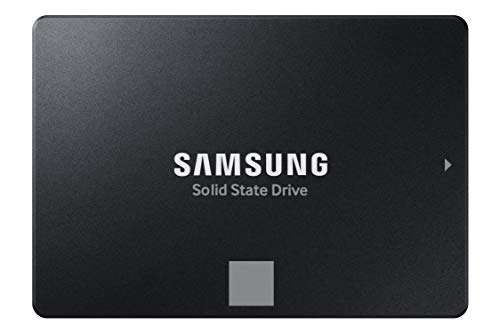Is your PC feeling sluggish? Taking ages to boot up or load your favorite games and applications? If you’re still relying on an old-school hard drive (HDD), then you’re missing out on a massive performance boost! Upgrading to an internal Solid State Drive (SSD) is arguably the single most impactful upgrade you can make to breathe new life into an aging machine or build a lightning-fast new one.
But with so many options out there, how do you pick the best internal SSD for PC? Don’t worry, we’ve got you covered! We’ve scoured the market to bring you our top five picks, covering different needs and budgets, ensuring you find the perfect match for your rig.
Why Upgrade to an Internal SSD?
Before we dive into the reviews, let’s quickly touch on why an SSD is a game-changer:
- Blazing Speed: This is the big one! SSDs are exponentially faster than HDDs. You’ll experience near-instant boot times, rapid file transfers, and applications loading in a blink. It’s a night-and-day difference.
- Durability: Unlike HDDs, SSDs have no moving parts, making them far more resistant to drops and bumps. Less worry about data loss from accidental knocks!
- Power Efficiency: SSDs consume less power, which means cooler operation and potentially longer battery life for laptops.
- Silence: With no moving parts, SSDs operate completely silently. No more whirring noises from your PC!
Choosing the Best Internal SSD for Your PC
When looking for the ideal internal SSD, consider these factors:
- Form Factor:
- 2.5-inch SATA: These look like traditional laptop hard drives and connect via a SATA cable. They’re widely compatible with most desktops and many laptops.
- M.2 (SATA or NVMe): These are tiny, stick-like SSDs that plug directly into a dedicated M.2 slot on your motherboard. They’re ideal for compact builds and often required for the fastest NVMe speeds.
- Interface:
- SATA III: The standard connection for 2.5-inch SSDs, offering speeds up to around 550MB/s. Still very fast compared to HDDs.
- NVMe (PCIe Gen3 or Gen4): The king of speed! NVMe SSDs use the PCIe interface, offering speeds many times faster than SATA. Gen4 is the latest and fastest consumer standard.
- Capacity: SSDs come in various sizes, from 250GB to several terabytes. Consider your storage needs for your operating system, games, and applications.
- Budget: Prices vary significantly depending on capacity and interface (NVMe drives are generally more expensive than SATA).
Now, let’s get to the good stuff – our top picks for the best internal SSD for PC!
1. Samsung 870 EVO SATA III SSD 1TB 2.5” Internal Solid State Drive

When it comes to solid-state drives, Samsung is practically synonymous with quality and performance, and the 870 EVO continues that legacy. This drive is a true all-star in the SATA world, offering exceptional performance, industry-defining reliability, and broad compatibility that makes it a go-to choice for anyone looking for a dependable upgrade. It’s perfect for gamers and professionals handling heavy workloads on high-end PCs or even NAS systems, providing that crucial speed boost without breaking the bank for NVMe.
Key Features:
– Maximizes SATA interface limit with up to 560/530 MB/s sequential speeds.
– Industry-defining reliability with up to 600 TBW under a 5-year limited warranty.
– Broad compatibility with major host systems, chipsets, and applications.
– Easy upgrade process via standard 2.5-inch SATA form factor.
– Includes Samsung Magician 6 software for easy drive management and performance enhancement.
– Built with Samsung’s in-house DRAM & NAND components for quality assurance.
Pros:
– Outstanding performance for a SATA drive.
– Exceptional long-term reliability and durability.
– Backed by Samsung’s reputable brand and excellent warranty.
– Wide compatibility makes it easy to install in almost any PC.
– Samsung Magician software is a fantastic tool for monitoring and optimizing.
Cons:
– Slower than NVMe drives (inherent to the SATA interface).
– Generally pricier than other budget SATA options.
User Impressions: Users consistently praise the Samsung 870 EVO for its rock-solid reliability and impressive speeds, noting a significant improvement over traditional hard drives. Many consider it the benchmark for SATA SSDs, offering peace of mind and consistent performance for daily computing and more demanding tasks.
2. Western Digital 1TB WD Blue SA510 SATA Internal Solid State Drive

The Western Digital WD Blue SA510 is a solid contender for those seeking a reliable and well-performing internal SSD from a trusted brand. It’s designed for users who want a noticeable performance upgrade over traditional hard drives without needing the absolute bleeding edge of speed. This 1TB model offers ample space for your operating system, essential applications, and a decent library of games or files, making it a great all-around choice for daily computing and light creative work.
Key Features:
– Generous 1TB storage capacity.
– Standard 2.5-inch form factor for wide compatibility.
– SATA III interface, delivering significant speed improvements over HDDs.
– Designed for reliable everyday performance.
Pros:
– Reputable brand known for storage reliability.
– Good balance of performance and affordability for everyday use.
– Energy efficient, contributing to cooler operation.
– Easy to install in most desktops and laptops.
Cons:
– Performance is limited by the SATA III interface, not as fast as NVMe.
– Features list is quite basic compared to some competitors.
User Impressions: Customers often highlight the WD Blue SA510 as a dependable, no-frills upgrade. They appreciate the noticeable speed increase for boot times and application loading, confirming it’s a solid choice for giving an older system a new lease on life or as reliable secondary storage.
3. PNY CS900 1TB 3D NAND 2.5″ SATA III Internal Solid State Drive

If you’re looking for an affordable way to ditch your old, slow hard drive, the PNY CS900 1TB SSD is an excellent choice. This drive offers a fantastic bang for your buck, providing a dramatic performance uplift for your laptop or desktop at a highly competitive price point. It’s especially suited for users who want to experience the benefits of an SSD – faster boot-ups and quicker application loads – without investing heavily in top-tier performance.
Key Features:
– Exceptional performance with up to 535MB/s sequential read and 515MB/s sequential write speeds.
– Superior performance compared to traditional hard drives (HDD).
– Ultra-low power consumption, ideal for extending laptop battery life.
– Backwards compatible with SATA II (3GB/sec) systems.
– Utilizes 3D NAND technology for improved density and endurance.
Pros:
– Very budget-friendly, offering great value for money.
– Significant speed improvement over traditional HDDs.
– Low power draw, beneficial for mobile devices and energy efficiency.
– Simple plug-and-play installation for most systems.
Cons:
– SATA III speeds are not comparable to NVMe.
– May not be the fastest SATA drive on the market, but competitive for its price.
User Impressions: Users frequently praise the PNY CS900 for its affordability and the immediate, noticeable speed improvements it brings. It’s often recommended as a great entry-level SSD for anyone making the switch from an HDD, proving that you don’t need to spend a fortune to get a much faster computer.
4. Crucial P3 Plus 1TB 2280 PCIe Gen4 3D NAND NVMe M.2 Internal SSD

For those who demand uncompromising speed and future-proof performance, the Crucial P3 Plus 1TB NVMe SSD is a phenomenal option. This isn’t just any SSD; it leverages PCIe Gen4 technology to deliver blistering fast speeds up to 7,100MB/s. If you’re a serious gamer, a content creator, or simply someone who can’t stand waiting for files to transfer or applications to load, this drive offers an incredible boost. It’s truly one of the best internal SSDs for PC if raw speed is your priority and your motherboard supports M.2 NVMe Gen4.
Key Features:
– Next-level Gen4 performance with speeds up to 7,100MB/s.
– Dramatically speeds up bootups, file transfers, and game loads.
– Increases device capacity and lifecycle.
– Provides nearly 20% faster performance in bootups and gameplay compared to other Gen4 SSDs.
– Up to 20% faster performance in real-world tasks (e.g., Adobe apps, Microsoft Office).
– Offers up to 40% better performance-to-power ratio than previous Gen4 SSDs.
Pros:
– Unbelievably fast PCIe Gen4 speeds for demanding users.
– Excellent for gaming, video editing, and heavy multitasking.
– Impressive power efficiency for its performance tier.
– Crucial is a well-respected brand in memory and storage.
Cons:
– Requires an M.2 slot and a motherboard with PCIe Gen4 support.
– More expensive than SATA SSDs.
– Benefits might not be fully realized for average users without heavy workloads.
User Impressions: Customers are consistently blown away by the speed of the Crucial P3 Plus. Gamers report significant reductions in load times, and professionals note how quickly large files transfer and complex software opens. It’s widely praised for delivering high-end performance without an exorbitant price tag.
5. fanxiang S101 SATA SSD 1TB, Internal State Drive SATA III

The fanxiang S101 SATA SSD is an intriguing option for the budget-conscious consumer who still wants a reliable and speedy upgrade. This 1TB internal SSD punches above its weight, offering competitive SATA III speeds and the benefits of 3D NAND TLC chips for improved durability. It’s a great choice if you need a solid storage solution that’s widely compatible with various PCs and operating systems, providing a very noticeable performance leap over traditional spinning hard drives without breaking the bank.
Key Features:
– Achieves blazing read and write speeds of 550MB/s, facilitating rapid file transfers.
– Boots up at least 50% faster than traditional HDDs.
– Incorporates 3D NAND TLC chips for longer lifespan and reliable data storage.
– Extensive compatibility with desktops, laptops, and all-in-one PCs, supporting Windows, Linux, and Mac OS.
– Comes with up to 3 years of quality assurance.
Pros:
– Very aggressive price point for a 1TB SSD.
– Decent SATA III speeds that significantly outperform HDDs.
– Uses durable TLC NAND memory for better longevity.
– Broad compatibility with a wide range of devices.
– Includes a competitive 3-year warranty.
Cons:
– Fanxiang is a less established brand compared to Samsung or WD, which might concern some users.
– Performance, while good for SATA, isn’t top-tier.
User Impressions: Many users are pleasantly surprised by the fanxiang S101, noting its impressive performance for the price. It’s often lauded as an excellent value proposition, providing a substantial speed upgrade for older systems or as affordable additional storage, making it a surprisingly strong contender in the budget SSD market.
Conclusion
Upgrading to an internal SSD is one of the smartest investments you can make for your PC. Whether you opt for a lightning-fast NVMe drive like the Crucial P3 Plus or a reliable SATA option like the Samsung 870 EVO, you’re guaranteed to experience a whole new level of responsiveness. Each of the drives we’ve reviewed here stands out for different reasons, offering a range of price points and performance levels.
Take stock of your needs, your budget, and your PC’s compatibility, and pick the best internal SSD for PC that suits you. You won’t regret making the switch!
Frequently Asked Questions (FAQ)
1. What’s the main difference between SATA and NVMe SSDs?
The main difference lies in their interface and speed. SATA SSDs connect via the SATA III interface, offering speeds up to about 550 MB/s. NVMe SSDs, on the other hand, use the PCIe interface, which allows for significantly higher speeds, often reaching thousands of MB/s. NVMe drives are much faster, but they require a compatible M.2 slot on your motherboard.
2. How much storage do I really need for my PC?
It depends on your usage.
– 250-500GB: Good for basic use (OS, common apps, light browsing).
– 1TB: Ideal for most users, allowing space for OS, many applications, several games, and personal files. This is often the sweet spot for value.
– 2TB+: Recommended for gamers with large libraries, video editors, or professionals handling huge files.
3. Is installing an internal SSD difficult?
For 2.5-inch SATA SSDs, it’s generally quite easy – akin to installing a traditional hard drive. You just need a SATA data cable, a SATA power cable from your power supply, and a drive bay. M.2 NVMe SSDs are even simpler, as they slot directly into a dedicated M.2 slot on your motherboard and are secured with a single screw. Many guides and videos are available online to walk you through the process.
4. Can an internal SSD improve my gaming performance?
Absolutely! While an SSD won’t directly boost your in-game frame rates (that’s mostly up to your CPU and GPU), it will drastically reduce game load times, map loading times, and asset streaming, making for a much smoother and more enjoyable gaming experience.
5. Do SSDs have a shorter lifespan than traditional hard drives?
Not necessarily. While SSDs have a finite number of write cycles (data can only be written to a cell so many times), modern SSDs are designed with sophisticated wear-leveling algorithms and have very high endurance ratings (often expressed in TBW – Terabytes Written). For typical consumer use, an SSD will likely outlast the useful life of your computer itself.
6. What does “TBW” mean for an SSD?
TBW stands for “Terabytes Written,” and it’s a measure of an SSD’s endurance. It indicates the total amount of data that can be written to the drive over its lifetime before it might start to degrade. A higher TBW rating means the drive is expected to last longer under heavy write workloads.
7. Which form factor should I choose: 2.5-inch or M.2?
- Choose 2.5-inch SATA if you have an older desktop or laptop without an M.2 slot, or if you simply want a cost-effective upgrade and don’t need the fastest speeds.
- Choose M.2 NVMe if your motherboard has an M.2 slot and you want the absolute best performance for demanding tasks like gaming, video editing, or heavy multitasking.