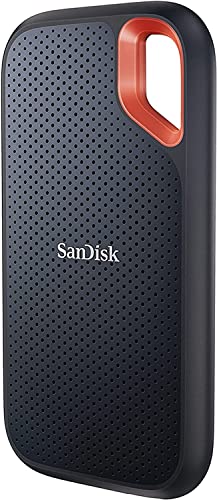Is your Mac feeling a little sluggish? Running low on storage space? Or perhaps you’re a creative professional needing a lightning-fast solution for large video files or photo libraries? Whatever your reason, an external SSD (Solid State Drive) is your Mac’s new best friend. Unlike traditional hard drives, SSDs offer incredible speeds, silent operation, and robust durability, making them perfect for boosting your MacBook or iMac’s performance.
But with so many options out there, how do you pick the best SSD drive for Mac that fits your needs? Don’t worry, we’ve done the heavy lifting for you! We’ve hand-picked seven top-notch portable SSDs, focusing on speed, reliability, compatibility, and overall value for Mac users. Let’s dive in!
Our Top Picks for the Best SSD Drive for Mac
Here are our detailed reviews of the drives that stand out for Mac users:
SanDisk 1TB Extreme Portable SSD

This rugged little workhorse is a favorite among adventurers and professionals alike, thanks to its impressive durability and reliable performance. If you’re often on the go or work in challenging environments, the SanDisk Extreme Portable SSD is built to withstand drops, dust, and water, ensuring your precious data stays safe no matter what. It’s perfect for photographers and videographers who need robust external storage.
-
Key Features:
- Get NVMe solid state performance with up to 1050MB/s read and 1000MB/s write speeds.
- Up to 3-meter drop protection and IP65 water and dust resistance.
- Handy carabiner loop for secure attachment.
- Password protection with 256-bit AES hardware encryption.
- SanDisk Memory Zone app for file management.
-
Pros:
- Extremely durable and weather-resistant.
- Excellent read/write speeds for everyday tasks and large file transfers.
- Compact and truly portable design.
- Built-in security features.
-
Cons:
- May run warm during extended heavy use.
- Some users wish for even higher capacities beyond 4TB.
-
User Impressions: Users consistently praise its rugged build and consistent speeds, making it a go-to for field use. Many appreciate the added security features and compact design that slips easily into a pocket or bag.
SSK Portable SSD 1TB External Solid State Drives

The SSK Portable SSD combines blazing-fast speeds with a smart, compact design, making it an excellent choice for users who demand quick file access and smooth operation. Its unique capacity reminder and heat dissipation design show attention to detail, ensuring stable performance, especially when tackling large projects like 4K ProRes video capture directly from your iPhone.
-
Key Features:
- Up to 1050MB/s read and 1000MB/s write speeds with 10Gbps USB 3.2 Gen2.
- S.M.A.R.T. monitoring and TRIM technology for data security and extended lifespan.
- Includes both USB-C and USB-A cables for broad compatibility.
- Optimized for 4K60Hz ProRes HDR video capture on iPhone with low power consumption.
- 2mm thick aluminum alloy case for superior heat dissipation.
-
Pros:
- Very fast and consistent speeds, even with large files.
- Excellent heat management prevents performance throttling.
- Highly compatible across various devices, including mobile.
- Lightweight and extremely portable.
-
Cons:
- Capacity display difference on Windows might be confusing for some (though full 1TB on macOS).
- LED activity light can be a bit bright in dark environments.
-
User Impressions: Reviewers frequently highlight the impressive speeds and its effectiveness as an iPhone 15 Pro external recording drive. Its cool operation even under load is a big plus for users transferring massive files regularly.
SSK 1TB USB Drive, External SSD Fast 550MB/s 2-in-1

For those seeking ultimate convenience and versatile connectivity, the SSK 2-in-1 USB SSD is a standout. It features both USB-C and USB-A ports directly on the drive, eliminating the need for extra cables or adapters. This makes it incredibly easy to transfer data between your MacBook, iPad Pro, Android phone, or even smart TVs and car audio systems – truly a plug-and-play solution.
-
Key Features:
- Dual USB-C and USB-A 3.2 Gen 2 ports for maximum compatibility.
- Up to 550MB/s read and 500MB/s write speeds.
- Plug-and-play functionality without software installation.
- High-grade zinc alloy shell for excellent shock resistance and heat dissipation.
- Compact thumb drive form factor with protective covers.
-
Pros:
- Exceptional versatility with dual-port design.
- Faster than traditional USB flash drives.
- Durable metal construction.
- Ultra-portable and convenient.
-
Cons:
- Slower speeds compared to dedicated portable SSDs with full 10Gbps interfaces.
- Not compatible with Lightning port iPhones (only iPhone 15 and later with USB-C).
-
User Impressions: Users love the sheer convenience of the dual connectors, making it incredibly useful for quickly moving files between different devices. Its compact size is also frequently mentioned as a major advantage.
Samsung T7 Portable SSD, 1TB External Solid State Drive

The Samsung T7 is a perennial favorite for a reason. It strikes a fantastic balance between speed, durability, and a sleek, compact design. Built with creators in mind, it delivers consistently high performance for tasks like video editing and large file transfers. Plus, with Samsung’s reputation for quality and in-house component production, you’re getting a reliable external storage solution for your Mac.
-
Key Features:
- PCIe NVMe technology for read/write speeds up to 1,050/1,000 MB/s.
- Compact design with up to 4TB capacity options.
- Extensive compatibility with PCs, Macs, Android devices, and gaming consoles.
- Supports iPhone 15 Pro Res 4K at 60fps video recording.
- Shock resistance and fall protection up to 6 feet with solid aluminum unibody.
-
Pros:
- Excellent performance for demanding tasks.
- Stylish, durable, and very compact design.
- Wide device compatibility.
- Backed by Samsung’s trusted brand quality.
-
Cons:
- Can get warm during prolonged transfers, though typically manages performance well.
- Included cables are relatively short.
-
User Impressions: Many consider the T7 their go-to portable drive due to its consistent speed and reliability. Content creators particularly appreciate its performance with 4K video. Its premium feel and robust build also receive high marks.
Crucial X9 Pro for Mac 2TB Portable SSD

Designed specifically with Apple users in mind, the Crucial X9 Pro for Mac is optimized for APFS (Apple File System) and offers professional-grade speed. If you’re a Mac-centric creator, this drive provides seamless integration and rapid performance, making it an ideal companion for your iMac, MacBook, or even iPad Pro. The included bonus software also adds significant value.
-
Key Features:
- Up to 1050MB/s read and 1050MB/s write speeds for a seamless workflow.
- IP55 water and dust resistance, plus drop resistant up to 7.5 ft (2 meters).
- Optimized for Apple’s file system (APFS) and fully compatible with Mac devices.
- Lanyard loop, activity light, and SSD password protection.
- Includes 3 months of Mylio Photos+ and Acronis True Image software.
-
Pros:
- Native optimization for macOS enhances performance and compatibility.
- Robust build with good resistance to elements and drops.
- Excellent speeds for professional creative work.
- Valuable bonus software included.
-
Cons:
- Might be overkill for casual users who don’t need Mac optimization.
- A bit pricier than some non-Pro alternatives.
-
User Impressions: Mac users rave about the effortless plug-and-play experience and the smooth performance with large Mac-specific files. Its durable design is also a significant plus for those who travel with their data.
Crucial X10 1TB Portable SSD

For those who crave extreme speed, the Crucial X10 is a beast. With read speeds up to 2,100MB/s, it’s one of the fastest portable SSDs on the market, making it perfect for hardcore gamers, professional videographers, or anyone needing to move massive files in a flash. It’s built tough too, so you can take these incredible speeds anywhere.
-
Key Features:
- Ultra-fast speeds with up to 2,100MB/s read speeds (USB 3.2 Gen2x2).
- IP65 dust and water resistance and drop resistant up to 9.8 ft (3 meters).
- Broad compatibility with Windows, Mac, iPad Pro, Chromebooks, gaming consoles.
- Compact design with high storage capacity.
- Includes 3 months of Mylio Photos+ and Acronis True Image software.
-
Pros:
- Blazing-fast speeds, ideal for very demanding applications.
- Superior durability and weather resistance.
- Excellent for gaming, large media files, and active users.
-
Cons:
- Requires a USB 3.2 Gen2x2 port on your Mac to achieve maximum speeds (many Macs only have Gen2, limiting speed to ~1000MB/s).
- Higher price point due to its top-tier performance.
-
User Impressions: Users are blown away by its speed, calling it a game-changer for large file transfers and even running games directly. Its robust build quality also instills confidence for travel and outdoor use.
Crucial X9 1TB Portable SSD

The Crucial X9 offers a fantastic balance of speed, durability, and affordability, making it an excellent choice for everyday users, students, and casual gamers. While not as blisteringly fast as its X10 sibling, it still significantly outperforms traditional hard drives and provides ample speed for backups, media editing, and general file storage, all in a rugged package.
-
Key Features:
- High-speed performance with up to 1050MB/s read speeds.
- IP55 water and dust resistance and drop resistant up to 7.5 ft (2 meters).
- Broad compatibility with Windows, Mac, iPad Pro, Chromebooks, gaming consoles.
- Compact 1TB storage for photos, videos, and backups.
- Includes 3 months of Mylio Photos+ and Acronis True Image software.
-
Pros:
- Great value for money, offering strong performance for its price.
- Durable and reliable for daily use and travel.
- Excellent compatibility across various devices.
- Good for casual gaming and media management.
-
Cons:
- Not as fast as the high-end portable SSDs (like the X10 or Samsung T7).
- Included cable might be a bit short for some setups.
-
User Impressions: Many users find the X9 to be the perfect all-rounder – fast enough for most tasks, incredibly durable, and at a price that won’t break the bank. It’s often recommended as a solid, reliable choice for general use.
FAQ: Choosing the Best SSD Drive for Mac
Still got questions? We’ve got answers!
Q1: Why do I need an external SSD for my Mac?
A1: External SSDs are fantastic for Macs because they provide fast, portable storage. They’re perfect for backing up your system, storing large media files (like photos and videos), offloading applications to free up internal space, or even running an entire operating system for testing. Their speed means quicker file transfers and smoother performance, especially for demanding tasks.
Q2: What’s the main difference between an SSD and a traditional HDD?
A2: SSDs (Solid State Drives) use flash memory chips, similar to a large USB stick, with no moving parts. HDDs (Hard Disk Drives) use spinning platters and read/write heads. This fundamental difference makes SSDs much faster, more durable, silent, and energy-efficient compared to HDDs.
Q3: What speed should I look for in an external SSD for my Mac?
A3: For most users, speeds of 500MB/s to 1050MB/s (read and write) are excellent and provide a significant upgrade over HDDs. If you’re a professional videographer working with 4K or 8K footage, or a serious gamer, look for drives with speeds above 1000MB/s, ideally ones that support USB 3.2 Gen2x2 for even higher throughput, though ensure your Mac has compatible ports.
Q4: Does my Mac’s port type (USB-C, Thunderbolt) matter?
A4: Absolutely! Most modern Macs come with USB-C (which doubles as Thunderbolt 3 or 4 ports). To get the advertised speeds of your external SSD, ensure your Mac’s port matches or exceeds the drive’s requirements. A USB 3.2 Gen 2 (10Gbps) SSD will typically max out around 1000MB/s on a compatible USB-C/Thunderbolt port. Faster drives (Gen2x2, 20Gbps) will still work but will be limited by your Mac’s port speed.
Q5: How do I format an external SSD for my Mac?
A5: It’s quite simple! Connect your SSD to your Mac. Open “Disk Utility” (you can find it using Spotlight search). Select your external SSD from the sidebar (make sure to select the top-level drive, not just a volume). Click “Erase.” For Macs, choose “APFS” for newer macOS versions (macOS High Sierra and later) or “Mac OS Extended (Journaled)” for older systems. Give it a name, and click “Erase” again.
Q6: Can I run applications or even the macOS operating system directly from an external SSD?
A6: Yes, you absolutely can! Running apps from a fast external SSD can significantly improve their loading times and performance, especially for resource-intensive software like video editors. You can also install a version of macOS on an external SSD and boot from it, which is great for troubleshooting or having a portable workspace.
Q7: Is 1TB capacity enough for most Mac users?
A7: For many users, 1TB offers a good balance of storage for documents, photos, some videos, and backups. However, if you regularly work with large files (e.g., high-resolution video, extensive photo libraries, or multiple virtual machines), you might want to consider 2TB or even 4TB options to ensure you have ample space.
Finding the best SSD drive for Mac is about balancing speed, durability, and price with your specific needs. Whether you’re a creative professional, a student, or just someone looking to free up space and speed up your Mac, there’s an external SSD out there for you. We hope this guide helps you make an informed decision and enjoy the lightning-fast performance these drives offer!