If you’re a Steam Deck owner, you know the struggle: a growing game library and limited storage space. While the Steam Deck is an incredible portable gaming powerhouse, its internal storage can fill up fast, especially with those hefty AAA titles. That’s where an external SSD comes into play, offering a fantastic way to expand your game library without breaking the bank or opening up your device.
But with so many options out there, how do you pick the best external SSD for Steam Deck? Don’t sweat it! We’ve scoured the market to bring you a comprehensive list of top contenders, covering everything from blazing-fast portable drives to highly sought-after internal upgrade options for the more adventurous. Let’s dive in!
Why Your Steam Deck Needs More Storage
The Steam Deck typically comes with 64GB, 256GB, or 512GB of internal storage. Even the largest option can quickly feel cramped. While microSD cards are a convenient, affordable option, they generally can’t match the speed and performance of an SSD, especially for demanding games that involve a lot of texture loading or quick-travel sequences. An external SSD helps you:
- Load games faster: Say goodbye to long loading screens.
- Store more games: Keep your entire collection ready to play.
- Improve performance: Some games just run better off a faster drive.
- Enjoy plug-and-play convenience: Simply connect and start gaming.
What to Look for in an External SSD for Your Steam Deck
Before we jump into the reviews, here’s a quick rundown of what makes an external SSD great for your Steam Deck:
- Speed: Look for drives with USB 3.2 Gen 2 (10Gbps) or higher for optimal performance. Read/write speeds of 500MB/s and up are excellent.
- Capacity: This depends on your game library. 512GB, 1TB, or even 2TB are popular choices. Remember, bigger is usually better for future-proofing!
- Form Factor & Durability: The Steam Deck is portable, so your external SSD should be too. Compact, lightweight, and rugged designs are a huge plus.
- Connectivity: USB-C is standard for the Steam Deck, so ensure your SSD comes with a compatible cable or has a USB-C port.
- Compatibility: While most modern SSDs are plug-and-play, always double-check they’re compatible with Linux (SteamOS is Linux-based). ExFAT format is generally recommended for seamless cross-platform use.
Our Top 10 Picks for Steam Deck Storage
Let’s get to the good stuff! We’ve hand-picked a mix of truly external SSDs, a fantastic SSD enclosure for DIY enthusiasts, and some high-performance M.2 2230 NVMe drives for those considering an internal upgrade.
1. Transcend 1TB External SSD, Up to 1,050MB/s, Dual USB

This Transcend external SSD is a fantastic choice for any Steam Deck user looking for serious speed and versatility. Its compact size makes it incredibly portable, almost like a fancy USB stick, yet it packs a punch with impressive transfer speeds. What really makes it stand out is its dual USB-C and USB-A design, meaning you can easily use it with your Steam Deck, PC, Mac, or even Android devices without needing different cables or adapters.
-
Key Features:
- Blazing Fast 1050MB/s Read / 950MB/s Write Speeds (USB 3.2 Gen 2)
- Universal Compatibility (Steam Deck, ROG Ally, PC, Mac, PS5, Xbox, Android)
- 2-in-1 Dual USB-C & USB-A Design for maximum versatility
- Ultra-Portable & Lightweight (0.02 lb, tiny form factor)
- Secure One-Time Password (OTP) Protection via Transcend Elite software
-
Pros:
- Excellent speed for quick game transfers and loading
- Highly compatible across various devices
- Extremely compact and easy to carry
- Dual connector design is super convenient
- Optional security features for data protection
-
Cons:
- OTP feature requires Transcend Elite software
- May get warm during prolonged heavy use
-
User Impressions: Users rave about its tiny size and how surprisingly fast it is. Many appreciate the dual USB connector, making it a true go-anywhere drive. Gamers specifically mention smooth performance when playing titles directly from the drive.
2. SABRENT Rocket 2230 1TB NVMe SSD – PCIe Gen4 M.2 (Internal Upgrade)

Important Note: This is an internal M.2 2230 NVMe SSD, designed to replace your Steam Deck’s existing internal drive. This is not an external plug-and-play solution but a high-performance upgrade for advanced users.
If you’re ready to get under the hood of your Steam Deck, the SABRENT Rocket 2230 offers a significant internal storage upgrade. This tiny NVMe SSD packs Gen4 performance, meaning incredibly fast loading times and seamless multitasking. It’s specifically designed for compact devices like the Steam Deck, ensuring a perfect fit and top-tier performance for your entire game library, all within the device itself.
-
Key Features:
- Compact M.2 2230 Form Factor for Steam Deck, Surface Pro, etc.
- High-Speed PCIe Gen4 Performance (up to 5GB/s read)
- 1TB Capacity for extensive game libraries
- Reliable 3D TLC NAND and HMB support for efficiency
- Includes Sabrent Acronis True Image cloning software and full warranty
-
Pros:
- Best possible performance (internal NVMe speeds)
- Keeps your Steam Deck’s portability intact (no external drive needed)
- High capacity for tons of games
- Excellent reliability and efficiency
- Comes with useful cloning software
-
Cons:
- Requires opening your Steam Deck, which can void warranty if not done carefully
- Not a simple plug-and-play solution
- Installation complexity may not be for everyone
-
User Impressions: Gamers who’ve performed the upgrade consistently report transformative speed improvements and the joy of having all their games internally. The Sabrent brand is well-regarded for quality in the DIY PC community.
3. Transcend 512GB External SSD, USB 3.2 Gen2, Up to 1,050 MB/s

Another great option from Transcend, this 512GB external SSD is remarkably similar to its 1TB counterpart, offering the same fantastic speed and portability in a slightly smaller capacity. It’s perfect if you need a speedy external drive but don’t require massive amounts of storage, perhaps for a selection of your current favorite games. Its super compact design makes it almost unnoticeable when attached or carried, making it truly pocket-friendly.
-
Key Features:
- High-Speed Data Transfer (10Gbps, 1,050 MB/s read / 950 MB/s write)
- Compact and Portable Design (size of a USB flash drive)
- USB Type-C Connectivity for broad device compatibility
- Cross-Platform Compatibility (Windows, macOS, iPadOS, Android, Steam Deck)
- Available in High Capacity Options (up to 2TB, though this is 512GB)
-
Pros:
- Blazing fast transfer speeds for quick game loading
- Extremely small and lightweight for ultimate portability
- Reliable USB-C connection
- Broad compatibility across many devices
- Great for focused game libraries or transferring large files
-
Cons:
- 512GB might be limiting for very large game collections
- Can get warm with continuous heavy use
-
User Impressions: Users love the “nano” size and the impressive speed it delivers for such a tiny device. It’s frequently praised as a convenient and reliable solution for expanding storage on various devices, including the Steam Deck.
4. TWOPAN 512GB Nano SSD with Fingerprint Lock, External SSD
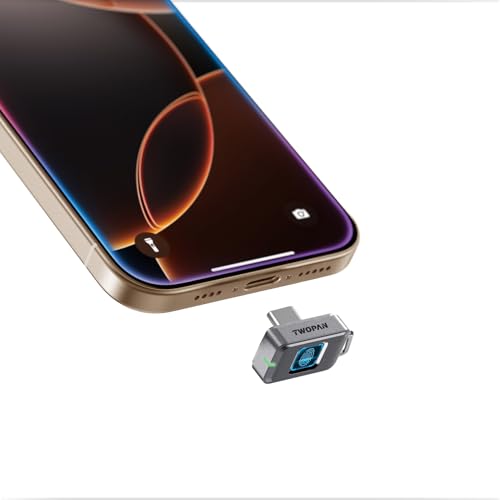
The TWOPAN Nano SSD isn’t just tiny – it’s incredibly secure. Weighing less than a quarter and smaller than a stick of gum, this 512GB external SSD offers robust data protection with its integrated fingerprint lock. This means your game saves and personal files are safe from prying eyes, requiring only your registered fingerprint for instant access. It’s perfect for gamers on the go who value both portability and security.
-
Key Features:
- Fast Access with Strong Fingerprint Protection (stores up to 22 prints)
- Ultra-Compact Design (5g, smaller than a stick of gum)
- Built for Life on the Move (shockproof aluminum alloy, water/dust resistant)
- Fast & Reliable USB-C Transfer (up to 450MB/s read/write speed)
- Universal USB-C Compatibility (iPhone 15/16, Android, MacBooks, Windows, Steam Deck, PS5)
-
Pros:
- Exceptional portability and durability
- Integrated fingerprint security is a standout feature
- Plug-and-play with a wide range of USB-C devices
- Good speeds for general gaming and file transfers
- Ideal for sensitive data alongside games
-
Cons:
- Speeds are good but not as high as some 10Gbps SSDs on this list
- Initial fingerprint setup might require a bit of patience
-
User Impressions: Customers are generally thrilled with the incredibly small size and the unique fingerprint security, calling it a “game-changer” for portable, secure storage. It’s often praised for its rugged build.
5. Transcend 2TB External SSD, Up to 1,050MB/s, USB 3.2 Gen (Similar to Product 1, 6, 9)

This 2TB Transcend external SSD is essentially the larger capacity sibling to Product #1 and #9, offering the same phenomenal speed and dual-interface convenience. If you’re looking to store a truly massive game library on your Steam Deck, this 2TB version is your go-to. It maintains the incredibly compact and lightweight design, ensuring you don’t sacrifice portability for capacity. It’s the ultimate storage expansion for serious gamers.
-
Key Features:
- Blazing Fast 1050MB/s Read / 950MB/s Write Speeds (USB 3.2 Gen 2)
- Massive 2TB Capacity for extensive game libraries
- Universal Compatibility (Steam Deck, ROG Ally, PC, Mac, PS5, Xbox, Android)
- 2-in-1 Dual USB-C & USB-A Design for maximum versatility
- Ultra-Portable & Lightweight (0.02 lb, tiny form factor)
- Secure One-Time Password (OTP) Protection via Transcend Elite software
-
Pros:
- Huge capacity for hundreds of games
- Excellent speed for quick game transfers and loading
- Highly compatible across various devices
- Extremely compact and easy to carry for its capacity
- Dual connector design is super convenient
-
Cons:
- Can run warm under sustained heavy load
- OTP feature requires Transcend Elite software
-
User Impressions: Users frequently highlight the amazing storage-to-size ratio, allowing them to carry their entire game collection in their pocket. The consistent high speeds across the Transcend ESD310C line are a major selling point.
6. Transcend 2TB External SSD, Up to 1,050MB/s, Dual USB (Similar to Product 1, 5, 9)

Just like Product #5, this Transcend 2TB external SSD offers the same fantastic blend of high speed, a massive 2TB capacity, and the incredibly convenient dual USB-C and USB-A connectivity. It reinforces Transcend’s strong presence in the portable SSD market. This particular model is ideal for anyone who wants to load up on AAA titles and doesn’t want to worry about uninstalling games to make space. It’s perfect for the discerning gamer who needs both performance and vast storage.
-
Key Features:
- Blazing Fast 1050MB/s Read / 950MB/s Write Speeds (USB 3.2 Gen 2)
- Massive 2TB Capacity for extensive game libraries
- Universal Compatibility (Steam Deck, ROG Ally, PC, Mac, PS5, Xbox, Android)
- 2-in-1 Dual USB-C & USB-A Design for maximum versatility
- Ultra-Portable & Lightweight (0.02 lb, tiny form factor)
- Secure One-Time Password (OTP) Protection via Transcend Elite software
-
Pros:
- Unrivaled capacity for an external drive of this size
- Top-tier speeds for an external SSD
- Extremely portable despite its large capacity
- Versatile connectivity for all your devices
- Reliable performance for gaming
-
Cons:
- Can generate some heat during intensive transfers
- Transcend Elite software needed for security features
-
User Impressions: This 2TB version is consistently praised for its ability to hold a huge amount of data in such a small form factor. Users report no issues with compatibility or speed when using it with their Steam Deck and other devices.
7. Addlink New S91 2TB 2230 NVMe High Performance PCIe (Internal Upgrade)

Important Note: Like the Sabrent Rocket, this is an internal M.2 2230 NVMe SSD intended for replacing the Steam Deck’s internal drive, not an external solution.
For those considering an internal upgrade, the Addlink New S91 2TB NVMe SSD offers incredible performance and capacity in the compact 2230 form factor. This drive boasts PCIe Gen4x4 speeds, making it a fantastic choice for competitive gamers or anyone who wants the fastest possible loading times for their Steam Deck. If you’re comfortable with opening up your device, this is a premium upgrade that significantly enhances your Deck’s capabilities.
-
Key Features:
- PCIe Gen4x4 Interface with Backwards Compatibility
- Blazing Read/Write Speeds up to 5000/3200MB/s
- 2TB Capacity for a truly massive internal game library
- Designed specifically for M.2 2230 form factor devices like Steam Deck, ROG Ally
- Supports SLC Caching & HMB for optimized performance
- Backed by a 5-year limited warranty
-
Pros:
- Exceptional internal speed and performance
- Huge 2TB capacity for virtually endless games
- Perfect fit for Steam Deck’s internal slot
- Reliable and durable with a good warranty
- Future-proof with Gen4 speeds
-
Cons:
- Requires a technical internal installation
- Not a plug-and-play external solution
- Opening your device may impact warranty status
-
User Impressions: Enthusiast users who perform this upgrade are consistently impressed by the raw speed and how seamlessly it integrates into their handhelds. The large 2TB capacity is a huge draw for those with extensive game collections.
8. fanxiang 1TB M.2 2230 NVMe SSD, PCIe Gen 4×4 Speed (Internal Upgrade)

Important Note: This is an internal M.2 2230 NVMe SSD, designed for internal replacement, not an external drive.
The fanxiang 1TB M.2 2230 NVMe SSD is another excellent choice for a Steam Deck internal storage upgrade, offering a strong balance of performance and capacity. Its PCIe Gen4x4 speeds ensure rapid game loading and overall system responsiveness, while its compact 2230 form factor makes it a perfect fit. What’s more, it includes advanced thermal management with a graphene heat dissipation sticker, helping your drive stay cool under pressure for sustained performance.
-
Key Features:
- Blazing-Fast PCIe Gen 4×4 Performance (up to 5000 MB/s read / 3600MB/s write)
- Compact M.2 2230 Form Factor for Steam Deck, Surface, etc.
- 1TB Capacity for a substantial game library
- Advanced Thermal Management with graphene heat dissipation sticker
- Premium 3D NAND Flash and robust controller for reliability
- 5 Years of Reliable After-Sales Support
-
Pros:
- High-speed internal performance
- Specifically designed for compact handhelds
- Effective thermal management to prevent throttling
- Good balance of speed and capacity
- Strong warranty and customer support
-
Cons:
- Internal installation required (not external)
- Some devices may only support PCIe 3.0, limiting full speed
- Not suitable for users uncomfortable with hardware mods
-
User Impressions: Users appreciate the value and performance fanxiang delivers for an internal upgrade. The included graphene heat sticker is a nice touch, reassuring users about the drive’s longevity and stability during heavy use.
9. Transcend 1TB External SSD, Up to 1,050MB/s, USB 3.2 Gen (Similar to Product 1, 5, 6)

Rounding out our Transcend external SSD lineup, this 1TB version again offers the same impressive speed and incredible portability that makes the ESD310C series a standout. If 2TB is overkill but 512GB isn’t quite enough, this 1TB option hits the sweet spot for many Steam Deck users. It’s perfect for expanding your game collection with a dozen or more AAA titles, all accessible via a tiny drive that fits easily into any pouch or pocket.
-
Key Features:
- Blazing Fast 1050MB/s Read / 950MB/s Write Speeds (USB 3.2 Gen 2)
- 1TB Capacity, a popular choice for gamers
- Universal Compatibility (Steam Deck, ROG Ally, PC, Mac, PS5, Xbox, Android)
- 2-in-1 Dual USB-C & USB-A Design for maximum versatility
- Ultra-Portable & Lightweight (0.02 lb, tiny form factor)
- Secure One-Time Password (OTP) Protection via Transcend Elite software
-
Pros:
- Excellent speed for fast game loading and transfers
- Ideal capacity for a balanced game library
- Extremely compact and lightweight
- Dual USB connectivity adds great value
- Proven reliability from a trusted brand
-
Cons:
- Still susceptible to warming up with heavy, continuous data transfer
- Security features are software-dependent
-
User Impressions: This 1TB version is highly praised for being a perfect middle ground in terms of capacity and price. Users consistently report it works flawlessly with their Steam Deck right out of the box, delivering noticeable speed improvements over microSD cards.
10. sharge Disk Plus SSD Enclosure 10Gbps M.2 NVMe USB C (Enclosure Only)

Important Note: This is an SSD enclosure only. It requires you to purchase a separate M.2 NVMe SSD (like the Sabrent or fanxiang models we listed internally, or any compatible M.2 NVMe SSD) to function as an external drive.
For the DIY enthusiast, the sharge Disk Plus is an incredibly sleek and functional SSD enclosure. It’s dubbed the “World’s Thinnest” and features a clever built-in data cable, making it incredibly portable and convenient. What really sets it apart is its dual USB-C ports, allowing for data transfer and simultaneous PD 100W charging for your Steam Deck or other devices. If you want to build your own custom best external SSD for Steam Deck, this enclosure is a prime contender.
-
Key Features:
- World’s Thinnest 0.24″ design, cardholder size
- 10Gbps Max Transfer Speed (USB 3.2 Gen 2, Realtek RTL9210 chip)
- Neatly built-in data cable for convenience
- Data Transfer and PD 100W Charging at Once (dual USB-C ports)
- Supports Max 4 TB Storage (with a compatible M.2 NVMe SSD)
-
Pros:
- Extremely slim and portable design
- Fast 10Gbps transfer speeds
- Unique simultaneous data and charging capability
- Built-in cable is a genius feature
- Allows for custom capacity up to 4TB (with your own SSD)
-
Cons:
- SSD not included – requires an additional purchase
- Assembly required (though usually simple)
- Adds another component to carry if your SSD is already internal
-
User Impressions: Reviewers are captivated by its minimalist design and the innovative charging pass-through feature. It’s highly recommended for those who want a custom external SSD with a clean aesthetic and practical features.
Conclusion
Choosing the best external SSD for Steam Deck really boils down to your personal preferences: do you want a simple plug-and-play solution, or are you ready for an internal upgrade? For sheer convenience and expanding your game library without any fuss, a high-speed external drive like the Transcend ESD310C series (Products 1, 3, 5, 6, 9) is an absolute winner. If you’re a DIY enthusiast chasing ultimate internal performance, the Sabrent, Addlink, or fanxiang M.2 2230 NVMe SSDs are incredibly compelling options. And for those who love to build their own, the sharge Disk Plus enclosure offers unparalleled flexibility.
No matter which path you choose, upgrading your Steam Deck’s storage will unlock a whole new level of portable gaming freedom. Happy gaming!
FAQ Section
Q1: How do I connect an external SSD to my Steam Deck?
A1: Most external SSDs connect via a USB-C cable. Simply plug the USB-C end into your Steam Deck’s top port. If your SSD uses a USB-A connector, you’ll need a USB-A to USB-C adapter or a USB-C hub. The Steam Deck will then detect it as external storage.
Q2: Will an external SSD affect gaming performance on my Steam Deck?
A2: Yes, in a positive way! A fast external SSD (especially one with USB 3.2 Gen 2 speeds) can significantly reduce game loading times and improve overall responsiveness compared to a slower microSD card. For most games, the difference between an external SSD and the internal NVMe drive is minimal and often unnoticeable during gameplay.
Q3: What’s the best capacity for a Steam Deck external SSD?
A3: This depends on your gaming habits. For casual players, 512GB might be enough. For those with a large library or who play many AAA titles, 1TB or 2TB is highly recommended. Remember, games are only getting bigger!
Q4: Can I install games directly to an external SSD?
A4: Absolutely! Once your external SSD is connected and recognized by the Steam Deck, you can set it as an installation library. SteamOS (Linux) will treat it like any other storage device, allowing you to download and run games directly from it.
Q5: Is it better to use an external SSD or an SD card for my Steam Deck?
A5: For performance-intensive games, an external SSD is generally superior due to its much faster read and write speeds. SD cards are great for smaller indie titles, emulators, or less demanding games, and they’re very convenient. However, if you want the best possible experience for large, modern titles, an external SSD is the way to go.
Q6: What file system should my external SSD be formatted to for Steam Deck?
A6: For maximum compatibility across SteamOS, Windows, and macOS, it’s best to format your external SSD to exFAT. This allows seamless plug-and-play functionality without encountering compatibility issues that other file systems might present.
Q7: Is upgrading the internal NVMe SSD safe for my Steam Deck?
A7: Upgrading the internal NVMe SSD requires opening your Steam Deck, which carries a risk of damaging components if not done carefully. It may also void your warranty. However, for experienced users, it provides the fastest possible performance and keeps your Steam Deck’s form factor completely intact. Always follow a reputable guide if you attempt this.
Q8: Can I dual-boot Windows from an external SSD on my Steam Deck?
A8: Yes, it is possible to install Windows on an external SSD and dual-boot it from your Steam Deck. This allows you to run Windows-only games or applications. However, this setup can be a bit more complex than simply installing games to an external drive.

