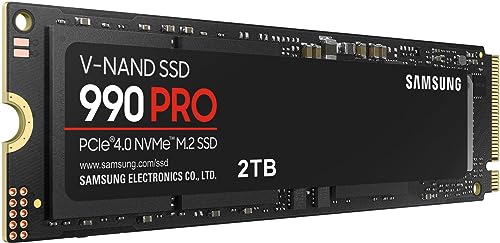If you’re a video editor, you know the drill: rendering times that feel like forever, stuttering playback, and projects that take ages to load. Traditional hard drives just don’t cut it anymore, and even SATA SSDs can bottleneck your workflow when dealing with high-resolution footage like 4K or 8K. That’s where NVMe SSDs come in, offering blazing-fast speeds that can revolutionize your editing experience.
Choosing the best NVMe SSD for video editing isn’t just about speed; it’s about finding the right balance of performance, endurance, and value for your specific needs. A top-tier NVMe drive can drastically reduce your file transfer times, accelerate timeline scrubbing, and make exporting a breeze, freeing you up to focus on the creative process rather than waiting on your hardware.
We’ve scoured the market to bring you a hand-picked selection of the 7 best NVMe SSDs for video editing that are sure to supercharge your workstation. Let’s dive in!
1. Samsung 990 PRO SSD NVMe M.2 PCIe Gen4

The Samsung 990 PRO is a powerhouse designed to deliver near-max PCIe 4.0 performance, making it an absolute game-changer for serious video editors and content creators. It’s built to handle intense workloads with exceptional speed and impressive power efficiency. If you’re looking for an SSD that truly feels like a “cheat code” for your demanding projects, this one delivers.
-
Key Features:
- Near-max PCIe 4.0 performance with read/write speeds up to 7450/6900 MB/s.
- Significant improvement in random performance over previous generations (e.g., 980 PRO).
- Capacities from 1TB to 4TB, offering ample space for large video files.
- Up to 50% improved performance per watt over the 980 PRO, enhancing power efficiency.
- Ideal for high-end gaming, video editing, and data analysis.
-
Pros:
- Outstanding sequential and random read/write speeds.
- Excellent power efficiency for sustained performance.
- High reliability from a trusted brand.
- Great for heavy computing and faster loading.
-
Cons:
- Premium price point.
- Requires a PCIe 4.0 compatible motherboard to maximize performance.
-
User Impressions: Users frequently praise the 990 PRO for its mind-blowing speed and reliability, often noting how it transforms their workflow, especially for rendering and large file transfers. Many consider it a worthwhile investment for professional use.
2. WD_BLACK 4TB SN850X NVMe Internal Gaming SSD

Don’t let the “gaming” in its name fool you; the WD_BLACK SN850X is an absolute beast for video editing, offering top-tier performance that dramatically reduces load times and handles large files with ease. With insane speeds and generous capacity options, this drive is perfect for creators who need both speed and space, especially with its optional heatsink for sustained heavy use.
-
Key Features:
- Blazing speeds up to 7,300 MB/s for rapid data transfer.
- Capacities up to 8TB, ideal for storing massive video libraries.
- Optional heatsink version available to maintain peak performance during intense sessions.
- WD_BLACK Dashboard software for monitoring drive health and optimizing performance.
- Advanced features like Predictive Loading and Adaptive Thermal Management.
-
Pros:
- Exceptional speeds for quick rendering and scrubbing.
- Huge capacities mean fewer worries about storage space.
- Heatsink option prevents thermal throttling during long edits.
- Robust build quality and reliability.
-
Cons:
- Higher price, especially for larger capacities with heatsink.
- Dashboard software is Windows-only.
-
User Impressions: Editors and gamers alike rave about the SN850X’s incredible speed and stability. Many highlight how it significantly cuts down on loading and export times, making their daily tasks much more efficient and enjoyable.
3. ORICO OG7000 4TB PCIe Gen4 NVMe SSD

The ORICO OG7000 is specifically engineered with content creators in mind, making it a strong contender for the best NVMe SSD for video editing. It boasts impressive speeds, an advanced controller for seamless multitasking, and critical features like built-in encryption and smart cooling, ensuring your demanding 4K video editing and 3D rendering projects run smoothly and securely.
-
Key Features:
- Blazing-fast speeds up to 7400MB/s read and 6500MB/s write.
- Advanced 8-channel controller for seamless multitasking and real-time previews.
- Premium NAND flash and dynamic SLC cache optimize heavy creative workflows.
- Built-in AES encryption and 4K LDPC ECC for data protection.
- Graphene thermal pad and auto-adaptive cooling algorithm for stable performance.
- Universal compatibility with Windows, macOS, Linux, and even PS5.
-
Pros:
- Excellent speeds tailored for creative professionals.
- Robust data security features.
- Effective passive cooling solution.
- Designed to handle large project files efficiently.
-
Cons:
- Less recognized brand compared to Samsung or WD (though performance is competitive).
- May not be as readily available in all regions.
-
User Impressions: Users report excellent performance, especially when dealing with large video files and intense rendering tasks. The stable temperatures under load are a commonly praised aspect, instilling confidence during long editing sessions.
4. PNY CS2150 2TB Gen5 PCIe NVMe M.2 2280 3D NAND SSD

Stepping into the future with Gen5 speeds, the PNY CS2150 offers incredibly fast performance that can revolutionize your video editing workflow. While many systems are still on Gen4, this drive ensures you’re future-proofed, providing lightning-fast texture renders and shorter load times that truly enhance the creative power of your rig. It’s an ideal choice for those building a cutting-edge workstation.
-
Key Features:
- Superior Gen5 PCIe x4 interface with speeds up to 10,300 MB/s sequential read and 8,600 MB/s sequential write.
- Integrated TCG Opal 2.0 for hardware encryption and maximum storage security.
- Microsoft DirectStorage compatibility for enhanced load times and fluid performance.
- Competitive 5-Year Limited Warranty with 24/7 US-based technical support.
-
Pros:
- Extremely high sequential speeds, perfect for large file transfers.
- Advanced data protection with hardware encryption.
- Future-proofed with Gen5 technology.
- Reliable support and warranty.
-
Cons:
- Requires a Gen5 compatible motherboard to achieve advertised speeds.
- Likely runs hotter than Gen4 drives, potentially needing robust cooling.
-
User Impressions: Early adopters are thrilled with the sheer speed of this Gen5 drive, noting a palpable difference in application loading and project responsiveness. The feeling of future-proofing their system is also a significant plus for many.
5. WD_BLACK 2TB SN7100 NVMe Internal Gaming SSD

Another strong offering from WD_BLACK, the SN7100 is a high-octane PCIe Gen4 drive that delivers impressive speeds without breaking the bank. While marketed towards gaming, its performance up to 7,250MB/s read and 6,900MB/s write (for 1-2TB models) makes it perfectly suited for demanding video editing tasks, offering an excellent balance of speed, capacity, and power efficiency for both desktops and even high-performance laptops.
-
Key Features:
- High speeds up to 7,250MB/s read and 6,900MB/s write (for 1-2TB models).
- PCIe Gen4 interface and Western Digital’s next-generation TLC 3D NAND.
- Available in capacities up to 4TB for ample storage.
- Up to 100% more power efficiency over the previous generation, great for portable rigs.
- Up to 2,400TBW endurance (4TB model), ensuring longevity for intensive tasks.
- Compatible with WD_BLACK Dashboard for optimization.
-
Pros:
- Excellent value for PCIe Gen4 performance.
- High endurance suitable for professional use.
- Improved power efficiency, ideal for laptops and workstations.
- Reliable brand with robust software support.
-
Cons:
- Not as fast as the top-tier Gen5 drives (but still incredibly fast).
- Dashboard software is Windows-only.
-
User Impressions: Users frequently commend the SN7100 for its consistent high performance and excellent thermals, especially in laptops. Many highlight it as a cost-effective solution for dramatically improving system responsiveness for both creative work and gaming.
6. Samsung 990 PRO NVMe M.2 SSD, 2 TB, PCIe 4.0

The Samsung 990 PRO series makes another appearance on our list, specifically highlighting its 2TB variant’s suitability for demanding 4K video and 3D graphics editing. This drive combines stunning speed with high reliability, thanks to its advanced thermal management technologies. It’s a workhorse that consistently delivers top-tier performance for professionals who can’t afford slowdowns.
-
Key Features:
- Powerful NVMe SSD of the 4th PCI Express generation, optimized for demanding 4K video and 3D graphics editing.
- Stunning read/write speeds up to 7450/6900 MB/s (2TB variant).
- High reliability due to a heat spreader and Dynamic Thermal Guard technology, preventing overheating.
- Compact M.2 2280 form factor, suitable for high-performance PCs and ultrabooks.
- Free Samsung Magician software for performance optimization and firmware updates.
-
Pros:
- Exceptional performance for intensive creative tasks.
- Superior thermal management for sustained high speeds.
- High endurance (up to 1200 TB TBW for 2TB model).
- Samsung Magician software adds value for drive management.
-
Cons:
- Premium price point.
- Still PCIe 4.0, while some newer drives are Gen5 (though Gen4 is still more than sufficient for most).
-
User Impressions: Just like its other capacity counterparts, the 2TB 990 PRO earns high praise for its consistent, top-tier performance in video editing. Users especially appreciate its ability to maintain speed even during prolonged heavy loads, attributing it to the effective thermal solutions.
7. Crucial T700 2TB Gen5 NVMe M.2 SSD with Heatsink

If you’re ready to embrace the bleeding edge of storage technology, the Crucial T700 Gen5 NVMe SSD with its included heatsink is a game-changer. Delivering blistering speeds that redefine what’s possible, this drive is not just for gamers but also an absolute monster for video editing, 8K+ media rendering, and running heavy workloads. Its premium heatsink design ensures peak performance without noisy fans, making it ideal for quiet, powerful workstations.
-
Key Features:
- Blistering sequential reads/writes up to 12,400/11,800MB/s and random read/writes up to 1,500K IOPS.
- Microsoft DirectStorage compatibility for up to 60% faster texture renders and reduced load times.
- Significantly reduced CPU utilization (up to 99% less) during rendering of UHD/8K+ videos.
- Premium aluminum and nickel-plated copper heatsink for optimal heat dissipation.
- Powered by Micron 232-layer TLC NAND, optimized for Intel 13th Gen and AMD Ryzen 7000 CPUs.
- Available in capacities up to 4TB.
-
Pros:
- Unrivaled Gen5 speeds for the most demanding tasks.
- Integrated, high-quality heatsink for stable performance.
- Massive reduction in CPU utilization during heavy loads.
- Cutting-edge NAND technology.
-
Cons:
- Requires a Gen5 compatible system for full potential.
- Highest price point among the drives listed.
- Heatsink version might not fit all laptop configurations.
-
User Impressions: Reviewers are simply amazed by the T700’s speed, calling it transformative for their high-resolution video projects. The included heatsink is a major plus, ensuring performance stability, and the low CPU utilization is a significant benefit for multitasking.
FAQ: Picking the Perfect NVMe SSD for Video Editing
Q1: Why is an NVMe SSD so important for video editing?
A: NVMe (Non-Volatile Memory Express) SSDs connect directly to your motherboard via the PCIe bus, offering significantly faster read and write speeds compared to traditional SATA SSDs or HDDs. For video editing, this means quicker loading of large project files, smoother timeline scrubbing, faster rendering, and vastly reduced export times, which are all critical for an efficient workflow, especially with 4K, 6K, or 8K footage.
Q2: What’s the difference between PCIe Gen4 and Gen5 for video editing?
A: PCIe Gen5 offers roughly double the theoretical bandwidth of PCIe Gen4. While Gen4 NVMe SSDs already provide incredible speeds (up to around 7,500 MB/s), Gen5 drives push that even further (up to 14,000 MB/s or more). For most professional video editors today, Gen4 is more than sufficient and provides a massive upgrade. Gen5 is currently bleeding-edge and may offer marginal gains for incredibly specific, extreme workloads or future-proofing, but often comes at a higher price and requires a newer, compatible motherboard.
Q3: Do I need a heatsink for my NVMe SSD when editing videos?
A: For high-performance NVMe SSDs, especially Gen4 and Gen5 drives under sustained heavy loads (like rendering large video projects), a heatsink is highly recommended. NVMe SSDs can generate a lot of heat, and if they get too hot, they’ll “thermal throttle” – meaning they’ll reduce their speed to cool down, which slows down your workflow. A good heatsink helps maintain optimal operating temperatures and consistent performance.
Q4: How much storage capacity do I need for video editing?
A: This depends heavily on your workflow and the resolution of your footage. For 1080p editing, 1TB might suffice for active projects. However, for 4K or 8K video editing, where raw files can be enormous, 2TB is often considered a minimum for your primary working drive, with 4TB or even 8TB being ideal. Many professionals use a combination: a fast NVMe for active projects and OS, and larger, slower HDDs or external solutions for archival storage.
Q5: Is “TBW” (Terabytes Written) important for video editing?
A: Yes, TBW (Terabytes Written) indicates the total amount of data that can be written to the SSD over its lifespan before its endurance limit is reached. Video editing involves a lot of reading, writing, and rewriting large files, which can put significant wear on an SSD. A higher TBW rating means the drive is designed to handle more data writes over time, ensuring better longevity and reliability for your demanding creative tasks. Look for drives with TBW ratings in the hundreds or even thousands for professional use.
Q6: Can I use an external NVMe SSD for video editing?
A: Absolutely! External NVMe SSDs that connect via Thunderbolt or high-speed USB (like USB 3.2 Gen 2×2) can offer excellent performance for portable video editing setups or as fast scratch disks. While internal NVMe drives generally offer the best raw speed, external options provide incredible convenience and can still be much faster than traditional external hard drives.
Q7: What are some best practices for using an NVMe SSD with video editing software?
A:
* Dedicated Drive: Use your NVMe SSD as your primary drive for your operating system, video editing software (e.g., Adobe Premiere Pro, DaVinci Resolve), and active project files.
* Scratch Disk: Designate a separate, fast NVMe SSD (if possible) as your scratch disk for temporary files, cache, and render previews. This offloads read/write operations from your main OS drive.
* Optimize Software Settings: Configure your video editing software to utilize your NVMe drive for cache, previews, and temporary files.
* Monitor Health: Use the manufacturer’s software (e.g., Samsung Magician, WD_BLACK Dashboard) to monitor your SSD’s health, temperature, and performance.
* Ample RAM: While not directly SSD-related, sufficient RAM (32GB or more for 4K editing) complements a fast SSD by allowing your system to hold more data in memory, reducing reliance on slower disk access.