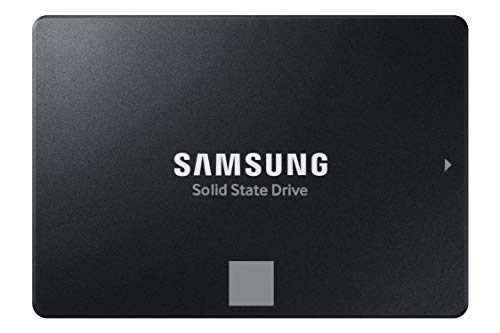Is your computer feeling sluggish? Are you tired of waiting ages for your system to boot up or for applications to load? If so, it’s probably time to ditch that old hard drive and upgrade to a Solid State Drive (SSD), especially for your operating system. A 500GB SSD hits a sweet spot, offering ample space for Windows, macOS, or Linux, along with your most-used applications, while delivering a significant performance boost.
Choosing the best 500 GB SSD operating system drives can be a bit overwhelming with so many options out there. That’s why we’ve rounded up and reviewed five top contenders that promise to revolutionize your computing experience. From lightning-fast NVMe drives to reliable SATA workhorses, we’ve got you covered. Get ready for faster boot times, snappier applications, and an overall smoother computing journey!
1. SAMSUNG 870 EVO SATA SSD 500GB 2.5” Internal Solid State Drive

The Samsung 870 EVO is often hailed as the “SSD All-Star” for good reason. It represents the pinnacle of SATA III performance, offering incredible reliability and compatibility that makes it a fantastic choice for anyone looking to upgrade from an HDD without needing an M.2 slot. If you’re seeking a consistently high-performing and dependable 2.5-inch drive for your operating system, this one is hard to beat. Its refined technology ensures stable speeds and longevity, making it a wise investment for years to come.
Key Features:
– Maxes out the SATA interface at up to 560/530 MB/s sequential read/write speeds.
– Industry-defining reliability with up to 600 TBW (Terabytes Written) under a 5-year limited warranty.
– Broad compatibility with major host systems, chipsets, motherboards, and NAS devices.
– Easy upgrade process, simply plug into a standard 2.5-inch SATA form factor.
– Samsung Magician 6 software for easy drive management, health monitoring, and performance enhancement.
– Built with Samsung’s in-house produced DRAM and NAND for end-to-end quality control.
Pros:
– Excellent performance for a SATA SSD.
– Exceptional reliability and endurance.
– Very wide compatibility with older and newer systems.
– User-friendly Samsung Magician software.
– Trusted brand reputation in flash memory.
Cons:
– Limited by SATA speeds, not as fast as NVMe alternatives.
– 2.5-inch form factor might not fit ultra-slim laptops.
User Impressions:
Users consistently praise the 870 EVO for its rock-solid reliability and impressive real-world performance. Many report significant improvements in boot times and application loading compared to older drives. It’s frequently recommended as a go-to choice for dependable performance.
2. Western Digital 500GB WD Blue SA510 SATA Internal Solid State Drive

The WD Blue SA510 continues Western Digital’s legacy of providing solid, dependable storage solutions. This 500GB SATA internal SSD is designed for everyday computing, making it a reliable workhorse for your operating system and essential applications. It’s a fantastic choice for those looking for a cost-effective upgrade that still delivers a noticeable performance boost over traditional hard drives, all from a trusted name in storage.
Key Features:
– 500GB storage capacity, ideal for an OS and critical programs.
– Standard SATA interface for broad compatibility.
– Internal drive with a 2.5-inch form factor, suitable for most desktops and laptops.
– Designed for reliable everyday performance and general computing tasks.
Pros:
– Reputable brand with a strong history in storage.
– Good value for everyday performance.
– Easy to install in most systems.
– Reliable and stable operation.
Cons:
– Performance is standard for SATA SSDs, not as fast as premium SATA or NVMe drives.
– Basic feature set compared to higher-end models.
User Impressions:
Customers appreciate the WD Blue SA510 for its straightforward performance and reliability. It’s often chosen for system upgrades where users want a noticeable speed increase without breaking the bank. It consistently delivers on its promise of dependable operation.
3. SanDisk 500GB Extreme Portable SSD – Up to 1050MB/s

While not a typical internal boot drive, the SanDisk Extreme Portable SSD is a standout in its own right. If you need a robust, ultra-fast external drive that could host a portable operating system (think running an OS from a USB on multiple machines, or for rapid data transfer of large files), this is an exceptional choice. Its rugged design and NVMe-level speeds make it perfect for creative professionals or anyone who needs durable, high-speed storage on the go.
Key Features:
– NVMe solid state performance with up to 1050MB/s read and 1000MB/s write speeds.
– Extremely durable with up to 3-meter drop protection and IP65 water/dust resistance.
– Handy carabiner loop for secure attachment.
– Password protection with 256-bit AES hardware encryption for private content.
– SanDisk Memory Zone app for easy file management.
Pros:
– Blazing-fast external transfer speeds.
– Exceptionally durable and rugged for outdoor use.
– Highly portable and secure.
– Versatile for large media files or portable OS setups.
Cons:
– This is an external drive, not designed for internal primary OS installation.
– Higher price point due to its portability and rugged features.
User Impressions:
Users are consistently impressed by the SanDisk Extreme’s speed and its ability to withstand rough handling. It’s a favorite among photographers, videographers, and anyone needing a reliable, fast, and tough drive for fieldwork or quick data backups.
4. SSK Portable SSD 500GB External Solid State Drives, up to 1050MB/s

Another excellent portable option, the SSK Portable SSD 500GB drive brings serious speed and smart design to the external storage game. Like the SanDisk Extreme, this isn’t your typical internal best 500 GB SSD operating system drives candidate, but its incredible transfer speeds, excellent heat management, and universal connectivity make it ideal for power users who might need a fast external bootable drive or simply want rapid file transfers. It’s surprisingly lightweight yet robust.
Key Features:
– Blazing-fast 1050MB/s read and 1000MB/s write speeds with 10Gbps USB 3.2 Gen2.
– S.M.A.R.T. monitoring and TRIM technology for drive health and longevity.
– Includes both USB-C and USB-A cables for universal compatibility.
– Maintains high speeds during large file transfers with SLC caching.
– Supports 4K60Hz ProRes HDR video capture for iPhone.
– Excellent heat dissipation via a 2mm thick aluminum alloy case.
– Ultra-lightweight (36.6g) and compact design (2.61.50.5 inch).
Pros:
– Exceptionally fast external data transfer.
– Great thermal performance, staying cool under load.
– Highly portable and versatile with dual cable support.
– Ideal for creative professionals and mobile devices.
Cons:
– This is an external drive, not suited for internal primary OS installations.
– Displayed capacity on Windows may appear slightly lower than 500GB due to calculation differences.
User Impressions:
Reviewers frequently highlight the SSK Portable SSD’s impressive speed and compact form factor. It’s often lauded for its robust build quality and its ability to handle large files without significant slowdowns, making it a strong contender for anyone needing a high-performance external drive.
5. SAMSUNG 980 SSD 500GB PCle 3.0×4, NVMe M.2 2280, Internal Solid State Drive

If raw speed is what you’re after for your operating system, look no further than the Samsung 980 NVMe SSD. This M.2 2280 drive leverages the PCIe 3.0 interface to deliver a monumental leap in performance over traditional SATA SSDs, making it one of the best 500 GB SSD operating system drives for gaming, video editing, and other demanding tasks. Its compact form factor and advanced thermal management ensure top-tier performance without compromise.
Key Features:
– NVMe PCIe 3.0×4 interface with sequential read/write speeds up to 3,500/3,000 MB/s.
– Over 6.2x faster than SATA SSDs for a dramatic performance boost.
– “Full Power Mode” via Samsung Magician software for continuous, consistent high performance.
– High endurance with up to 600 TBW and a 5-year limited warranty.
– Reliable thermal control with nickel coating on the controller and a heat spreader label.
– Samsung’s in-house components (V-NAND, advanced controller, firmware) for trusted quality.
Pros:
– Blazing-fast NVMe speeds for quick boot times and app loading.
– Compact M.2 form factor, ideal for modern motherboards.
– Excellent endurance and reliability.
– Intelligent thermal management prevents throttling.
– Samsung Magician software for optimal drive health.
Cons:
– Requires an M.2 slot on your motherboard (not compatible with SATA ports).
– PCIe 3.0, not the latest 4.0 or 5.0, but still incredibly fast for most users.
User Impressions:
Users consistently report a dramatic improvement in system responsiveness and loading times after upgrading to the Samsung 980. Gamers and professionals especially appreciate the speed boost, noting that it makes their systems feel much more agile and capable.
Final Thoughts on Choosing Your OS Drive
Upgrading to an SSD for your operating system is arguably the single most impactful upgrade you can make to an aging PC. The 500GB capacity strikes an excellent balance, providing ample room for Windows, essential software, and even a few games, without the higher cost of 1TB drives.
When picking the best 500 GB SSD operating system drives for your needs, consider your system’s compatibility (SATA vs. NVMe M.2), your budget, and how much speed you truly need. For everyday use and older systems, a reliable SATA drive like the Samsung 870 EVO or WD Blue SA510 is a fantastic choice. For cutting-edge performance in modern systems, the Samsung 980 NVMe is hard to beat. And if you need speed in a portable package, the SanDisk Extreme or SSK Portable SSDs are top-tier external options.
Whichever you choose, you’re in for a significant performance boost that will make your computer feel brand new!
Frequently Asked Questions (FAQs)
Q1: Why should I choose an SSD for my operating system instead of an HDD?
A1: SSDs offer significantly faster boot times, quicker application loading, and overall snappier system responsiveness compared to traditional Hard Disk Drives (HDDs). They also generate less heat, are completely silent, and are more durable due to the lack of moving parts.
Q2: What’s the main difference between SATA and NVMe SSDs?
A2: SATA (Serial ATA) SSDs connect via the SATA 3.0 interface, offering theoretical maximum speeds of around 600 MB/s. NVMe (Non-Volatile Memory Express) SSDs connect via the PCIe interface, which is much faster, often reaching speeds well over 3,000 MB/s. NVMe drives are typically found in the M.2 form factor and offer superior performance for demanding tasks.
Q3: Can a 500GB SSD hold my operating system and games?
A3: Yes, a 500GB SSD is usually sufficient for an operating system (which typically takes 20-50GB) and several large games or frequently used applications. For avid gamers with many titles, you might consider a larger SSD (1TB or more) or a combination of a 500GB OS SSD and a separate HDD for bulk game storage.
Q4: Is it difficult to install an SSD as my OS drive?
A4: For internal 2.5-inch SATA SSDs, it’s generally quite straightforward: connect the SATA data and power cables. For M.2 NVMe SSDs, you simply slide it into the M.2 slot on your motherboard and secure it with a screw. The main task is often migrating your operating system or performing a fresh installation. Many SSD manufacturers provide cloning software to simplify the migration process.
Q5: What is TBW (Terabytes Written), and why is it important for an OS drive?
A5: TBW stands for Terabytes Written and is a measure of an SSD’s endurance, indicating how much data can be written to the drive over its lifetime before its warranty expires or its reliability may decline. Since an operating system drive involves constant read/write cycles, a higher TBW rating suggests a more durable and longer-lasting drive, which is great for peace of mind.
Q6: Do I need special software to manage my SSD?
A6: While not strictly necessary for basic function, many SSD manufacturers (like Samsung with Magician) provide proprietary software. These tools can help you monitor drive health, update firmware, optimize performance (e.g., enable TRIM), and sometimes even secure erase your drive. They are highly recommended for getting the most out of your SSD.
Q7: Will an SSD improve my gaming performance?
A7: Absolutely! While an SSD won’t directly increase your game’s frame rate, it will drastically reduce load times for games, maps, and levels. This means less waiting and more playing, making for a much smoother and more enjoyable gaming experience. It will also speed up game installations and updates.
Q8: Can I use an external SSD as an operating system drive?
A8: Yes, it is technically possible to install and boot an operating system from an external SSD. However, it’s generally not recommended for a primary, everyday OS setup due to potential limitations like slightly slower boot times compared to internal drives, reliance on the USB port, and wear and tear on the cable. External SSDs like the SanDisk Extreme or SSK Portable are fantastic for portable data, fast backups, or running a secondary “live” OS, but typically not for the main internal OS.