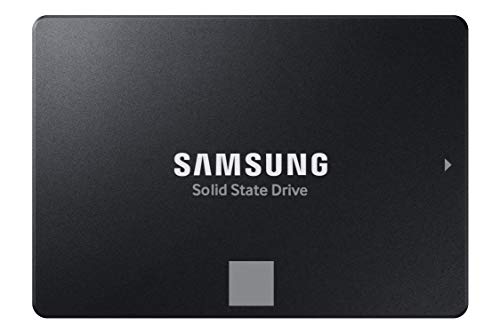Is your desktop PC feeling sluggish? Do you wait ages for your operating system to boot up or for applications to load? If so, it’s probably time to consider an upgrade that’s a real game-changer: a Solid State Drive (SSD). Moving from a traditional Hard Disk Drive (HDD) to an SSD is one of the most impactful upgrades you can make to boost your computer’s overall performance.
But with so many options out there, how do you pick the best SSD drive for desktop PC? Don’t sweat it! We’ve scoured the market to bring you a hand-picked selection of top-notch SSDs that will breathe new life into your machine. We’ll break down their features, pros, and cons, and help you find the perfect internal solid state drive for your needs.
Let’s dive in!
Why Upgrade to an SSD?
Before we get to the reviews, let’s quickly recap why an SSD is an absolute must-have for modern desktop PCs:
- Blazing Fast Speeds: SSDs don’t have moving parts, meaning incredibly faster boot times, application loading, and file transfers compared to HDDs.
- Enhanced Durability: Without mechanical parts, SSDs are more resistant to drops and shocks.
- Silence is Golden: No spinning platters means zero noise.
- Improved System Responsiveness: Everything just feels snappier and smoother.
- Energy Efficiency: They consume less power, which can slightly reduce your electricity bill.
Ready to find the best SSD drive for desktop PC to supercharge your system? Let’s check out our top picks.
Our Top 5 Picks for the Best SSD Drive for Desktop PC
1. Samsung 870 EVO SATA III SSD 1TB 2.5” Internal Solid State Drive

The Samsung 870 EVO isn’t just an SSD; it’s practically an industry benchmark. If you’re looking for an internal SSD that combines top-tier performance with legendary reliability, this is it. Samsung leverages its deep expertise in flash memory to deliver sequential read/write speeds that push the SATA interface to its limits, ensuring lightning-fast boot-ups, quick file transfers, and smooth multitasking. Its robust design is built to handle heavy workloads, making it perfect for gamers, content creators, and professionals who demand consistent high performance. Plus, the included Samsung Magician software makes managing your drive, monitoring its health, and enhancing its performance incredibly simple. It’s hard to go wrong with the world’s #1 flash memory brand.
Key Features:
– Maxes out SATA interface with up to 560/530 MB/s sequential speeds
– Accelerates write speeds with a larger variable buffer
– Designed for heavy workloads in high-end PCs, workstations, and NAS
– Industry-defining reliability with up to 600 TBW under a 5-year limited warranty
– Broad compatibility tested with major host systems and applications
– Easy installation into standard 2.5-inch SATA form factor
– Samsung Magician 6 software for easy drive management
– AES 256-bit Encryption for data security
Pros:
– Exceptional performance for a SATA SSD
– Renowned Samsung reliability and build quality
– Excellent 5-year warranty
– User-friendly Samsung Magician software
– Wide compatibility with various systems
Cons:
– Premium price compared to some budget alternatives
– Still limited by SATA speeds (not as fast as NVMe, though that’s a different form factor)
User Impressions:
Customers consistently praise the 870 EVO for its noticeable speed improvements and rock-solid reliability. Many highlight the ease of installation and the helpfulness of the Magician software. It’s often cited as the go-to choice for dependable performance.
2. Western Digital 1TB WD Blue SA510 SATA Internal Solid State Drive

The Western Digital WD Blue SA510 is a fantastic choice for those seeking a reliable and cost-effective SSD upgrade from a brand you can trust. Part of WD’s popular “Blue” series, this 2.5-inch SATA internal SSD offers a solid balance of speed, durability, and value. It’s designed to give your everyday computing experience a significant boost, from faster boot times to quicker application loading. While it might not boast the bleeding-edge features of some premium drives, it delivers consistent performance that’s perfect for revitalizing an older desktop PC or serving as a dependable primary drive in a new build without breaking the bank.
Key Features:
– 1 TB Storage Capacity
– Standard SATA Drive Interface
– Internal Drive Type
– 2.5″ Form Factor for wide compatibility
Pros:
– Trusted brand name (Western Digital)
– Reliable performance for everyday use
– Excellent value for money
– Standard 2.5-inch form factor makes it easy to install
– Good entry-level option for SSD upgrades
Cons:
– Performance is solid but not class-leading for SATA drives
– Lacks advanced software features found in premium alternatives
– Warranty might be shorter than some top-tier models (verify current warranty specifics)
User Impressions:
Users frequently report significant speed increases after installing the WD Blue SA510, especially when upgrading from an HDD. It’s often recommended for its dependability and straightforward functionality, making it a favorite for general-purpose PC builds and upgrades.
3. fanxiang S101 SATA SSD 1TB, Internal State Drive SATA III

The fanxiang S101 SATA SSD offers an impressive performance upgrade at a highly competitive price, making it an excellent option for budget-conscious users looking to supercharge their desktop PC. Achieving blazing read and write speeds up to 550MB/s, this drive will significantly cut down on your system’s boot times and accelerate file transfers. What truly sets it apart in its price bracket is the use of 3D NAND TLC chips, which generally offer better durability and a longer lifespan for writes compared to cheaper QLC alternatives. Its broad compatibility with various operating systems and devices means it’s a versatile choice for nearly any PC user.
Key Features:
– Blazing read/write speeds of up to 550MB/s
– Boots up at least 50% faster than traditional HDDs
– Incorporates 3D NAND TLC chips for extended durability and lifespan
– Extensive compatibility with desktops, laptops, all-in-one PCs, and various OS
– Provides up to 3 years of quality assurance
Pros:
– Excellent speed-to-price ratio
– Utilizes more durable 3D NAND TLC technology
– Significant performance boost over HDDs
– Wide compatibility for easy integration
– Good warranty for a budget-friendly brand
Cons:
– Less established brand compared to Samsung or WD (though gaining traction)
– May not come with advanced drive management software
– Real-world performance might vary slightly
User Impressions:
Customers are often pleasantly surprised by the performance of the fanxiang S101, especially given its affordable price. Many highlight the dramatic improvement in boot times and application loading. It’s seen as a solid, dependable choice for a low-cost performance upgrade.
4. Crucial BX500 1TB 3D NAND SATA 2.5-Inch Internal SSD

Crucial’s BX500 SSD is designed to be a straightforward, highly effective upgrade for anyone looking to ditch their old hard drive. Powered by Micron’s reliable 3D NAND technology, this 2.5-inch SATA drive promises to instantly improve your system’s responsiveness. You’ll experience significantly faster boot-ups, quicker file loading, and a generally snappier computing experience that’s up to 300% faster than a typical HDD. Beyond just speed, the BX500 is also remarkably energy-efficient, using 45 times less power than a traditional hard drive, which means a cooler system and potentially better battery life for laptops (though we’re focusing on desktops here!). It’s an accessible way to get into the SSD world.
Key Features:
– Up to 300% faster than a typical hard drive
– Improves battery life (45x more energy efficient than HDD)
– Utilizes Micron 3D NAND technology
– Comes with a Crucial 3-year limited warranty
Pros:
– Significant speed increase over HDDs
– Very energy efficient
– Backed by Micron, a leader in memory technology
– Simple and effective upgrade solution
– Reputable brand in the memory and storage space
Cons:
– Performance might be considered entry-level for SATA SSDs (though still fast)
– Doesn’t typically include advanced software features
– Warranty is standard 3-year, not as long as some premium drives
User Impressions:
Users frequently praise the Crucial BX500 for its ease of installation and immediate performance benefits. It’s often chosen for older systems where users want a budget-friendly yet noticeable upgrade, and its reliability is commonly cited.
5. KingSpec 1TB 2.5 SSD SATA III Internal – 550MB/s Read

The KingSpec 1TB 2.5″ SATA III SSD presents itself as a robust and high-performance option for those seeking to maximize their desktop PC’s speed and efficiency. Utilizing 3D NAND flash memory, it boasts impressive sequential read speeds up to 550 MB/s and write speeds up to 520 MB/s, putting it on par with many top-tier SATA drives. What really stands out is its focus on durability and stability, featuring shockproof and anti-drop characteristics, quiet operation, and low power consumption. It also supports advanced features like TRIM and S.M.A.R.T, ensuring stable and reliable performance for both business and entertainment needs. With wide compatibility and a 3-year warranty, it’s a compelling choice.
Key Features:
– Max sequential read speeds up to 550 MB/s, write speeds up to 520 MB/s
– Shockproof and anti-drop design
– Quiet, noiseless, and low power consumption
– Supports wear leveling, garbage collection, TRIM, S.M.A.R.T, etc.
– Wide compatibility with Windows, DOS, Linux, Unix, laptops, desktops, and all-in-one computers
– SATA Rev. 3.0 (6Gb/s) backward compatible with SATA Rev. 2.0
– Backed by a 3-year limited warranty and lifetime technical support
Pros:
– Excellent read/write speeds for a SATA SSD
– Enhanced durability with shockproof and anti-drop features
– Supports advanced SSD technologies for stability
– Wide compatibility with various systems
– Comes with a 3-year warranty and technical support
Cons:
– KingSpec is a lesser-known brand compared to industry giants
– Performance can vary slightly in real-world complex scenarios
– May not have dedicated, user-friendly management software
User Impressions:
Customers who’ve opted for the KingSpec SSD often report significant improvements in system responsiveness and boot times. They appreciate its robust build and the strong performance it delivers for its price point. Its reliability for general use is a common positive feedback point.
Frequently Asked Questions (FAQ)
Q1: What’s the main difference between a SATA SSD and an NVMe SSD?
A1: The main difference lies in speed and interface. SATA SSDs connect via the SATA III interface and typically max out around 550 MB/s. NVMe SSDs, on the other hand, connect via the PCIe interface and can achieve speeds several times faster (e.g., 3,000 MB/s to 7,000 MB/s or more). For most everyday users, a SATA SSD offers a massive improvement over an HDD, but NVMe is the choice for cutting-edge performance, especially for heavy tasks like video editing or large file transfers.
Q2: How much storage capacity do I really need for my desktop PC’s SSD?
A2: For a primary drive (where your operating system and main programs are installed), 500GB is a good starting point for basic users. However, 1TB is highly recommended as the sweet spot for most desktop users, providing ample space for Windows, a good selection of games, and essential applications. If you deal with large media files or have a massive game library, consider 2TB or more. You can always pair a smaller SSD for your OS and apps with a larger, cheaper HDD for bulk storage.
Q3: Is it difficult to install an internal SSD in a desktop PC?
A3: Not at all! Installing a 2.5-inch SATA SSD in a desktop PC is relatively straightforward. Most desktop cases have bays for 2.5-inch drives, and it simply requires connecting two cables: a SATA data cable (to your motherboard) and a SATA power cable (from your power supply). If your case only has 3.5-inch bays, you might need a simple 2.5-inch to 3.5-inch adapter bracket. There are plenty of online tutorials to guide you through the process step-by-step.
Q4: Will an SSD improve my gaming performance significantly?
A4: An SSD will drastically improve game loading times and level transitions, making your gaming experience much smoother and less frustrating. You’ll boot into games faster and won’t be stuck on loading screens for as long. However, it won’t directly improve your in-game frame rates (FPS); that’s primarily dependent on your CPU, GPU, and RAM. But the overall “feel” of gaming will be much snappier.
Q5: How long do SSDs typically last compared to traditional hard drives?
A5: SSDs are generally very durable and have a long lifespan. They’re rated by “Terabytes Written” (TBW), indicating how much data can be written to them over their lifetime before they potentially fail. Most modern SSDs are designed to last for many years of typical daily use, often exceeding the practical lifespan of the computer they’re installed in. While HDDs can fail due to mechanical issues, SSDs usually degrade gracefully. Many come with a 3-year or 5-year warranty, reflecting confidence in their longevity.
Q6: Can I use an external enclosure with these internal SSDs?
A6: Yes, absolutely! You can purchase an inexpensive 2.5-inch SATA to USB external enclosure, which allows you to turn any of these internal 2.5-inch SATA SSDs into a fast, portable external drive. This is a great way to reuse an old SSD, use it for quick backups, or transfer large files between computers.
Q7: What is “cloning” and why might I need to do it when upgrading to an SSD?
A7: Cloning refers to the process of creating an exact, bit-for-bit copy of your old hard drive (or existing SSD) onto your new SSD. This means your operating system, all your programs, files, and settings are transferred directly, allowing you to seamlessly swap out your old drive for the new SSD without needing to reinstall Windows or any software from scratch. Many SSD manufacturers, like Samsung, provide their own cloning software, or you can use third-party tools.