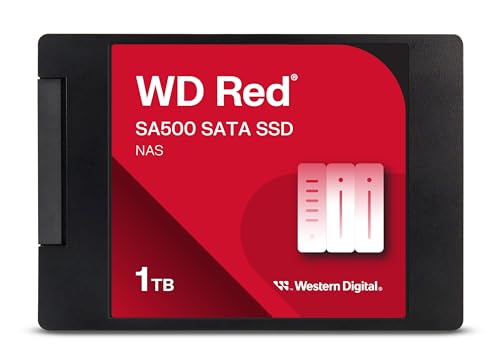Gone are the days when Network Attached Storage (NAS) devices were exclusively about massive, spinning hard drives. Today, if you’re looking for lightning-fast data access, superior responsiveness, and the ultimate performance boost for your home or office network, integrating Solid State Drives (SSDs) into your NAS setup is the way to go. Whether you’re a content creator, a small business managing large databases, or simply someone who wants snappier file transfers, finding the best NAS for SSD can revolutionize your digital workflow.
SSDs bring a whole new level of speed and efficiency to NAS systems, drastically cutting down on latency and making tasks like virtualization, 4K/8K video editing, and multi-user access feel incredibly smooth. But with so many options out there, how do you pick the right SSDs built for the demanding, 24/7 environment of a NAS? Don’t sweat it! We’ve done the legwork for you, diving deep into the top contenders to help you supercharge your storage.
Let’s explore some of the best SSDs specifically designed for NAS systems, ensuring durability, performance, and seamless integration.
1. Western Digital 1TB WD Red SA500 NAS 3D NAND Internal SSD

The Western Digital WD Red SA500 is a fantastic choice if you’re aiming to use SSDs for caching or as primary storage in your NAS, especially when dealing with heavy workloads. This 2.5-inch SATA SSD is purpose-built for the unique demands of NAS environments, offering excellent endurance and reliability that standard consumer SSDs just can’t match. It’s designed to be a workhorse, improving your NAS’s responsiveness for everything from database operations to large media files.
-
Key Features:
- Storage optimized for caching in NAS systems to rapidly access your most frequently used files.
- Superior endurance can handle the heavy read and write loads demanded by NAS, giving you the reliability you need in a 24/7 environment.
- Purpose-built for NAS with proven Western Digital 3D NAND to deliver maximum SATA performance to both home and business users.
- Reduces latency and improves responsiveness for OLTP databases, multi-user environments, photo rendering, 4K and 8K video editing, and more.
-
Pros:
- Specifically engineered for NAS usage, ensuring high compatibility and stability.
- Excellent endurance for continuous read/write cycles, crucial for 24/7 operation.
- Noticeable performance boost for applications and data access.
- Trusted brand in storage solutions.
-
Cons:
- SATA III interface limits maximum theoretical speed compared to NVMe drives.
- Might be overkill if your NAS use is very light.
-
User Impressions: Users consistently praise the WD Red SA500 for its robust performance and the noticeable speed improvements it brings to their NAS devices. Many highlight its reliability and the peace of mind that comes with using a drive purpose-built for their NAS system.
2. Western Digital 500GB WD Red SN700 NVMe Internal Solid State Drive

When raw speed is your priority, the Western Digital WD Red SN700 NVMe SSD steps up to the plate. This drive is a game-changer for NAS systems that support NVMe slots, delivering incredibly fast read and write speeds that are perfect for intensive tasks like virtualization, collaborative editing, and high-resolution video workflows. It’s built to handle demanding NAS workloads with exceptional reliability and endurance, making it a stellar option for a lightning-fast caching tier or even primary storage in compatible systems.
-
Key Features:
- Robust system responsiveness and exceptional I/O performance.
- Tackle NAS workloads with exceptional reliability and endurance.
- Tame tough projects like virtualization and collaborative editing.
- Perfect for multitasking applications with multiple users.
- Scale your NAS device with huge capacities up to 4TB (Note: this specific model is 500GB).
- Purpose-built and tested to be compatible with popular NAS systems.
-
Pros:
- NVMe interface provides vastly superior speeds compared to SATA SSDs.
- High endurance for rigorous, continuous NAS operations.
- Ideal for accelerating demanding professional applications.
- Designed specifically for NAS compatibility.
-
Cons:
- Requires a NAS device with NVMe slots, which not all models have.
- More expensive per GB than SATA SSDs or HDDs.
-
User Impressions: Users report a dramatic increase in performance when upgrading to the SN700, especially for SSD caching and virtual machine performance. Its endurance rating is also a big plus for those running their NAS 24/7.
3. Gigastone 4TB NAS SSD Drive (4-Pack) 24/7 Durable High Endurance

For those who need serious storage and top-tier endurance in a multi-drive setup, the Gigastone 4TB NAS SSD 4-Pack is an absolute powerhouse. This bundle is perfect for building a robust, all-SSD NAS or for expanding your existing one with high-capacity, high-endurance drives. Designed to handle heavy 24/7 workloads, these SATA SSDs are ideal for professional environments dealing with intensive databases, virtualization, and demanding creative projects like 4K/8K video editing. This pack offers a significant amount of reliable, fast storage right out of the box.
-
Key Features:
- High Endurance Grade: No.1 NAS SSD choice in heavy workloads NAS systems.
- 24/7 superior NAS Cache with reliable TBW.
- Data protection, Power loss protection, ECC, Easy integration, Silent operation.
- Sequential transfer speed up to 530 MB/s.
- For Heavy Workloads: Superior durability designed for creative professionals, including virtualization, collaborative editing, photo rendering, 4K/8K video editing and intensive database storage.
- Wide Compatibility: Rugged secure data consolidation for business NAS RAID configuration or home office setup; verified with NAS, compatible with Synology, QNAP, Asustor models and more.
- Advanced Technology: 3D NAND Flash with SLC cache brings out high speed performance and commits long lifespan. 2.5″ (7mm) SATA III SSD for NAS business PS4 Laptop PC.
-
Pros:
- High endurance and TBW rating for continuous, heavy use.
- Comes in a convenient 4-pack for easy RAID configuration.
- Excellent for demanding professional applications and multi-user environments.
- Wide compatibility with popular NAS brands.
- Silent operation compared to traditional HDDs.
-
Cons:
- SATA III speeds are not as fast as NVMe, though still excellent for most uses.
- Significant upfront investment due to the large capacity and 4-pack nature.
-
User Impressions: Customers appreciate the convenience of the 4-pack for setting up all-flash NAS arrays and commend Gigastone for providing high-endurance drives specifically for NAS. The robust performance under heavy loads is a frequent highlight.
4. Gigastone 1TB NAS SSD Drive (2-Pack) 24/7 Durable TLC 3D NAND

The Gigastone 1TB NAS SSD 2-Pack is an excellent solution for users who need a balance of performance, endurance, and value for their NAS. Ideal for setting up a robust two-drive RAID configuration or for dedicated SSD caching, these 2.5-inch SATA SSDs offer 24/7 durability and are built to withstand the rigorous read/write cycles of a busy NAS. They’re perfect for improving the responsiveness of your system, especially if you’re involved in tasks like virtualization, content creation, or managing a multi-user home office.
-
Key Features:
- High Endurance Grade: No.1 NAS SSD choice in heavy workloads NAS systems.
- 24/7 superior NAS Cache with reliable TBW.
- Data protection, Power loss protection, ECC, Easy integration, Silent operation.
- Sequential transfer speed up to 550 MB/s.
- For Heavy Workloads: Superior durability designed for creative professionals, including virtualization, collaborative editing, photo rendering, 4K/8K video editing and intensive database storage.
- Wide Compatibility: Rugged secure data consolidation for business NAS RAID configuration or home office setup; verified with NAS, compatible with Synology, QNAP, Asustor models and more.
- TLC 3D NAND: Advanced Technology TLC Flash with SLC cache brings out high speed performance and commits long lifespan. 2.5″ (7mm) SATA III SSD for NAS business PS4 Laptop PC.
-
Pros:
- Good value in a 2-pack for setting up redundancy or caching.
- High endurance suitable for continuous NAS operation.
- Solid performance for demanding applications.
- Wide compatibility with popular NAS devices.
- Uses TLC 3D NAND with SLC cache for performance and longevity.
-
Cons:
- While fast, not as fast as NVMe options.
- 1TB might be limiting for primary storage in very large NAS setups over time.
-
User Impressions: Users find this 2-pack to be a cost-effective way to integrate SSDs into their NAS, appreciating the consistent performance and durability for file serving and media streaming. The compatibility with major NAS brands is also a big plus.
5. Gigastone 4TB NAS SSD Drive 24/7 Durable High Endurance

If you need a single, high-capacity, and incredibly durable SSD for your NAS, this 4TB Gigastone NAS SSD is a prime contender. It offers the same impressive features as its multi-pack counterparts but as a standalone drive, giving you flexibility. This drive is engineered for round-the-clock operation and heavy data throughput, making it an excellent choice for a large caching drive, an all-flash volume for critical data, or for boosting the performance of specific applications on your NAS. It’s definitely one of the best NAS for SSD options for large individual storage needs.
-
Key Features:
- High Endurance Grade: No.1 NAS SSD choice in heavy workloads NAS systems.
- 24/7 superior NAS Cache with reliable TBW.
- Data protection, Power loss protection, ECC, Easy integration, Silent operation.
- Sequential transfer speed up to 530 MB/s.
- For Heavy Workloads: Superior durability designed for creative professionals, including virtualization, collaborative editing, photo rendering, 4K/8K video editing and intensive database storage.
- Wide Compatibility: Rugged secure data consolidation for business NAS RAID configuration or home office setup; verified with NAS, compatible with Synology, QNAP, Asustor models and more.
- Advanced Technology: 3D NAND Flash with SLC cache brings out high speed performance and commits long lifespan. 2.5″ (7mm) SATA III SSD for NAS business PS4 Laptop PC.
-
Pros:
- Massive 4TB capacity in a single drive.
- Extremely high endurance for continuous, heavy NAS workloads.
- Excellent for demanding applications and multi-user environments.
- Wide compatibility with various NAS brands.
- Silent operation and low power consumption.
-
Cons:
- Single drive purchase, so you’d need to buy multiple for RAID.
- Still a SATA III interface, not NVMe speeds.
-
User Impressions: Customers using this drive rave about its large capacity combined with NAS-specific durability. They find it reliable for critical data and appreciate its consistent performance in their 24/7 NAS setups, whether for media streaming or database work.
What to Consider When Choosing an SSD for Your NAS
When hunting for the best NAS for SSD setup, it’s not just about raw speed. Here are a few key factors to keep in mind:
- Endurance (TBW): This stands for Terabytes Written and indicates how much data can be written to the drive over its lifetime. For 24/7 NAS operation, especially with caching, a higher TBW rating means a longer, more reliable lifespan. NAS-specific SSDs typically have much higher endurance than consumer-grade drives.
- Interface (SATA vs. NVMe):
- SATA SSDs: More affordable, widely compatible with most NAS models, and still offer a huge speed bump over HDDs. They’re great for general storage and caching where extreme speed isn’t the absolute top priority.
- NVMe SSDs: Much faster than SATA drives, ideal for caching or primary storage in high-performance NAS units that support NVMe slots. If you’re doing heavy virtualization, intense video editing, or running multiple demanding applications, NVMe can make a big difference.
- Capacity: How much storage do you need? For caching, smaller capacities (like 250GB-1TB) might suffice. For all-flash volumes, you’ll need larger drives, potentially multiple terabytes.
- Compatibility: Always double-check your NAS manufacturer’s specifications to ensure the SSDs you choose are compatible with your specific model. Some NAS units have specific drive size limitations or only support certain types of SSDs (e.g., M.2 NVMe vs. 2.5″ SATA).
- Workload: Consider what you’ll be doing. Light file storage? Heavy video editing? Multiple simultaneous users? Your workload dictates the required performance and endurance.
Conclusion
Upgrading your NAS with SSDs is one of the best ways to future-proof your network storage and significantly boost its performance. Whether you opt for a speedy NVMe drive for caching or high-endurance SATA SSDs for primary storage, the right solid-state drive can transform your NAS experience. By focusing on factors like endurance, interface type, and capacity, you’re well on your way to finding the best NAS for SSD configuration that perfectly fits your needs. Get ready for faster file transfers, smoother applications, and a far more responsive network!
FAQ Section
Q1: What’s the main difference between an SSD and an HDD for NAS?
A1: The main difference is speed and moving parts. SSDs (Solid State Drives) use flash memory for storage, offering significantly faster read/write speeds, lower power consumption, silent operation, and better shock resistance because they have no moving parts. HDDs (Hard Disk Drives) use spinning platters and read/write heads, making them slower, noisier, and more prone to mechanical failure, but they generally offer a much lower cost per gigabyte and higher capacities.
Q2: Do I really need an SSD for my NAS, or is an HDD enough?
A2: It depends on your use case. For basic file storage, media streaming, or backups, HDDs are usually sufficient and more cost-effective. However, if you require high-speed access for tasks like virtualization, hosting databases, multi-user simultaneous access, 4K/8K video editing, or running demanding applications directly from your NAS, then SSDs will provide a substantial performance boost and significantly improve responsiveness. Many users opt for a hybrid approach, using SSDs for caching or hot data and HDDs for bulk archival storage.
Q3: Can I use a regular consumer-grade SSD in a NAS?
A3: While you can technically use consumer-grade SSDs in a NAS, it’s generally not recommended for 24/7 operation or heavy workloads. Consumer SSDs are designed for intermittent use (like in a laptop or desktop PC) and have lower endurance ratings (TBW – Terabytes Written) compared to NAS-specific SSDs. NAS-optimized SSDs are built to handle constant read/write cycles, power loss protection, and vibration, ensuring greater reliability and longevity in a continuous-operation environment.
Q4: What is SSD caching in a NAS, and how does it work?
A4: SSD caching uses one or more SSDs to store frequently accessed data (hot data) on your NAS. When your NAS needs to access data, it first checks the fast SSD cache. If the data is there, it’s retrieved much quicker than from slower HDDs. This significantly accelerates common tasks like file browsing, opening applications, and accessing frequently used files without needing to replace all your HDDs with more expensive SSDs. There are read-only and read-write cache configurations.
Q5: How important is endurance (TBW) for a NAS SSD?
A5: Endurance (measured in Terabytes Written or TBW) is extremely important for NAS SSDs, especially if they’re used for caching or active storage. A NAS operates 24/7 and often performs continuous read and write operations. A higher TBW rating indicates that the SSD can handle a larger volume of data writes over its lifespan before performance degradation or failure, ensuring long-term reliability in a demanding NAS environment.
Q6: SATA vs. NVMe for NAS SSDs: Which is better?
A6: NVMe SSDs offer significantly higher speeds than SATA SSDs due to their direct connection to the CPU via PCIe lanes. If your NAS has NVMe slots and you need the absolute fastest performance for tasks like virtualization, high-speed data transfer, or intense caching, NVMe is superior. However, SATA SSDs are more widely compatible, generally more affordable, and still provide a massive speed upgrade over HDDs, making them excellent for general NAS usage and many caching scenarios where extreme speed isn’t critical.
Q7: Do all NAS devices support SSDs?
A7: Most modern NAS devices support 2.5-inch SATA SSDs in their drive bays. However, support for M.2 NVMe SSDs (often used for caching) is more specific to mid-range and high-end NAS models. Always check your specific NAS model’s specifications and compatibility list from the manufacturer to ensure it supports the type and form factor of SSD you intend to use.
Q8: How many SSDs do I need for my NAS?
A8: This depends on your goal.
* Caching: Typically, two SSDs are recommended for a read-write cache (often in a RAID 1 configuration for data redundancy and better performance). A single SSD can be used for a read-only cache.
* All-Flash Volume: You’ll need at least two SSDs for a basic RAID 1 setup, or more for RAID 5/6 for increased capacity and redundancy. The number depends on your capacity needs and the number of bays in your NAS.
* Specific Applications: Some NAS units allow a single SSD for a specific fast volume for virtual machines or demanding apps.