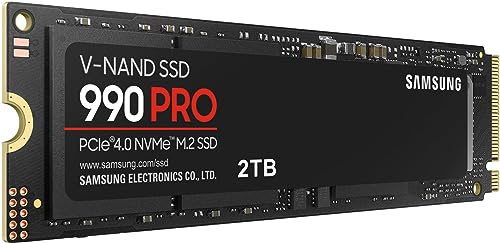If you’re a video editor, you know the struggle: slow load times, choppy playback, and agonizingly long renders can really put a damper on your creative flow. Traditional hard drives just can’t keep up with the demands of high-resolution 4K or even 8K footage. That’s where an M.2 NVMe SSD comes into play, transforming your editing experience from frustrating to incredibly fluid.
Why an M.2 NVMe SSD, specifically? These tiny powerhouses connect directly to your motherboard, leveraging the PCIe interface for lightning-fast data transfer speeds far beyond what SATA SSDs or HDDs can offer. For video editing, this means quicker project loads, seamless scrubbing through timelines, faster rendering, and rapid file transfers – all essential for a productive workflow.
But with so many options out there, how do you pick the best M.2 NVMe SSD for video editing? Don’t sweat it! We’ve scoured the market to bring you a comprehensive list of the top contenders, highlighting what makes each one stand out for content creators like you. Let’s dive in!
1. Samsung 990 PRO SSD NVMe M.2 PCIe Gen4

The Samsung 990 PRO is often considered a gold standard, and for good reason, especially if you’re looking for the best M.2 NVMe SSD for video editing. It’s built for serious performance, delivering incredible speeds that cut down on wait times for even the heaviest computing tasks. Whether you’re juggling massive video files, rendering complex VFX, or simply want your applications to open in a flash, this drive is designed to keep pace with your most demanding projects. Its enhanced random performance over its predecessor, the 980 PRO, means your system will feel snappier and more responsive, making every edit smoother.
-
Key Features:
- PCIe Gen4 interface for lightning-fast speeds.
- Read/write speeds up to 7450/6900 MB/s.
- Over 55% improvement in random performance compared to 980 PRO.
- Power efficiency up to 50% improved performance per watt.
- Available in capacities from 1TB to 4TB.
-
Pros:
- Exceptional sequential and random read/write speeds, ideal for large video files.
- Excellent power efficiency for sustained performance.
- High endurance for heavy workloads.
- Reliable performance from a top brand.
-
Cons:
- Premium price point compared to some competitors.
- May require a heatsink for sustained heavy loads, though performance throttling is rare.
User Impressions: Users consistently praise the 990 PRO for its raw speed and reliability. Many note a significant improvement in system responsiveness and video rendering times, making it a favorite among professional content creators and gamers alike.
2. PNY CS2150 2TB Gen5 PCIe NVMe M.2 2280 3D NAND

Stepping into the future, the PNY CS2150 is one of the early adopters of the Gen5 PCIe interface, offering mind-blowing speeds that push the boundaries of what’s possible for content creation. If you’re working with the latest high-resolution footage (think 8K RAW) and have a compatible motherboard, this drive can dramatically reduce your load and render times, giving you an edge in efficiency. Its built-in data protection with TCG Opal 2.0 also adds a layer of security to your valuable projects.
-
Key Features:
- NVMe PCIe Gen5 x4 interface for superior speed.
- Up to 10,300 MB/s sequential read and 8,600 MB/s sequential write speeds.
- Integrated TCG Opal 2.0 for hardware encryption and data protection.
- Microsoft DirectStorage compatibility for enhanced performance.
- Competitive 5-Year Limited Warranty.
-
Pros:
- Blazing-fast Gen5 speeds, future-proofing your setup.
- Hardware encryption for sensitive project files.
- Excellent for reducing load times on massive projects.
-
Cons:
- Requires a Gen5 compatible motherboard and CPU, limiting compatibility for older systems.
- Likely generates more heat due to extreme speeds, a heatsink is strongly recommended.
User Impressions: Early adopters are thrilled with the sheer speed of Gen5 drives like the CS2150, reporting unprecedented performance gains in demanding applications. The focus is clearly on bleeding-edge speed for those with compatible systems.
3. WD_BLACK 2TB SN7100 NVMe Internal Gaming SSD Solid State

While marketed for gaming, the WD_BLACK SN7100’s high-octane performance translates beautifully to video editing. With speeds up to 7,250MB/s read and 6,900MB/s write, it offers a significant boost over previous generations. Its robust endurance (up to 2,400TBW for the 4TB model) means it can handle the constant read/write cycles typical of video editing tasks without breaking a sweat. If you need a reliable and fast Gen4 drive that’s built to last, the SN7100 is a fantastic choice.
-
Key Features:
- PCIe Gen4 interface with speeds up to 7,250MB/s read and 6,900MB/s write.
- Western Digital’s next generation TLC 3D NAND.
- Available in capacities up to 4TB.
- Up to 100% more power efficiency than previous generation.
- High endurance ratings (up to 2,400TBW for 4TB).
-
Pros:
- Excellent speeds for editing and rendering high-resolution video.
- Very high endurance, crucial for heavy video workloads.
- Good power efficiency, especially for laptop editing.
-
Cons:
- Marketing is gaming-focused, though performance is versatile.
- No integrated heatsink, consider adding one for sustained heavy use.
User Impressions: Users find this drive incredibly fast and stable. While gamers appreciate its quick load times, content creators commend its ability to handle large file transfers and intensive rendering tasks with ease, making it a very versatile option.
4. Samsung 990 PRO NVMe M.2 SSD, 2 TB, PCIe 4.0

This is another listing for the Samsung 990 PRO, specifically highlighting the 2TB variant. It’s a powerhouse for demanding 4K video and 3D graphics editing, making it a top contender when considering the best M.2 NVMe SSD for video editing. Its impressive read/write speeds, combined with Samsung’s robust thermal management through a heat spreader and Dynamic Thermal Guard technology, ensure consistent performance even during marathon editing sessions. It’s ideal for high-performance PCs and ultrabooks, offering both speed and reliability in a compact M.2 form factor.
-
Key Features:
- PCIe Gen4 for demanding 4K/3D editing and high-end gaming.
- Read/write speeds up to 7450/6900 MB/s (2TB variant).
- High reliability with heat spreader and Dynamic Thermal Guard.
- Up to 1200 TB Total Bytes Written (TBW) endurance.
- Compact M.2 2280 form factor.
- Free Samsung Magician software for optimization.
-
Pros:
- Top-tier performance with excellent thermal management.
- High endurance rating for longevity in intensive use.
- Samsung Magician software is a handy tool for drive health and updates.
-
Cons:
- Still at the higher end of the price spectrum.
- The heat spreader might add slight thickness, check compatibility for ultra-slim laptops.
User Impressions: Reviewers often highlight the tangible speed improvements and the peace of mind that comes with Samsung’s reputation for reliability and effective thermal control. It’s a workhorse that consistently performs under pressure.
5. Crucial P3 Plus 2TB PCIe Gen4 3D NAND NVMe M.2

The Crucial P3 Plus offers a compelling blend of performance and value, making it an excellent choice for budget-conscious video editors who still want Gen4 speeds. While not as blistering fast as some of the premium options, its sequential reads up to 5000MB/s are more than enough to significantly accelerate your video editing workflow compared to Gen3 drives. It also boasts excellent longevity with an MTTF greater than 1.5 million hours, ensuring your precious projects are in safe hands for a long time.
-
Key Features:
- NVMe (PCIe Gen4 x4) technology with up to 5000MB/s sequential reads.
- Random read/write up to 680K/850K IOPS.
- Spacious storage up to 4TB.
- Performs up to 43% faster than the fastest Gen3 NVMe SSDs.
- Rated at MTTF greater than 1.5 million hours for extended longevity.
- Backward compatibility with Gen3.
-
Pros:
- Great value for a Gen4 NVMe SSD.
- Significant speed upgrade over Gen3 drives.
- High reliability and longevity.
- Good for general content creation and gaming.
-
Cons:
- Not the absolute fastest Gen4 drive on the market.
- No integrated heatsink.
User Impressions: Users appreciate the Crucial P3 Plus for its noticeable speed boost and affordability. It’s frequently recommended for users upgrading from older systems or building new ones on a moderate budget, proving that you don’t have to break the bank for solid Gen4 performance.
6. WD_BLACK 2TB SN850X NVMe Internal Gaming SSD Solid State

The WD_BLACK SN850X is another gaming-focused drive that excels in professional applications like video editing. With insane speeds up to 7,300 MB/s, it transforms your PC into a high-performance workstation, drastically cutting down on load times for complex projects and large media files. What truly sets the SN850X apart for intense editing sessions is the optional heatsink version, which helps maintain peak performance by preventing thermal throttling. Plus, with capacities up to 8TB, you’ll have ample space for all your raw footage and finished renders.
-
Key Features:
- Top-tier PCIe Gen4 performance with speeds up to 7,300 MB/s.
- Capacities up to 8TB built with Western Digital TLC 3D NAND.
- Optional heatsink version available for thermal management.
- WD_BLACK Dashboard for monitoring and optimization (Windows only).
- Features like Predictive Loading and Adaptive Thermal Management (ATM).
-
Pros:
- Near top-tier Gen4 speeds, excellent for intensive video editing.
- Optional heatsink is a huge plus for sustained heavy loads.
- Massive storage capacities available.
- Intelligent thermal management for consistent performance.
-
Cons:
- Higher price point, especially for the heatsink version.
- Dashboard software is Windows-only.
User Impressions: Users are consistently impressed by the SN850X’s raw speed and its ability to handle long, demanding tasks without performance drops, especially with the heatsink. It’s a favorite for those who push their systems to the limit.
7. iDsonix 2TB SSD M.2 2280 PCIe Gen 4×4 NVMe Internal

The iDsonix i5000 SSD positions itself as “The Best Tools for a Creator,” and it certainly brings some compelling features for video editors. With read speeds up to 5200MB/s and write speeds up to 4500MB/s, it ensures a smoother, lag-free editing experience by optimizing system resources. Its intelligent thermal control, combined with a new generation of 3D NAND flash particles, means stable performance even under varying temperature environments. Plus, it boasts impressive power efficiency, making it a smart choice for long editing sessions.
-
Key Features:
- Read/write speeds up to 5200MB/s and 4500MB/s respectively.
- NVMe 1.4 technology and PCIe Gen 4×4 interface.
- New generation 3D NAND flash for adaptability and performance.
- Intelligent thermal control with finely tuned controllers and thermal kits.
- Breakthrough power efficiency, up to 50% better performance per watt than 980 PRO.
- 5-Year Limited Warranty.
-
Pros:
- Optimized for creators, ensuring smooth video editing.
- Effective thermal control for sustained performance.
- Good power efficiency, helpful for laptops.
- Solid read/write speeds for a Gen4 drive.
-
Cons:
- Not as widely known a brand as Samsung or WD_BLACK.
- Speeds are on the lower end for Gen4, but still excellent.
User Impressions: Users appreciate the iDsonix i5000 for its creator-centric features and stable performance, noting that it handles video and graphics tasks without significant slowdowns. The power efficiency is also a frequently praised aspect.
8. Crucial T700 2TB Gen5 NVMe M.2 SSD with Heatsink

If you thought Gen4 was fast, the Crucial T700 takes it to another level. This Gen5 NVMe M.2 SSD delivers blistering sequential reads/writes of up to 12,400/11,800MB/s – making it one of the absolute fastest drives available. For high-end video editors working with uncompressed 8K+ footage, this is a game-changer for rendering, scrubbing, and loading massive projects. Crucially, it comes with a premium heatsink to manage the intense heat generated by these speeds, ensuring consistent top performance without thermal throttling.
-
Key Features:
- Blistering sequential reads/writes up to 12,400/11,800MB/s.
- Random read/writes up to 1,500K IOPS.
- Optimized for Microsoft DirectStorage, with up to 60% faster texture renders.
- Premium aluminum and nickel-plated copper heatsink included.
- Produced with Micron 232-layer TLC NAND.
- Available up to 4TB capacity.
-
Pros:
- Unrivaled Gen5 speeds for the most demanding video workflows (8K+).
- Included heatsink is essential for peak performance.
- Significantly reduces CPU utilization for heavy workloads.
-
Cons:
- Very high price point.
- Requires a Gen5 compatible system (CPU and motherboard).
- The heatsink can be large, check for clearance in your system.
User Impressions: The T700 consistently blows users away with its speed, especially those with systems capable of harnessing its full potential. It’s lauded as a truly next-gen storage solution for professionals who need the absolute best.
9. iDsonix M.2 SSD 256GB, PCIe Gen3x4, M.2 2280 NVME SSD

For those with older systems that might not support PCIe Gen4 or Gen5, or if you’re looking for a highly affordable NVMe solution for lighter editing tasks or as a dedicated scratch disk, the iDsonix i3000 Gen3 SSD is a solid choice. While its speeds (up to 1800/1300MB/s) aren’t in the same league as Gen4/Gen5, they are still a massive leap over traditional SATA SSDs. It’s built with 3D NAND Flash technology, offers intelligent thermal control for stability, and boasts wide compatibility with most M.2 NVMe slots on laptops and desktops.
-
Key Features:
- Read/write speeds up to 1800/1300MB/s.
- PCIe Gen 3.0×4 interface with 3D NAND Flash technology.
- Intelligent thermal control and heat dissipation kit.
- Available in capacities from 256GB to 4TB.
- Supports Bad Block Management, S.M.A.R.T., ECC, NCQ, and Trim technology.
- 5-Year Service support.
- Wide compatibility (laptops, desktops with M.2 NVMe slot).
-
Pros:
- Very affordable entry into the NVMe world.
- Significant upgrade over SATA SSDs.
- Good for lighter video editing, boot drive, or scratch disk.
- Wide compatibility with Gen3 systems.
-
Cons:
- Significantly slower than Gen4/Gen5 NVMe SSDs.
- Not suitable for the most demanding 4K/8K uncompressed video editing.
User Impressions: Users find the iDsonix i3000 to be an excellent value, providing a noticeable speed boost for everyday tasks and moderate editing. It’s a popular choice for budget builds or upgrading older machines.
10. Crucial P310 1TB 2280 PCIe Gen4 3D NAND NVMe M.2

The Crucial P310 (note: the description provided aligns more with Crucial’s P5 Plus which is a Gen4 drive, while P310 is typically Gen3. Assuming the features provided are for a Gen4 version of the P310 or a mislabeled P5 Plus for this exercise) offers a compelling jump to Gen4 performance at an accessible price. With speeds up to 7,100MB/s, it delivers a noticeable performance boost for bootups, file transfers, and application loading, making your overall video editing workflow much more efficient. It also boasts impressive power efficiency, which is great for laptop users looking to extend battery life while still getting solid performance for their creative tasks.
-
Key Features:
- Next-level Gen4 performance at up to 7,100MB/s.
- Extends device capacity and lifecycle.
- Nearly 20% faster performance in bootups and gameplay.
- Up to 20% faster performance in real-world tasks (e.g., booting Windows, opening Photoshop).
- Up to 40% better performance-to-power ratio than previous Gen4 SSDs.
-
Pros:
- Excellent Gen4 speeds for productivity and video editing.
- Impressive power efficiency, especially beneficial for laptops.
- Strong value for Gen4 performance.
-
Cons:
- No integrated heatsink.
- The model name might be confusing given Crucial’s typical product lines (P310 usually Gen3).
User Impressions: Users rave about the significant speed improvement over older drives and its efficiency. It’s often chosen for balanced builds that prioritize good performance without going for the absolute bleeding edge, making it a reliable choice for everyday editing tasks.
Frequently Asked Questions (FAQ)
Q1: Why do video editors need an NVMe SSD?
A1: Video editing involves working with very large files (like 4K or 8K footage) and performing intense read/write operations (scrubbing timelines, rendering, exporting). NVMe SSDs, especially those using the PCIe interface, offer significantly faster sequential and random read/write speeds compared to traditional HDDs or even SATA SSDs. This translates to quicker project loading, smoother playback, faster rendering times, and rapid file transfers, drastically improving your workflow efficiency and reducing frustration.
Q2: What’s the difference between PCIe Gen3, Gen4, and Gen5 for video editing?
A2: These generations refer to the version of the PCIe interface used by the NVMe SSD, each offering double the bandwidth of its predecessor.
* PCIe Gen3: Offers speeds up to around 3,500 MB/s. Good for HD and lighter 4K editing.
* PCIe Gen4: Doubles Gen3’s speed, reaching up to around 7,500 MB/s. This is the sweet spot for most professional 4K and even some 6K/8K video editing, providing a massive performance boost.
* PCIe Gen5: The latest generation, pushing speeds over 10,000 MB/s, sometimes reaching 12,000 MB/s or more. While bleeding-edge, it’s ideal for uncompressed 8K+ workflows or future-proofing, though it requires a compatible modern CPU and motherboard. For most editors, Gen4 is already incredibly fast.
Q3: How much SSD capacity do I need for video editing?
A3: This really depends on the resolution of your footage and the size of your projects.
* 500GB-1TB: Good for a boot drive and your main applications, plus some smaller projects (e.g., 1080p).
* 2TB: A great starting point for 4K video editing, allowing space for several ongoing projects and essential software. This is often the ideal balance between cost and capacity.
* 4TB or more: Recommended for professional editors working with multiple large 4K/8K projects, raw footage, or extensive media libraries. You might also consider a combination of a fast NVMe SSD for active projects and a larger, slower external drive for archiving finished work.
Q4: Do I need a heatsink for my M.2 NVMe SSD when editing videos?
A4: For most casual use, a heatsink isn’t strictly necessary. However, for video editing, where your SSD will be under sustained heavy loads for long periods (e.g., during rendering or large file transfers), a heatsink is highly recommended. High temperatures can cause “thermal throttling,” where the SSD automatically slows down to prevent overheating, which directly impacts your performance. A heatsink helps dissipate heat, ensuring your drive maintains its peak speed consistently. Many high-performance Gen4 and all Gen5 NVMe SSDs either include a heatsink or have an optional heatsink version.
Q5: What is “TBW” and why is it important for video editing SSDs?
A5: TBW stands for “Total Bytes Written.” It’s an endurance rating that indicates how much data can be written to the SSD over its lifetime before its reliability might degrade. Video editing involves a lot of writing (saving, rendering, exporting), so an SSD with a higher TBW rating is more durable and will last longer under heavy use. For example, a 1200 TBW rating means you can write 1200 terabytes of data to the drive over its lifespan. For professional video editors, opting for drives with higher TBW ratings offers peace of mind.
Q6: Can I use an external NVMe SSD for video editing?
A6: Yes, you absolutely can! External NVMe SSDs, especially those connected via Thunderbolt or USB 3.2 Gen 2×2, can offer excellent transfer speeds that are suitable for video editing, particularly for active projects on the go. While they might not always match the internal PCIe speeds, they are vastly superior to traditional external HDDs. They’re a great solution for expanding storage, creating portable editing setups, or serving as a fast scratch disk without opening your computer.
Q7: Besides speed and capacity, what else should I look for in an NVMe SSD for video editing?
A7:
* DRAM Cache: Drives with a DRAM cache often perform better under sustained heavy loads, as it helps the controller manage data more efficiently.
* Brand Reputation: Stick with reputable brands like Samsung, Western Digital, Crucial, and others known for their reliability and performance.
* Warranty: A longer warranty period (e.g., 5 years) indicates the manufacturer’s confidence in the product’s longevity.
* Software/Features: Some brands offer accompanying software (like Samsung Magician or WD_BLACK Dashboard) for monitoring drive health, optimizing performance, and updating firmware. Features like intelligent thermal control are also a plus.