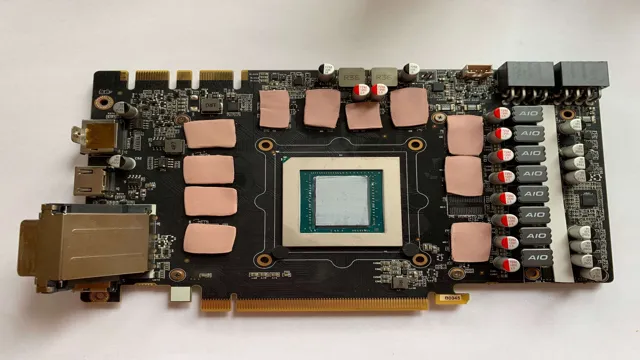Are you an avid gamer or a professional who relies on a high-performing GPU? Then you know the importance of keeping your graphics card cool to maintain its optimal performance and prevent damages. One of the most crucial elements responsible for this is thermal pads. These small pieces of silicone or graphite-based material play a significant role in dissipating heat and transferring it from the GPU to the heatsink.
Think of thermal pads as the glue that connects the electronics and the cooler. Without them, the heat generated by the graphics card could accumulate, causing thermal throttling, system instability, and even permanent damage to the GPU. It’s like driving your car without an oil change; it will eventually break down, leaving you with costly repairs or a replacement.
Another key aspect of thermal pads is their ability to prevent hotspots by distributing heat evenly across the surface. This increases cooling efficiency and reduces the risk of thermal runaway, where the GPU can overheat in a matter of seconds. In other words, thermal pads are the unsung heroes that keep our graphics cards running smoothly and prevent us from experiencing the dreaded blue screen of death.
In conclusion, thermal pads are a crucial component of any GPU cooling solution and should never be overlooked. By improving thermal conductivity, distributing heat evenly, and preventing hotspots, they help maintain the longevity and optimal performance of our graphics cards. So, the next time you’re building a gaming rig or upgrading your workstation, don’t forget to invest in quality thermal pads to keep your GPU running cool and smoothly.
What are Thermal Pads?
Thermal pads are soft, compressible sheets that help dissipate heat generated by hardware components like your GPU. One of the key benefits of using thermal pads instead of thermal paste is that they’re much easier to install and replace. Additionally, thermal pads tend to have a longer lifespan than traditional thermal paste, making them an ideal choice for anyone who wants long-term reliability and performance.
When it comes to choosing a thermal pad for your GPU, there are a few factors to consider, such as thickness, thermal conductivity, and size. Thicker thermal pads are better for larger components with larger surface areas, while thinner thermal pads work better for smaller components. Overall, using a thermal pad is a great way to keep your GPU running cool and prevent overheating.
So if you own a GPU and want better performance and longevity, consider investing in a thermal pad.
Materials Used in Thermal Pads
Thermal pads are thin, heat-conductive, and dielectric materials that get placed between a computer’s processor and heatsink. The pads help transfer generated heat from the processor to the heatsink for dispersion. The main materials used in thermal pads include silicone, ceramics, and Boron nitride.
Silicone offers excellent thermal conductivity, stability, and elasticity and also has good moisture and chemical resistance. Ceramic thermal pads are non-conductive, have low thermal resistance, and can endure high temperatures. The ceramic pads can be brittle and less flexible than silicone pads.
Boron nitride is a highly thermally conductive material that offers low thermal resistance. It’s also an electrical insulator and resistant to moisture and chemicals. While silicone is the most commonly-used material in thermal pads due to its effectiveness and cost-effectiveness, depending on specific use cases, ceramics or Boron nitride may be necessary for their key attributes.
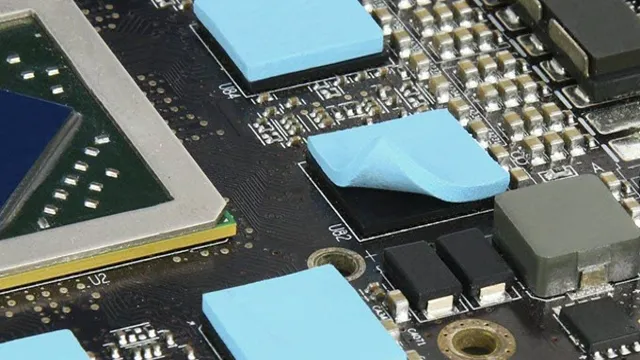
How Do Thermal Pads Work?
Thermal pads are small, heat-conductive pads made from materials like silicone, graphite or ceramics, which are often used to transfer heat from a GPU, CPU or other devices to a heat sink or cooling fan. These thermal pads work by filling the microscopic gaps between the two surfaces, making contact between them more efficient and enabling faster heat transfer. This helps to keep temperatures lower and prevent overheating, which can often cause serious damage to sensitive electronic devices.
Think of it like the grout between the tiles of your bathroom floor, which fills the gaps and keeps the tiles in place; except in this case, the thermal pad fills the gaps between your CPU and heat sink, keeping them in contact and operating efficiently. For the best results, it’s important to choose the right thickness and thermal conductivity for your device and its specific cooling needs.
Benefits of Using Thermal Pads for GPUs
If you’re a tech enthusiast who loves to tinker with your computer’s system, you’ve most likely heard of thermal pads for GPUs. These handy components provide numerous benefits that help improve your graphics card’s performance and increase its lifespan. First off, thermal pads keep your GPU cool by transferring heat away from the processor and other sensitive components.
This prevents overheating and reduces the risk of hardware failure. Additionally, thermal pads help reduce noise levels by minimizing the need for noisy cooling fans to kick in at higher temperatures. This can make a significant difference in the overall sound profile of your computer, making for a more enjoyable, quiet computing experience.
Finally, thermal pads are straightforward to install, making them a popular choice for DIYers who want to improve their computer’s performance without spending a fortune on expensive cooling solutions. So if you’re looking to maximize your GPU’s potential and keep it running at optimal levels, consider investing in a high-quality thermal pad.
Improves Heat Dissipation
When it comes to keeping your GPU cool, a thermal pad can be a game-changer. One of the benefits of using thermal pads for GPUs is that it improves heat dissipation. GPUs can generate a lot of heat, which can cause performance issues or even damage the hardware.
By using a thermal pad, you can help distribute that heat more evenly, reducing the risk of overheating. This can help to prolong the life of your GPU, as well as improving its performance. Think of it like wearing a hat on a sunny day – it helps to keep you cool and protected from the heat.
A thermal pad serves the same purpose for your GPU. So, if you’re serious about gaming or other GPU-intensive tasks, consider investing in a quality thermal pad to keep your hardware running smoothly.
Extends GPU Lifespan
Using thermal pads for GPUs can significantly extend their lifespan and improve overall performance. Thermal pads provide a layer of insulation between the GPU and the heatsink, which helps to dissipate heat generated by the GPU during operation. By reducing the temperature of the GPU, thermal pads prevent overheating and prolong the life of the graphics card.
Additionally, thermal pads have a high thermal conductivity, which means that they are able to transfer heat away from the GPU quickly and efficiently. This helps to prevent thermal throttling and maintain stable, high-quality performance. Overall, using thermal pads is a simple yet effective way to protect your GPU and ensure that it continues to function optimally for years to come.
Prevents Overheating and Damage
If you’re a serious gamer or use your computer for graphics-intensive tasks, you know that overheating can lead to serious damage to your GPU. That’s where thermal pads come in. These simple but effective pads offer many benefits for GPU users.
They work by creating a barrier between the GPU and cooling solution, which helps to prevent overheating. This can extend the lifespan of your GPU and prevent damage from occurring. When it comes to gaming or other graphics-intensive tasks, using a thermal pad can make all the difference.
Not only do they protect your investment, but they can also help to improve performance by ensuring that your GPU stays at a safe operating temperature. So, if you want to get the most out of your GPU and avoid costly repairs, consider using a thermal pad today.
Choosing the Right Thermal Pad for Your GPU
When it comes to choosing the right thermal pad for your GPU, there are a few important factors to consider. First, you’ll want to make sure that the pad is compatible with your specific GPU model. Additionally, the thickness of the pad can have a big impact on its performance, so it’s important to choose the right thickness for your needs.
Generally speaking, thicker pads provide better heat transfer, but they can also lead to reduced clearance between the GPU and other components. Finally, you’ll want to consider the type of material used in the thermal pad, as this can have an impact on both its effectiveness and durability. Overall, it’s important to take your time when selecting a thermal pad and do your research to ensure that you’re choosing the best option for your specific hardware setup.
And remember, the right thermal pad can go a long way in keeping your GPU cool and running smoothly. So invest in a high-quality option that will offer long-term performance benefits.
Size and Thickness
Choosing the right thermal pad for your GPU can make a big difference in your system’s performance. In terms of size and thickness, you’ll want to make sure that the thermal pad is the right fit for your specific GPU model. Too small, and it won’t be able to cover all of the necessary components, while too thick, and it could affect the spacing between the GPU and the heatsink, causing potential thermal issues.
It’s important to do your research and consult your GPU’s specifications to ensure you choose the correct size and thickness. Don’t be afraid to ask for help from experts if you’re unsure. Remember, the right thermal pad can help improve heat dissipation, leading to longer lifespan and better system performance.
Thermal Conductivity
When it comes to keeping your GPU cool, choosing the right thermal pad is crucial. Thermal conductivity is the ability of a material to transfer heat, and a high-quality thermal pad will help ensure that the heat generated by your GPU can be efficiently dissipated. But with so many options on the market, how do you know which one to choose? First and foremost, make sure that the thermal pad’s specifications are suitable for your specific GPU model.
Look for pads with high thermal conductivity ratings and low thermal resistance, which will help ensure efficient heat transfer. Additionally, consider the thickness and compression rate of the pad, as well as any additional features such as adhesive backing or anti-static properties. By choosing the right thermal pad for your GPU, you can not only improve performance but also extend the lifespan of your valuable hardware.
How to Install Thermal Pads on Your GPU
If you’re looking to improve the cooling performance of your GPU, installing thermal pads is a great option. These pads provide a passive cooling solution that can help dissipate heat more efficiently than other methods. To install thermal pads on your GPU, you’ll first need to make sure you have the right pads for your card and that you know where they need to be placed.
Look for guides or tutorials specifically for your model of card to ensure you get the right fit. Once you have the pads, you can carefully remove your GPU’s cooler and clean the surface using isopropyl alcohol. Then, carefully apply the pads to the designated areas, making sure to avoid any air bubbles or gaps.
Finally, reattach your cooler and make sure everything is securely in place. Overall, installing thermal pads on your GPU can be a simple and effective way to improve your system’s cooling performance.
Conclusion
In conclusion, using thermal pads on your GPU is like applying sunscreen at the beach. It may seem like a hassle at first, but in the long run, it can prevent serious damage. By providing a barrier between your GPU and heat sources, thermal pads help dissipate heat and keep your graphics card cool.
So, don’t overlook this simple yet effective solution to keep your GPU performing at its best.”
FAQs
What are thermal pads for GPUs?
Thermal pads are small, rectangular pieces of material that are placed between the heat source (such as a GPU) and a heat sink. They help to improve heat transfer and cooling performance by filling in gaps and air pockets that may exist between the two surfaces.
How do I know if my GPU needs thermal pads?
If your GPU is overheating or exhibiting signs of thermal throttling (e.g. reduced performance, crashes), it may be a sign that the thermal pads need to be replaced. Additionally, if you notice that the existing thermal pads have become worn or damaged, it is a good idea to replace them.
Can I use any type of thermal pad for my GPU?
No, it is important to use thermal pads that are designed specifically for use with GPUs. These pads are typically made from materials that are highly conductive and have good thermal conductivity. Using a pad that is not designed for use with GPUs could result in reduced cooling performance and potential damage to your hardware.
How do I replace the thermal pads on my GPU?
To replace the thermal pads on your GPU, you will need to disassemble the heatsink assembly and remove the existing pads. Be sure to clean any residue or debris from the GPU and heatsink surfaces before applying the new pads. Once the new pads are in place, reassemble the heatsink assembly and test your system to ensure that it is cooling properly.