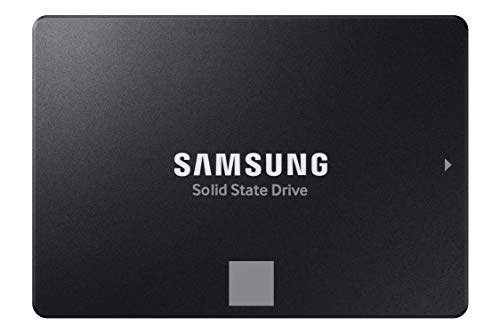Ready to give your laptop a serious speed boost? Upgrading to a Solid State Drive (SSD) is one of the most impactful changes you can make, transforming everything from boot times to application loading. For many users, a 500GB capacity hits that sweet spot – offering ample space for your operating system, essential applications, and a good chunk of files, all without breaking the bank. But with so many options out there, how do you pick the right one?
We’re here to help you navigate the landscape of high-performance storage. While many brands offer fantastic SSDs, savvy shoppers often look for reliable names. In this guide, we’ll explore some of the market’s top contenders for the best 500GB SSD drive for laptop use, including a standout from Sabrent. Whether you’re a gamer, a student, a professional, or just someone tired of slow load screens, there’s a 500GB SSD here for you. Let’s dive in and find your laptop’s next big upgrade!
Why a 500GB SSD is Ideal for Laptops
A 500GB SSD provides a great balance of storage and performance for most laptop users. It’s usually enough to house your Windows or macOS installation, multiple large software programs (like Adobe Creative Suite or Microsoft Office), and a decent collection of photos, videos, and documents. For gamers, it can easily fit a handful of your favorite AAA titles. Plus, compared to traditional Hard Disk Drives (HDDs), SSDs offer incredible speeds, better durability (no moving parts!), and improved power efficiency, extending your laptop’s battery life.
Our Top 10 500GB SSD Drives for Laptops
Let’s get into the nitty-gritty of the best 500GB SSD drives for laptops currently available.
1. SAMSUNG 870 EVO SATA SSD 500GB 2.5” Internal Solid State

The Samsung 870 EVO continues Samsung’s legacy of top-tier SATA SSDs, offering an impressive blend of performance, reliability, and broad compatibility. It’s truly a workhorse, designed to maximize the SATA interface’s limits, making it perfect for those looking for a tried-and-true upgrade for their older laptop or desktop without needing NVMe compatibility. Its pioneering technology ensures consistent high performance over the long term, cementing its place as an “SSD all-star.”
-
Key Features:
- Maximizes SATA interface limit to 560/530 MB/s sequential speeds.
- Accelerates write speeds and maintains long-term high performance with a larger variable buffer.
- Industry-defining reliability with up to 600 TBW under a 5-year limited warranty.
- Compatibility tested for major host systems and applications.
- Easy upgrade via standard 2.5-inch SATA form factor.
- Samsung Magician 6 software for drive management and optimization.
- Built with Samsung’s in-house DRAM and NAND.
-
Pros:
- Excellent performance for a SATA drive.
- Unmatched reliability and durability.
- Extremely wide compatibility with older laptops and PCs.
- Easy installation and management software.
- Strong warranty support.
-
Cons:
- Slower than NVMe PCIe drives.
- May not be the best choice for brand-new, high-end laptops with M.2 slots.
-
User Impressions: Users consistently praise the 870 EVO for its rock-solid reliability and noticeable performance boost compared to HDDs. Many highlight its ease of installation and the trustworthy Samsung brand. It’s often recommended as the go-to SATA upgrade.
2. Crucial P310 500GB SSD, PCIe Gen4 NVMe M.2 2280

The Crucial P310 500GB SSD brings the cutting-edge performance of PCIe Gen4 to your laptop, offering super-fast read and write speeds that will dramatically reduce game load times, speed up bootups, and make multitasking a breeze. Built by Micron, a leader in memory and storage, this drive delivers trusted quality and advanced G8 NAND, making it an excellent choice for casual gamers and home users who want to experience next-gen speed.
-
Key Features:
- PCIe 4.0 performance with up to 6,600 MB/s read and 5,000 MB/s write speeds.
- Spacious 500GB capacity for games, apps, and media.
- Broad compatibility with laptops, desktops, and select gaming consoles.
- Backward compatible with PCIe Gen3 systems.
- Up to 2x faster than previous Gen3 generations for real-world tasks.
- Built with advanced G8 NAND and thermal control for reliable performance.
-
Pros:
- Blazing-fast Gen4 NVMe speeds.
- Significantly improves system responsiveness.
- Good value for PCIe Gen4 performance.
- Reliable Micron quality.
- Backward compatibility offers future-proofing.
-
Cons:
- Requires a compatible PCIe Gen4 M.2 slot to achieve full speeds.
- Some competitor Gen4 drives offer even higher peak speeds (though often at a higher price).
-
User Impressions: Customers love the P310 for its impressive speed upgrade and easy installation. Many note the significant improvement in their system’s overall snappiness, especially for gaming and productivity applications. It’s seen as a strong performer for its price point.
3. SABRENT Rocket 4 1TB NVMe SSD PCIe Gen4 M.2 2280 (Note: Reviewing 500GB equivalent)

When we talk about the Sabrent best 500gb ssd drive for laptop, the Sabrent Rocket 4 is a prime example of their engineering prowess. While the listed product is 1TB, we’re focusing on the 500GB equivalent’s outstanding features. This NVMe PCIe Gen4 drive offers blistering speeds, making it an ideal choice for power users, content creators, and serious gamers who demand the absolute fastest storage performance. Its optimized design ensures stable, long-term performance without throttling, which is crucial for demanding laptop environments.
-
Key Features:
- Blazing PCIe 4.0 NVMe performance (up to 7450MB/s read and 6100MB/s write speeds).
- Optimized for fast boots, smooth gaming, and demanding workloads.
- High IOPS (up to 850K/800K random) with low heat and power draw.
- Single-sided M.2 2280 form factor for broad compatibility across laptops and desktops.
- Engineered for professionals and gamers.
- Supports Windows, macOS, and Linux, with online registration for firmware updates and technical support.
-
Pros:
- Extreme Gen4 speeds are among the fastest on the market.
- Excellent for high-performance computing, gaming, and content creation.
- Efficient design minimizes heat and power consumption.
- Wide compatibility with M.2 2280 slots.
- Reliable Sabrent support.
-
Cons:
- Requires a PCIe Gen4 compatible M.2 slot to utilize full speeds.
- Premium performance often comes with a higher price tag.
-
User Impressions: Users are consistently blown away by the Sabrent Rocket 4’s speed, often reporting dramatically faster load times and snappier system responsiveness. It’s a favorite among PC builders and laptop upgraders looking for top-tier performance.
4. WD_BLACK SN7100 500GB NVMe Internal Gaming SSD Solid State

For serious on-the-go gamers, the WD_BLACK SN7100 500GB NVMe SSD is purpose-built to deliver high-octane performance. With speeds designed to get you into the action faster, this drive leverages a PCIe Gen4 interface and SanDisk’s next-generation TLC 3D NAND to provide a superior gaming experience. It’s also engineered with laptops and handheld gaming devices in mind, offering improved power efficiency so you can game longer.
-
Key Features:
- Speeds up to 7,250MB/s read and 6,900MB/s write (for 1-2TB models, 500GB will be slightly lower but still very fast).
- Purpose-built for serious on-the-go gamers.
- PCIe Gen4 interface with SanDisk’s next generation TLC 3D NAND.
- Up to 100% more power efficiency over the previous generation.
- WD_BLACK Dashboard software for performance optimization (Windows only).
-
Pros:
- Excellent speed for gaming and demanding applications.
- Designed for power efficiency in laptops.
- Reputable WD_BLACK gaming brand.
- Reliable SanDisk flash technology.
-
Cons:
- Full speeds require a PCIe Gen4 M.2 slot.
- WD_BLACK Dashboard is Windows-only.
-
User Impressions: Gamers frequently praise the SN7100 for its impressive speed, noting a significant reduction in game loading times. Its reliability and power efficiency for gaming laptops are also frequently highlighted as major benefits.
5. SSK Portable SSD 500GB External Solid State Drives

While internal SSDs are great for upgrades, sometimes you need portable power. The SSK Portable SSD 500GB offers blistering external speeds up to 1050 MB/s, making it an ideal companion for professionals and creators on the go. Its sleek, durable aluminum alloy case not only looks premium but also provides superior heat dissipation. With both USB-C and USB-A cables, it effortlessly bridges devices for seamless cross-platform file transfers, even supporting 4K ProRes video capture for iPhones.
-
Key Features:
- Blazing-fast 10Gbps external SSD with read up to 1050MB/s and write up to 1000MB/s.
- S.M.A.R.T. monitoring and TRIM technology for data security and lifespan extension.
- Includes both USB-C and USB-A cables for broad compatibility (USB 3.2 Gen2).
- Consistent 10Gbps speed for files smaller than 150GB with SLC caching.
- Low power consumption (less than 2.4 Watts) for mobile device compatibility (e.g., iPhone 4K ProRes).
- 2mm thick aluminum alloy case for superior heat dissipation.
- Ultra-lightweight (36.6g) and compact (2.6*1.5*0.5 inch).
-
Pros:
- Extremely fast external transfer speeds.
- Highly portable and durable.
- Excellent heat management.
- Broad device compatibility (laptops, phones, tablets).
- Supports iPhone 4K ProRes video capture.
-
Cons:
- External drive, not suitable for internal laptop upgrade.
- Actual usable capacity may appear slightly lower on Windows due to different algorithms.
-
User Impressions: Customers love the SSK Portable SSD for its compact size, robust build, and impressive transfer speeds. It’s a popular choice for photographers, videographers, and anyone needing fast, reliable external storage for their laptop and other devices.
6. SanDisk 500GB Extreme Portable SSD – Up to 1050MB/s

The SanDisk 500GB Extreme Portable SSD is built for adventure, delivering NVMe solid-state performance in a rugged, go-anywhere package. With impressive read/write speeds and enhanced durability like 3-meter drop protection and IP65 water/dust resistance, it’s perfect for those who need reliable storage in challenging environments. The included carabiner loop and password protection further enhance its appeal for active users.
-
Key Features:
- NVMe solid state performance with up to 1050MB/s read and 1000MB/s write speeds.
- Up to 3-meter drop protection.
- IP65 water and dust resistance for extreme durability.
- Handy carabiner loop for secure attachment.
- Password protection with 256-bit AES hardware encryption.
- SanDisk Memory Zone app for file management.
-
Pros:
- Excellent speeds for an external drive.
- Outstanding durability for outdoor or rugged use.
- Enhanced security features.
- Compact and easy to carry.
-
Cons:
- External drive, not for internal laptop installation.
- Performance can vary based on host device.
-
User Impressions: Reviewers rave about the SanDisk Extreme Portable SSD’s durability, often citing its ability to withstand drops and splashes. Its speed and compact design make it a favorite for photographers and adventurers who need a reliable backup solution on the go.
7. Western Digital 500GB WD Blue SA510 SATA Internal Solid

The Western Digital 500GB WD Blue SA510 SATA SSD is a solid choice for mainstream users looking to upgrade their older laptop or desktop with reliable, everyday performance. As an internal 2.5-inch SATA drive, it’s a direct replacement for traditional laptop hard drives, offering a significant speed boost and improved responsiveness. It’s part of WD’s trusted Blue line, known for its balance of performance and value.
-
Key Features:
- 500GB storage capacity.
- SATA interface.
- 2.5″ form factor for wide laptop and desktop compatibility.
- Internal drive.
-
Pros:
- Reliable Western Digital brand.
- Excellent upgrade for older laptops with HDDs.
- Good balance of performance and affordability.
- Easy to install as a direct HDD replacement.
-
Cons:
- Slower than NVMe drives.
- Basic features compared to some other SATA SSDs.
-
User Impressions: Users frequently commend the WD Blue SA510 for its ease of installation and the immediate performance improvement it brings to aging systems. It’s widely regarded as a dependable and cost-effective upgrade solution.
8. SANDISK SSD Plus 500GB Internal Solid State Drive – SATA

The SanDisk SSD Plus 500GB is designed to be an easy and accessible entry into the world of SSDs, offering fast boots and quicker application launches for any laptop still running an HDD. It’s a no-frills, reliable SATA III internal drive that provides a substantial performance upgrade without a hefty price tag, making it an excellent choice for budget-conscious upgraders. Its shock-resistant design also adds a layer of proven durability.
-
Key Features:
- Easy upgrade for fast boots and application launches.
- High capacities for applications and large media files.
- Sequential Read speeds of up to 545MB/s and write speeds of up to 515MB/s.
- Shock-resistant for proven durability.
-
Pros:
- Very affordable way to upgrade from an HDD.
- Noticeable performance improvement.
- Durable design.
- Simple installation.
-
Cons:
- Slower than NVMe drives and even some premium SATA SSDs.
- Basic feature set.
-
User Impressions: Customers love the SanDisk SSD Plus for its value proposition. Many report that it’s a straightforward “plug and play” upgrade that dramatically revitalizes older laptops, making them feel like new again.
9. Kingston NV3 500GB M.2 2280 NVMe SSD | PCIe 4.0

The Kingston NV3 500GB M.2 NVMe SSD is a fantastic option for modern laptops, bringing the power of PCIe 4.0 performance to your fingertips. It’s designed for high-speed data transfer and low power consumption, making it an efficient and impactful upgrade. If your laptop has an M.2 2280 slot and supports NVMe (especially PCIe 4.0), this drive offers a significant boost in responsiveness and speed without being overly expensive.
-
Key Features:
- Ideal for high speed, low power storage.
- Gen 4×4 NVMe PCIe performance.
- M.2 2280 form factor.
- Available in various capacities (this review focuses on 500GB).
-
Pros:
- Fast PCIe 4.0 NVMe speeds.
- Energy-efficient design.
- Kingston’s reputation for reliability.
- Good value for NVMe performance.
-
Cons:
- Requires an M.2 NVMe slot (preferably PCIe 4.0 compatible).
- Might be overkill for very basic users.
-
User Impressions: Users praise the Kingston NV3 for its solid performance-to-price ratio. Many find it to be a reliable and quick upgrade, significantly enhancing boot times and application loading on their modern laptops.
10. BUFFALO External SSD 500GB – Compatible with PS4 / PS5

The BUFFALO External SSD 500GB is your go-to compact and reliable solution for on-the-go storage, equally at home with laptops, Macs, PCs, and even gaming consoles like PS4 and PS5. It’s built for portability and durability, featuring a shock-resistant design to protect your precious data. With fast speeds for multitasking and USB 3.2 connectivity, it’s an ideal accessory for anyone needing quick, secure, and flexible external storage.
-
Key Features:
- Compact and reliable external SSD.
- Compatible with PS4/PS5, Macs, and PCs.
- Faster speed than HDDs for large intensive tasks.
- Shock-resistant, rugged design for drop protection.
- Compact form factor (pocket-sized).
- USB 3.2 connectivity (supports USB-C / USB-A).
- Three-year warranty for registered devices.
-
Pros:
- Excellent value for an external SSD.
- Highly portable and durable.
- Broad compatibility (laptops, consoles).
- Fast speeds for external use.
- Good warranty.
-
Cons:
- External drive, not suitable for internal laptop upgrade.
- Speeds are good for external, but not as fast as internal NVMe.
-
User Impressions: Customers appreciate the Buffalo External SSD for its robust build and seamless compatibility with various devices, especially gaming consoles. Its portability and reliability make it a popular choice for backing up data and expanding game libraries.
FAQ Section
Q1: What’s the main difference between SATA and NVMe SSDs for laptops?
A1: The main difference is speed and interface. SATA SSDs connect via the older SATA port (common in 2.5-inch drives) and max out around 550 MB/s. NVMe SSDs use the PCIe interface, which is much faster, often reaching thousands of MB/s. Most modern laptops have M.2 slots for NVMe, while older laptops usually use 2.5-inch SATA.
Q2: Is a 500GB SSD enough for my laptop?
A2: For most users, yes! A 500GB SSD provides ample space for your operating system, essential software (like Microsoft Office, Chrome, etc.), and a good selection of personal files, photos, and even a few large games. If you store massive video libraries or hundreds of large games, you might consider 1TB or higher.
Q3: Can I install an NVMe SSD in any laptop?
A3: Not all laptops support NVMe SSDs. Your laptop needs an M.2 slot that supports NVMe (PCIe). Many newer thin and light laptops do, but older models might only support M.2 SATA or just 2.5-inch SATA drives. Always check your laptop’s specifications or manual before purchasing.
Q4: Do I need any special tools to install a 500GB SSD in my laptop?
A4: For a 2.5-inch SATA SSD, usually just a small Phillips head screwdriver is enough. For M.2 NVMe drives, you’ll need a small Phillips head screwdriver and sometimes a tiny stand-off screw that may or may not come with the SSD (your laptop motherboard often has one already). It’s a relatively straightforward process for most users.
Q5: What are LSI keywords and why are they important for SEO?
A5: LSI (Latent Semantic Indexing) keywords are conceptually related terms to your main keyword. For example, for “Sabrent best 500gb ssd drive for laptop,” LSI keywords could be “laptop storage upgrade,” “NVMe performance,” “data transfer speeds,” or “solid state technology.” They help search engines understand the broader context and relevance of your content, improving your ranking for various related searches.
Q6: How does an external 500GB SSD compare to an internal one for laptops?
A6: Internal SSDs are generally faster, especially NVMe drives, as they connect directly to the motherboard. They’re also essential for your operating system and main applications. External 500GB SSDs are fantastic for portability, backups, and expanding storage without opening your laptop. While modern external SSDs are very fast, they usually don’t match the top-tier internal NVMe speeds.
Q7: Will a new SSD really make my old laptop faster?
A7: Absolutely! Upgrading from a traditional HDD to an SSD, especially a 500GB SSD, is often the most significant upgrade you can make for an older laptop’s perceived speed. You’ll notice much faster boot times, quicker application loading, and overall snappier performance, making your old laptop feel like new again.
Conclusion
Choosing the Sabrent best 500gb ssd drive for laptop (or any of these excellent 500GB options) is a fantastic way to revitalize your machine. Whether you’re opting for the blazing speed of an NVMe drive like the Sabrent Rocket 4 or the dependable reliability of a SATA drive like the Samsung 870 EVO, an SSD upgrade offers unmatched performance benefits. Consider your laptop’s compatibility, your specific needs (gaming, work, everyday use), and your budget to make the perfect choice. Whichever drive you pick, you’re in for a significantly faster, more responsive, and more enjoyable computing experience!