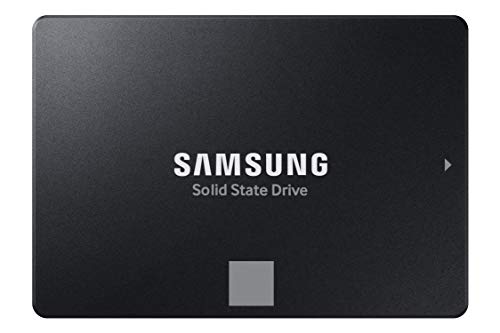Tired of waiting ages for your computer to boot up or for large files to load? It’s time to talk about Solid State Drives (SSDs)! These technological marvels are a total game-changer, offering incredible speed, efficiency, and reliability compared to traditional hard drives (HDDs). If you’re looking to significantly boost your system’s performance, choosing the best SSD for computer is arguably the most impactful upgrade you can make.
Whether you’re a gamer, a creative professional, or just someone who wants a snappier everyday computing experience, an SSD will make a world of difference. We’ve hand-picked seven top-notch SSD options, covering various needs and budgets, to help you find the perfect match for your machine. Let’s dive in and find the ultimate solid-state drive for you!
1. Samsung 870 EVO SATA III SSD 1TB 2.5” Internal Solid State Drive

The Samsung 870 EVO continues Samsung’s legacy as a leader in flash memory, offering an all-star combination of performance, reliability, and broad compatibility for an internal SSD. It’s a fantastic choice for those looking to upgrade an older desktop or laptop with a traditional SATA connection, bringing professional-level speed and endurance to your everyday computing. Its robust design and management software make it a standout option for a seamless transition to SSD power.
-
Key Features:
- Maximized SATA interface limit with up to 560/530 MB/s sequential speeds.
- Accelerates write speeds and maintains long-term high performance with a larger variable buffer.
- Designed for heavy workloads, from everyday computing to 8K video processing.
- Industry-defining reliability with up to 600 TBW under a 5-year limited warranty.
- Extensive compatibility tested for major host systems (chipsets, motherboards, NAS, etc.).
- Easy upgrade process via standard 2.5-inch SATA form factor.
- Samsung Magician 6 software for easy drive management, updates, health monitoring, and performance enhancement.
- AES 256-bit Encryption (Class 0), TCG/Opal, IEEE1667.
-
Pros:
- Excellent performance for a SATA SSD.
- Outstanding reliability and endurance.
- Wide compatibility with various systems.
- User-friendly migration and management software.
- Strong brand reputation in flash memory.
-
Cons:
- SATA speeds are slower than NVMe SSDs.
- Might be overkill for very basic users.
User Impressions: Users consistently praise the 870 EVO for its noticeable speed boost, especially when upgrading from an HDD. Many highlight its easy installation and the helpfulness of the Magician software for monitoring and optimizing the drive’s health and performance. It’s often cited as a reliable workhorse.
See it on Amazon here
2. Crucial BX500 1TB 3D NAND SATA 2.5-Inch Internal SSD

If you’re looking for a budget-friendly way to kick your computer’s performance into high gear, the Crucial BX500 is an excellent contender. This internal solid-state drive is designed to deliver a significant boost in boot times, file loading, and overall system responsiveness, making your old machine feel brand new. It’s an efficient and reliable choice for a straightforward upgrade without breaking the bank, leveraging Micron’s 3D NAND technology.
-
Key Features:
- Boot up faster and load files quicker.
- Improves overall system responsiveness.
- Up to 300% faster than a typical hard drive.
- More energy-efficient (45x) than a typical hard drive, improving battery life for laptops.
- Utilizes Micron 3D NAND technology.
- Crucial 3-year limited warranty.
-
Pros:
- Very affordable entry point for SSD performance.
- Significant performance improvement over HDDs.
- Energy-efficient, good for laptop battery life.
- Easy to install for most users.
-
Cons:
- Lacks DRAM cache, which can impact performance under heavy, sustained workloads.
- Not as fast as premium SATA SSDs like the Samsung 870 EVO.
User Impressions: Users love the BX500 for its value, often noting the dramatic speed increase for very little cost. It’s a popular choice for breathing new life into older laptops and desktops, with many finding the installation process straightforward.
See it on Amazon here
3. Samsung T7 Portable SSD, 1TB External Solid State Drive

For those who need blazing-fast storage on the go, the Samsung T7 Portable SSD is a standout choice. This external solid-state drive is perfect for creators, gamers, and professionals who handle large files and demand quick data transfers. Its compact, durable design means you can easily carry your work, games, or high-resolution videos anywhere without worrying about drops or impacts. The T7 offers the speed and reliability you need for a truly mobile workflow.
-
Key Features:
- Embedded with PCIe NVMe technology for fast read/write speeds up to 1,050/1,000 MB/s.
- Almost twice as fast as the previous T5 model.
- Compact design with capacities up to 4TB.
- Extensive compatibility with PC, Mac, Android devices, gaming consoles, and cameras.
- Supports Ultra High Resolution (4K 60fps) video recording directly to the drive.
- Shock-resistant and fall protection up to 6 feet due to solid aluminum unibody construction.
- World’s #1 brand for flash memory reputation and in-house component production.
-
Pros:
- Exceptional portability and compact size.
- Very fast data transfer speeds for an external drive.
- Highly durable and shock-resistant.
- Wide compatibility across various devices.
- Ideal for video editing, large file transfers, and gaming on the go.
-
Cons:
- More expensive per GB than internal SATA SSDs.
- USB-C cable required for optimal speeds.
User Impressions: Customers rave about the T7’s incredible speed, especially when transferring large video files or running applications directly from the drive. Its ruggedness and sleek design are also frequently praised, making it a go-to for photographers, videographers, and anyone needing reliable portable storage.
See it on Amazon here
4. Western Digital 1TB WD Blue SA510 SATA Internal Solid State Drive

The Western Digital WD Blue SA510 is another solid choice if you’re looking for a reliable and efficient internal 2.5-inch SATA SSD. Part of WD’s trusted Blue series, this drive offers a balanced blend of performance and value, making it an excellent upgrade for everyday computing tasks. It’s a no-nonsense option that delivers a noticeable speed bump over traditional hard drives, ensuring your system feels much more responsive.
-
Key Features:
- Storage Capacity: 1 TB.
- Drive Interface: SATA.
- Drive Type: Internal.
- Form Factor: 2.5″.
- Designed for reliable everyday performance.
-
Pros:
- Reputable brand known for storage solutions.
- Good balance of performance and price for SATA.
- Reliable for daily tasks and system responsiveness.
- Standard 2.5-inch form factor makes it easy to install in most desktops and laptops.
-
Cons:
- Performance is limited by the SATA interface, slower than NVMe.
- Features are more basic compared to premium SATA drives.
User Impressions: Users appreciate the WD Blue SA510 for its consistent performance and ease of installation. It’s often recommended as a dependable upgrade for older systems that can’t utilize NVMe drives, providing a solid performance boost for browsing, office work, and light gaming.
See it on Amazon here
5. Crucial X10 1TB Portable SSD, Up to 2,100MB/s, USB 3.2

If the Samsung T7’s speed caught your eye, prepare to be impressed by the Crucial X10 Portable SSD. Designed with creators, students, and PC gamers in mind, this external drive offers ultra-fast read speeds of up to 2,100MB/s, making it one of the quickest portable SSDs available. Beyond its incredible speed, its robust, IP65-rated, and drop-resistant design ensures your valuable data is safe, no matter where your adventures take you. This is truly one of the best SSD for computer users on the go who demand top-tier performance and durability.
-
Key Features:
- Ultra-fast speeds with up to 2,100MB/s read speeds (USB 3.2 Gen2x2 connection required for max speed).
- Built to last with IP65 dust and water resistance.
- Drop resistant up to 9.8 ft (3 meters).
- Broad compatibility with Windows, Mac, iPad Pro, Chromebooks, Android, Linux, PS4, PS5, and Xbox via USB-C and USB-A.
- Compact 1TB external storage capacity.
- Includes three months of Mylio Photos+ and Acronis True Image software.
-
Pros:
- Exceptional read speeds, ideal for large file transfers and direct-from-drive work.
- Extremely durable with high dust, water, and drop resistance.
- Wide compatibility with a variety of devices.
- Portable and lightweight.
- Bonus software adds value.
-
Cons:
- Requires a USB 3.2 Gen2x2 port for maximum speed, which not all devices have.
- Premium price point.
User Impressions: Reviewers are consistently amazed by the X10’s speed, calling it a game-changer for video editing and large game libraries. Its ruggedness is also a major selling point, providing peace of mind for users who transport their data frequently.
See it on Amazon here
6. SanDisk 1TB Extreme Portable SSD – Up to 1050MB/s, USB-C

The SanDisk Extreme Portable SSD lives up to its name, offering robust NVMe solid-state performance in a highly durable and convenient package. With impressive read and write speeds, this portable drive is perfect for photographers, videographers, and anyone who needs fast, secure storage that can withstand the rigors of travel and outdoor use. Its compact size, carabiner loop, and enhanced protection features make it an ideal companion for adventurous professionals.
-
Key Features:
- NVMe solid-state performance with up to 1050MB/s read and 1000MB/s write speeds.
- Up to 3-meter drop protection and IP65 water and dust resistance.
- Handy carabiner loop for secure attachment to bags or belts.
- Password protection featuring 256-bit AES hardware encryption.
- Compatible with the SanDisk Memory Zone app for file management and space freeing.
- USB-C connectivity for modern devices.
-
Pros:
- Excellent balance of speed and ruggedness.
- Highly durable with high drop and ingress protection.
- Secure data with hardware encryption.
- Extremely portable with a convenient design.
- Great for outdoor enthusiasts and content creators.
-
Cons:
- Not as fast as USB 3.2 Gen2x2 portable SSDs like the Crucial X10.
- The carabiner loop might not be for everyone.
User Impressions: This SanDisk drive is a hit with users who need a tough, reliable, and fast external drive. Many appreciate its compact size and the peace of mind offered by its water, dust, and drop resistance, especially those working in challenging environments. The encryption feature is also a big plus for sensitive data.
See it on Amazon here
7. Lenovo IdeaPad Laptop Computer for Home Student Business (with 1TB PCIe NVMe SSD)

While not an SSD by itself, the Lenovo IdeaPad Slim 3 15 Laptop is an excellent example of how the best SSD for computer performance can elevate an entire system. This laptop comes equipped with a lightning-fast 1TB PCIe NVMe SSD, demonstrating the profound impact such internal storage has on a computer’s responsiveness. It’s a powerful machine ready for various demanding tasks, proving that a high-quality solid-state drive is crucial for modern computing, from video editing to gaming and professional work.
-
Key Features (Laptop with integrated SSD):
- Powered by AMD Ryzen 5 7535HS processor (6C / 12T, 3.3 / 4.55GHz).
- 15.3″ WUXGA (1920×1200) IPS Anti-glare display with AMD Radeon 660M Graphics.
- Features a 1TB PCIe NVMe SSD for ultra-fast storage and boot times.
- 40GB DDR5 SDRAM Memory.
- Wi-Fi 6, Bluetooth 5.3, and various ports (USB-A, USB-C with PD & DisplayPort, HDMI, SD card reader).
- Windows 11 Professional (64-bit).
- Slimmer, lightweight, and military-grade rugged design.
- Optimized for School Education, Designers, Professionals, and various heavy workloads.
-
Pros:
- Includes a very fast 1TB PCIe NVMe SSD, dramatically improving overall system speed.
- Powerful AMD Ryzen processor and ample RAM for demanding tasks.
- High-resolution IPS display for crisp visuals.
- Modern connectivity options.
- Durable and portable design.
-
Cons:
- This is a full laptop, not a standalone SSD, so it’s a significant investment.
- The SSD is integrated, so upgrading it later might be more complex than a standard internal drive.
User Impressions: Users commend the Lenovo IdeaPad Slim 3 for its snappy performance, largely attributed to the fast NVMe SSD. They highlight its quick boot times, smooth multitasking, and ability to handle demanding applications with ease, making it a highly capable machine for both work and entertainment.
See it on Amazon here
Frequently Asked Questions (FAQs) about SSDs
1. What’s the main difference between an SSD and an HDD?
The main difference is how they store data. HDDs use spinning platters and read/write heads, making them mechanical and slower. SSDs use flash memory (like a giant USB stick) with no moving parts, resulting in much faster speeds, more durability, and less noise.
2. Why should I upgrade my computer with an SSD?
Upgrading to an SSD provides a massive boost in performance. You’ll experience significantly faster boot times, quicker application loading, much faster file transfers, and overall snappier system responsiveness. It’s often the single best upgrade you can make to an older computer to make it feel new again.
3. What’s the difference between SATA and NVMe SSDs?
SATA SSDs connect via the SATA III interface and typically offer speeds up to around 550 MB/s. NVMe (Non-Volatile Memory Express) SSDs use the PCIe interface, which is much faster, often reaching speeds of 3,500 MB/s or more, especially for internal drives. NVMe is the choice for maximum performance, while SATA is a great cost-effective upgrade.
4. How much SSD storage do I really need?
For a primary drive (where your operating system and main programs are installed), 500GB is a good minimum for most users. 1TB is ideal for a balance of storage for games and applications, while 2TB or more is great for content creators, serious gamers, or those with large media libraries. External SSDs can supplement internal storage for extra files.
5. Are external SSDs good for gaming or video editing?
Absolutely! External SSDs like the Samsung T7 or Crucial X10 are fantastic for gaming, allowing you to quickly load games or even play directly from the drive, especially on consoles or computers with limited internal space. For video editing, their fast transfer speeds are invaluable for moving large footage files and can even support direct editing, reducing bottlenecks.
6. How do I install an internal SSD? Is it difficult?
Installing a 2.5-inch SATA internal SSD (like the Samsung 870 EVO or Crucial BX500) is generally straightforward. For desktops, you typically just connect two cables (SATA data and SATA power). For laptops, it might involve unscrewing a panel and slotting the drive in. NVMe SSDs are even simpler, typically slotting into a dedicated M.2 slot on the motherboard. There are plenty of online tutorials to guide you through the process.
7. What is TBW, and why is it important for SSDs?
TBW stands for “Terabytes Written” and is a measure of an SSD’s endurance. It indicates the total amount of data that can be written to the drive over its lifetime before it might start experiencing issues. A higher TBW rating means the drive is designed to last longer under heavy write workloads, which is particularly important for users who frequently create, delete, and move large files.
8. Do SSDs improve battery life for laptops?
Yes, they do! Because SSDs have no moving parts, they consume significantly less power than traditional HDDs. This lower power consumption translates directly into extended battery life for laptops, making them a great upgrade for mobile productivity.
Conclusion
Upgrading to an SSD is one of the smartest investments you can make for your computer’s performance. Whether you opt for a lightning-fast internal NVMe drive, a reliable SATA workhorse, or a super-speedy portable solution, you’ll undoubtedly experience a massive leap in responsiveness and efficiency. We hope this guide to the best SSD for computer has helped you pinpoint the perfect solid-state drive to supercharge your setup. Happy computing!