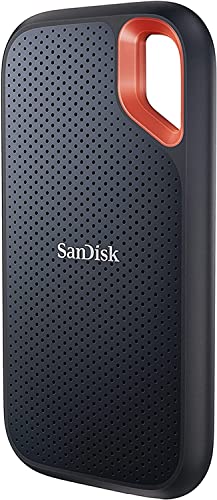Are you a Mac user constantly battling with limited storage? Whether you’re a creative professional dealing with massive video files, a photographer archiving countless high-resolution images, or simply someone who needs more space for their digital life, finding the right external SSD is crucial. And when it comes to reliability and performance, SanDisk has long been a go-to brand. But with so many options, how do you pick the SanDisk best 4TB SSD for Mac?
We’re diving deep into some of SanDisk’s top contenders, focusing on high-capacity 4TB models (with a quick look at a popular 2TB option for those who might need slightly less, but still want Extreme Portable performance). These drives are designed to not only expand your storage but also significantly speed up your workflow, offering robust performance and peace of mind for your precious data. Get ready to supercharge your Mac setup with external storage that keeps up with your demands.
1. SanDisk 4TB Extreme Portable SSD – Up to 1050MB/s, USB-C

This SSD is a true workhorse for anyone on the go, offering a fantastic balance of speed, durability, and portability. It’s perfect for Mac users who need reliable external storage for large files like 4K video, high-res photos, or extensive music libraries. Its compact size means you can easily toss it into your bag or clip it to your backpack, ensuring your data is always within reach and protected from the elements.
Key Features:
– Get NVMe solid state performance with up to 1050MB/s read and 1000MB/s write speeds.
– Up to 3-meter drop protection and IP65 water and dust resistance for superior durability.
– Handy carabiner loop for secure attachment to your gear.
– Password protection featuring 256‐bit AES hardware encryption to keep private content safe.
– Easily manage files and automatically free up space with the SanDisk Memory Zone app.
Pros:
– Excellent balance of speed and ruggedness.
– IP65 rating makes it highly resistant to water and dust.
– Compact and lightweight design for ultimate portability.
– Hardware encryption adds a layer of security.
– Great value for its capacity and features.
Cons:
– Speeds, while fast, aren’t the absolute highest SanDisk offers.
– USB-C connection means older Macs might need an adapter.
User Impressions:
Users consistently praise this drive for its reliability and robust build. Mac users, in particular, find it integrates seamlessly, making it a popular choice for everything from Time Machine backups to editing on the go. Its ability to withstand drops and splashes gives many a much-needed sense of security.
2. SanDisk 4TB Extreme PRO Portable SSD – Up to 2000MB/s

If the Extreme Portable SSD is a workhorse, the Extreme PRO is a thoroughbred. This drive kicks things up a notch with significantly faster speeds, making it an ideal choice for professionals who demand top-tier performance for their Mac. Think 8K video editing, large-scale data analysis, or running virtual machines directly from the drive – this unit handles it all with aplomb, delivering sustained performance thanks to its clever thermal management.
Key Features:
– Powerful NVMe solid state performance featuring up to 2000MB/s read/write speeds.
– Forged aluminum chassis acts as a heatsink for higher sustained speeds.
– Travel worry-free with a 5-year limited warranty and a durable aluminum chassis-silicone shell combo.
– Up to 3-meter drop protection and IP65 water and dust resistance, plus a handy carabiner loop.
– Easily manage files and automatically free up space with the SanDisk Memory Zone app.
Pros:
– Blazing-fast 2000MB/s speeds significantly reduce transfer times.
– Excellent thermal management prevents throttling during intensive tasks.
– Premium, rugged design with a 5-year warranty for peace of mind.
– Highly durable with IP65 rating and 3-meter drop protection.
– Ideal for high-demand creative workflows on Mac.
Cons:
– Higher price point than the standard Extreme Portable SSD.
– Still uses USB-C, not Thunderbolt, for its primary connection (though very fast for USB).
User Impressions:
Mac users, especially video editors and graphic designers, rave about the speed improvements this drive brings to their workflow. The robust build quality and the peace of mind from the extended warranty are also frequently highlighted. It’s often recommended as the SanDisk best 4TB SSD for Mac for those prioritizing raw speed and durability.
3. SanDisk Professional 4TB PRO-G40 SSD – Up to 3000MB/s

For the absolute pinnacle of performance on your Mac, the SanDisk Professional PRO-G40 SSD is in a league of its own. Boasting incredible Thunderbolt 3 speeds, this drive is built for the most demanding professional workflows, like uncompressed 4K/8K video editing, complex CGI, or massive dataset processing. Its dual-mode compatibility means it’s versatile, but it truly shines when paired with a Thunderbolt-equipped Mac. This is a serious piece of kit for serious professionals.
Key Features:
– Super-fast speeds up to 3000MB/s read and 2500MB/s write with Thunderbolt 3.
– Dual-mode compatibility with both Thunderbolt 3 (40Gbps) and USB-C (10Gbps).
– Ultra-rugged design with high-level IP68 dust/water resistance, 4000lb crush resistance, and 3m drop resistance.
– Cool aluminum core pulls heat away to maintain super-fast transfer speeds.
– Pro-grade enclosure for premium strength, Mac ready (APFS).
Pros:
– Unrivaled speeds for external SSDs, especially over Thunderbolt 3.
– Extremely durable with IP68 rating, crush, and drop resistance.
– Mac-ready (APFS) format out of the box for plug-and-play use.
– Excellent thermal management for sustained high performance.
– Versatile with both Thunderbolt and USB-C connectivity.
Cons:
– Premium price point reflects its professional-grade features.
– To achieve maximum speeds, a Thunderbolt 3/4 port is required.
User Impressions:
Professionals consistently highlight the PRO-G40’s astonishing speed and rock-solid reliability. Many state it has transformed their editing workflows, drastically cutting down render and transfer times. Its ruggedness is also a huge plus for those who work on location.
4. SanDisk 4TB Extreme PRO Portable SSD with USB4, Up to 3800MB/s

Pushing the boundaries even further, this iteration of the SanDisk Extreme PRO Portable SSD leverages the next-generation USB4 interface to deliver astonishing speeds. For Mac users with newer machines equipped with USB4 ports (which are often combined with Thunderbolt 4), this drive unlocks incredible performance, making it one of the fastest portable SSDs available. It’s a fantastic option for future-proofing your storage and handling the most demanding tasks with ease.
Key Features:
– UNLEASH USB4 SPEEDS: Up to 3800 MB/s read and 3700 MB/s write speeds.
– BACKWARDS COMPATIBILITY: Works with older USB 3.2, USB 2.0, and supports Thunderbolt 4.
– POWERFUL PROTECTION: Rugged silicone shell and forged aluminum chassis protect your data.
– OUTSTANDING RELIABILITY: 5-year limited warranty provides professional-grade guarantee.
Pros:
– Phenomenal speeds with USB4, approaching internal SSD performance.
– Excellent backwards compatibility with a wide range of USB and Thunderbolt ports.
– Robust physical protection against drops and impacts.
– Long 5-year warranty for peace of mind.
– Ideal for high-bandwidth applications like raw video editing.
Cons:
– Requires a USB4-enabled Mac to achieve full advertised speeds.
– Premium pricing for cutting-edge technology.
User Impressions:
Early adopters and tech enthusiasts are thrilled with the raw performance of this drive, especially when connected to compatible Macs. The speed gains are significant for large file transfers, and the robust build quality maintains the trusted SanDisk Extreme PRO reputation.
5. SanDisk 2TB Extreme Portable SSD – Up to 1050MB/s, USB-C

While our focus is on finding the SanDisk best 4TB SSD for Mac, sometimes 2TB is all you need, or perhaps you’re looking for a more budget-friendly option from the same highly-rated line. This 2TB version of the SanDisk Extreme Portable SSD offers all the same great features as its 4TB sibling – the same robust build, IP65 rating, and solid NVMe speeds – just in a slightly smaller capacity. It’s an excellent choice for everyday use, school, or travel where ultimate capacity isn’t the primary concern but reliability and speed are.
Key Features:
– Get NVMe solid state performance with up to 1050MB/s read and 1000MB/s write speeds.
– Up to 3-meter drop protection and IP65 water and dust resistance for durability.
– Handy carabiner loop for securing it to your belt loop or backpack.
– Password protection featuring 256‐bit AES hardware encryption.
– Easily manage files and automatically free up space with the SanDisk Memory Zone app.
– Non-Operating Temperature -20°C to 85°C.
Pros:
– Same great speed and rugged durability as the 4TB model.
– More affordable entry point into high-performance portable SSDs.
– IP65 rated for excellent water and dust resistance.
– Compact and lightweight, perfect for portability.
– Hardware encryption for data security.
Cons:
– Limited to 2TB capacity, which might not be enough for some users.
– Still uses USB-C, requiring adapters for older Macs.
User Impressions:
Users love this 2TB version for its reliable performance and ruggedness, echoing the positive feedback of the 4TB model. It’s a popular choice for Mac users needing a dependable, fast external drive for daily backups, photo libraries, or as a bootable drive for troubleshooting.
6. SanDisk 4TB Desk Drive SSD – Desktop External Solid State Drive

Stepping away from the ‘portable’ aspect for a moment, the SanDisk 4TB Desk Drive SSD offers a different kind of solution for your Mac. This compact desktop external solid state drive is designed to sit neatly on your desk, providing a massive amount of fast storage without taking up much space. It’s an excellent choice for a fixed workstation setup where you need constant, speedy access to your entire digital library – photos, videos, music, and documents – without relying on slower, bulkier traditional hard drives.
Key Features:
– Available in capacities up to 4TB SSD, perfect for large collections.
– Access your content faster, 4 times faster than a desktop HDD, with read speeds up to 1000 MB/s.
– Quickly back up your files with SSD speeds and included automatic backup software.
– Maximize your desk space with its compact, natural-feeling design.
– Get up and running quickly on Windows or Mac out of the box with exFAT formatting and USB Type-C.
Pros:
– Massive 4TB capacity specifically for a desktop setup.
– Significantly faster than traditional desktop HDDs (up to 1000 MB/s).
– Compact and aesthetically pleasing design for any desk.
– Mac compatible out of the box with exFAT formatting.
– Included software for easy, automatic backups.
Cons:
– Not designed for portability due to its form factor.
– Speeds, while good for a desktop drive, aren’t as high as the Extreme Pro or PRO-G40 portable options.
User Impressions:
Mac users looking to replace slow spinning hard drives appreciate the Desk Drive’s speed and quiet operation. Its sleek design and easy setup are also frequently praised, making it a solid choice for a dedicated home or office storage hub.
7. SanDisk Professional 4TB PRO-Blade SSD Mag – Portable & Modular

The SanDisk Professional PRO-Blade SSD Mag isn’t just an SSD; it’s a modular storage system designed for ultimate flexibility and professional workflows. This 4TB SSD Mag is a bare drive module that works with the PRO-Blade TRANSPORT enclosure for portable use or the PRO-Blade STATION for a desktop multi-drive setup. This innovative system allows you to easily swap capacities and scale your storage, making it incredibly versatile for on-set data wrangling or high-volume studio work with your Mac.
Key Features:
– Compact, lightweight design to carry more capacity with less bulk.
– Modular versatility enables you to easily scale and customize your setup.
– Ultra-durable build withstands 3m drop and 4000lb. crush.
– Pair with the PRO-BLADE TRANSPORT enclosure for seamless portability and up to 2000MB/s transfer speeds.
– Stack up to 16TB total capacity when loaded in the PRO-BLADE STATION desktop enclosure with up to 3000MB/s transfer speeds.
Pros:
– Unmatched modularity for expanding and customizing storage.
– Extremely durable (3m drop, 4000lb crush resistance).
– Very high speeds when paired with PRO-Blade enclosures (up to 3000MB/s).
– Ideal for professional workflows requiring swappable, high-capacity storage.
– Compact “Mag” design for easy transport of raw data.
Cons:
– Requires a separate PRO-Blade TRANSPORT or STATION enclosure to function as an external drive.
– Higher overall investment for the full system.
– Not a standalone external drive.
User Impressions:
Professionals are excited about the PRO-Blade system’s potential, especially for large-scale productions. The ability to quickly swap SSD Mags and consolidate storage on a desktop workstation is seen as a game-changer for efficiency, making it a strong contender for the most flexible SanDisk best 4TB SSD for Mac system.
Choosing Your SanDisk Best 4TB SSD for Mac
When it comes to picking the ultimate SanDisk best 4TB SSD for Mac, it really boils down to your specific needs.
* For the everyday user or traveler who needs robust, fast storage, the SanDisk 4TB Extreme Portable SSD is an outstanding choice.
* Creative professionals seeking higher speeds for video editing will find the SanDisk 4TB Extreme PRO Portable SSD or the USB4 version to be incredible performers.
* Top-tier professionals with Thunderbolt-equipped Macs and extreme performance demands should look no further than the SanDisk Professional 4TB PRO-G40 SSD or the modular PRO-Blade SSD Mag system.
* And if you’re building a fixed workstation and need fast, silent, large-capacity storage, the SanDisk 4TB Desk Drive SSD is your best bet.
SanDisk consistently delivers quality, and any of these options will be a significant upgrade for your Mac’s external storage capabilities.
FAQ Section
Q1: Why should I choose a SanDisk SSD for my Mac over other brands?
A1: SanDisk has a long-standing reputation for reliability, performance, and durability in the storage industry. Their SSDs are often designed with Mac compatibility in mind, offering features like USB-C connectivity, high transfer speeds ideal for creative workflows, and robust enclosures that can withstand daily use or professional demands. Many also come pre-formatted for Mac (APFS or exFAT).
Q2: What’s the difference between USB-C, Thunderbolt 3, and USB4 for external SSDs?
A2: These refer to the connectivity standards and significantly impact transfer speeds.
* USB-C is a connector type, but the underlying protocol varies. Many SanDisk SSDs use USB 3.2 Gen 2 over USB-C, offering speeds up to 1000-1050MB/s.
* Thunderbolt 3 (and Thunderbolt 4) is a faster protocol, often using the USB-C connector. It can achieve speeds up to 40Gbps (around 2800-3000MB/s real-world), ideal for high-end professional work.
* USB4 is the newest standard, also using the USB-C connector. It shares many characteristics with Thunderbolt 3/4, offering similar high speeds (up to 3800MB/s in some SanDisk models) and excellent backward compatibility. For Mac users, Thunderbolt 3/4 or USB4 will offer the fastest performance.
Q3: Is a 4TB SSD enough storage for a Mac user?
A3: For many users, 4TB offers a substantial amount of storage, capable of holding thousands of high-resolution photos, hundreds of hours of video, or extensive software libraries. For professional video editors working with 4K or 8K raw footage, it might be a good starting point, possibly requiring multiple drives or a larger RAID setup down the line. For most general users, 4TB is ample.
Q4: Do I need to format a SanDisk SSD for my Mac?
A4: Most SanDisk external SSDs come pre-formatted as exFAT, which is compatible with both macOS and Windows. This allows for cross-platform use. However, for optimal performance and features on a Mac (like Time Machine backups), it’s often recommended to reformat the drive to APFS (Apple File System) or macOS Extended (Journaled) using Disk Utility. Always back up any data before reformatting.
Q5: How important is the IP rating (e.g., IP65, IP68) for an external SSD?
A5: An IP (Ingress Protection) rating indicates how well an enclosure protects against dust and water.
* IP65 means it’s dust-tight and can withstand low-pressure water jets (like rain or splashes). This is great for general outdoor use or accidental spills.
* IP68 offers even better protection, meaning it’s dust-tight and can be fully submerged in water (depth and duration specified by the manufacturer). If you work in harsh environments or are prone to accidents, a higher IP rating provides excellent peace of mind.
Q6: Can I boot my Mac from an external SanDisk SSD?
A6: Yes, you can. Many Mac users choose to install macOS on an external SSD to gain faster boot times and overall system performance, especially if their internal drive is an older HDD. To do this, you would format the drive to APFS, install macOS onto it, and then select it as your startup disk in System Settings (or System Preferences on older macOS versions).
Q7: What does NVMe solid state performance mean?
A7: NVMe (Non-Volatile Memory Express) is a communication protocol that allows SSDs to take full advantage of their speed capabilities by connecting directly to your computer’s PCIe bus, bypassing older, slower interfaces like SATA. When an external SSD specifies “NVMe solid state performance,” it means the internal drive technology is NVMe, resulting in significantly faster read and write speeds compared to older SSDs or traditional hard drives.