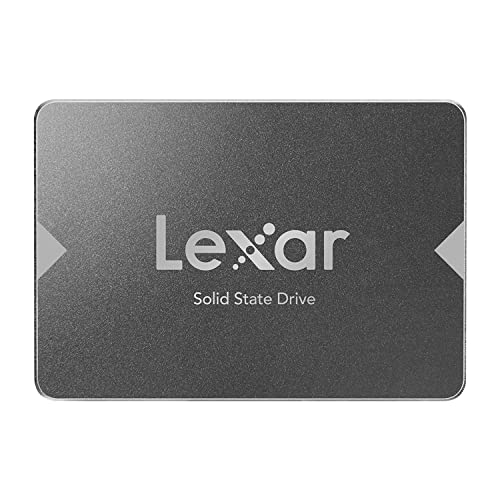Thinking about boosting your laptop’s performance? An SSD (Solid State Drive) is easily one of the best upgrades you can make, and a 500GB capacity often hits that sweet spot for speed, storage, and value. If you’re specifically on the hunt for a Lexar best 500GB SSD for laptop or curious about other top-tier options, you’ve landed in the right place! We’ve rounded up some of the finest 500GB (or close to it) SSDs, including excellent Lexar choices and strong competitors, to help you pick the perfect upgrade for your portable powerhouse.
Gone are the days of slow boot-ups and sluggish application loading. With a quality 500GB solid-state drive, you’ll experience lightning-fast data transfer, snappier multitasking, and an overall much more responsive machine. Whether you’re a student, a professional, or a casual user, upgrading your laptop’s storage can make a world of difference.
Why Upgrade to a 500GB SSD for Your Laptop?
You might be asking, “Why 500GB?” Well, it’s often the ideal blend for many users. It offers enough space for your operating system, essential software, and a good chunk of files, photos, or even some games, without breaking the bank like larger capacities might. Plus, the performance boost from any SSD over a traditional hard drive is truly remarkable.
Factors to Consider When Choosing Your SSD
Before diving into our picks, here are a few things to keep in mind:
- Internal vs. External: Most laptop upgrades involve an internal 2.5-inch SATA SSD. However, portable external SSDs are fantastic for expanding storage or quick data transfers. Our list includes both!
- SATA vs. NVMe: Most 2.5-inch internal SSDs use the SATA III interface, which offers excellent speeds up to around 550MB/s. NVMe drives are much faster but usually come in M.2 form factor, which not all older laptops support.
- Read/Write Speeds: Higher speeds mean faster data access and file transfers.
- Durability: SSDs have no moving parts, making them more resistant to drops and bumps than traditional HDDs.
- Warranty & Reliability: A good warranty gives peace of mind. Check the Terabytes Written (TBW) rating, which indicates how much data can be written to the drive over its lifetime.
Our Top Picks: Best 500GB SSDs for Your Laptop
Let’s get into the details of the best SSDs to supercharge your laptop!
Lexar 512GB NS100 SSD 2.5 Inch SATA III Internal Solid State Drive

This Lexar NS100 is a fantastic entry-point for anyone looking to give their laptop a significant speed boost without spending a fortune. As a prime example of a Lexar best 500GB SSD for laptop, this internal drive offers robust performance and reliability, making everyday computing much smoother. It’s designed to replace traditional hard drives, instantly improving boot-up times, application loading, and overall system responsiveness.
- Upgrade your laptop or desktop computer for faster startups, data transfers, and application loads
- Sequential read speeds of up to 550MB/s
- Faster performance and more reliable than traditional hard drives
- Shock and vibration resistant with no moving parts
- [512GB] 240TBW (Terabytes Written) rating for solid endurance
- Three-year limited warranty
Pros:
– Excellent value for money
– Significant speed improvement over HDDs
– Durable and quiet operation
– Reputable brand with a decent warranty
Cons:
– Performance is standard for SATA III, not as fast as NVMe (but most older laptops only support SATA)
User Impressions: Customers frequently praise the NS100 for its ease of installation and the immediate, noticeable performance improvement in their older laptops. It’s often cited as a budget-friendly way to breathe new life into an aging machine.
SAMSUNG 870 EVO SATA SSD 500GB 2.5” Internal Solid State Drive

When it comes to internal SSDs, Samsung’s EVO series is practically legendary, and the 870 EVO 500GB is no exception. This drive is the epitome of reliability and top-tier SATA performance, delivering consistent speeds and exceptional longevity. If you’re looking for an internal 500GB SSD for laptop use, this is a premium choice that won’t disappoint, providing that professional-level performance for all your computing needs.
- THE SSD ALL-STAR: Indisputable performance, reliability, and compatibility from Samsung’s pioneering technology
- EXCELLENCE IN PERFORMANCE: Maximizes SATA interface limits with 560/530 MB/s sequential speeds, accelerates write speeds with a larger variable buffer
- INDUSTRY-DEFINING RELIABILITY: Up to 600 TBW under a 5-year limited warranty
- MORE COMPATIBLE THAN EVER: Compatibility tested for major host systems, including chipsets, motherboards, NAS, and video recording devices
- UPGRADE WITH EASE: Simple plug-and-play into a standard 2.5-inch SATA form factor
- SAMSUNG MAGICIAN SOFTWARE: Helps manage the drive, keep updates, monitor health, and enhance performance
- WORLD’S #1 FLASH MEMORY BRAND: In-house produced firmware and components for trusted quality
Pros:
– Industry-leading reliability and endurance
– Excellent sustained performance
– Comprehensive Magician software for management
– Long 5-year warranty for peace of mind
– Wide compatibility with various systems
Cons:
– Slightly higher price point compared to some competitors
User Impressions: Users consistently laud the 870 EVO for its outstanding performance, incredible reliability, and the peace of mind that comes with Samsung’s brand reputation. It’s a go-to for anyone seeking a premium, worry-free upgrade.
SANDISK SSD Plus 500GB Internal Solid State Drive – SATA III

The SanDisk SSD Plus 500GB is another fantastic internal option for those looking to upgrade their laptop’s storage. It’s a straightforward, no-frills solid-state drive that delivers a noticeable improvement in daily computing tasks. Much like the Lexar NS100, it focuses on offering a robust and affordable solution for faster boot-ups and application launches, making it a strong contender for anyone needing a reliable 500GB SSD.
- Easy upgrade for fast boots and application launches
- High capacities for applications and large media files
- Sequential Read speeds of up to 545MB/s and write speeds of up to 515MB/s
- Shock-resistant for proven durability – even if you drop your computer
Pros:
– Cost-effective performance boost
– Simple installation process
– Good durability for laptop use
– Reputable brand in storage solutions
Cons:
– Lacks advanced software features found in some competitors
User Impressions: Reviewers frequently highlight the SanDisk SSD Plus as an excellent budget-friendly choice that delivers exactly what it promises: faster performance and reliability for everyday tasks. It’s often recommended for older laptops.
Lexar 1TB SL500 Portable SSD, Up to 2000MB/s, Compatible with USB-C Devices

While our main focus is often internal drives, sometimes you need extra storage that’s fast and portable. This Lexar SL500 Portable SSD is a powerhouse of external storage, perfect for designers, gamers, or anyone needing to move large files quickly between devices. Though it’s 1TB, not 500GB, its incredible speed and compatibility make it an outstanding Lexar best SSD for laptop external storage needs, particularly for newer laptops with USB-C ports.
- Incredible USB 3.2 Gen 2×2 performance of up to 2000MB/s read and 1800MB/s write
- Thin, lightweight, and durable metal design easily fits in your pocket
- Supports Apple Pro Res recording – shoot directly to the drive in up to 4K 60FPS with iPhone 15 Pro and iPhone 15 Pro Max
- Wide compatibility with mobile devices, iPhone 15/16 series, laptops, cameras, Xbox X|S, PS4, PS5, and more
- Unique Thermal Control Design ensures optimal temperatures even at top speeds
- Equipped with a Type-C data cable for plug-and-play convenience
- Includes Lexar DataShield 256-bit AES encryption software to protect files
- Five-year limited warranty
Pros:
– Blazing-fast transfer speeds (ideal for large files, 4K video editing)
– Extremely compact and lightweight
– Robust metal construction and excellent thermal management
– Strong compatibility across various devices
– Hardware encryption for data security
Cons:
– Performance may be lower on systems not supporting USB 3.2 Gen 2×2
– Not an internal drive replacement (different use case)
User Impressions: Users are consistently impressed by the SL500’s speed and its sleek, durable design. It’s highly recommended for professionals who need to work with massive files on the go, or for gamers looking for fast external game storage.
SSK Portable SSD 500GB External Solid State Drives, up to 1050MB/s

If you need a dedicated 500GB portable SSD, the SSK Portable SSD is a fantastic choice that balances performance, portability, and value. This compact drive is designed for rapid data access and seamless file transfers, making it an excellent companion for any laptop user who frequently moves data or needs extra, quick storage on the go. Its robust features and thoughtful design set it apart.
- Capacity Reminder: Display capacity often appears around 465GB on Windows due to different algorithms (1GB = 1024MB on Windows vs. 1000MB on SSDs)
- 1050 MB/s Speed: Instantly access files with blazing-fast 10Gbps read up to 1050MB/s and write up to 1000MB/s
- Data Security: S.M.A.R.T. monitoring and TRIM technology ensure consistent write speeds and extend lifespan
- USB-C & USB-A Cable: Includes both, featuring rapid USB 3.2 Gen2, for seamless cross-platform file transfers
- Always Fast: No slowdowns during large file transfers (up to 150GB) with SLC caching
- For iPhone 4K ProRes: Empowers 4K60Hz ProRes HDR video capture for iPhone with low power consumption
- Less Heat: 2mm thick aluminum alloy case ensures superior heat dissipation and optimal temperatures
- Powerful Portability: Weighs just 36.6g with a dimension of 2.61.50.5 inch
Pros:
– Excellent read/write speeds for an external drive
– Very compact and lightweight, highly portable
– Includes both USB-C and USB-A cables for broad compatibility
– Effective heat management ensures stable performance
– Supports iPhone 4K ProRes recording
Cons:
– Actual usable capacity might appear slightly lower on Windows
– Not a major brand like Lexar or Samsung, though well-regarded
User Impressions: Users love the SSK Portable SSD for its impressive speed, tiny footprint, and the convenience of having both USB-C and USB-A cables. It’s frequently praised as a reliable and high-performing external storage solution.
SanDisk 500GB Extreme Portable SSD – Up to 1050MB/s, Rugged, USB-C

For those who demand durability along with speed, the SanDisk 500GB Extreme Portable SSD is an outstanding choice. This rugged drive is built to withstand the elements, making it ideal for photographers, videographers, or adventurers who need reliable storage in challenging environments. It combines NVMe solid-state performance with incredible resilience, making it a perfect external companion for your laptop.
- Get NVMe solid-state performance with up to 1050MB/s read and 1000MB/s write speeds
- Up to 3-meter drop protection and IP65 water and dust resistance
- Handy carabiner loop to secure it to your belt loop or backpack
- Help keep private content private with included password protection featuring 256‐bit AES hardware encryption
- Easily manage files and automatically free up space with the SanDisk Memory Zone app
Pros:
– Exceptionally rugged and durable (drop, water, and dust resistant)
– Very fast NVMe-level performance for an external drive
– Compact design with a useful carabiner loop
– Hardware encryption for enhanced security
– SanDisk Memory Zone app for easy file management
Cons:
– Premium price point due to its ruggedness and performance
User Impressions: Customers consistently highlight the SanDisk Extreme Portable SSD’s incredible durability and blazing speeds. It’s a favorite among outdoor enthusiasts and professionals who need robust storage that can handle tough conditions.
How to Install an Internal SSD in Your Laptop
Upgrading your laptop with an internal SSD is usually quite straightforward:
- Backup Your Data: Always create a full backup of your current drive before starting.
- Gather Tools: You’ll typically need a small Phillips head screwdriver and possibly a plastic prying tool.
- Locate Drive Bay: Turn off your laptop, remove the battery (if removable), and open the access panel on the bottom. The 2.5-inch drive bay is usually easy to spot.
- Remove Old Drive: Unscrew the old hard drive or SSD, slide it out, and disconnect it from the SATA connector.
- Install New SSD: Connect your new 500GB SSD to the SATA connector, slide it into the bay, and secure it with screws.
- Reassemble & Install OS: Close up your laptop, and then install your operating system (either from a bootable USB or by cloning your old drive).
If you’re unsure, there are many excellent video tutorials specific to your laptop model available online!
Conclusion
Whether you’re after a dedicated Lexar best 500GB SSD for laptop internal upgrade or a high-speed portable solution, there’s a fantastic option waiting for you. The Lexar NS100 is a superb choice for internal upgrades, offering a great balance of speed and value. Alternatives like the Samsung 870 EVO deliver premium reliability, while portable drives from Lexar, SSK, and SanDisk provide excellent external storage flexibility.
No matter which one you choose, an SSD upgrade is one of the most impactful ways to revitalize your laptop’s performance. Happy upgrading!
FAQ Section
Q1: What is the main benefit of upgrading to a 500GB SSD for my laptop?
A1: The biggest benefits are dramatically faster boot-up times, quicker application loading, and overall snappier system responsiveness. 500GB offers a good balance of speed and sufficient storage for your OS, programs, and many files.
Q2: Can I install a 2.5-inch SATA SSD in any laptop?
A2: Most older and many newer laptops that originally came with a 2.5-inch hard drive or SSD can accommodate a 2.5-inch SATA SSD. However, some ultra-thin laptops might only support M.2 NVMe drives. Always check your laptop’s specifications or manual first.
Q3: How much faster is an SSD compared to a traditional HDD?
A3: SSDs are significantly faster, often 5 to 10 times quicker in sequential read/write speeds, and even more so for random read/write operations crucial for system responsiveness. This translates to boot times measured in seconds instead of minutes.
Q4: Is a 500GB SSD enough storage for a laptop?
A4: For many users, 500GB is ample. It comfortably holds Windows or macOS, a suite of essential software (Microsoft Office, browser, etc.), and still leaves plenty of space for documents, photos, and a moderate collection of videos or games. If you’re a heavy gamer or professional video editor, you might consider 1TB or supplementing with an external drive.
Q5: What’s the difference between an internal and external SSD?
A5: An internal SSD replaces your laptop’s existing drive, becoming its primary storage. An external SSD connects via a USB cable (like a flash drive but much faster) and is used for additional storage, backups, or transferring large files between devices.
Q6: Do Lexar SSDs come with cloning software to transfer my old data?
A6: While not always bundled, many SSD manufacturers, including Lexar, often provide links or recommendations for free or paid cloning software on their support websites. Popular options include Macrium Reflect or EaseUS Todo Backup, which can help you migrate your operating system and data from your old drive to the new SSD.
Q7: What does “TBW” mean for an SSD?
A7: TBW stands for “Terabytes Written.” It’s an endurance rating indicating the total amount of data that can be written to the SSD over its lifetime before its reliability might start to degrade. For a typical user, even a lower TBW rating (like 240TBW for a 500GB drive) is usually far more than they’ll write in many years of use.