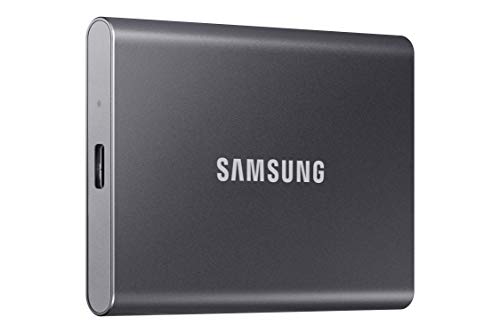Are you a budding photographer, a seasoned professional, or just someone with a camera roll bursting with precious memories? If so, you know the struggle of managing countless photos. JPEGs, RAW files, 4K videos – they all add up, quickly eating away at your computer’s storage. That’s where an external SSD comes into play. Forget slow, clunky hard drives; an SSD (Solid State Drive) is your digital photo’s best friend, offering blazing-fast speeds and robust reliability.
But with so many options out there, how do you pick the best SSD for photo storage? Don’t sweat it! We’ve done the legwork for you. In this guide, we’ll dive into our top 5 picks, highlighting what makes each one a standout choice for keeping your precious visual assets safe and easily accessible.
Why an SSD is Your Photo’s Best Friend
Before we jump into the reviews, let’s quickly touch on why an SSD is superior to traditional hard drives (HDDs) for photo storage:
- Speed: SSDs are significantly faster, meaning quicker transfers of large photo and video files, faster photo editing workflows, and almost instant access to your entire library. No more waiting around!
- Durability: With no moving parts, SSDs are much more resistant to drops and bumps, making them ideal for photographers on the go. Your data is safer.
- Portability: They’re generally smaller, lighter, and more compact than HDDs, easily slipping into your camera bag or even your pocket.
- Quiet Operation: Since there are no spinning platters, SSDs operate silently.
Choosing the best SSD for photo storage means investing in peace of mind and boosting your creative workflow. Let’s explore some top contenders!
Our Top 5 Picks for the Best SSD for Photo Storage
Here are our top recommendations for external SSDs that are perfect for photographers, videographers, and anyone looking to secure their digital memories.
1. Samsung T7 Portable SSD, 1TB External Solid State Drive

The Samsung T7 is an absolute workhorse for creatives, striking a fantastic balance between speed, durability, and portability. It’s a go-to choice for photographers and videographers who need reliable, fast storage that can keep up with demanding workflows. Whether you’re editing high-resolution photos or transferring massive video files, the T7’s impressive speeds ensure you spend less time waiting and more time creating. Its sleek, compact design makes it incredibly easy to carry, and with Samsung’s reputation for quality, you know you’re getting a drive that’s built to last.
Key Features:
– Made for creators with PCIe NVMe technology for fast read/write speeds up to 1,050/1,000 MB/s.
– Compact design with capacities up to 4TB (1TB model reviewed here).
– Extensive compatibility with PCs, Macs, Android devices, and even supports iPhone 15 Pro Res 4K at 60fps video recording directly onto the drive.
– Shock resistance and fall protection up to 6 feet with a solid aluminum unibody construction.
– Produced in-house by the world’s #1 flash memory brand for reliable performance.
Pros:
– Excellent read/write speeds for quick file transfers and editing.
– Highly portable and lightweight design.
– Durable and shock-resistant, ideal for travel.
– Broad compatibility with multiple devices, including cameras and iPhones.
– Trusted brand reputation for reliability.
Cons:
– Can get warm during prolonged heavy use.
– Included cables might be a bit short for some setups.
User Impressions:
Users consistently praise the Samsung T7 for its lightning-fast performance and robust build. Many photographers and videographers report significantly improved workflow speeds, especially when handling large RAW files and 4K video. Its compact size is also a huge plus for those who need to carry their data everywhere. It’s widely considered a reliable and essential tool for digital media professionals.
2. Crucial X10 Pro 1TB Portable SSD, Up to 2,100MB/s

When speed is paramount, the Crucial X10 Pro truly shines. Designed with power users in mind – think serious creators and gamers – this external SSD delivers blistering read speeds of up to 2,100MB/s. That’s double the speed of many competitors, making it a dream for anyone dealing with enormous files, like uncompressed video or vast libraries of high-resolution photos. Beyond its raw performance, the X10 Pro also boasts serious ruggedness with IP65 dust and water resistance, ensuring your precious data is safe no matter where your adventures take you. It’s a premium choice for those who demand the absolute best in speed and durability.
Key Features:
– Ultra-fast read speeds up to 2,100MB/s for rapid data access.
– Built to last with IP65 dust and water resistance, and drop resistance up to 9.8 ft (3 meters).
– Broad compatibility with Windows, Mac, iPad Pro, Chromebooks, Android, Linux, PS4, PS5, and Xbox via USB-C and USB-A.
– Compact 1TB capacity, perfect for extensive photo and video collections.
– Includes bonus software: three months of Mylio Photos+ and Acronis True Image.
Pros:
– Exceptional transfer speeds, significantly boosting workflow efficiency.
– Superior durability with high dust, water, and drop resistance.
– Wide range of device compatibility.
– Compact and portable.
– Useful bundled software adds value.
Cons:
– Higher price point due to its premium performance and ruggedness.
– May generate more heat during intensive use compared to slower models.
User Impressions:
Reviewers are blown away by the X10 Pro’s incredible speed, noting how it dramatically cuts down transfer times for large projects. Its robust, travel-friendly design also earns high marks from users who work in various environments. While it’s an investment, many feel the performance and peace of mind it offers are well worth the cost, making it a top contender for the best SSD for photo storage if speed is your top priority.
3. Crucial X9 2TB Portable SSD, Up to 1050MB/s

The Crucial X9 is an excellent all-rounder, offering a generous 2TB of storage capacity alongside very respectable speeds of up to 1050MB/s. While not as blazing fast as its X10 Pro sibling, it still dramatically outperforms traditional hard drives and offers competitive speeds perfect for everyday photo backup and editing. What truly sets the X9 apart is its blend of ample storage, reliable performance, and decent durability (IP55 water and dust resistance, 7.5 ft drop resistance) at a more accessible price point. If you need a lot of space for your ever-growing photo and video library without breaking the bank, the X9 is a smart choice.
Key Features:
– High-speed performance up to 1050MB/s for quick file transfers and editing.
– Built to last with IP55 water and dust resistance, and drop resistance up to 7.5 ft (2 meters).
– Broad compatibility with Windows, Mac, iPad Pro, Chromebooks, Android, Linux, PS4, PS5, and Xbox via USB-C and USB-A.
– High-capacity 2TB storage, ideal for large photo and video collections.
– Includes bonus software: three months of Mylio Photos+ and Acronis True Image.
Pros:
– Excellent balance of speed, capacity, and price.
– Good level of durability for everyday use and travel.
– Wide compatibility with various devices.
– Compact and easy to carry.
– Useful bundled software adds value.
Cons:
– Not as fast as the Crucial X10 Pro or Samsung T7, but still very capable.
– IP55 rating is good but not as high as IP65.
User Impressions:
Users frequently highlight the Crucial X9 as a fantastic value proposition, praising its generous capacity and reliable performance for storing vast amounts of photos and videos. It’s often recommended for everyday users and casual photographers who need a significant upgrade from HDDs without the premium cost of top-tier speed models. The compact size and sturdy build also receive positive remarks.
4. MFi Certified Flash Drive 256GB for iPhone USB Memory Stick

While technically a high-capacity flash drive rather than a traditional external SSD, this MFi Certified drive is an absolute game-changer for iPhone and iPad users struggling with limited on-device storage. It’s purpose-built for mobile photo and video backup, offering a seamless, one-click solution directly from your device. With its multi-port design (USB, Lightning, and Type-C adapter), it bridges the gap between your iPhone, Android, and computer, making file transfers incredibly simple without needing iTunes or iCloud. For anyone whose primary photo storage challenge revolves around their smartphone, this dedicated memory stick offers unparalleled convenience.
Key Features:
– MFi certified for high quality and secure data storage with iPhones/iPads (iOS 12.1+).
– Multi-port design (USB, Lightning, Type-C adapter) for easy transfer between different devices.
– One-click backup of photos, videos, and contacts via the dedicated “BLANBOK+” APP (for iOS).
– High-quality metal construction with waterproof, dustproof, anti-drop, and anti-magnetic properties.
– Up to 80 MB/s read and 40 MB/s write speed, allowing direct playback of media.
– Optional encryption for privacy protection.
Pros:
– Perfect solution for iPhone/iPad photo and video backup.
– Eliminates the need for iCloud or iTunes for mobile transfers.
– Highly portable keychain design.
– Durable construction with privacy features.
– Multi-port versatility for cross-device compatibility.
Cons:
– Slower speeds compared to dedicated external SSDs for computers.
– Requires downloading a specific app for iOS devices.
– 256GB capacity might be limiting for professional photographers with vast libraries.
– Not a true SSD, but a specialized flash drive.
User Impressions:
iPhone users rave about the sheer convenience of this flash drive for offloading photos and videos, calling it a “lifesaver” for managing phone storage. The one-click backup feature is a huge hit, as is its ability to directly play media without transfer. While some note its speeds aren’t on par with an SSD, its mobile-first design makes it incredibly valuable for quickly freeing up space on their devices.
5. Picture Keeper PRO Portable Hard Drive 500GB – USB Hard Drive

The Picture Keeper PRO stands out for its sheer simplicity and dedication to photo and video backup. Forget complicated software installations or cloud subscriptions; this device is designed for ultimate plug-and-play ease. Just connect it to your computer (or even mobile devices with an adapter), click “Start Backup,” and it automatically finds and saves all your photos, videos, and documents. While it’s marketed as a “portable hard drive,” its internal components function more like an SSD, offering solid-state reliability for your precious files. Its unique “Magic Erase” feature also adds a fun, practical touch for photo organization. It’s the perfect solution for anyone who wants a straightforward, no-fuss backup system.
Key Features:
– Ultra-easy “plug and play” operation; no software installation needed.
– Automatically copies, stores, and protects photos, videos, and more.
– Compatible with laptops, MacBooks, desktop PCs, iPhones/iPads (iOS 12+), and Android (5+).
– Offers safe external storage for old device data and seamless restoration.
– Includes “Magic Erase” feature to remove unwanted objects from pictures.
– 500GB external storage, capable of storing up to 120,000 photos.
Pros:
– Incredibly simple and intuitive to use.
– No Wi-Fi or software required, truly plug-and-play.
– Cross-platform compatibility (Windows, Mac, iOS, Android).
– Automatic backup process saves time and effort.
– “Magic Erase” is a unique value-add.
Cons:
– 500GB capacity might be insufficient for very large photo libraries.
– Speeds are not specified but likely slower than dedicated high-performance SSDs.
– Pricier per GB compared to other SSDs.
– More focused on automated backup than raw performance.
User Impressions:
Customers absolutely adore the Picture Keeper PRO for its unmatched ease of use. Many describe it as the perfect solution for tech-averse individuals or those who simply want a hassle-free way to back up their memories. The “set it and forget it” nature of the backup process is highly praised, making it an excellent choice for ensuring your photos are safe without any technical fuss.
Factors to Consider When Choosing Your SSD for Photo Storage
Finding the perfect best SSD for photo storage isn’t just about picking the fastest or biggest one. Here’s what else to keep in mind:
- Capacity: How many photos and videos do you have, and how many do you plan to take? 1TB is a good starting point for casual users, while professionals might need 2TB or even 4TB+. Remember that RAW files and 4K videos consume a lot more space.
- Speed (Read/Write): If you’re frequently editing large files directly from the SSD or transferring huge batches of photos, higher speeds (e.g., 1000 MB/s and above) will save you a lot of time. For simple backup, slightly lower speeds are perfectly fine.
- Durability and Portability: If you travel a lot or work on location, look for drives with shock resistance, water/dust resistance (IP ratings), and a robust build. Their compact size is a major plus here.
- Compatibility: Ensure the SSD works with all your devices (PC, Mac, camera, smartphone, tablet). USB-C is becoming standard, but having a USB-A adapter or dual connectivity can be very useful.
- Security Features: Some SSDs come with encryption options (hardware or software) to protect your sensitive data.
- Price: SSDs can range widely in price based on capacity and speed. Determine your budget and balance it with your needs.
Frequently Asked Questions (FAQ)
Q1: What’s the main difference between an SSD and an HDD for photo storage?
A1: SSDs (Solid State Drives) are much faster, more durable (no moving parts), quieter, and generally more compact than HDDs (Hard Disk Drives). While HDDs offer more storage per dollar, SSDs are superior for performance-critical tasks like photo editing and frequent file transfers, and offer better protection against drops.
Q2: How much storage capacity do I need for my photos?
A2: It highly depends on the number and type of photos. A 1TB SSD can store hundreds of thousands of JPEGs or tens of thousands of RAW photos. If you shoot a lot of 4K video or high-resolution RAW images regularly, a 2TB or even 4TB SSD might be more suitable. It’s always a good idea to overestimate your needs to future-proof your storage.
Q3: Can I use an external SSD with my smartphone or tablet for photo storage?
A3: Yes! Many modern external SSDs (like the Samsung T7 and Crucial X-series) come with USB-C connectivity, making them compatible with newer smartphones and tablets (e.g., iPhone 15 Pro, iPad Pro, Android phones with OTG support). Some specialized flash drives are even designed specifically for mobile devices, like the MFi Certified Flash Drive reviewed above.
Q4: Is it safe to store all my photos on just one external SSD?
A4: While external SSDs are highly reliable, it’s always recommended to follow the “3-2-1 backup rule”: keep 3 copies of your data, on 2 different types of media, with 1 copy off-site. So, while an SSD is a great primary backup, consider also having a cloud backup, another external drive, or even a network-attached storage (NAS) device for ultimate data security.
Q5: How do I transfer photos to an external SSD?
A5: It’s typically very straightforward. Simply connect the SSD to your computer using the appropriate USB cable. The drive will appear as a removable drive. Then, you can drag and drop your photo folders from your computer to the SSD, or use your photo editing software’s export/backup functions to save directly to the drive. For mobile devices, it usually involves a dedicated app or the phone’s file manager.
Q6: What is NVMe, and why does it matter for photo storage?
A6: NVMe (Non-Volatile Memory Express) is a communication protocol specifically designed for SSDs that use the PCIe (Peripheral Component Interconnect Express) interface. It allows for incredibly fast data transfer speeds, significantly higher than older SATA SSDs. For photographers, NVMe SSDs mean much quicker loading, saving, and editing of large image and video files, especially when working with high-resolution and RAW formats.
Q7: Should I encrypt my external SSD for photo storage?
A7: If your photos are sensitive, personal, or contain private information, encrypting your SSD is a wise decision. Many SSDs come with hardware encryption built-in (e.g., AES 256-bit), or you can use software encryption tools available on your operating system (like BitLocker for Windows or FileVault for Mac). This adds an extra layer of security in case your drive is lost or stolen.
Final Thoughts
Choosing the best SSD for photo storage is a crucial decision for anyone serious about protecting their digital memories. From the blazingly fast Crucial X10 Pro to the user-friendly Picture Keeper PRO and the mobile-centric MFi Flash Drive, there’s a perfect solution for every need and budget.
Investing in a quality external SSD isn’t just about adding more space; it’s about safeguarding your precious work and personal memories with speed and reliability. Pick the one that best suits your workflow, plug it in, and enjoy the peace of mind knowing your photos are safe and sound. Happy shooting!