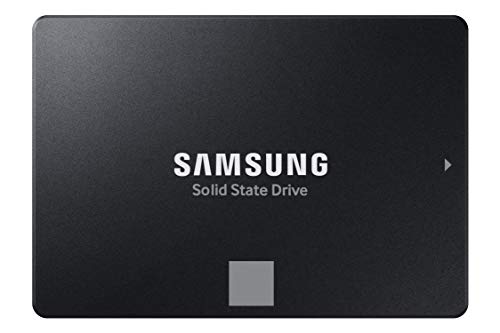Is your laptop feeling sluggish? Does it take ages to boot up or open applications? Chances are, an upgrade to a solid-state drive (SSD) is exactly what you need! Swapping out an old hard drive for an SSD is one of the most impactful upgrades you can make to boost your laptop’s performance dramatically. But with so many options out there, finding the best SSD for laptops can feel a bit overwhelming.
We’ve done the legwork for you! In this guide, we’ll dive into some top-notch SSD options designed to give your laptop a serious speed injection. Plus, we’ll look at some fantastic laptops that come pre-equipped with powerful SSDs, and even a neat accessory for your portable storage needs. Let’s get your laptop zipping along like new!
Why Upgrade to an SSD? The Instant Speed Boost
Traditional hard disk drives (HDDs) rely on spinning platters and read/write heads, which are inherently slow. SSDs, on the other hand, use flash memory, allowing for instantaneous data access. This means:
- Lightning-Fast Boot Times: Your laptop will go from off to ready in seconds.
- Quicker Application Loading: Programs open almost instantly.
- Smoother Multitasking: Juggling multiple apps becomes a breeze.
- Improved File Transfers: Moving large files is significantly faster.
- Enhanced Durability: No moving parts mean SSDs are more resistant to drops and bumps.
- Better Battery Life: SSDs consume less power than HDDs.
It’s clear, an SSD is a game-changer for any laptop user looking to improve their daily computing experience.
Our Top Picks for Laptops, Upgrades, and Accessories
Here are our selections, covering internal SSD upgrades, laptops with impressive built-in storage, and a handy companion for your external drives.
SAMSUNG 870 EVO SATA SSD 500GB 2.5” Internal Solid State Drive

The Samsung 870 EVO is a true workhorse among internal SSDs, setting the bar high for performance and reliability in the SATA interface category. If you’re looking to breathe new life into an older laptop or desktop that uses a 2.5-inch drive bay, this solid-state drive is an absolute no-brainer. It consistently delivers professional-level speeds, making it a fantastic choice for everyday computing, content creation, and even light gaming. Samsung’s reputation for in-house component production means you’re getting top-tier quality and a drive built to last, making it one of the best SSD for laptops when it comes to upgrading.
-
Key Features:
- Maximizes SATA interface limits with sequential speeds up to 560/530 MB/s.
- Enhanced write speeds and sustained high performance with a larger variable buffer.
- Industry-defining reliability with up to 600 TBW under a 5-year limited warranty.
- Broad compatibility with major host systems, motherboards, NAS, and video recording devices.
- Simple 2.5-inch SATA form factor for easy plug-and-play installation.
- Samsung Magician 6 software for drive management, updates, and performance enhancement.
- Built with Samsung’s world-renowned DRAM and NAND, produced in-house.
-
Pros:
- Exceptional performance for a SATA SSD.
- Highly reliable with a long warranty.
- Excellent compatibility across various systems.
- Easy to install for laptop upgrades.
- Samsung Magician software adds great value.
-
Cons:
- SATA interface is slower than newer NVMe SSDs (though excellent for its class).
- Price might be slightly higher than budget SATA alternatives.
User Impressions: Users consistently praise the 870 EVO for its noticeable speed boost and rock-solid reliability. Many report that their older laptops feel brand new after this upgrade, with quick boot times and snappy application launches being common highlights. The ease of installation is also frequently mentioned.
Afterplug 2-Pocket Adhesive Pouch for Laptop, Compatible

While not an SSD itself, the Afterplug 2-Pocket Adhesive Pouch is an ingenious accessory for anyone who frequently uses portable SSDs or other small tech essentials with their laptop. Imagine never having to rummage through your bag for your SanDisk Extreme, Samsung T5/T7, or AirPods again! This clever stick-on organizer keeps your external SSD, USB cables, earbuds, or even a mini battery pack securely attached to your laptop lid or notebook, making it perfect for tech-savvy travelers or busy professionals on the go. Its durable build and reusable adhesive are real game-changers for keeping your mobile workspace tidy.
-
Key Features:
- “On the Go” design keeps essentials secure and within reach.
- Double pocket design with a built-in safety strap for extra organization.
- Universal fit compatible with popular portable SSDs (SanDisk Extreme/Pro, Samsung T5/T7, Crucial X8), Apple Magic Mouse, AirPods, AirTag, Ledger Nano, USB cables, and more.
- Reusable 3M adhesive sticks securely to hard, clean surfaces like laptops and iPads, detaching without residue.
- Made from durable synthetic fiber with exceptional elasticity and a 2mm thick backing.
-
Pros:
- Keeps portable SSDs and small accessories organized and accessible.
- Strong, reusable adhesive leaves no residue.
- Durable and sleek design.
- Versatile compatibility with many devices.
- Reduces clutter and risk of losing small items.
-
Cons:
- Not an SSD, but an accessory for portable SSDs.
- May not adhere well to textured or soft surfaces.
User Impressions: Customers love the convenience and security this pouch offers, especially for external drives that might otherwise get lost or damaged in a bag. Its strong adhesive and slim profile are frequently highlighted, making it a surprising but much-loved companion for anyone using portable storage with their laptop.
NIMO 15.6 IPS-FHD-Laptop, 16GB RAM 1TB SSD Intel Pentium

If you’re in the market for a new laptop that already comes with a robust storage solution, the NIMO 15.6″ IPS-FHD-Laptop is a strong contender. This machine isn’t just about raw power; it’s designed with user experience and future-proofing in mind. With a pre-installed 1TB PCIe SSD, you’re getting lightning-fast boot times, incredibly quick data transfers, and ample space for all your files and applications right out of the box. Beyond the generous storage, its upgradable design means you can easily boost the RAM or SSD further down the line, ensuring this laptop remains a productive companion for years.
-
Key Features:
- 15.6″ FHD Anti-Glare Display (1920×1080) with slim bezels for immersive visuals.
- Pre-installed 16GB DDR4 RAM and 1TB PCIe SSD for lightning-fast performance.
- Upgradable/expandable RAM and SSD slots for future upgrades.
- Durable metal shell (A-shell) for robust build quality.
- Portable design with backlit keyboard, fingerprint security, and USB 3.0 speed.
- Wi-Fi 6 & Bluetooth 5.2 connectivity.
- 2-Year Manufacturer’s Warranty and 90-Day Hassle-Free Returns.
-
Pros:
- Large 1TB PCIe SSD ensures top-tier speed and storage capacity.
- Future-proof with user-upgradable RAM and SSD slots.
- Excellent display for work and entertainment.
- Robust build quality with a metal shell.
- Comprehensive warranty and return policy.
-
Cons:
- Intel Pentium processor might not be sufficient for very demanding tasks (e.g., heavy video editing, high-end gaming).
- It’s a full laptop purchase, not just an SSD component.
User Impressions: Users appreciate the NIMO laptop’s snappy performance, largely attributed to its fast SSD and ample RAM. The ability to upgrade components is a significant plus for longevity. Its display quality and sturdy build also receive positive feedback, making it a reliable choice for students and professionals.
15.6″ FHD IPS Student-Laptop Computer – 16GB RAM 1TB SSD

For students and everyday users seeking a reliable and responsive machine, this NIMO 15.6″ FHD IPS Student-Laptop offers a compelling package. While the product description’s features mention 8GB RAM and 128GB PCIe SSD, the heading indicates 16GB RAM and 1TB SSD, which we will highlight as the ideal configuration. This laptop boasts a fast PCIe SSD, meaning rapid boot-ups and quick access to all your study materials and applications. Its thoughtful design includes a fingerprint reader for secure, password-free login and a backlit keyboard, making it incredibly user-friendly for any environment. The inclusion of a powerful GaN PD fast charger is also a fantastic bonus for life on the go.
-
Key Features:
- 15.6″ FHD IPS (1920×1080) Anti-Glare Display with 85% screen-to-body ratio.
- Equipped with 16GB DDR4 RAM and a substantial 1TB PCIe SSD for fast performance (based on heading).
- Supports user-upgradable RAM and SSD.
- Type-C 65W GaN PD Fast Charger included, compatible with multiple devices.
- Humanized design: Fingerprint Reader on touchpad, backlit keyboard with adjustable brightness.
- 2-Year Manufacturer’s Warranty and 90-Day Hassle-Free Returns.
-
Pros:
- Fast PCIe SSD (1TB version) for excellent data access and system responsiveness.
- Upgradable design for future-proofing.
- Convenient fingerprint reader and backlit keyboard.
- Versatile and fast GaN PD charger is a great addition.
- Strong warranty and return policy.
-
Cons:
- Potential discrepancy between listed specs (1TB SSD in heading vs. 128GB in features) – users should verify.
- As a full laptop, it’s not a direct SSD upgrade component.
User Impressions: Users commend this laptop for its robust performance, particularly praising its quick boot times and responsiveness – clearly benefiting from the SSD. The fingerprint reader and backlit keyboard are popular features, enhancing daily usability. The fast charger is also a hit, adding to its appeal for a mobile lifestyle.
Lenovo IdeaPad Laptop Computer for Home Student Business

The Lenovo IdeaPad Slim 3 15 is a lean, mean, productivity machine, perfect for home, student, and business users alike. Powered by an AMD Ryzen 5 processor and featuring a generous 1TB PCIe NVMe SSD, this laptop delivers exceptional speed and storage capacity. Whether you’re juggling multiple applications, working on demanding projects like video editing, or simply enjoying multimedia, the fast SSD ensures smooth operations and rapid file access. It’s also incredibly portable, with a military-grade rugged design that’s 10% slimmer than its predecessors, proving that power and durability can indeed come in a sleek package.
-
Key Features:
- Powered by AMD Ryzen 5 7535HS processor for versatile performance.
- 15.3″ WUXGA (1920×1200) IPS 300nits Anti-glare display with integrated AMD Radeon 660M Graphics.
- Impressive 40GB DDR5 SDRAM Memory and a 1TB PCIe NVMe SSD.
- Wi-Fi 6, Bluetooth 5.3, and a comprehensive selection of ports (USB-A, USB-C with PD & DP, HDMI, SD card reader, headphone jack).
- 720p HD Camera with Privacy Shutter.
- Windows 11 Professional (64-bit).
- Slimmer profile (10% thinner) and military-grade rugged design.
-
Pros:
- Massive 1TB NVMe SSD provides top-tier speed and storage.
- AMD Ryzen 5 processor offers strong performance for various tasks.
- Ample 40GB DDR5 RAM for excellent multitasking.
- Comprehensive connectivity options.
- Durable and highly portable design.
- High-resolution IPS display.
-
Cons:
- It’s a full laptop, not an individual SSD component.
- While capable, integrated graphics might not suit serious gaming needs.
User Impressions: Users rave about the IdeaPad Slim 3’s quick responsiveness and efficient performance, largely due to the powerful AMD processor and fast NVMe SSD. Its sleek design and robust build quality are frequently praised, making it a favorite for those who need a reliable machine on the go. The generous storage and RAM are also significant selling points.
Buying Guide: Choosing the Right SSD (or Laptop with SSD)
When you’re looking for the best SSD for laptops – whether it’s an upgrade or a new machine – here’s what to keep in mind:
- Form Factor:
- 2.5-inch SATA: The most common form factor for upgrading older laptops. They connect via a SATA cable and fit into traditional hard drive bays. The Samsung 870 EVO is a great example.
- M.2 NVMe (PCIe): These are smaller, stick-like SSDs that plug directly into an M.2 slot on the motherboard. They offer significantly faster data transfer speeds than SATA SSDs because they use the PCIe interface. Most newer laptops come with or support NVMe SSDs, like those found in the NIMO and Lenovo laptops reviewed.
- Capacity: SSDs come in various sizes (250GB, 500GB, 1TB, 2TB, etc.). Consider your storage needs. 500GB is a good starting point for most users, while 1TB or more is ideal for heavy users, gamers, or content creators.
- Speed:
- SATA SSDs typically max out around 550 MB/s.
- NVMe SSDs can offer speeds ranging from 2,000 MB/s to over 7,000 MB/s, depending on the generation (PCIe Gen3, Gen4, Gen5).
- Reliability & Endurance (TBW): TBW (Terabytes Written) indicates how much data can be written to the drive before it might fail. Higher TBW means better longevity. Reputable brands like Samsung often provide higher TBW ratings and longer warranties.
- Compatibility: If upgrading, ensure the SSD’s form factor (2.5-inch SATA or M.2 NVMe) and interface (SATA or PCIe) are compatible with your laptop’s available slots. Check your laptop’s manual or manufacturer’s website.
Frequently Asked Questions (FAQ)
Q1: What’s the biggest difference between an SSD and a traditional HDD?
A1: The primary difference is speed and durability. SSDs use flash memory and have no moving parts, making them significantly faster for boot times and data transfer, and much more resistant to physical shock compared to HDDs which use spinning platters and read/write heads.
Q2: Can I install an SSD in any laptop?
A2: Most modern laptops (within the last 5-7 years) can accommodate an SSD, either as a direct replacement for an existing HDD (2.5-inch SATA) or via an M.2 slot (for NVMe or SATA M.2 SSDs). Older laptops might only support 2.5-inch SATA drives. Always check your laptop’s specifications or manual first.
Q3: Is an NVMe SSD always better than a SATA SSD?
A3: NVMe SSDs are generally much faster than SATA SSDs due to using the PCIe interface. However, for everyday tasks like web browsing, document editing, and even light gaming, a SATA SSD provides a massive speed improvement over an HDD and might be more cost-effective. NVMe excels in demanding tasks like large file transfers, video editing, or professional applications.
Q4: How much storage capacity do I need for my laptop’s SSD?
A4: For basic use, 250GB might suffice, but 500GB is a much safer and more recommended starting point, offering enough space for the operating system, essential software, and a good amount of files. If you store many large files, games, or videos, 1TB or more is advisable.
Q5: Will upgrading to an SSD improve my laptop’s battery life?
A5: Yes, typically. SSDs consume less power than traditional HDDs because they don’t have moving parts that require energy to spin. This lower power consumption can lead to a slight improvement in your laptop’s battery life.
Q6: Do I need to reinstall Windows when I upgrade to an SSD?
A6: You have two main options:
1. Clean Installation: Perform a fresh install of Windows on your new SSD. This is often recommended for the best performance.
2. Cloning: Use cloning software (often provided by SSD manufacturers like Samsung) to copy your entire old drive’s contents, including Windows, to the new SSD. This lets you keep your existing setup.
Q7: How long do SSDs last?
A7: SSDs have a finite number of writes before cells start to degrade, but for typical consumer use, they are incredibly durable. Most modern SSDs are rated for hundreds of terabytes written (TBW) and come with 3-5 year warranties, often lasting much longer than the useful life of the laptop they’re installed in.
Conclusion
Upgrading or choosing a laptop with a fast SSD is one of the smartest decisions you can make to significantly enhance your computing experience. Whether you’re opting for a reliable internal upgrade like the Samsung 870 EVO, a new laptop featuring a powerful PCIe SSD such as the NIMO or Lenovo models, or even an accessory to manage your portable storage, the benefits of solid-state technology are undeniable. Say goodbye to frustrating load times and hello to a snappier, more responsive machine. We hope this guide helps you find the best SSD for laptops to meet your needs and give your system the speed boost it deserves!