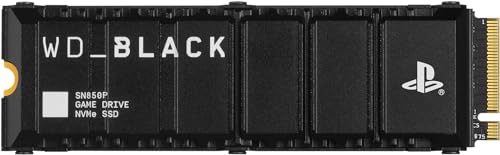Ever felt that familiar dread as your PS5 flashes a “storage full” message right when a new, epic game drops? You’re not alone! With massive game installs becoming the norm, the PlayStation 5’s internal 825GB SSD (only about 667GB usable!) fills up faster than you can say “next-gen graphics.” If you’re tired of constantly deleting games to make space, it’s time to supercharge your console with more storage. And for serious gamers who want to future-proof their setup, an 8TB SSD is the ultimate upgrade.
But finding the best 8TB SSD for PS5 isn’t just about picking the biggest drive. You need one that’s fast enough, compatible, and ideally, comes with a heatsink to prevent overheating. We’ve scoured the market to bring you a hand-picked selection of top-tier 8TB storage solutions that will keep you gaming for years to come without storage worries. Let’s dive in and find your console’s new best friend!
1. WD_BLACK 8TB SN850P NVMe M.2 SSD Officially Licensed

If you’re looking for an SSD that plays perfectly with your PlayStation 5, the WD_BLACK SN850P is practically a no-brainer. This isn’t just any M.2 NVMe SSD; it’s officially licensed for PS5 consoles, meaning it’s been tested and approved by Sony themselves. That offers immense peace of mind, ensuring seamless compatibility and performance right out of the box. Plus, it comes with an optimized heatsink pre-installed, designed specifically to fit the PS5’s M.2 slot, making installation a breeze and keeping your drive cool under pressure.
-
Key Features:
- Officially licensed M.2 SSD for PlayStation 5 consoles.
- Comes with an optimized heatsink designed for PS5.
- Easy, worry-free installation into the PS5 M.2 slot.
- Allows playing games directly from the drive.
- Blazing-fast read speeds up to 7,200MB/s.
- Available in capacities from 1TB to a massive 8TB.
-
Pros:
- Guaranteed PS5 compatibility and performance due to official licensing.
- Heatsink included and perfectly fitted for PS5.
- Exceptional speeds for quick load times and smooth gameplay.
- Simple plug-and-play installation.
-
Cons:
- Premium price point, often higher than non-licensed alternatives.
-
User Impressions: Gamers rave about the SN850P’s effortless installation and its ability to drastically cut down load times. Many appreciate the “official” stamp of approval, feeling confident that it’s a solid, reliable upgrade for their beloved console. It truly delivers on its promise of a worry-free expansion.
2. WD_BLACK 8TB SN850X NVMe Internal Gaming Solid State Drive

The WD_BLACK SN850X takes everything gamers loved about the original SN850 and cranks it up a notch. While not “officially licensed” like its SN850P cousin, this drive still meets and often exceeds PS5’s performance requirements, making it a fantastic choice for those seeking top-tier speed and capacity. It’s built for intense gaming, featuring insanely fast read speeds and Western Digital’s robust TLC 3D NAND technology. Plus, for those who love customization, the optional heatsink version can even boast RGB lighting (though not relevant for inside a PS5!).
-
Key Features:
- Top-tier performance with speeds up to 7,200 MB/s.
- Built with Western Digital TLC 3D NAND for reliability.
- Optional heatsink version available to maintain peak performance.
- Features like Predictive Loading and Adaptive Thermal Management.
- Massive 8TB capacity for an enormous game library.
-
Pros:
- Exceptional read/write speeds that surpass PS5 requirements.
- Reliable Western Digital brand quality.
- Available with an effective heatsink.
- Large 8TB capacity for extensive game collections.
- Often a slightly more budget-friendly option than the officially licensed version.
-
Cons:
- Heatsink is optional, so ensure you buy the correct version for PS5.
- Software features (like Dashboard) are Windows-only, not for PS5.
-
User Impressions: Users frequently highlight the SN850X’s raw speed and its ability to transform load times. Many find it performs just as well as, if not better than, more expensive alternatives, making it a favorite for performance-minded users. The ease of installation, especially with the heatsink version, is also a common praise point.
3. Corsair MP600 PRO LPX 8TB M.2 NVMe PCIe x4 Gen4

Corsair is a name synonymous with high-performance PC components, and their MP600 PRO LPX brings that pedigree to the PS5. This drive is engineered for extreme Gen4 storage performance, boasting sequential read speeds up to 7,100MB/sec and write speeds up to 6,800MB/sec – well within the PS5’s requirements. What truly makes this a standout choice for your console is its pre-installed, low-profile aluminum heatspreader. This clever design helps dissipate heat efficiently, ensuring your SSD maintains sustained high performance even during the most demanding gaming sessions, without any throttling.
-
Key Features:
- Extreme Gen4 storage performance for PS5.
- High-speed PCIe Gen4 x4 M.2 NVMe 1.4 Interface.
- Read speeds up to 7,100MB/sec, write speeds up to 6,800MB/sec.
- Pre-installed low-profile aluminum heatspreader.
- Exceeds all Sony PS5 M.2 performance requirements.
- Available in multiple capacities, including 8TB.
-
Pros:
- Outstanding speed that easily meets and exceeds PS5 needs.
- Effective pre-installed heatsink keeps temperatures in check.
- Renowned Corsair quality and reliability.
- Low-profile design ensures it fits perfectly in the PS5’s M.2 slot.
-
Cons:
- Can be on the higher end of the price spectrum.
-
User Impressions: PS5 owners love the MP600 PRO LPX for its “install and forget” nature. The pre-attached heatsink makes setup super simple, and users consistently report seamless performance, with games loading incredibly fast. It’s a highly recommended 8TB SSD for PS5 by those who value both speed and reliability.
4. Avolusion PRO-5X Series 8TB USB 3.0 External Gaming Hard Drive

Now, let’s switch gears slightly. While the previous options are internal M.2 SSDs, the Avolusion PRO-5X Series offers a different kind of storage expansion for your PS5: an external 8TB USB 3.0 hard drive. This is crucial to understand: you cannot play PS5 games directly from this external HDD. PS5 games require the speed of the internal SSD or a compatible internal M.2 NVMe SSD. However, this drive is a fantastic solution for storing your PS5 game library when you’re not actively playing them, allowing you to quickly move them back to the internal SSD when you want to jump in – much faster than re-downloading! It’s also fully capable of playing all your PS4 games directly from the drive, freeing up tons of space on your PS5’s internal storage.
-
Key Features:
- Built-in 8TB capacity USB 3.0 External Gaming Hard Drive (7200RPM).
- Play PS4 games directly from the drive.
- Store PS5 games for faster transfer back to internal SSD.
- Premium external HDD case with a refurbished, top-tier internal enterprise HDD.
- Rigorous quality tests ensure performance and reliability.
-
Pros:
- Massive 8TB storage at a more affordable price point than internal SSDs.
- Excellent for storing PS5 games you’re not currently playing.
- Perfect for expanding your PS4 game library and playing them directly.
- Easy plug-and-play setup via USB.
-
Cons:
- Cannot play PS5 games directly from this drive; they must be copied to the internal SSD first.
- Slower transfer speeds compared to internal NVMe SSDs for PS5 games.
- Requires a USB port on your PS5.
-
User Impressions: Users find the Avolusion PRO-5X an incredibly cost-effective way to manage their PS5’s storage, especially if they have a large collection of PS4 games or want to archive PS5 titles. The convenience of not having to re-download huge PS5 games is a major plus, even if it requires a quick transfer.
5. Addlink A95 8TB M.2 SSD Storage Expansion for PS5

Rounding out our list is the Addlink A95, another powerhouse M.2 NVMe SSD designed with PS5 compatibility in mind. This drive boasts extreme speed and durability, built with the latest TLC with DRAM 3D NAND, delivering impressive 7000/6000 MB/s Read/Write speeds on PC, which translates to excellent performance for your PS5. What truly sets the A95 apart is its “Superior Cooling” solution: addlink’s own design featuring a heat-conducting gel pad combined with a pure aluminum Shark-Fin design heatsink. This innovative design dissipates heat more efficiently and stimulates airflow, ensuring your drive stays cool and performs optimally even during marathon gaming sessions.
-
Key Features:
- PS5 Compatible (requires system software version 21.02-04.00.00 or higher).
- Extreme speed with 7000/6000 MB/s Read/Write (on PC, but indicative of PS5 performance).
- Superior cooling with proprietary heat-conducting gel pad and Shark-Fin heatsink.
- Built with latest TLC with DRAM 3D NAND for durability.
- Plug-And-Play installation.
- 5 Years Limited Warranty.
-
Pros:
- Excellent speeds meeting PS5 requirements.
- Highly effective and innovative heatsink design.
- Durable build with TLC and DRAM.
- Simple installation and long warranty for peace of mind.
-
Cons:
- Might be less known than some larger brands for console gamers, though well-regarded in PC circles.
-
User Impressions: Addlink A95 users are consistently impressed by its performance and, more importantly, its thermal efficiency. Many appreciate the thoughtful heatsink design that keeps temperatures low, even under heavy load, giving them confidence in the drive’s longevity and sustained speed during intense gaming. It’s a fantastic contender for the best 8TB SSD for PS5.
Frequently Asked Questions (FAQ)
Q1: Why do I need an 8TB SSD for my PS5?
A1: PS5 games are getting bigger and bigger, easily taking up 100GB or more each. The console’s internal 667GB usable storage fills up incredibly quickly. An 8TB SSD provides immense space, allowing you to store dozens of AAA titles without constantly deleting games, saving you from lengthy re-downloads and transfers. It’s about convenience and not having to compromise your game library.
Q2: Can I use any 8TB SSD with my PS5?
A2: No, not just any SSD will do. The PS5 requires an M.2 NVMe PCIe Gen4 x4 SSD with a read speed of at least 5,500MB/s. It also needs a heatsink to prevent thermal throttling. Drives like the WD_BLACK SN850P, SN850X, Corsair MP600 PRO LPX, and Addlink A95 (when bought with a heatsink) meet these specific requirements. External USB drives, like the Avolusion PRO-5X, can store PS5 games and play PS4 games, but they cannot play PS5 games directly.
Q3: Do I really need a heatsink for my PS5 SSD?
A3: Yes, absolutely! Sony strongly recommends using an SSD with a heatsink. The PS5’s internal M.2 slot doesn’t have sufficient airflow to cool an un-heatsinked Gen4 SSD, which can lead to overheating and performance throttling, slowing down your games. All the recommended internal best 8TB SSD for PS5 options listed above either come with a heatsink or have a heatsink version available.
Q4: How do I install an M.2 SSD in my PS5?
A4: Installing an M.2 SSD in your PS5 is surprisingly straightforward. You’ll need a Phillips head screwdriver. First, power off and unplug your PS5. Lay it flat, remove the base, and then gently slide off the bottom white cover. You’ll see a metal cover secured by a screw; remove it, and the M.2 slot will be revealed. Insert your SSD, secure it with the provided screw/standoff, replace the covers, and you’re good to go! The PS5 will guide you through formatting it on startup.
Q5: What’s the difference between an internal and external drive for PS5 games?
A5: This is key!
* Internal M.2 NVMe SSDs (like the WD_BLACK, Corsair, Addlink) are installed directly inside the PS5 console. They are fast enough to play PS5 games directly from them, as well as store them.
* External USB HDDs/SSDs (like the Avolusion) connect via a USB port. They can store PS5 games, but you must copy those games back to the internal SSD to play them. They can play PS4 games directly from the external drive.
Q6: Will adding an 8TB SSD improve my PS5’s overall performance?
A6: While it won’t boost your console’s CPU or GPU performance, adding a fast M.2 NVMe SSD will significantly improve load times for games installed on it. This means less waiting and more playing, making your gaming experience much smoother and more enjoyable. It primarily expands your storage capacity while maintaining (or even slightly improving) game loading speeds compared to the console’s internal drive.
Q7: Are 8TB SSDs expensive for PS5?
A7: 8TB SSDs are definitely a premium investment, typically costing more than smaller capacity drives. However, prices have come down significantly over time, and for the sheer amount of storage and convenience they offer, many gamers find them to be a worthwhile long-term investment. They prevent the hassle of constant game management and ensure you’re ready for any new release.