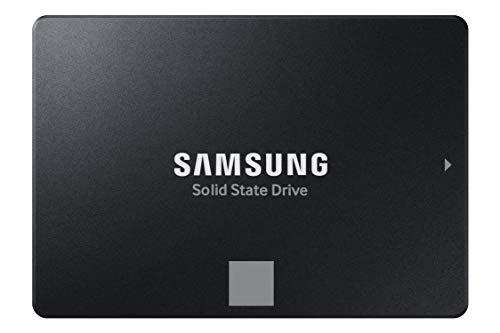Ever feel like your laptop is stuck in slow motion? That endless spinning wheel, programs taking forever to load, and boot-up times that feel like an eternity? Chances are, your trusty laptop is still relying on an old-school Hard Disk Drive (HDD). Upgrading to a Solid State Drive (SSD) is, without a doubt, one of the most impactful improvements you can make. It’s a complete game-changer, transforming your sluggish machine into a speedy powerhouse.
SSDs are a modern marvel, offering lightning-fast read and write speeds, incredible durability (no moving parts!), and often better energy efficiency for improved battery life. But with so many options out there, how do you pick the best SSD drives for laptops? Don’t sweat it! We’ve done the legwork for you. In this guide, we’ll walk you through some of the top contenders, helping you find the perfect match to supercharge your laptop’s performance. Let’s dive in!
How We Picked the Best SSDs
When looking for the best SSD drives for laptops, we considered several key factors:
* Speed: How fast can it read and write data?
* Reliability & Durability: How long will it last? Is it shock-resistant?
* Capacity: Does it offer enough space for your needs?
* Compatibility: Will it fit in your laptop? (Mostly 2.5-inch SATA form factor for internal drives here).
* Value: Does it offer a good balance of features for its price?
* User Impressions: What are real people saying about it?
Now, let’s get to the reviews!
1. SAMSUNG 870 EVO SATA SSD 500GB 2.5” Internal Solid State Drive

The Samsung 870 EVO isn’t just an SSD; it’s practically an industry standard for anyone looking to upgrade a laptop with a SATA drive. Boasting Samsung’s renowned flash memory technology, this drive delivers outstanding performance that pushes the limits of the SATA III interface, ensuring your laptop boots faster, apps load quicker, and files transfer in the blink of an eye. Its proven reliability and broad compatibility make it a worry-free choice for almost any older laptop or desktop.
-
Key Features:
- Maximizes SATA interface speed up to 560/530 MB/s sequential reads/writes.
- Industry-defining reliability with up to 600 TBW (Terabytes Written) under a 5-year limited warranty.
- Extensive compatibility with major host systems, motherboards, and NAS devices.
- Easy 2.5-inch SATA form factor upgrade for plug-and-play installation.
- Includes Samsung Magician 6 software for easy drive management and performance enhancement.
- Built with Samsung’s in-house DRAM and NAND components for end-to-end quality.
-
Pros:
- Top-tier SATA performance.
- Exceptional reliability and long 5-year warranty.
- Excellent software suite for drive health and optimization.
- Highly compatible and easy to install.
- Backed by the world’s #1 flash memory brand.
-
Cons:
- Still limited by SATA speeds (not as fast as NVMe, but great for SATA).
- Can be a bit pricier than budget options.
-
User Impressions: Users consistently praise the 870 EVO for its noticeable speed boost and rock-solid reliability. Many highlight the ease of installation and the helpfulness of the Magician software. It’s a popular choice for revitalizing older systems.
2. PNY CS900 500GB 3D NAND 2.5″ SATA III Internal Solid State Drive

Looking for an instant performance boost without breaking the bank? The PNY CS900 is an excellent entry-level SSD that delivers a dramatic upgrade over traditional hard drives. It’s a straightforward, no-fuss solution designed to give your laptop super-fast boot times and application loads, making everyday computing feel snappier and more responsive. Its ultra-low power consumption is a nice bonus too, potentially extending your laptop’s battery life.
-
Key Features:
- Super-fast OS boot times and application loads.
- Exceptional performance offering up to 550MB/s sequential read and 500MB/s sequential write speeds.
- Superior performance compared to traditional HDDs.
- Ultra-low power consumption for improved battery life.
- Backwards compatible with SATA II 3GB/sec.
-
Pros:
- Very affordable way to upgrade an old laptop.
- Significant speed improvement over HDDs.
- Energy-efficient operation.
- Simple installation.
-
Cons:
- Basic features, without advanced software or higher endurance ratings.
- Performance is good for SATA, but not cutting-edge.
-
User Impressions: Many users are thrilled with the immediate performance improvement after swapping out their old HDD for the PNY CS900. It’s frequently recommended as a cost-effective way to give an aging laptop a new lease on life.
3. Kingston 240GB A400 SATA 3 2.5″ Internal SSD SA400S37/240G

The Kingston A400 is another fantastic option for budget-conscious users who want to experience the benefits of an SSD. While the 240GB capacity might be on the smaller side for some, it’s perfect for giving an older laptop a speed injection for its operating system and essential applications. It’s significantly more reliable and durable than a spinning hard drive, ensuring your data is safer and your system runs more smoothly.
-
Key Features:
- Fast start-up, loading, and file transfers.
- More reliable and durable than a traditional hard drive.
- Available in multiple capacities to suit various needs.
- Standard 2.5-inch SATA form factor.
-
Pros:
- Extremely affordable entry point into SSD technology.
- Provides a noticeable speed upgrade for basic tasks.
- Improved durability compared to HDDs.
- A reliable option for older systems.
-
Cons:
- Lower capacity might be limiting for users with large file libraries.
- Not the fastest SSD on the market, but excellent for the price.
- No bundled software or advanced features.
-
User Impressions: Reviewers often highlight the Kingston A400 as a great budget upgrade. It’s lauded for making older laptops feel brand new, especially for browsing, email, and word processing. It’s seen as a solid, dependable choice.
4. Crucial BX500 1TB 3D NAND SATA 2.5-Inch Internal SSD

Crucial’s BX500 offers a compelling package of performance, capacity, and energy efficiency, making it one of the best SSD drives for laptops when you need a balance of all three. This 1TB model provides ample space for your OS, programs, and a decent amount of files, while also boosting your laptop’s battery life by being significantly more energy-efficient than traditional hard drives. It’s built on Micron’s reliable 3D NAND technology, ensuring consistent performance.
-
Key Features:
- Faster boot-up, quicker file loading, and improved overall system responsiveness.
- Reported to be 300% faster than a typical hard drive.
- Improves battery life by being 45x more energy-efficient than a typical hard drive.
- Utilizes Micron 3D NAND, a trusted name in memory and storage.
- Backed by a Crucial 3-year limited warranty.
-
Pros:
- Excellent balance of speed and capacity for the price.
- Significant battery life improvement, great for laptop users.
- Reliable Micron-built components.
- Good value for a 1TB drive.
-
Cons:
- 3-year warranty is shorter than some premium options.
- Still a SATA interface, so speeds are capped.
-
User Impressions: Users frequently praise the BX500 for its fantastic performance-to-price ratio. The energy efficiency is a highlight for laptop users, and the 1TB capacity is often seen as the sweet spot for a main drive. It’s a highly recommended upgrade.
5. Western Digital 1TB WD Blue SA510 SATA Internal Solid State Drive

Western Digital is a household name in storage, and their WD Blue SA510 continues that legacy of reliability and trusted performance. This 1TB internal SSD is designed for those looking for a solid, no-nonsense upgrade that offers consistent speed and a generous amount of storage for their laptop. It’s a workhorse drive, perfect for everyday computing, multimedia storage, and light gaming, backed by WD’s reputation for quality.
-
Key Features:
- Generous 1TB storage capacity.
- Standard SATA interface (SATA III).
- Classic 2.5-inch form factor for easy internal installation in most laptops.
- Designed for a wide range of computing needs.
-
Pros:
- Comes from a highly reputable and trusted brand (Western Digital).
- Offers a substantial 1TB capacity for broad storage needs.
- Reliable performance for everyday tasks.
- Easy to install in compatible laptops.
-
Cons:
- Performance, while good for SATA, isn’t groundbreaking.
- Specific feature details (like endurance ratings) aren’t as prominently highlighted as some competitors.
-
User Impressions: Customers often choose the WD Blue SA510 for its brand reliability and consistent performance. It’s often described as a “set it and forget it” upgrade that simply works well, providing noticeable speed improvements over traditional hard drives.
6. fanxiang S101 SATA SSD 1TB, Internal State Drive SATA III

The fanxiang S101 is an impressive contender in the budget-friendly SSD market, particularly for its 1TB capacity. This internal SSD boasts strong read and write speeds for a SATA drive and uses 3D NAND TLC chips, which generally offer better endurance and a longer lifespan compared to QLC-based drives often found in this price range. It’s a versatile pick, compatible with a wide range of operating systems and devices, making it a solid choice for giving your laptop a significant performance boost.
-
Key Features:
- Achieves blazing read and write speeds of 550MB/s.
- Boots up at least 50% faster compared to HDDs.
- Incorporates 3D NAND TLC chips for longer lifespan and reliable data storage.
- Extensive compatibility with desktops, laptops, and various operating systems (Windows, Linux, Mac OS).
- Backed by 3 years of quality assurance.
-
Pros:
- Excellent performance for a budget-friendly SATA SSD.
- Uses more durable TLC NAND technology.
- Great value for a 1TB capacity.
- Wide compatibility across devices and OS.
-
Cons:
- Fanxiang is a newer/lesser-known brand compared to giants like Samsung or WD.
- 3-year warranty is standard but not the longest.
-
User Impressions: Many users are pleasantly surprised by the fanxiang S101’s performance, especially considering its price point. It’s frequently recommended for users seeking high capacity and solid speeds without a premium price tag, providing a noticeable upgrade for their laptops.
7. KingSpec 1TB 2.5 SSD SATA III Internal – 550MB/s Read, 520MB/s Write

The KingSpec 1TB internal SSD is a compelling choice for those seeking a balance of speed, durability, and affordability. Utilizing 3D NAND flash memory, it delivers impressive read/write speeds that will significantly improve your laptop’s overall responsiveness. What truly makes it stand out is its robust build, featuring shockproof and anti-drop characteristics, ensuring your data is safe even if your laptop takes a tumble. It also boasts advanced features like TRIM and S.M.A.R.T. for optimal performance and longevity.
-
Key Features:
- Max sequential read speeds up to 550 MB/s and write speeds up to 520 MB/s.
- Shockproof and anti-drop design for enhanced durability.
- Quiet, low power consumption, and resistant to high/low temperatures.
- Supports wear leveling, garbage collection, TRIM, S.M.A.R.T, and more for reliable performance.
- Wide compatibility with various Windows, DOS, Linux, and Unix OS, and devices like laptops and desktops.
- Backed by a 3-year limited warranty and lifetime technical support.
-
Pros:
- Good performance for a SATA III SSD.
- Excellent durability features (shockproof, anti-drop).
- Comprehensive data management and optimization support.
- Wide compatibility.
- Solid value for 1TB capacity.
-
Cons:
- KingSpec is a less recognized brand.
- 3-year warranty is typical but not extended.
-
User Impressions: Users generally report that the KingSpec SSD lives up to its performance claims, delivering noticeable speed increases. Its reported durability features are a definite plus for laptop users, making it a reliable and cost-effective upgrade.
8. Samsung T7 Portable SSD, 1TB External Solid State Drive

While our focus is primarily on internal drives, sometimes the best SSD drives for laptops aren’t inside them! The Samsung T7 Portable SSD is an absolute game-changer for anyone needing blazing-fast external storage. Perfect for content creators, gamers, or anyone who handles large files on the go, it uses PCIe NVMe technology to deliver incredible read/write speeds that are almost twice as fast as its predecessor. Plus, its compact, durable design means you can carry massive amounts of data securely in your pocket.
-
Key Features:
- Embedded with PCIe NVMe technology for fast read/write speeds up to 1,050/1,000 MB/s.
- Compact design with capacities up to 4TB.
- Extensive compatibility with PCs, Macs, Android devices, and cameras (supports 4K 60fps video recording).
- Durable with shock resistance and fall protection up to 6 feet due to its solid aluminum unibody.
- From the world’s #1 flash memory brand, ensuring quality and reliability.
-
Pros:
- Extremely fast external transfer speeds.
- Highly portable and durable, perfect for travel.
- Wide compatibility, great for cross-device use.
- Ideal for high-resolution video recording and large file transfers.
- Samsung’s trusted brand quality.
-
Cons:
- External drive, so it doesn’t replace your internal system drive.
- Higher cost per gigabyte than internal SATA SSDs.
-
User Impressions: Users rave about the T7’s incredible speed and robust build quality. It’s a popular choice for photographers, videographers, and anyone who needs to quickly back up or transfer large files. Many appreciate its compact size and peace of mind knowing their data is safe.
9. Afterplug 2-Pocket Adhesive Pouch for Laptop, Compatible with Portable SSDs

This isn’t an SSD itself, but it’s a brilliant companion for your new portable SSDs! The Afterplug 2-Pocket Adhesive Pouch is a clever accessory designed to keep your external SSDs and other small essentials neatly attached to your laptop. No more fumbling for your SanDisk Extreme or Samsung T7 in your bag. It’s a “stick-on mini organizer” that provides both convenience and security, perfect for tech-savvy travelers or anyone who likes their workspace tidy.
-
Key Features:
- Convenient stick-on design keeps essentials secure and within reach.
- Double pocket design with a built-in safety strap for valuables.
- Universal fit for popular portable SSDs (SanDisk, Samsung T5/T7, Crucial X8) and small accessories.
- Reusable 3M adhesive sticks securely and detaches without residue.
- Durable and sleek synthetic fiber construction with exceptional elasticity.
-
Pros:
- Keeps your portable SSDs and small items organized and accessible.
- Reduces clutter and risk of losing small tech items.
- Strong yet reusable adhesive.
- Durable and well-designed.
-
Cons:
- Only useful for those who use portable SSDs or other small accessories regularly.
- Requires a clean, hard surface on your laptop or device.
-
User Impressions: Users love the practicality of this pouch, especially for keeping their external SSDs securely attached to their laptops or tablets. It’s praised for its strong adhesive and the convenience it adds to their mobile workflow.
10. Slipdrive – Portable Hard Drive Sleeve for Laptop – SSD External Hard Drive Holder

Much like the Afterplug pouch, the Slipdrive is another excellent accessory for users of external SSDs. This portable sleeve offers a convenient and secure way to attach your external SSD directly to your laptop, tablet, or other electronics. It’s designed to eliminate the hassle of dangling drives and the risk of misplacing your valuable data storage. Crafted from high-quality materials with a strong 3M adhesive, it’s a durable and ultra-slim solution for keeping your portable drive always within reach.
-
Key Features:
- Allows effortless storage directly on your laptop, tablet, or other electronics.
- High-quality 3M adhesive provides a secure bond and leaves no sticky residue upon removal.
- Ultra-slim and compact design (5″x3.2″) tailored for most SSDs.
- Secure design with an elastic sleeve and internal strap for SSD protection.
- Durable and versatile, crafted from high-quality materials, suitable for various surfaces.
-
Pros:
- Keeps external SSDs safe, secure, and easily accessible.
- Strong adhesive that doesn’t damage surfaces.
- Slim profile doesn’t add significant bulk.
- Protects your SSD from bumps and scratches.
-
Cons:
- Not an SSD itself, but an accessory.
- Only benefits those who frequently use external SSDs with their laptops.
-
User Impressions: Reviewers appreciate the Slipdrive for its simplicity and effectiveness in managing external drives. It’s highly rated for its secure grip and for preventing accidental drops or misplacements of portable SSDs.
Frequently Asked Questions (FAQ)
Q1: What’s the main difference between an SSD and an HDD for a laptop?
A1: The biggest difference is speed and durability. An SSD (Solid State Drive) uses flash memory (like a giant USB stick) with no moving parts, making it significantly faster, quieter, and more resistant to drops and shocks than an HDD (Hard Disk Drive), which uses spinning platters and read/write heads. HDDs are generally cheaper per gigabyte, but SSDs offer a massive performance boost.
Q2: What are the different types of SSDs for laptops?
A2: For laptops, you’ll primarily find two main types of internal SSDs:
* 2.5-inch SATA SSDs: These look like traditional laptop hard drives and connect via a SATA cable. Most of the internal SSDs in our list fall into this category. They are a direct, easy upgrade for most older laptops.
* M.2 SSDs: These are smaller, stick-like SSDs that plug directly into an M.2 slot on the motherboard. M.2 SSDs can be either SATA-based (similar speeds to 2.5-inch SATA) or NVMe-based (much, much faster, utilizing PCIe lanes). Newer laptops often use M.2 NVMe SSDs.
Q3: How much SSD storage do I need for my laptop?
A3: It depends on your usage:
* 250GB-500GB: Good for basic use, web browsing, documents, and a few essential programs. If you mostly use cloud storage or external drives for larger files, this could be enough.
* 1TB: This is the sweet spot for most users, providing ample space for your operating system, software, a decent game library, and plenty of documents, photos, and videos. Many of the best SSD drives for laptops come in this capacity.
* 2TB+: Ideal for heavy users, gamers with many large titles, video editors, or anyone who needs to store massive amounts of data locally.
Q4: Can I install an SSD in my old laptop?
A4: In most cases, yes! If your old laptop currently uses a 2.5-inch HDD, you can almost certainly replace it with a 2.5-inch SATA SSD. The installation process usually involves opening your laptop, removing the old drive, and plugging in the new SSD. There are plenty of online guides and videos to help you through it.
Q5: What is “TBW” and why is it important for SSDs?
A5: TBW stands for “Terabytes Written,” and it’s a measure of an SSD’s endurance – how much data can be written to the drive over its lifetime before it might start to degrade. A higher TBW rating generally indicates a more durable and long-lasting drive. For example, 600 TBW means you can write 600 terabytes of data to the drive over its lifespan. For typical home users, even lower TBW ratings are usually more than enough for many years of use.
Q6: What’s the best way to move my old data to a new SSD?
A6: The easiest way is to use “cloning” software. Many SSD manufacturers (like Samsung) provide their own cloning tools, or you can use third-party software. This process copies your entire old drive’s contents, including the operating system, to the new SSD, so it’s ready to boot up immediately once installed. You’ll typically need a USB-to-SATA adapter to connect the new SSD to your laptop before installation for the cloning process.
Q7: Should I get an internal or external SSD for my laptop?
A7: It depends on your primary goal:
* Internal SSD: If you want to dramatically improve your laptop’s overall speed, boot times, and application loading, an internal SSD replacement is the way to go. It completely transforms the core performance.
* External SSD: If your laptop already has an SSD but you need extra, super-fast storage for large files, backups, or working with media on the go, an external SSD like the Samsung T7 is an excellent choice. It offers portability and high-speed data transfer without internal installation.
Conclusion
Upgrading to a Solid State Drive is arguably the best investment you can make to breathe new life into an aging laptop or to maximize the performance of a newer one. Whether you’re a casual user, a content creator, or a casual gamer, there’s an SSD out there for you.
We hope this guide has helped you narrow down the best SSD drives for laptops based on your specific needs and budget. From the top-tier performance of the Samsung 870 EVO to the excellent value of the Crucial BX500 and KingSpec, there’s a fantastic option waiting to make your laptop experience smoother and faster than ever before. Happy upgrading!