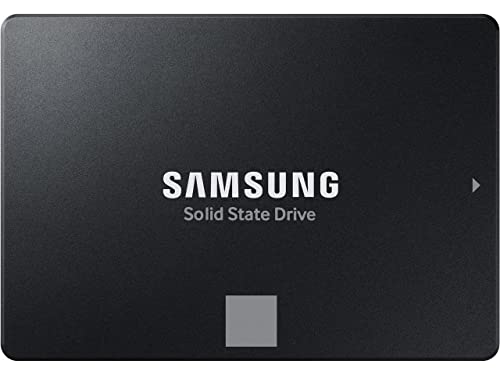Are you constantly running out of storage space on your computer? Do you wish your system booted up faster and applications launched in the blink of an eye? If so, it might be time to upgrade to one of the best 4TB 2.5 SSDs on the market. These solid-state drives offer a fantastic blend of vast storage capacity and the incredible speed benefits of flash memory, making them a perfect choice for gamers, content creators, or anyone with a large digital footprint.
Gone are the days when SSDs were prohibitively expensive for high capacities. Today, a 4TB 2.5-inch SSD is an accessible and powerful upgrade, breathing new life into older laptops or providing ample, fast storage for a new desktop build. In this guide, we’ll dive into the top contenders, helping you find the perfect internal SSD to supercharge your setup.
Why Go for a 4TB 2.5-inch SSD?
Choosing a 4TB 2.5-inch SSD brings a ton of perks to the table:
- Blazing Speed: Unlike traditional hard drives (HDDs) with spinning platters, SSDs use flash memory, resulting in significantly faster boot times, quicker application loading, and snappier file transfers. You’ll feel the difference immediately.
- Massive Capacity: 4TB is a substantial amount of storage. It’s enough to hold countless games, high-resolution videos, extensive photo libraries, and all your essential software without breaking a sweat.
- Durability & Reliability: With no moving parts, SSDs are much more resistant to drops and shocks than HDDs, making them ideal for laptops on the go. They also tend to run cooler and quieter.
- Energy Efficiency: SSDs consume less power than HDDs, which can translate to longer battery life for laptops and lower energy bills for desktops.
- Easy Installation: The 2.5-inch form factor is a standard size, fitting easily into most modern laptops and desktops that support SATA III connections.
Our Top Picks for the Best 4TB 2.5 SSDs
Let’s dive into the reviews of the top models that deliver on both performance and reliability.
1. SAMSUNG 870 EVO 4TB 2.5 Inch SATA III Internal SSD

When it comes to solid-state drives, Samsung is often the first name that comes to mind, and for good reason. The 870 EVO 4TB continues this legacy, offering a benchmark-setting combination of performance, reliability, and wide compatibility. It’s truly an all-star drive that maximizes the SATA interface, making it a stellar choice for a primary drive or a large storage upgrade.
-
Key Features:
- Maximizes SATA interface limit with 560/530 MB/s sequential speeds.
- Accelerates write speeds and maintains long-term high performance with a larger variable buffer.
- Industry-defining reliability with up to 2,400 TBW (Terabytes Written) endurance.
- Highly compatible with major host systems and applications.
- Supports Class 0 (AES 256) TCG/Opal v2.0, MS eDrive (IEEE1667) encryption.
-
Pros:
- Excellent overall performance, pushing SATA III limits.
- Exceptional endurance and reliability for demanding tasks.
- Broad compatibility ensures it works with almost any system.
- Backed by Samsung’s trusted reputation.
-
Cons:
- Premium price point compared to some budget options.
- Still limited by the SATA III interface, not as fast as NVMe drives.
-
User Impressions: Users consistently praise the 870 EVO for its rock-solid performance and reliability. Many highlight the noticeable speed increase when upgrading from an HDD. It’s often cited as a go-to choice for a dependable, high-capacity drive, especially for those working with large files or demanding applications.
2. Crucial BX500 4TB 3D NAND SATA 2.5-Inch Internal SSD

The Crucial BX500 4TB is a fantastic entry-level option for anyone looking to significantly boost their system’s responsiveness without breaking the bank. Built with Micron 3D NAND technology, this drive offers a dramatic speed increase over traditional hard drives, making your computer feel brand new. It’s all about getting you booted up faster and loading files quicker, delivering a solid performance uplift for everyday computing.
-
Key Features:
- Boot up faster and load files quicker, improving overall system responsiveness.
- Up to 300% faster than a typical hard drive.
- More energy-efficient (45x) than a typical hard drive, improving battery life.
- Utilizes Micron 3D NAND technology.
- Backed by a Crucial 3-year limited warranty.
-
Pros:
- Excellent value for a 4TB SSD.
- Significant performance upgrade over HDDs.
- Energy-efficient, beneficial for laptops.
- Reliable brand with good warranty support.
-
Cons:
- Performance might not match higher-end SATA SSDs for intensive tasks.
- Lacks DRAM cache, which can sometimes impact sustained performance.
-
User Impressions: Many users find the BX500 to be an incredibly cost-effective upgrade. They often mention how easy it is to install and the immediate, noticeable improvement in boot times and application responsiveness. It’s highly recommended for users looking for a budget-friendly way to get a large, fast storage solution.
3. TEAMGROUP QX 4TB 3D NAND QLC 2.5 Inch SATA III

The TEAMGROUP QX 4TB SSD is designed to be a “monster” that easily defeats mechanical hard drives in terms of speed and efficiency. This drive leverages QLC NAND and Smart Dual Cache technology to deliver a smooth user experience with impressive read/write speeds. If you’re looking for a substantial storage upgrade that offers good performance and ultra-high durability, the QX series is a strong contender.
-
Key Features:
- Smart Dual Cache and powerful performance.
- Claims to be a “monster” that defeats mechanical hard drives.
- Ultra-high durability, stable and reliable.
- Supports SLC Caching technology for fast read/write speeds up to 500/460MB/s.
- Manufacturer Warranty: 3-year or TBW (Terabytes Written) limited warranty.
- Important note: Check motherboard/laptop/CPU/BIOS compatibility before purchase.
-
Pros:
- Good sequential read/write speeds for a SATA drive.
- Features SLC Caching for improved burst performance.
- High durability rating.
- Competitive pricing for a 4TB capacity.
-
Cons:
- QLC NAND might have slightly lower endurance than TLC for extremely heavy, constant writes.
- Compatibility check advised by the manufacturer, though 2.5″ SATA is generally universal.
-
User Impressions: Users appreciate the TEAMGROUP QX for its generous capacity and noticeable speed improvement over HDDs. Many find it to be a dependable drive for general use and storing large media libraries. The value proposition for a 4TB drive is frequently highlighted.
4. Western Digital 4TB WD Blue SA510 SATA Internal Solid State Drive

The Western Digital WD Blue SA510 4TB is part of WD’s popular Blue series, known for balancing performance and value. This 2.5-inch SATA III SSD is a reliable workhorse, designed to offer a solid performance upgrade for both desktops and laptops. With respectable read and write speeds, it’s a dependable choice for everyday computing, general storage, and boosting overall system responsiveness.
-
Key Features:
- Storage Capacity: 4TB.
- Form Factor: 2.5-inch.
- Interface: SATA III.
- Sequential Read Speed (Up To): 560 MB/s.
- Sequential Write Speed (Up To): 520 MB/s.
-
Pros:
- Excellent sequential read/write speeds, close to SATA III maximums.
- Trusted Western Digital brand reliability.
- Good choice for general-purpose use and system upgrades.
- Solid performance boost over traditional hard drives.
-
Cons:
- Not designed for the most demanding enterprise workloads, though perfect for consumers.
- Like all SATA SSDs, it won’t offer NVMe-level speeds.
-
User Impressions: WD Blue drives are consistently praised for their reliability and consistent performance. Users often report a seamless installation process and a significant improvement in system speed and snappiness. It’s a popular choice for those wanting a set-it-and-forget-it type of upgrade.
5. TEAMGROUP T-Force Vulcan Z 4TB SLC Cache 3D NAND QLC

The TEAMGROUP T-Force Vulcan Z 4TB SSD is another strong contender from TEAMGROUP, often associated with performance-oriented components like their T-Force gaming memory. While specific detailed performance metrics for this exact model might vary in public listings, its inclusion of SLC Cache and 3D NAND QLC technology suggests it aims to provide a substantial upgrade over traditional hard drives. It’s built for efficiency, promising faster boot times and quicker application loads for a smooth computing experience.
-
Key Features:
- 4TB storage capacity.
- 2.5-inch SATA III interface.
- Utilizes SLC Cache technology for improved burst performance.
- Features 3D NAND QLC for cost-effective, high-density storage.
-
Pros:
- Large 4TB capacity at a competitive price point.
- SLC Cache helps improve real-world performance for everyday tasks.
- Good upgrade for older systems still using HDDs.
- From a reputable brand in the memory and storage space.
-
Cons:
- Specific read/write speeds are not widely publicized for this exact model, so performance might vary.
- QLC NAND, while great for capacity and cost, may have lower endurance than TLC for extremely heavy, sustained writes.
-
User Impressions: Users looking for an affordable, high-capacity drive often turn to TEAMGROUP. While the Vulcan Z series might not hit the absolute peak of SATA performance, users generally report a very noticeable improvement over HDDs, making it a valuable upgrade for general use, gaming, and media storage.
6. KingSpec 4TB 2.5 SSD SATA III Internal

The KingSpec 4TB 2.5 SSD offers a compelling mix of speed, reliability, and value. Designed to greatly improve the performance and efficiency of your computer, this drive boasts strong sequential read and write speeds thanks to its 3D NAND flash memory. It’s built to be robust, featuring shockproof and anti-drop characteristics, making it a reliable choice for various computing environments, from business to entertainment.
-
Key Features:
- Max Sequential read speeds up to 550 MB/s and write speeds up to 520 MB/s.
- Adopts 3D NAND flash memory and semiconductor components.
- Shockproof and anti-drop design, quiet, low power consumption, high/low-temperature resistance.
- Supports wear leveling, garbage collection, over-provisioning, Native Command Queuing (NCQ), TRIM, S.M.A.R.T.
- Wide compatibility with Windows, DOS, Linux, Unix; backward compatible with SATA Rev. 2.0.
- 3-Year limited warranty and lifetime technical support.
-
Pros:
- Excellent read/write speeds for a SATA III drive.
- Robust build with shockproof and anti-drop features.
- Comprehensive data management technologies for stable performance.
- Wide compatibility for various systems.
- Good warranty and technical support.
-
Cons:
- KingSpec may not be as widely recognized as some larger brands, which might give some users pause.
- Actual long-term performance and endurance can sometimes be a concern with lesser-known brands, though features suggest good quality.
-
User Impressions: Users are generally pleased with the KingSpec 4TB SSD, highlighting its noticeable speed improvements and competitive pricing. Many find it to be a dependable and cost-effective way to get a large amount of fast storage. The comprehensive feature set for data management is also appreciated.
7. Western Digital 4TB WD Red SA500 NAS 3D NAND Internal SSD

The Western Digital WD Red SA500 4TB SSD is a unique entry in this list, specifically designed and optimized for Network Attached Storage (NAS) systems. While it works perfectly fine as a regular internal SSD, its true strength lies in its superior endurance and reliability under the heavy read and write loads demanded by 24/7 NAS environments. This makes it an excellent choice for users who need a robust drive that can handle constant data access, such as for servers, multimedia editing, or demanding multi-user environments.
-
Key Features:
- Storage optimized for caching in NAS systems for rapid access to frequently used files.
- Superior endurance handles heavy read/write loads required by NAS (24/7 environment).
- Purpose-built for NAS with proven Western Digital 3D NAND.
- Reduces latency and improves responsiveness for OLTP databases, multi-user environments, photo rendering, 4K/8K video editing, etc.
- Available in 2.5” and M.2 form factors.
-
Pros:
- Exceptional endurance and reliability for continuous operation.
- Optimized for demanding workloads and multi-user environments.
- Great for professional use cases like video editing or server caching.
- Trusted Western Digital NAS-grade reliability.
-
Cons:
- Might be overkill (and pricier) for a basic, light-use desktop or laptop.
- Performance in a standard PC might not feel drastically different from a high-end consumer SATA SSD.
-
User Impressions: NAS users absolutely love the WD Red SA500 for its consistent performance under load and its robust endurance. For regular desktop users, it’s seen as a highly reliable, albeit sometimes premium-priced, option. Many appreciate the peace of mind that comes with a drive built for 24/7 operation.
8. PNY CS900 4TB 2.5” SATA III Internal Solid State Drive

The PNY CS900 4TB is a straightforward and effective solution for upgrading your computer. This drive focuses on delivering exceptional performance for everyday tasks, offering super-fast OS boot times and application loads that will make your system feel significantly snappier. With its ultra-low power consumption and reliable performance, it’s a popular choice for giving older laptops and desktops a much-needed speed injection.
-
Key Features:
- Upgrade your laptop or desktop with super-fast OS boot times and application loads.
- Exceptional performance offering up to 560MB/s seq. read and 540MB/s seq. write speeds.
- Up to 50% faster boot up time compared to traditional hard drives (HDD).
- Ultra-low power consumption.
- 3-Year Warranty.
- 24/7 US-based technical support.
-
Pros:
- Excellent read/write speeds, nearing SATA III theoretical maximums.
- Very energy-efficient.
- Great for general system speed improvements.
- Backed by a 3-year warranty and US-based support.
-
Cons:
- Not marketed as a high-end endurance drive for constant heavy writes.
- Might not offer the same level of advanced features as more premium SSDs.
-
User Impressions: The PNY CS900 consistently receives positive feedback for its ease of installation and the immediate performance boost it provides. Users often highlight the significant difference in boot times and application loading. It’s considered a solid, reliable, and affordable option for a general system upgrade.
9. fanxiang S101 4TB SSD SATA III 6Gb/s 2.5″ Internal Solid State Drive

The fanxiang S101 4TB SSD aims to provide a substantial performance boost and reliability at an accessible price point. Boasting impressive read and write speeds, this drive is designed to speed up your computer significantly, making boot times and application launches much faster. It incorporates advanced technologies like SLC Cache and robust data management features to ensure stable and long-lasting performance, making it a reliable choice for a wide range of devices.
-
Key Features:
- Achieves blazing read and write speeds of 550MB/s.
- Boots up at least 50% faster than HDDs, enabling instant productivity or gaming.
- Adopts advanced SLC Cache Technology for improved overall computer performance.
- Supports garbage collection, advanced wear-leveling technology, RAID, ECC, TRIM, and S.M.A.R.T. for reliability and stability.
- Shockproof design keeps data safe.
- Extensive compatibility with desktops, laptops, all-in-one PCs, and various OS (Windows, Linux, Mac OS).
- 5-Year service (warranty) and lifetime technical support.
-
Pros:
- Excellent sequential speeds for a SATA III SSD.
- Comprehensive suite of reliability and data management features.
- Strong 5-year warranty, exceeding many competitors.
- Very competitive pricing for a 4TB capacity.
-
Cons:
- Fanxiang is a newer/lesser-known brand compared to industry giants, which might deter some users.
- Real-world endurance beyond basic usage would need more long-term user data.
-
User Impressions: Users are often pleasantly surprised by the performance and value offered by the fanxiang S101. The immediate speed increase and the competitive price point are frequently praised. The longer 5-year warranty also provides a significant peace of mind for many buyers.
10. Seagate Barracuda ST4000LM024 4 TB 2.5″ Internal Hard Drive

Hold on a second – while we’re talking about the best 4TB 2.5 SSDs, it’s important to differentiate. The Seagate Barracuda ST4000LM024 is actually a traditional Hard Disk Drive (HDD), not an SSD. It offers a massive 4TB of storage in a 2.5-inch form factor, making it an option for those who prioritize raw capacity over speed and don’t mind the slower performance inherent to HDDs. Its primary drawback for many modern users will be its 15mm thickness, which severely limits its compatibility with most laptops designed for slimmer 7mm or 9.5mm drives.
-
Key Features:
- 4TB storage capacity.
- 2.5-inch form factor.
- 15mm thickness, will not fit most laptops.
-
Pros:
- Very high capacity for a 2.5-inch drive at a lower cost per gigabyte compared to SSDs.
- Cost-effective for bulk, archival storage where speed isn’t critical.
-
Cons:
- Significantly slower performance than any SSD (boot times, application loading, file transfers).
- Mechanical parts mean it’s less durable and more susceptible to shock damage.
- The 15mm thickness is a major compatibility issue for the vast majority of laptops.
- Higher power consumption and generates more heat/noise than SSDs.
-
User Impressions: Users who purchase this drive are typically looking for maximum capacity at the lowest price point, often for external enclosures or specific desktop setups that can accommodate its thickness. The consistent feedback revolves around its large storage, but also its inherent slowness compared to SSDs and the significant limitation posed by its 15mm profile for laptop installation.
Final Thoughts on Finding Your Best 4TB 2.5 SSD
Choosing the best 4TB 2.5 SSD really comes down to balancing your budget with your performance and reliability needs. Whether you’re a gamer needing lightning-fast load times, a content creator demanding ample and quick storage for large files, or just someone tired of waiting for their PC to boot, there’s a 4TB 2.5-inch SSD that’s perfect for you.
From the top-tier performance of the Samsung 870 EVO to the value-packed Crucial BX500 or the specialized WD Red SA500, each drive brings something unique to the table. Just remember to double-check compatibility with your device, especially if you’re upgrading a laptop. Investing in a high-capacity SSD is one of the most impactful upgrades you can make to your system – enjoy the speed!
Frequently Asked Questions about 4TB 2.5 SSDs
Q1: Why should I choose a 4TB 2.5-inch SSD over a traditional hard drive (HDD)?
A1: SSDs offer dramatically faster boot times, quicker application loading, and much higher data transfer speeds compared to HDDs. They also have no moving parts, making them more durable, quieter, and more energy-efficient. A 4TB SSD provides ample space for modern needs without compromising on speed.
Q2: What does “2.5-inch” refer to in an SSD?
A2: “2.5-inch” refers to the physical form factor of the SSD. It’s a standard size that matches traditional laptop hard drives, making it widely compatible with most laptops and desktop PC cases that have 2.5-inch drive bays.
Q3: What is the “SATA III” interface, and how fast is it?
A3: SATA III (or SATA 6Gb/s) is the most common interface for 2.5-inch SSDs. It offers theoretical maximum sequential read/write speeds of up to 600 MB/s. While not as fast as newer NVMe SSDs, SATA III SSDs are still many times faster than HDDs and offer excellent performance for most everyday tasks, gaming, and professional applications.
Q4: Can I use a 2.5-inch SSD in my laptop?
A4: Yes, absolutely! Most laptops designed for user-upgradable storage will have a 2.5-inch bay (typically 7mm or 9.5mm height). The 2.5-inch SATA SSDs reviewed here are generally compatible. Always check your laptop’s specifications or manual to confirm compatibility before purchasing.
Q5: What is TBW (Terabytes Written) for an SSD, and why does it matter?
A5: TBW stands for Terabytes Written and is a measure of an SSD’s endurance. It indicates the total amount of data that can be written to the drive over its lifetime before it might start to degrade. For typical consumer use, even lower TBW ratings are usually more than sufficient for many years of use. Higher TBW ratings are beneficial for very heavy users or enterprise applications.
Q6: Are 4TB SSDs worth the investment for gaming or content creation?
A6: Definitely! For gamers, a 4TB SSD means you can install numerous large game titles without constantly uninstalling and reinstalling. For content creators (video editors, graphic designers), the massive capacity handles large project files, while the speed ensures quick loading, saving, and rendering times, significantly improving workflow efficiency.
Q7: How easy is it to install a 2.5-inch SSD in a desktop PC?
A7: Installing a 2.5-inch SSD in a desktop PC is usually very straightforward. Most modern PC cases have dedicated 2.5-inch drive bays or adapters for 3.5-inch bays. You typically just slide the drive in, secure it with screws, and connect a SATA data cable and a SATA power cable from your power supply.
Q8: What’s the difference between TLC and QLC NAND in SSDs?
A8: TLC (Triple-Level Cell) and QLC (Quad-Level Cell) refer to how many bits of data are stored per memory cell. TLC stores 3 bits, while QLC stores 4 bits. QLC allows for higher storage density and lower manufacturing costs, which means more affordable high-capacity drives like 4TB SSDs. However, QLC generally has slightly lower endurance and can be a bit slower on sustained writes compared to TLC, although technologies like SLC caching help mitigate this for everyday use.