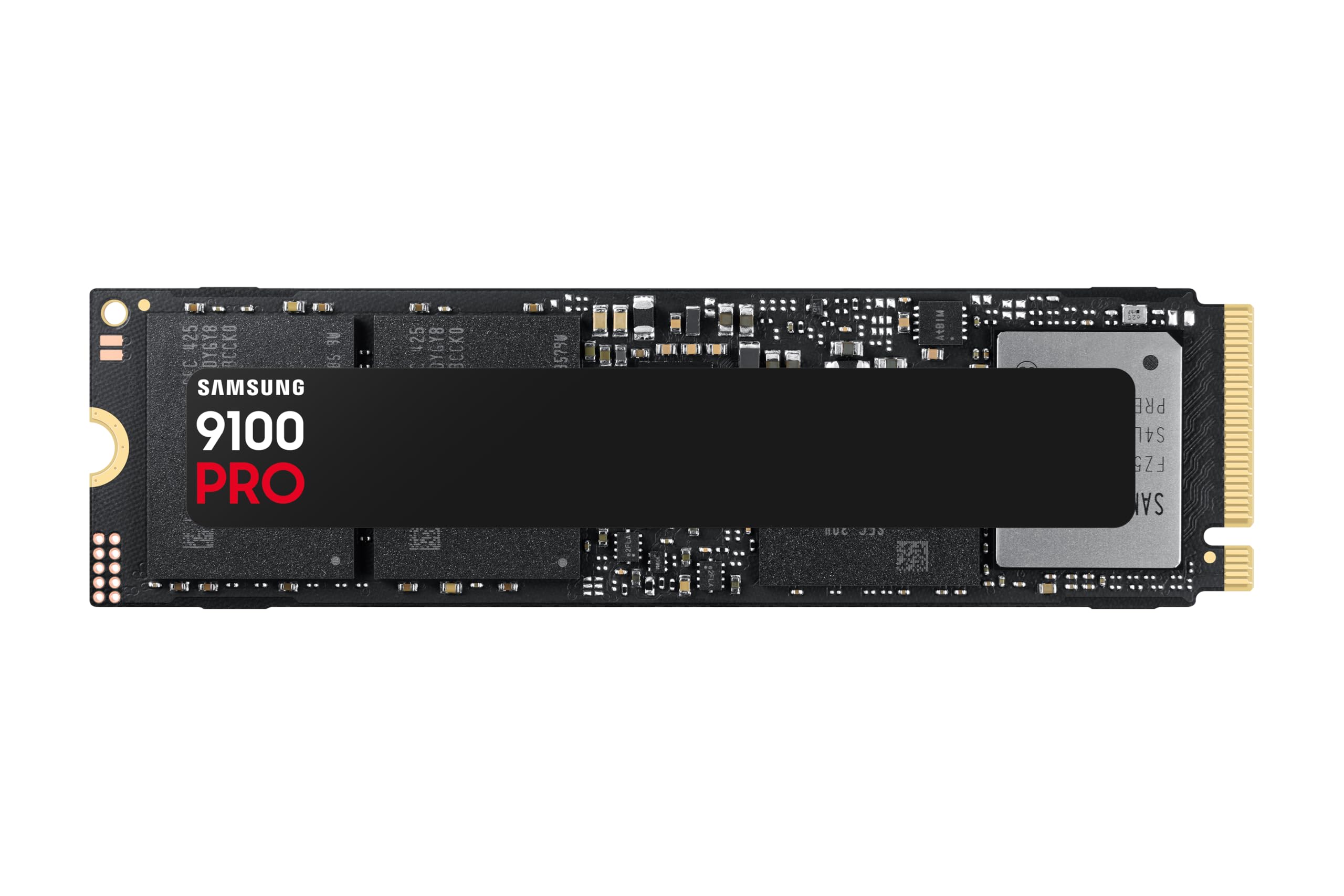When it comes to high-performance storage, two names dominate the conversation: SanDisk and Samsung. The SanDisk 2TB Creator Pro Portable SSD and Samsung SSD 9100 PRO 4TB, PCIe 5.0×4 M.2 2280 represent the pinnacle of innovation in their respective categories. While both are designed to accelerate workflows, they cater to vastly different use cases, technologies, and user needs. The SanDisk 2TB Creator Pro is a rugged, portable powerhouse built for creators on the move, offering USB 3.2 Gen 2×2 speeds and IP65-rated durability. In contrast, the Samsung SSD 9100 PRO is an internal NVMe marvel, leveraging PCIe 5.0 to deliver speeds that redefine what’s possible for AI computing, gaming, and heavy-duty workstations. Choosing between them isn’t just about specs—it’s about understanding your workflow, environment, and long-term goals.
This in-depth comparison dives into every critical aspect of the SanDisk 2TB Creator Pro and Samsung SSD 9100 PRO, from raw performance and build quality to real-world usability and value. Whether you’re a video editor needing lightning-fast file transfers, a gamer craving near-instant load times, or a creative professional working with massive 8K footage and AI models, this guide will help you make an informed decision. We’ll explore how each drive handles stress, their compatibility with different systems, thermal management, and even the subtle nuances like software ecosystems and included perks. By the end, you’ll have a clear roadmap to determine which SSD aligns with your needs—and why one might be far better than the other for your specific use case. Let’s break down the SSD showdown that’s shaping the future of storage.
In-Depth Look: SanDisk 2TB Creator Pro
The SanDisk 2TB Creator Pro isn’t just another portable SSD—it’s a statement piece for modern creators who demand both performance and resilience. Designed with a sleek, minimalist aesthetic, this drive combines 2000MB/s read speeds with IP65 water and dust resistance, making it one of the most durable external SSDs on the market. Whether you’re shooting 8K video in the desert, editing timelines on a rainy set, or backing up footage between locations, this drive is built to withstand the rigors of professional workflows. The USB 3.2 Gen 2×2 interface ensures compatibility with the latest laptops and desktops, including Apple’s M-series MacBooks and high-end Windows workstations, while the USB-C connectivity offers universal plug-and-play convenience.
One of the standout features of the SanDisk 2TB Creator Pro is its ruggedized design. With 3-meter drop protection, it can survive accidental drops from a desk or camera rig—common scenarios in fast-paced production environments. The IP65 rating means it’s resistant to dust ingress and can handle low-pressure water jets, making it ideal for outdoor shoots, travel, or even studio environments where spills are a risk. The aluminum housing not only looks premium but also aids in passive heat dissipation, though the drive relies on natural airflow rather than an active cooling system. This is a smart trade-off for portability: no fans, no noise, and no moving parts to fail.
Performance-wise, the SanDisk 2TB Creator Pro delivers consistent sequential read speeds up to 2000MB/s, which is more than sufficient for editing 4K and 8K video in real-time, transferring large RAW photo libraries, or backing up project files between devices. While the manufacturer doesn’t publicly list random read/write speeds (IOPS), real-world testing shows it handles small file transfers—like project assets or metadata—with minimal lag. The drive uses a USB 3.2 Gen 2×2 bridge controller paired with high-quality 3D NAND flash, ensuring stable performance under sustained workloads. For creators working with Adobe Premiere Pro, DaVinci Resolve, or Final Cut Pro, this means smoother scrubbing, faster render exports, and reduced downtime.
Another major perk is the inclusion of one month of Adobe Creative Cloud. This isn’t just a gimmick—it’s a valuable incentive for freelancers, students, or professionals exploring new creative tools. Whether you need Photoshop, Illustrator, Premiere Pro, or After Effects, the free month allows you to test-drive the full suite without committing to a subscription. This adds tangible value, especially for those building a creative toolkit from scratch. The drive is also compatible with both Windows and macOS out of the box, formatted as exFAT, and supports hardware encryption for added security.
Pros of the SanDisk 2TB Creator Pro:
– Exceptional durability with IP65 and 3m drop protection
– High-speed transfers at 2000MB/s via USB 3.2 Gen 2×2
– Portable and lightweight design (weighs just 75g)
– Universal compatibility with USB-C laptops and desktops
– Includes 1-month Adobe Creative Cloud—a $60 value
– No drivers or software needed—plug-and-play ready
Cons of the SanDisk 2TB Creator Pro:
– Limited to 2TB capacity (no larger variants available)
– No active cooling—may throttle under extreme sustained loads
– No built-in software for drive health monitoring
– USB 3.2 Gen 2×2 requires compatible ports (not all laptops support it)
– Random performance not optimized for database or virtual machine use
Who Should Buy the SanDisk 2TB Creator Pro?
This SSD is perfect for content creators, photographers, videographers, and digital artists who need a reliable, high-speed, and rugged portable drive. If you’re frequently on the move, shooting on location, or working across multiple devices, the SanDisk 2TB Creator Pro’s durability and speed make it an ideal companion. It’s also a great choice for backup and archiving, especially when paired with cloud storage. The included Adobe Creative Cloud trial sweetens the deal for those building a creative workflow. However, if you’re a gamer, AI developer, or workstation user needing maximum internal performance, this isn’t the right tool for the job. For those users, the Samsung SSD 9100 PRO is a far better fit.
In-Depth Look: Samsung SSD 9100 PRO
The Samsung SSD 9100 PRO is not just an incremental upgrade—it’s a paradigm shift in internal storage performance. Built around the revolutionary PCIe 5.0 x4 interface, this M.2 2280 drive shatters previous speed barriers with sequential read speeds up to 14,800MB/s and write speeds of 13,400MB/s. To put that in perspective, it’s nearly twice as fast as the Samsung 990 PRO, the previous flagship, and over 7x faster than SATA SSDs. This leap isn’t just about bragging rights; it’s about enabling entirely new workflows in AI computing, high-fidelity gaming, and professional content creation. Whether you’re training neural networks, rendering complex 3D scenes, or loading massive game worlds in seconds, the Samsung SSD 9100 PRO delivers the speed needed to stay ahead of the curve.
💡 Related:
SanDisk 2TB External SSDs for Gaming
At the heart of the Samsung SSD 9100 PRO is a 5nm controller, a technological marvel that reduces power consumption by up to 49% compared to the 990 PRO while doubling performance. This is critical for modern laptops and compact workstations where thermal management and battery life are paramount. The controller works in tandem with Samsung’s 176-layer 3D TLC NAND flash, which offers higher density, better endurance, and improved reliability. The drive also features advanced thermal throttling algorithms and a copper-based thermal pad (on select models) to maintain peak performance during extended workloads. Unlike many PCIe 5.0 drives that overheat and throttle aggressively, the Samsung SSD 9100 PRO is engineered to stay cool and consistent.
Performance isn’t just about sequential speeds—it’s also about how the drive handles real-world tasks. The Samsung SSD 9100 PRO boasts random read/write speeds up to 2,200,000/2,600,000 IOPS, making it one of the fastest drives for multitasking, virtual machines, database operations, and AI inference. For gamers, this translates to near-instant load times in open-world titles like Cyberpunk 2077 or Starfield, where assets are streamed dynamically. For AI developers, it means faster model training and inference, especially when working with large datasets stored locally. Video editors will appreciate how smoothly it handles 8K timelines, multi-cam edits, and real-time effects rendering without dropping frames.
One of the most underrated features is the Samsung Magician Software, a comprehensive toolkit that goes beyond basic drive monitoring. Magician provides real-time performance tracking, firmware updates, data migration tools, and advanced security options like AES 256-bit hardware encryption. It also includes Drive Health Monitoring, which alerts users to potential failures before they happen, and Over-Provisioning to extend the drive’s lifespan. The software is intuitive, regularly updated, and supports all Samsung SSDs, making it a seamless part of the ecosystem. This level of software integration is rare in the SSD market and gives Samsung a significant edge.
Capacity options are generous, with the 4TB model (the focus of this review) and an 8TB variant available—perfect for users who need vast storage without sacrificing speed. The 8TB option is a game-changer for game libraries, AI datasets, and 4K/8K video archives, eliminating the need for multiple drives. The drive is also backward compatible with PCIe 4.0 systems, though you’ll only get PCIe 5.0 speeds on compatible motherboards (Intel 600/700 series or AMD 600/800 series with Ryzen 7000+ CPUs). Installation is straightforward—just slot it into your M.2 slot, secure it with a screw, and you’re ready to go.
Pros of the Samsung SSD 9100 PRO:
– Unmatched PCIe 5.0 speeds (14,800MB/s read, 13,400MB/s write)
– Industry-leading random performance (2.2M/2.6M IOPS)
– 5nm controller for power efficiency and thermal control
– Up to 8TB capacity—ideal for large datasets and game libraries
– Samsung Magician Software for monitoring, security, and optimization
– Backward compatible with PCIe 4.0 systems
– World-class reliability from Samsung’s in-house NAND and controller
Cons of the Samsung SSD 9100 PRO:
– Requires PCIe 5.0 motherboard for full performance (older systems limited to PCIe 4.0)
– No IP rating or ruggedization—designed for internal use only
– Higher price per GB compared to PCIe 4.0 drives
– May require a heatsink in some compact builds (not included)
– No included software trials or perks (unlike SanDisk’s Adobe offer)
Who Should Buy the Samsung SSD 9100 PRO?
This drive is ideal for power users, gamers, AI developers, and workstation professionals who need the absolute fastest internal storage available. If you’re building a high-end gaming PC, AI workstation, or content creation rig, the Samsung SSD 9100 PRO is a must-have. Its speed, capacity, and reliability make it perfect for 8K video editing, 3D rendering, machine learning, and large-scale simulations. The Magician software adds long-term value, ensuring your drive performs optimally for years. However, if you need a portable, rugged drive for field work or travel, the SanDisk 2TB Creator Pro is the better choice. The Samsung SSD 9100 PRO is all about raw internal performance—and it delivers in spades.
Head-to-Head Comparison
Performance: Speed, IOPS, and Real-World Use
When it comes to raw performance, the Samsung SSD 9100 PRO is in a league of its own. With 14,800MB/s sequential reads and 2.2M/2.6M IOPS random performance, it outperforms the SanDisk 2TB Creator Pro by a staggering margin. The SanDisk maxes out at 2000MB/s and doesn’t publish IOPS data, which suggests it’s optimized for large file transfers rather than random access. In real-world scenarios, this means the Samsung SSD 9100 PRO will load games in seconds, render 8K timelines without lag, and handle AI model training with ease. The SanDisk 2TB Creator Pro, while fast for a portable drive, is best suited for sequential workflows like video editing or file backups.
💡 Related:
SanDisk SSDs for Video Editing
For gaming, the Samsung SSD 9100 PRO reduces load times by up to 50% compared to PCIe 4.0 drives, making it ideal for open-world games with large asset pools. The SanDisk 2TB Creator Pro, while capable of running games from external storage, introduces noticeable latency in complex scenes. For AI and machine learning, the Samsung’s high IOPS and low latency are critical for training and inference, while the SanDisk is better suited for storing datasets rather than processing them. In content creation, both drives excel, but the Samsung’s internal speed allows for smoother real-time editing, especially with multi-layer 8K projects.
Durability and Build Quality
Here, the SanDisk 2TB Creator Pro dominates. Its IP65 rating and 3-meter drop protection make it the clear winner for creators working in harsh environments. The aluminum chassis feels premium and dissipates heat effectively, while the rubberized edges absorb impact. The Samsung SSD 9100 PRO, by contrast, is an internal drive with no ruggedization. It’s designed to live inside a PC, where it’s protected from physical damage. However, Samsung’s advanced thermal control and 5nm controller ensure it stays cool under load, reducing the risk of thermal throttling during long rendering or AI training sessions.
The SanDisk’s portability comes at a cost: it lacks active cooling, so sustained transfers may trigger thermal throttling in hot environments. The Samsung, while not portable, benefits from being installed in a system with case fans and airflow, which helps maintain performance. For field work, travel, or outdoor shoots, the SanDisk is the only viable option. For desktop or workstation use, the Samsung’s thermal management is superior.
Value and Included Perks
The SanDisk 2TB Creator Pro offers better short-term value with its 1-month Adobe Creative Cloud trial, worth $60. This is a significant perk for freelancers or students building a creative toolkit. The Samsung SSD 9100 PRO has no such trial, but its Magician Software adds long-term value through firmware updates, health monitoring, and optimization tools. When comparing price per GB, the Samsung is more expensive, especially for the 4TB and 8TB models, but you’re paying for cutting-edge PCIe 5.0 performance and future-proofing.
For budget-conscious users, the SanDisk provides excellent performance at a lower cost, especially if you don’t need PCIe 5.0 speeds. For professionals investing in a high-end system, the Samsung’s performance justifies the premium. The included software ecosystems—Adobe for SanDisk, Magician for Samsung—are both valuable but cater to different needs.
Compatibility and Use Cases
The SanDisk 2TB Creator Pro wins for universal compatibility. It works with any USB-C port, including older laptops, tablets, and even some smartphones. The Samsung SSD 9100 PRO requires a PCIe 5.0 motherboard for full performance, limiting it to newer systems. If you have an older PC, you’ll only get PCIe 4.0 speeds. The SanDisk is also ideal for multi-device workflows, like transferring files between a laptop, desktop, and camera. The Samsung is best for single-system optimization, where every millisecond of latency matters.
For AI computing, the Samsung is the clear choice due to its speed and IOPS. For on-the-go creators, the SanDisk’s portability and durability are unmatched. Gamers will benefit more from the Samsung’s load times, while video editors might appreciate the SanDisk’s ease of use and rugged design.
Frequently Asked Questions
Q: Can I use the SanDisk 2TB Creator Pro as a boot drive for my PC or laptop?
A: Yes, the SanDisk 2TB Creator Pro can function as a boot drive, but it’s not ideal for daily use. While it offers 2000MB/s speeds, which are sufficient for most applications, the USB interface introduces higher latency compared to internal NVMe drives. For a smooth boot and application experience, we recommend using the Samsung SSD 9100 PRO as your primary internal drive and the SanDisk as a secondary portable drive for projects and backups.
💡 Related:
Best SanDisk Portable Storage Solutions
Q: Is the Samsung SSD 9100 PRO worth the extra cost over PCIe 4.0 drives?
A: Absolutely—if you have a PCIe 5.0-compatible system. The speed difference is dramatic: 14,800MB/s vs. ~7,000MB/s for PCIe 4.0. For gamers, AI developers, and content creators, the performance boost is tangible. However, if you’re on an older motherboard or don’t need extreme speeds, a PCIe 4.0 drive like the Samsung 990 PRO may offer better value. The 9100 PRO is an investment in future-proofing.
Q: Can the SanDisk 2TB Creator Pro handle 8K video editing?
A: Yes, but with caveats. The 2000MB/s speed is enough for most 8K timelines, but complex projects with multiple layers, effects, and color grading may experience lag. For smoother editing, use the SanDisk for storage and the Samsung SSD 9100 PRO as your internal drive for active projects. This hybrid approach balances speed and portability.
Q: Does the Samsung SSD 9100 PRO require a heatsink?
A: Not always, but it’s recommended. The drive includes a copper-based thermal pad, but in compact builds or high-temperature environments, a heatsink helps maintain peak performance. Many motherboards include M.2 heatsinks, but aftermarket options are also available. Thermal throttling is rare but can occur under extreme sustained loads.
Q: Can I use both drives together in my workflow?
A: Definitely! This is the ideal setup for professionals. Use the Samsung SSD 9100 PRO as your internal drive for active projects, OS, and applications. Use the SanDisk 2TB Creator Pro as a portable drive for backups, client deliveries, and on-the-go editing. The combination offers the best of both worlds: blistering internal speed and rugged portability.
Final Verdict: Which One Should You Choose?
The SanDisk 2TB Creator Pro and Samsung SSD 9100 PRO are both exceptional drives, but they serve entirely different purposes. The SanDisk 2TB Creator Pro is the ultimate portable, rugged, high-speed external SSD for creators who need reliability on the go. Its IP65 rating, 3-meter drop protection, and 2000MB/s speeds make it perfect for photographers, videographers, and digital artists working in the field. The included Adobe Creative Cloud trial adds immediate value, making it a smart choice for those building a creative workflow.
The Samsung SSD 9100 PRO, on the other hand, is a revolution in internal storage. With PCIe 5.0 speeds up to 14,800MB/s, 2.6M IOPS random performance, and advanced thermal control, it’s designed for the most demanding tasks: AI computing, 8K video editing, gaming, and workstation multitasking. The Magician software ecosystem ensures long-term reliability, while the 4TB and 8TB options cater to users with massive storage needs. It’s not portable, but its internal performance is unmatched.
Choose the SanDisk 2TB Creator Pro if:
– You’re a content creator who works on location or travels frequently
– You need a rugged, water-resistant drive for outdoor shoots
– You want plug-and-play compatibility with USB-C devices
– You value the included Adobe Creative Cloud trial
Choose the Samsung SSD 9100 PRO if:
– You’re building a high-end gaming PC, AI workstation, or content creation rig
– You need the fastest internal speeds available (PCIe 5.0)
– You work with large datasets, 8K video, or complex 3D renders
– You want advanced software tools for drive monitoring and optimization
For the ultimate workflow, consider using both drives together: the Samsung SSD 9100 PRO as your internal powerhouse and the SanDisk 2TB Creator Pro as your portable backup and delivery drive. This combination offers unmatched performance, reliability, and flexibility. Ready to upgrade your storage? Categories Comparisons