Have you ever wondered what SSD form factors are suitable for your laptop and what their benefits are? As laptops continue to evolve, so do the types of SSD form factors they support. The primary purpose of an SSD form factor is to provide a standardized design that enables easy integration of the SSD into various devices. SSDs are becoming the norm in new laptops, and you no longer have to worry about loud, slow, and power-hungry hard drives.
Instead, you can enjoy light, efficient, and more reliable storage. But with so many form factors available in the market, selecting the right one can be overwhelming. In this blog, we’ll explore the most common SSD form factors for laptops, including SATA, M.
2 (NVMe), and PCIe, and help you understand their differences. We’ll also look at the pros and cons of each form factor to help you determine which one best suits your needs and budget. By the end of this blog, you’ll have a clear understanding of which SSD form factor is perfect for your laptop and how it can make your computing experience better.
So let’s get started and explore the exciting world of SSD form factors together!
Introduction
SSD form factors have become increasingly popular in laptop computers due to their faster speeds and better durability compared to traditional hard drives. There are several types of SSD form factors that are commonly used in laptops, such as the M.2, mSATA, and PCIe form factors.
The M.2 form factor is the most common and widely used in laptops, as it provides high speeds and can accommodate various sizes and types of SSDs. On the other hand, mSATA form factors are smaller and can fit into smaller laptops, while PCIe form factors are known for their high speeds and are often used in high-end gaming laptops.
Ultimately, the type of SSD form factor used in a laptop will depend on factors such as the laptop’s size and performance requirements.
Why SSD Form Factor Matters
SSD form factor The form factor of an SSD is an essential factor to consider when purchasing the device, as it determines its compatibility with different types of systems and devices. The form factor refers to the physical layout and size of the SSD, which should be compatible with the slot in the device or system where it is to be installed. SSDs come in various form factors such as
5-inch, M.2, PCIe, and U.
The form factor determines the size of the SSD and its interface type, which affects its performance and speed. Therefore, choosing the right form factor is crucial to ensure that your SSD can be successfully installed in your device and provide optimal performance.
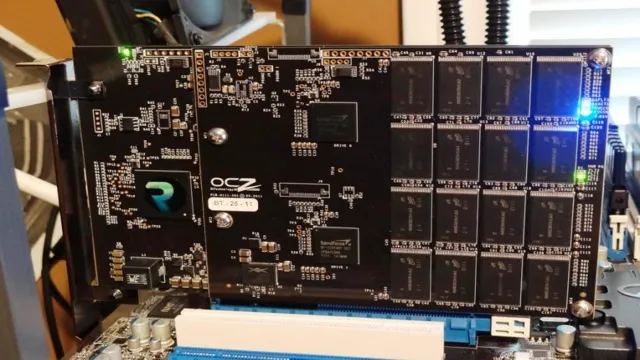
What is a Form Factor?
Form factor is a term that refers to the physical size, shape, and layout of a device or component. It can be described as the way a device is designed and configured to fit a specific purpose, including its dimensions, interface ports, power supply, and other features. The term is commonly used in the technology industry, particularly in the design and manufacturing of electronics products such as computers, smartphones, and other gadgets.
Essentially, a form factor will determine how a device looks, feels, and operates, as well as how it can be connected to other devices or integrated into a larger system. It is important for manufacturers to choose the right form factor to ensure compatibility with other components and to achieve the desired functionality and performance.
Common Form Factors for Laptops
When it comes to SSD form factors used in laptop computers, there are a few common ones you’ll find on the market. The first is the 5-inch form factor, which was once the most popular but is now slowly being overtaken by smaller options.
This form factor is still commonly found in older laptops or desktop computers that require a hard drive-based upgrade. The second form factor is the M.2, which is becoming increasingly popular in newer laptops.
This small, rectangular-shaped SSD offers high-speed data transfer rates and takes up very little space, making it ideal for thin and light laptops. Lastly, there is the NVMe form factor, which has quickly become the gold standard for high-end laptops. It utilizes the PCIe interface to offer incredibly fast read and write speeds, making it ideal for demanding users such as gamers or content creators.
2.5-inch Form Factor
When it comes to choosing a laptop, one of the factors that people often consider is the form factor. A common form factor for laptops is the 5-inch form factor.
This refers to the size of the hard drive or solid-state drive used in the laptop. The 5-inch form factor is typically used in laptops that prioritize portability and slimness, as the smaller size allows for a thinner and lighter design.
However, the drawback is that the smaller size also means less storage capacity. But with the advancements in technology, it is possible to get a 5-inch drive with a larger capacity without sacrificing the slim form factor.
If you are someone who values portability above all else, then a laptop with a 5-inch form factor may be the right choice for you.
M.2 Form Factor
M.2 Form Factor When it comes to laptop form factors, there are several common ones you’re likely to encounter. Among them is the M.
2 form factor, which is increasingly popular in modern laptops. M.2 drives are small, rectangular solid-state drives (SSDs) that connect directly to the motherboard.
Because they don’t require a lot of space, laptops can be made thinner and lighter with them. M.2 drives have several advantages over traditional hard drives, including faster read and write speeds and lower power consumption.
They’re also less prone to breakage, as they have no moving parts. Despite their small size, M.2 drives can store a lot of data, making them well-suited to laptops that require a lot of storage space.
So if you’re in the market for a new laptop and you’re looking for a slim, lightweight design with fast, reliable storage, be sure to check out models with M.2 drives.
mSATA Form Factor
When it comes to laptop storage, there are several form factors to consider, including the mSATA form factor. This small form factor is about the size of a business card and was initially developed for use in solid-state drives (SSDs). One of the advantages of using an mSATA drive is that it can help save space in a laptop, as it requires less physical space than regular hard drives.
This means that laptop manufacturers can design laptops to be incredibly thin and lightweight without sacrificing storage capacity. Additionally, mSATA drives have faster read and write speeds than traditional hard drives, which allows for faster boot-up times and data transfer rates. Overall, the mSATA form factor is an excellent choice for anyone looking to maximize storage capacity and speed in their laptop.
How to Choose the Right SSD Form Factor for Your Laptop
When it comes to upgrading your laptop’s hard drive, it’s important to choose the right SSD form factor. SSD form factors used in laptop computers typically come in either 5-inch or M.
2 versions. The 5-inch form factor is an older standard that is still widely used in most laptops and desktops.
It’s a good choice if you’re looking for a reliable and affordable option. However, if you have a newer laptop, you might have an M.2 slot available that can support faster and more advanced SSDs.
M.2 SSDs are smaller, faster, and more power-efficient than their 5-inch counterparts.
They come in different lengths and speeds, so you’ll need to make sure you choose the right one for your laptop. In summary, if you have an older laptop or want an affordable upgrade, a 5-inch SSD is a good option.
If you have a newer laptop and want top-of-the-line performance, an M.2 SSD is the way to go.
Consider Your Laptop Compatibility
When it comes to upgrading your laptop’s storage with an SSD, it’s important to consider the compatibility of your device. The form factor of the SSD is crucial in determining whether it will fit in your laptop or not. There are three main form factors of SSDs:
5 inches, M.2, and PCIe. The
5-inch SSD is the most common form factor and fits most laptops. On the other hand, M.2 SSDs are smaller and designed for ultrabooks and tablets.
PCIe SSDs are the fastest and most expensive, but they require specific ports that not all laptops have. It’s essential to check your laptop’s manual or specifications to see which form factor it supports before purchasing an SSD. Don’t forget to also look at the capacity and speed of the SSD, as well as your budget.
By doing your research and selecting the right SSD form factor, you can significantly boost your laptop’s performance and storage capacity.
Consider Your Storage Requirements
When it comes to choosing the right SSD form factor for your laptop, one of the most important factors to consider is your storage requirements. The size and storage capacity of the SSD you choose will depend on your needs and budget. If you’re looking for a high-end laptop with a large storage capacity, an M.
2 SSD would be the best option. These SSDs are small and thin, but can hold up to 2TB of data. On the other hand, if you’re on a tight budget and don’t need a lot of storage space, a
5-inch SSD would be a more cost-effective option. These SSDs are larger and thicker than M.2 SSDs, but are still more compact than traditional hard drives.
They typically offer between 120GB and 1TB of storage space and are easy to install in most laptops. When selecting your SSD form factor, always consider your storage needs and budget to ensure you get the best performance and longevity from your device.
Conclusion
In conclusion, the SSD form factors used in modern laptops are all about size and speed. From the compact M.2 form factor to the larger U.
2 and SATA drives, each form factor plays a vital role in maximizing storage and performance within the constraints of a laptop’s design. Whether you’re looking for lightning-fast boot times or ample storage space, there is an SSD form factor out there to suit your needs. So the next time you’re shopping for a laptop, remember to take a closer look at its SSD form factor – it could make all the difference!”
FAQs
What are the common SSD form factors used in laptop computers?
The common SSD form factors used in laptop computers are M.2, SATA, and PCIe.
What is the physical size of the M.2 form factor SSD used in laptop computers?
The M.2 form factor SSD used in laptop computers can come in a variety of lengths, ranging from 30mm to 110mm.
Can a laptop with a SATA SSD be upgraded to a PCIe SSD?
It depends on the laptop model and hardware, as some laptops only support a certain form factor or interface type. You should consult the laptop manufacturer or hardware specifications to determine compatibility.
What are the advantages of using an M.2 SSD over a SATA SSD in a laptop computer?
Some advantages of using an M.2 SSD over a SATA SSD in a laptop computer include faster read/write speeds, lower power consumption, and more compact size for thinner laptop designs.
How do I determine which SSD form factor is compatible with my laptop computer?
You can consult the laptop manufacturer or hardware specifications to determine which SSD form factor and interface type are compatible with your laptop computer. It may also be helpful to consult online forums or professional technicians for guidance.
