Small Form Factor SSDs – Your Compact Storage Solution If you’re looking for a storage solution that is small but mighty, then a small form factor SSD might just be what you need. These tiny solid-state drives pack a powerful punch, proving that good things really do come in small packages. With the ability to store large amounts of data, these SSDs are perfect for compact devices such as ultrabooks, tablets, and gaming consoles.
Gone are the days when bigger was better, especially when it comes to technology. As devices continue to get smaller and slimmer in form, the need for a storage solution that compliments these designs has increased. This is where small form factor SSDs come in.
They not only offer impressive speeds and reliability, but they also make it possible for your devices to have more storage space than ever before. Imagine having a slim ultrabook that can store all of your important files, photos, and videos without adding any extra bulk. Or a gaming console that can store all of your favorite games in a compact design.
Small form factor SSDs make this possible, while ensuring that your data is safe and secure. In this article, we’ll dive deep into the world of small form factor SSDs, exploring what they are, how they work, and some of the benefits they offer. We’ll also help you choose the right one for your needs, so you can enjoy the benefits of compact storage without sacrificing on performance or reliability.
So, whether you’re a student looking for a slim laptop with plenty of storage, or a gamer in search of a compact console with lightning-fast load times, small form factor SSDs are the solution you’ve been looking for.
What is Small Form Factor?
Small form factor SSDs are becoming increasingly popular due to their compact size and high performance capabilities. Small form factor, or SFF for short, refers to the size of a device or component, typically used in computers, that is significantly smaller than traditional sizes. When it comes to SSDs, smaller form factors can be beneficial for applications where space is limited, such as in laptops and slim desktops.
Small form factor SSDs are also versatile, with some models able to fit into older hardware that requires the use of traditional hard drives. Despite their small size, SFF SSDs are known for their impressive speed and reliability, making them a popular choice for those seeking high-performance capabilities in a compact form factor. Overall, the prevalence of small form factor SSDs continues to rise as technology advances, offering users a range of benefits for various computing needs.
Definition and Dimensions
Small form factor refers to the design and size of computer components that are smaller than the standard ATX dimensions. This includes motherboards, power supplies, and cases that are more compact, making them ideal for environments where space is limited or for those who prefer a minimalist aesthetic. Small form factor computers come in a variety of sizes, from tiny NUC computers that are just a few inches wide to larger compact cases that can accommodate full-sized graphics cards and multiple drives.
The primary advantage of small form factor computers is their portability and the ability to fit them into tight spaces, such as on a desk or in a living room entertainment center. They also tend to be more energy efficient, which can save on electricity costs over time. So, if you’re looking for a small, yet powerful computer that can handle your basic computing needs without taking up too much space, a small form factor PC might just be the perfect solution for you.
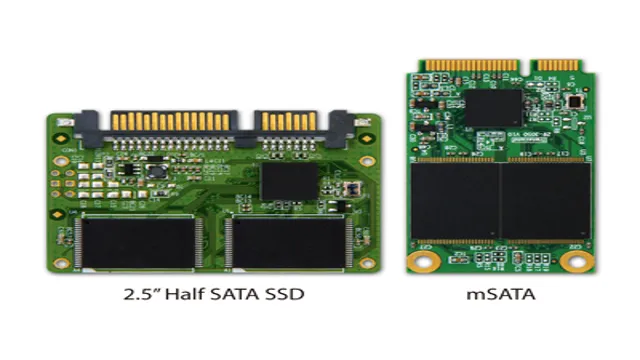
Benefits of Small Form Factor
Small Form Factor (SFF) Small Form Factor (SFF) refers to the size and shape of personal computer systems, specifically, compact and miniature designs that require less space than traditional computer systems. This design has become popular in recent years due to its many benefits. One of the main advantages of SFF is its portability.
Compared to traditional desktops, SFF computers can easily be moved or relocated without requiring much effort. Another benefit is the space economy. The compact design takes up less space, which makes it more suitable for individuals with limited workspace or those who are looking to maximize their space.
Additionally, SFF systems use less power, which translates into lower electricity bills. Also, the small form factor allows for faster cooling, so the computer systems are less likely to overheat. This in turn prolongs the lifespan of the computer system.
Overall, the small form factor provides a convenient, economical, and practical choice for personal computing needs.
SSD vs HDD
Small-form factor SSDs (solid-state drives) have gained a lot of popularity in recent years. When compared to traditional HDDs (hard disk drives), SSDs offer several advantages. They are smaller, lighter, and consume far less power than their counterparts.
Small-form factor SSDs are also faster at reading and writing data due to their design and use of flash memory technology. This makes them ideal for use in devices where space is at a premium, such as laptops, tablets, and even smartphones. Although small-form factor SSDs can be more expensive than HDDs, their speed, durability, and reliability make them a worthwhile investment for those who require the best possible performance.
So, if you are looking to upgrade your device’s storage, consider investing in a small-form factor SSD for a faster, smoother, and more efficient experience.
Performance Comparison
When it comes to storage devices, the two most common options are SSDs and HDDs. These devices differ significantly in terms of performance, and their choice depends on your requirements. SSDs are significantly faster than HDDs, with data transfer rates that are multiple times faster than those of HDDs.
Additionally, SSDs have lower access times, making them perfect for running applications that require high read and write speeds. However, HDDs have a larger storage capacity per dollar compared to SSDs, making them an ideal choice when you need to store a lot of data without breaking the bank. When it comes to making a choice between SSDs and HDDs, you need to identify your use case.
If you require fast read and write speeds, then SSDs are perfect. They’re designed to handle burstiness, which means they can quickly read and write small amounts of data. However, if your requirement is for large-scale storage, then HDDs are the better option.
They have a higher storage capacity, making them perfect for storing files like music, videos, or large-scale projects.
In conclusion, SSDs and HDDs have their strengths and weaknesses. If you require speed and performance, then SSDs are the way to go.They remain the best choice for gaming, video rendering, and other CPU-intensive tasks. However, if you need large-scale storage and are more concerned about overall capacity, then HDDs are the natural choice. Regardless of the choice you make, both options provide reliable and efficient storage, making sure your data is secure and always available.
Small Form Factor SSD vs Traditional SSD/HDD
SSD vs HDD When it comes to storage options, the choice between the traditional hard disk drive (HDD) and the newer solid-state drive (SSD) is a common dilemma. SSDs have come a long way in offering faster speeds, durability, and reliability compared to HDDs, making them the preferred choice for many users. However, the size of SSDs can be a bit of a drawback.
If you are looking for a smaller and more portable storage option, then a small form factor SSD may be just what you need. These smaller SSDs often feature the same fast speeds and performance as their larger counterparts, but in a more compact size. They are perfect for use in devices such as laptops, tablets, and even smartphones.
On the other hand, traditional HDDs still have the advantage when it comes to larger storage capacities at a more affordable price point. Ultimately, the decision between an SSD versus an HDD comes down to your specific storage needs and budget. If you are willing to pay a little extra for performance and durability, an SSD is the way to go.
But if you require a larger amount of storage and don’t mind the slower read/write speeds, then an HDD may still be a viable option.
Suitability and Use Cases
When it comes to storage options, there are two main contenders: solid-state drives (SSDs) and hard disk drives (HDDs). The primary difference between the two is the utilization of moving parts to read and write data. HDDs use spinning disks and a mechanical arm to access data, while SSDs use flash memory to store data with no moving parts.
So, which one is the better option? The answer depends on what you need the storage for. If you want speed and reliability, SSDs are the way to go. They are much faster than HDDs, making them a popular choice for gamers, graphic designers, and video editors.
However, if you have a lot of files to store and you don’t need high speed, an HDD might be more suitable for you. For instance, if you’re looking to store large media files such as movies or music, an HDD could be a better option as it provides more storage space at a lower cost. Ultimately, the decision rests on what you need your storage drive for.
Top Small Form Factor SSDs
Small form factor SSDs are a popular choice for those looking for high-speed and compact storage options in modern computing. These drives offer excellent read and write speeds in compact sizes to fit into narrow spaces. Typically, small form factor SSDs can be found in M.
2 or NVMe form factors, making them ideal for use in ultrabooks, mini-PCs, and similar devices. Some of the top small form factor SSDs include Samsung 970 EVO, Crucial P5, KingDian S280, and Western Digital Black SN750. These drives offer high speeds, reliability, durability, and versatility, making them suitable for various use cases.
So whether you are a gamer, power user, or content creator, small form factor SSDs are an ideal solution for your needs.
Performance and Features Comparison
In today’s fast-paced digital age, having a high-performing, small form factor SSD is essential for any computer user. With so many options on the market, we’ve narrowed down the top SSDs available based on their performance and features. Our top pick is the Samsung 970 EVO Plus, which offers lightning-fast read and write speeds and a generous storage capacity of up to 2TB.
The Western Digital Black SN750 is another great option, with impressive durability and an easy-to-use dashboard for monitoring your drive. If you’re on a budget, the Crucial MX500 is a solid choice with a lower price point and reliable performance. When it comes to finding the right SSD for your needs, consider factors like speed, capacity, and price to ensure you’re getting the best value for your money.
With these top picks, you can trust that your computer will run smoothly and efficiently with a high-performing, small form factor SSD.
Price vs Value Comparison
When it comes to upgrading your computer’s storage, it’s essential to find a good balance between price and value. Small form factor SSDs have become a popular choice for those who need a compact storage solution for their laptops or compact desktops. But with so many options available, it can be overwhelming to choose the right one.
Some of the top small form factor SSDs include Samsung 970 Evo Plus, Crucial MX500, and Kingston A2000. These SSDs offer excellent performance, reliability, and come in various capacities to fit your needs. However, the Samsung 970 Evo Plus tends to be a bit more expensive than the other two, but it offers faster read and write speeds.
The Crucial MX500 and Kingston A2000 are more affordable options and offer competitive performance. Ultimately, it’s crucial to consider your budget and your specific storage needs when choosing the right small form factor SSD for your computer.
Conclusion
With the rise of technology, the demand for smaller and more efficient storage solutions has led to the creation of the small form factor SSD. This compact but powerful device packs a punch, providing fast read and write speeds and allowing for faster computer performance. Plus, its small size means it can easily fit into almost any device or system.
So, if you’re looking for a high-performance storage solution that won’t take up too much space, the small form factor SSD is the way to go. Don’t let its size fool you – this little guy’s got some serious staying power!”
FAQs
What is a small form factor SSD?
A small form factor SSD is a solid-state drive that is designed to be much smaller in size than traditional SSDs, making it ideal for use in smaller devices such as laptops and tablets.
What are the advantages of a small form factor SSD?
Small form factor SSDs offer a number of advantages over traditional HDDs and SSDs, including faster read and write speeds, lower power consumption, higher durability, and improved shock resistance.
How much storage capacity do small form factor SSDs typically offer?
Small form factor SSDs offer a range of storage capacity options, with sizes typically ranging from 32GB up to 1TB or more.
Are small form factor SSDs more expensive than traditional SSDs or HDDs?
Small form factor SSDs can be slightly more expensive than traditional HDDs, but they are typically priced similarly to other SSDs of comparable capacity and performance. However, the improved durability and other benefits of small form factor SSDs may make them a worthwhile investment for some users.
