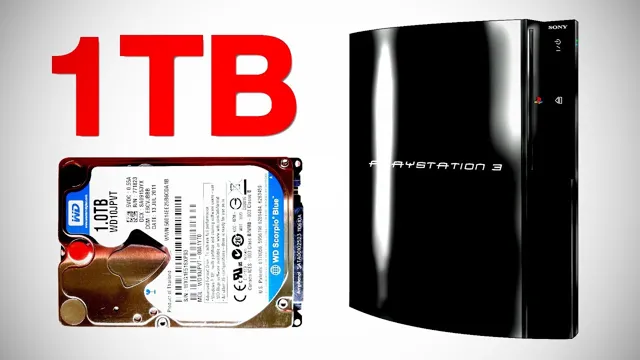As an avid PS3 gamer, you know how important it is to have ample storage space on your console. With so many games, music, and videos available for download, it’s easy to max out your PS3’s hard drive in no time. But don’t worry, there’s a solution – upgrading your PS3’s hard drive! By upgrading your hard drive, you’ll be able to store even more games, movies, and music on your console without having to constantly delete older files.
And the best part? You can do it yourself! It’s a relatively simple process that requires just a few tools and some technical know-how. So whether you’re a hardcore gamer or simply looking to expand your PS3’s storage capacity, upgrading your hard drive is an excellent option. In this blog post, we’ll walk you through the steps you need to take to upgrade your PS3’s hard drive and provide all the information you need to successfully complete the upgrade.
So let’s get started!
Why Upgrade
Are you tired of running out of space on your PlayStation 3? It might be time for a ps3 hard drive upgrade. Upgrading your hard drive is a great way to increase the storage capacity of your PS3 and improve its performance. A larger hard drive allows you to install more games, save more data and media, and experience smoother gameplay.
Additionally, upgrading the hard drive will help reduce loading times and prevent overheating issues that can occur with a full drive. The best part is that upgrading your PS3’s hard drive is easy and affordable, requiring only a few basic tools and a new hard drive. So if you’re looking for a simple way to improve your PS3 experience, consider upgrading your hard drive today.
More Space for Games and Media
Are you tired of constantly deleting old games and media to make space for new ones? Upgrading your storage can make all the difference. Having more space means you can keep all your favorite games, movies, and TV shows without having to sacrifice any of them. Plus, you won’t have to worry about running out of space when installing new games or saving new files.
An upgrade can also improve your device’s overall performance and speed, making it easier and faster to access your media library. So, don’t wait any longer, upgrade your storage and enjoy all the perks that come with having more space.

Improved Performance
Upgrading your system can be a game-changer when it comes to performance. Whether you’re looking to boost speed, increase storage, or optimize functionality, an upgrade can give you the edge you need. With improved performance, you’ll experience faster loading times, smoother multitasking, and a more responsive interface.
Your computer will be able to handle more demanding tasks and run resource-intensive programs without slowing down. Not only will this make your daily work more efficient, but it can also save you time and reduce frustration. Investing in an upgrade can be a smart decision, especially if you rely on your computer for work or other important tasks.
By keeping up with the latest technology, you can stay ahead of the curve and stay productive. So why not take the leap and give your system an upgrade?
Things You Will Need
If you’re thinking about upgrading the hard drive on your PS3, there are a few things you will need to make the process run smoothly. Firstly, you will need a new hard drive that is compatible with your PS Make sure you do your research to find out which hard drives are suitable and that you purchase from a reliable source.
You will also need a USB flash drive with at least 1GB of space, as well as a computer with internet access and the ability to read and write to both the USB flash drive and the new hard drive. Additionally, you’ll need a Phillips head screwdriver to open up your PS3 and make the necessary upgrades. It’s important to note that opening up your PS3 can void your warranty, so be sure to weigh your options before proceeding.
By investing in these items, you’ll be sure to have everything you need to upgrade your PS3 hard drive successfully.
Compatible Hard Drive
When it comes to installing a new hard drive in your computer, one important factor to consider is compatibility. Before purchasing a new hard drive, make sure it is compatible with your system’s specifications. Things you will need include a screwdriver, a SATA cable, and the appropriate software to transfer your data.
It is also important to know the physical size of the hard drive bay in your computer to ensure a proper fit. Additionally, consider the speed and storage capacity of the hard drive based on your needs. Don’t forget to back up important files before starting the installation process.
By following these simple steps and ensuring compatibility, you can successfully install a new hard drive and improve the performance of your computer.
Screwdriver
When it comes to fixing or building things around the house, a screwdriver is an indispensable tool. Not only is it versatile, but it’s also easy to use and can be found in almost any hardware store. But before you start your next DIY project, there are a few things you’ll need to make sure you have on hand.
First and foremost, you’ll need a good quality screwdriver in a suitable size and type for the task at hand. It’s also a good idea to invest in a set of screwdriver bits to ensure that you have the right one for any job. Additionally, a magnetic holder can help keep screws in place, while a multi-bit driver can save space and make it easier to switch between bits.
Finally, consider adding a power screwdriver to your collection if you’re planning on tackling larger projects or have limited wrist mobility. With these tools in your arsenal, you’ll be ready to take on any screw-related task that comes your way.
USB Drive for Backup
USB drive for backup Backing up your data is essential to avoid losing important files, photos, and documents. One great option for backing up your data is using a USB drive. To get started, you will need a USB drive with enough storage space to hold all your important files.
It’s recommended to choose a USB drive that has at least double the storage capacity of your computer. You will also need software to automate the backup process. Windows and Mac OS both come equipped with backup software that can be used with a USB drive.
Alternatively, you can choose to use a third-party backup software that allows for additional customization and features. Once you have your USB drive and backup software, you can begin the process of backing up your data. Simply connect the USB drive to your computer and follow the instructions for your chosen backup software.
With a USB drive for backup, you can rest easy knowing that your important files are stored safely and securely.
Backup Your Data
If you’re planning on upgrading your PS3 hard drive, it’s important to backup your data beforehand to avoid losing all your saved games, music, and movies. A hard drive upgrade can be a great way to increase the storage space on your console, but it can also be a daunting task. To start, make sure you have an external hard drive with enough space to transfer your data.
Once you have that, you’ll need to navigate to the backup utility in the settings menu on your PS From there, select “Backup” and choose the external hard drive as your destination. The backup process can take some time depending on the amount of data you have, so make sure to plan accordingly.
Once the backup is complete, you can safely remove the old hard drive and install the new one. After that, simply plug in your external hard drive and transfer your data back onto the new hard drive from the backup. With a little patience and preparation, upgrading your PS3 hard drive can be a smooth and easy process.
Using the PS3 Backup Utility
Backing up your data is an essential step in safeguarding your important files from accidental loss or damage. With the PS3 Backup Utility, you can easily create a backup of your game saves, media files, and other data on your PlayStation 3 console. This utility allows you to transfer your data to an external hard drive or USB drive, so you can easily restore your files in case your console crashes or gets damaged.
By using the PS3 Backup Utility, you can have peace of mind knowing that your important files are safe and secure. So, if you haven’t backed up your data yet, it’s time to do it now and make sure you don’t lose your important files.
Transferring Data to a USB Drive
When it comes to protecting our important files and documents, backing them up regularly is crucial. One of the easiest and most convenient ways to do so is by transferring them to a USB drive. Simply plug in the USB drive to your computer and locate the files you wish to back up.
Drag and drop them into the USB drive folder or copy and paste them directly. It’s always important to remember to safely eject the USB drive before unplugging it to avoid any data loss or corruption. By regularly backing up your data, whether it be personal documents or important work files, you can have peace of mind in knowing that your information is safe and secure.
So, take the first step in protecting your data and invest in a USB drive today.
Replace the Hard Drive
If you’re finding that your PS3 hard drive just isn’t cutting it anymore, or you’re running out of storage space, upgrading your hard drive might just be the solution you need. It’s a lot easier than you might think, and with the right tools, you can replace the old hard drive with a new one in no time. The best part is that it won’t cost you a fortune, and there are plenty of options to choose from when it comes to upgrading your hard drive.
Simply search for “PS3 hard drive upgrade” to find a guide on how to do it yourself, or consider taking it to a professional if you’re not comfortable doing it yourself. With a new, upgraded hard drive, you’ll have more space for games, apps, and anything else you want to store on your PS
Disassembling the PS3
Replacing the hard drive on a PS3 can be a daunting task for some, but with a few steps, it can be done easily. Firstly, the cover of the hard drive bay must be removed. After this, the hard drive itself can be removed from the PS
It’s important to note that some PS3 models have hard drives that are behind additional panels, so be sure to consult the manual for your specific model. Once the old hard drive is removed, the new one can be inserted and secured in place. After the new hard drive is in place, the cover should be replaced, and the PS3 can be turned back on.
It’s important to note that a new hard drive will need to be formatted before it can be used. This can be done through the PS3’s built-in software. With a newly installed hard drive, the PS3 can once again store all your favorite games and media.
By following these simple steps, anyone can upgrade their PS3’s storage and get back to gaming in no time.
Installing the New Hard Drive
When it comes to upgrading your computer’s hard drive, installing a new one may seem like a daunting task, but it’s actually quite simple. The first step is to ensure that you have all the necessary tools, such as a screwdriver to open up your computer’s case. Once you have everything ready, turn off your computer and unplug it from the power source.
Next, locate the old hard drive and remove it from your computer’s case. You will need to disconnect any cables connected to the old hard drive before you can remove it. Check the size of the old hard drive as you will need to purchase a new one that is the same size or larger.
After you have the new hard drive, insert it into the same spot where the old hard drive was. Connect any cables that were previously connected to the old hard drive to the new one. Finally, close up your computer’s case, plug it back in, and turn it on.
Congratulations, you have successfully replaced your computer’s hard drive!
Restore Your Data
Upgrading the hard drive on your PS3 can greatly enhance your gaming experience by increasing storage capacity and improving performance. However, before you make the switch, it’s important that you take steps to restore your data. Backing up your game saves, media files, and other important data is crucial to ensure that you don’t lose anything during the upgrade process.
You can use an external hard drive or USB flash drive to backup your data, or you can utilize Sony’s cloud storage service. Once you’ve backed up all of your data, you can then proceed with the hard drive upgrade. After the installation is complete, you can then restore your data from your backup device.
With a larger and faster hard drive, you can enjoy improved load times, faster downloads, and more space for your games and media files. So, whether you’re an avid gamer or just looking to give your PS3 an upgrade, make sure to properly backup and restore your data to ensure a seamless upgrade process.
Using the PS3 Backup Utility
If you’ve backed up your PS3 data using the Backup Utility, restoring it to your console is a breeze. To get started, simply connect your external hard drive or USB storage device that contains your backup data to your PS Then, head over to the “Settings” menu, select “System Settings,” and choose “Backup Utility” from the options.
Once there, select “Restore” and follow the on-screen prompts to proceed. Your PS3 console will scan for backup data on the connected storage device and prompt you to select which files you’d like to restore. Depending on the size of your backup file, the process may take some time, but you’ll be notified when it’s complete.
So, sit back, relax, and let your PS3 do the rest of the work! The best part? You can pick up right where you left off and continue your gaming journey without losing any valuable progress or saved files.
Transferring Data from USB Drive
Transferring data from a USB drive can be a lifesaver when you accidentally delete important files or your computer crashes. But what happens when the USB drive itself becomes damaged or corrupt? It’s a scary scenario, but with the right tools and know-how, you can quickly and easily restore your data. The first step is to assess the damage and determine if your USB drive is physically broken or just experiencing logical errors.
Once you have that information, you can proceed with data restoration by using specialized recovery software. These programs are designed to scan the USB drive and recover lost or damaged files. Just make sure to backup any recovered files immediately to avoid losing them again in the future.
With a bit of patience and persistence, you can restore your data and get back to business as usual.
Conclusion
In conclusion, upgrading the hard drive on your PS3 is a great way to boost its storage capacity and improve your gaming experience. With a larger drive, you’ll be able to download more games, store more data, and access all the content you love without worrying about running out of space. Whether you’re an avid gamer or just looking to expand your digital library, a PS3 hard drive upgrade is a smart and savvy move.
So don’t be afraid to dive in and upgrade your console – your future gaming self will thank you!”
FAQs
What are the benefits of upgrading my PS3 hard drive?
Upgrading your PS3 hard drive can provide more storage space for games, music, videos, and other media, which can increase the overall performance of your console and reduce load times.
Can I use any type of hard drive for my PS3 upgrade?
No, the PS3 requires a specific type of hard drive in order to function properly. It is recommended to use a 2.5-inch, SATA hard drive with at least 5400 RPM.
Do I need any special tools to upgrade my PS3 hard drive?
Yes, you will need a Phillips head screwdriver and a plastic spudger tool to open the PS3 console and remove the old hard drive. You may also need a mounting bracket to secure the new hard drive in place.
Will upgrading my PS3 hard drive void the warranty?
It depends on the terms of your warranty. Some manufacturers allow upgrades without voiding the warranty, while others do not. It is best to check with the manufacturer before attempting any upgrades.