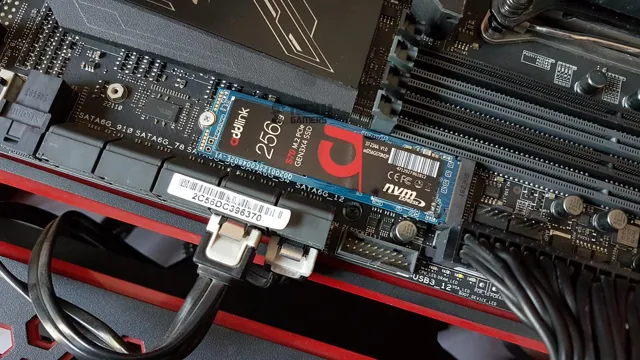Trying to keep up with the fast-paced digital world can be a challenge, especially when you’re encountering performance bottlenecks on a daily basis. If you’re someone who relies on their computer to run high-demand tasks, you’ve probably wondered if there was a way to speed up your computer’s performance. Well, the good news is that there is! By upgrading your computer’s storage to a PCIe NVMe SSD, you can experience lightning-fast speeds and an overall boost in performance.
In this blog post, we will explore the benefits of upgrading to a PCIe NVMe SSD and why it’s a worthwhile investment for anyone looking to take their computing experience to the next level. So, get ready to say goodbye to sluggish load times and hello to a faster, smoother computing experience with PCIe NVMe SSDs!
What are PCIe NVMe SSDs?
PCIe NVMe SSDs are the latest technology when it comes to data storage. These solid-state drives are faster and more reliable than traditional hard drives. The PCIe interface allows for faster access and transfer of data, while the NVMe protocol optimizes the performance of the SSD.
This combination makes PCIe NVMe SSDs ideal for tasks that require high-speed data transfer, such as gaming or video editing. With the increasing demand for faster and more efficient storage solutions, PCIe NVMe SSDs are becoming the go-to choice for enthusiasts and professionals alike. So if you’re looking for lightning-fast data transfer, then a PCIe NVMe SSD might just be what you need.
Get to Know the Components
PCIe NVMe SSDs PCIe NVMe SSDs have revolutionized the world of data storage. They are a type of solid-state drive that uses PCI Express (PCIe) technology and Non-Volatile Memory Express (NVMe) protocol to transmit data between the drive and the computer. This results in significantly faster read and write speeds than traditional SATA-based SSDs.
Imagine having a sports car compared to a family sedan – the speed is incomparable. That’s the difference between a PCIe NVMe SSD and a traditional SATA-based SSD. With PCIe NVMe SSDs, you can access your data almost instantly.
They are becoming increasingly popular among individuals and businesses who need fast and reliable storage for their high-performance systems. The small form factor and low latency of PCIe NVMe SSDs make them ideal for use in laptops and ultrabooks, where space is at a premium and fast boot and load times are essential. When choosing a PCIe NVMe SSD, it’s essential to consider factors such as capacity, speed, and endurance.
They come in different sizes and speeds, so it’s important to find the one that suits your needs. They are expensive, but the performance benefits are noticeable, and in many cases, worth it. With advancements being made continuously, it’s clear that PCIe NVMe SSD is the future of data storage, and we can expect to see them being used more widely in coming years.

The Advantages of PCIe NVMe SSDs
PCIe NVMe SSDs Have you ever felt like your computer’s hard drive just isn’t fast enough? Enter the PCIe NVMe SSD, a high-performance storage solution that can revolutionize the way you use your computer. NVMe stands for Non-Volatile Memory Express, and it’s a technology that was specifically designed to work with PCIe connections in order to provide fast read and write speeds. PCIe NVMe SSDs are incredibly fast, with speeds that can exceed those of traditional SATA SSDs by more than five times.
This means that your computer will boot up more quickly and programs will load in seconds, not minutes. Additionally, PCIe NVMe SSDs are often more durable than other types of drives, making them a great choice for those who are hard on their machines. Overall, if you want your computer to run faster than ever before, a PCIe NVMe SSD is definitely worth considering.
How PCIe NVMe SSDs Improve Performance
PCIe NVMe SSDs are the latest and greatest in the world of solid-state drives. They take advantage of the PCIe bus in your computer, which is typically used for high-speed peripherals like graphics cards. Using PCIe, these SSDs can achieve read and write speeds that are several times faster than the older SATA interface.
In addition, NVMe (Non-Volatile Memory Express) is a newer protocol that is optimized specifically for SSDs and reduces the overhead that can slow down older protocols. This combination of PCIe and NVMe allows for incredibly responsive storage that can keep up with even the most demanding applications. And because PCIe NVMe SSDs are often built with the latest NAND flash memory technology, they can offer high capacities and long lifetimes.
If you’re looking to really boost the performance of your computer, a PCIe NVMe SSD is definitely worth considering.
Faster Read and Write Times
PCIe NVMe SSDs If you’re looking for a faster and more efficient way to access and store data on your computer, then you may want to consider upgrading to a PCIe NVMe SSD. Compared to traditional hard drives or even SATA SSDs, PCIe NVMe SSDs offer significantly faster read and write times, allowing you to access and transfer data more quickly and efficiently. This is due to the fact that PCIe NVMe SSDs are designed to take advantage of the PCIe interface, which provides a direct connection to the CPU and eliminates the bottleneck created by slower SATA connections.
Additionally, PCIe NVMe SSDs use a more efficient protocol that allows for higher queue depths and more simultaneous data transfers, making them better equipped to handle intensive workloads. So if you’re tired of slow transfer speeds and long load times, consider upgrading to a PCIe NVMe SSD and experience the benefits for yourself.
Reduced Latency
Reduced Latency If you’re looking to improve your computer’s performance, then switching to a PCIe NVMe SSD is a great place to start. Traditional hard drives rely on read/write heads to access data, which leads to increased latency. However, with a PCIe NVMe SSD, data is accessed directly through the PCIe interface, resulting in a significant reduction in latency.
This means faster boot times, quicker program launches, and overall improved system responsiveness. Think of it like taking a direct flight instead of connecting flights – the direct flight is faster and more efficient. Similarly, a PCIe NVME SSD directly accesses data, resulting in improved performance and reduced latency.
So, if you’re looking to upgrade your computer’s performance, consider investing in a PCIe NVMe SSD to experience faster and more efficient data access.
Multi-Tasking Made Easy
Multi-tasking can be a hassle, especially when your computer’s performance is just not up to par. Thankfully, PCIe NVMe SSDs provide a solution that drastically improves performance. Traditional hard drives use spinning disks, leading to slower read and write speeds, making it harder for your computer to handle multiple tasks at once.
On the other hand, PCIe NVMe SSDs have a direct link to your computer’s CPU, which allows for much faster data transfer rates. These faster transfer rates allow your computer to handle multiple tasks simultaneously without hiccups or slowdowns. It’s comparable to the difference between sending a letter by horseback or by car.
The horse may get the job done, but the car is much faster and efficient. Investing in a PCIe NVMe SSD can make a world of difference for your daily computing needs, as it provides a faster and smoother experience.
Which PCIe NVMe SSDs Are the Best?
If you’re in the market for a PCIe NVMe SSD, you’ll want to pay attention to a few key factors. First and foremost, make sure to choose a reputable brand with a strong track record of durability and performance. Some of the best options on the market right now include Samsung’s 970 EVO Plus, the WD Black SN750, and the ADATA XPG SX8200 Pro.
These all offer lightning-fast speeds and reliable performance, making them great choices for gaming, video editing, or any other task that requires speedy file transfers and data access. Of course, it’s also important to consider factors like price, storage capacity, and compatibility with your existing components, so be sure to do your research before making a final decision.
Top Picks for Performance and Value
When it comes to picking out a PCIe NVMe SSD, performance and value are two critical factors to consider. After extensive research and testing, there are a few top picks that stand out. The Samsung 970 EVO Plus is considered a top-performing SSD with lightning-fast speeds, perfect for heavy-duty users, but the price tag may not be as budget-friendly as other options.
On the other hand, the WD Black SN750 offers equally impressive performance at a more reasonable price, making it an excellent choice for those looking to maximize value. Another worthy contender is the Adata XPG SX8200 Pro, which is an affordable SSD that delivers speed and quality for the price. Ultimately, it comes down to your personal needs and budget, but any of these top picks will provide a smooth and efficient storage solution.
What to Look for When Choosing a PCIe NVMe SSD
When looking for a PCIe NVMe SSD, there are several factors to consider to ensure that you get the best performance and value for your money. The first thing to consider is the capacity of the SSD. Choose an SSD that has enough storage space to accommodate your needs and leave room for future upgrades.
Next, consider the read and write speeds of the SSD, as well as the number of input/output operations per second (IOPS). These determine how fast data can be accessed and transferred in and out of the SSD. A higher IOPS count means that the SSD can handle more simultaneous operations at once, resulting in improved overall system performance.
Finally, look for an SSD that has good thermal management features, as high temperatures can reduce the lifespan and performance of an SSD. Overall, some of the best PCIe NVMe SSDs on the market today include the Samsung 970 Evo Plus, WD Black SN750, and the ADATA XPG SX8200 Pro, all of which offer excellent capacity, performance, and reliability.
Upgrade Your System with a PCIe NVMe SSD
If you are looking to upgrade your computer’s storage and system performance, then you might want to consider adding a PCIe NVMe SSD. This type of solid-state drive is designed to work with motherboards that have a PCIe slot, which allows for faster data transfer speeds than traditional SATA-based SSDs. PCIe NVMe SSDs can be up to 7 times faster than SATA SSDs, meaning you can load your operating system and applications much quicker.
They also have faster read and write speeds, making them ideal for those who work with large files or need to transfer data quickly. Adding a PCIe NVMe SSD to your setup is a simple process, and you’ll see immediate improvements in your computer’s performance. So, if you’re looking to speed up your system and enjoy faster loading times, then consider upgrading to a PCIe NVMe SSD.
Conclusion
In conclusion, PCIe NVMe SSDs are the sports cars of the storage world. They’re fast, sleek, and designed to give you an intensely efficient performance. So while your old hard drive might be chugging along like a reliable old sedan, a PCIe NVMe SSD will race through your tasks with lightning-fast speed.
With its advanced interface and cutting-edge technology, it’s no wonder these drives are taking over the industry!
FAQs
What is a PCIe NVMe SSD?
A PCIe NVMe SSD is a type of Solid State Drive that uses the PCI Express interface and Non-Volatile Memory Express protocol to transfer data with lower latency and faster read/write speeds than traditional SATA SSDs.
How do I know if my motherboard supports PCIe NVMe SSDs?
You can refer to the specifications of your motherboard or consult the manufacturer’s website to confirm if your motherboard has a compatible PCIe slot for NVMe SSDs.
Are PCIe NVMe SSDs faster than SATA SSDs?
Yes, PCIe NVMe SSDs are generally faster than SATA SSDs due to their use of the NVMe protocol and direct connection to the CPU through the PCIe interface, resulting in faster data transfer rates and lower latency.
Can I use a PCIe NVMe SSD as my boot drive?
Yes, most modern motherboards support booting from a PCIe NVMe SSD. You may need to adjust the boot order and settings in your BIOS to enable this feature.