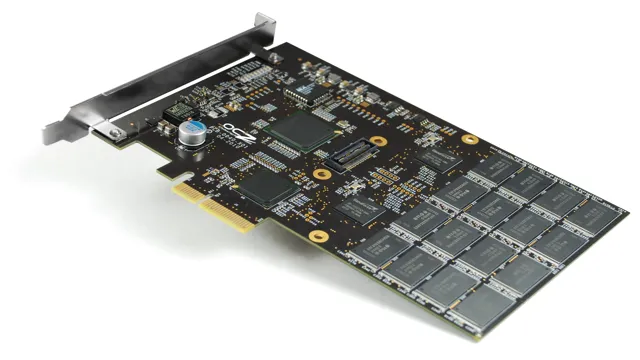If you’re looking for lightning-fast speeds and unwavering reliability, you might want to consider upgrading to a PCIe drive. This game-changing technology is revolutionizing the way we store and access data, and it’s showing no signs of slowing down. With its ability to deliver up to five times the performance of a traditional hard drive, a PCIe drive is becoming a popular choice for professionals and gamers alike.
Whether you’re looking to speed up your workflow or minimize load times in your favorite games, the PCIe drive is the way to go. Think of it as a supercharged engine in your computer, capable of delivering unprecedented speeds and smoother performance. So why settle for a sluggish HDD or a slower SSD when you can upgrade to a PCIe drive and take your computing experience to the next level?
What Is a PCIe Drive?
A PCIe drive is a high-speed solid-state drive that connects to a computer’s motherboard through a PCIe slot. Unlike traditional SATA-based hard drives, PCIe drives offer faster read and write speeds, which can greatly improve system performance. PCIe drives come in a variety of form factors, from standard add-in cards to smaller, more compact M.
2 drives that are installed directly onto the motherboard. These drives also typically use the NVMe protocol, which is optimized for SSDs and further improves speed and performance. PCIe drives are becoming increasingly popular in gaming, workstation, and server applications where high-speed storage is essential.
So if you’re looking for a fast and efficient storage solution for your computer, a PCIe drive may be just what you need.
Breaking Down the Technology Behind PCIe Drives
If you’re in the market for a new computer or laptop, you may have come across the term “PCIe drive” in your research. But what exactly is a PCIe drive? Well, it’s essentially a type of solid state drive (SSD) that uses the PCIe interface to connect to your computer’s motherboard. This allows for faster data transfer speeds compared to traditional hard disk drives (HDDs) or even SATA-based SSDs.
In fact, PCIe drives can offer read and write speeds of up to 3-4GB/s, making them ideal for demanding tasks like video editing and gaming. Not all computers support PCIe drives, and you’ll need to ensure that your motherboard has an available PCIe slot. But if you’re looking for a significant boost in performance, a PCIe drive might just be the way to go.
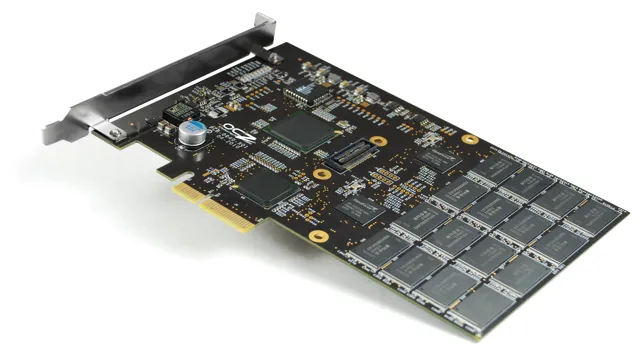
Benefits of a PCIe Drive
A PCIe drive, also known as a PCI Express drive, has many benefits that make it an attractive option for those looking for faster storage solutions. One of the most significant advantages is speed. PCIe drives can transfer data much faster than alternative options such as SATA or SAS.
This increased speed translates into faster boot times, shorter application load times, and overall improved system performance. Additionally, PCIe drives tend to have lower latency than their counterparts, making them particularly useful for applications that require rapid access to data. Another benefit of PCIe drives is their versatility.
They can be used in a variety of devices, including desktops, laptops, and servers, and they come in a variety of form factors to fit different systems. Overall, PCIe drives offer exceptional performance and flexibility, making them a top choice for those seeking fast and reliable storage solutions for their systems.
Fast Data Transfer Speeds for Enhanced Performance
If you’re looking for a way to boost the performance of your computer, one option to consider is a PCIe drive. These drives offer fast data transfer speeds that can significantly enhance the performance of your system. One of the key benefits of a PCIe drive is its ability to read and write data at much higher speeds than traditional hard drives.
This is because PCIe drives connect directly to the motherboard via a PCIe slot, whereas traditional hard drives connect via a slower interface. This increased speed translates to faster boot times, quicker access to files, and smoother operation overall. So, if you’re looking to take your computer’s performance to the next level, investing in a PCIe drive is definitely worth considering.
Reduced Latency for Faster Data Access
If you’re looking for a way to speed up your data access, a PCIe drive might be just what you need. These drives use a PCIe interface to connect directly to the CPU, bypassing the traditional storage controller. This can significantly reduce latency and increase data transfer speeds.
The benefits of this type of drive are particularly noticeable in applications that require frequent access to data, such as video editing and rendering. By using a PCIe drive, you’ll be able to access your data more quickly, which can save you time and increase productivity. Plus, with the abundance of PCIe SSD options on the market, you can find a solution that fits your specific needs and budget.
So if you’re tired of waiting for your data to load, consider upgrading to a PCIe drive and experience the benefits for yourself.
Increased Reliability and Durability
One of the major benefits of using a PCIe drive is the increased reliability and durability it provides. Unlike traditional hard drives that use spinning disks, PCIe drives use flash memory technology that is much more stable and less prone to physical damage. This results in a more durable drive that is also able to withstand increased shock and vibration.
Additionally, PCIe drives typically have faster data transfer rates and lower latency than their conventional counterparts. This means that important data can be accessed more quickly and reliably, reducing the chances of critical information being lost or corrupted. Overall, a PCIe drive can provide a significant improvement in system performance while also providing the peace of mind that comes with reliable, long-lasting storage.
PCIe Drive vs. Traditional HDDs and SSDs
If you’re in the market for an upgrade to your computer’s storage, you may have come across the term “PCIe drive.” This type of storage is a newer technology that offers faster speeds and more efficient data transfer than traditional HDDs and SSDs. PCIe drives plug directly into your motherboard’s PCIe slot, bypassing the limitations of SATA connections and other bottlenecks.
This means that data can be transferred at much faster rates, resulting in quicker boot times and faster access to files. While PCIe drives can be more expensive than traditional hard drives or solid-state drives, they offer a significant performance boost and can be particularly useful for gamers or professionals who need to handle large quantities of data. Plus, the faster speeds can make a big difference in overall system performance and productivity, making the investment more than worth it for those who need it.
Comparison of Performance, Cost, and Capacity
When it comes to choosing between PCIe drives, traditional hard disk drives (HDDs), and solid-state drives (SSDs), several factors need to be considered. In terms of performance, PCIe drives are the clear winner, offering much faster read and write speeds than traditional HDDs and even SSDs. This speed advantage comes at a higher cost, however, as PCIe drives are typically more expensive than their traditional counterparts.
Capacity is another factor to consider, with HDDs still offering the highest storage space at a lower cost per GB, while PCIe drives and SSDs offer lower capacity for a higher cost. Ultimately, the choice between these options will depend on the specific needs of the user, with PCIe drives being ideal for applications that require the highest levels of speed and performance, while traditional HDDs and SSDs may be more suitable for less demanding applications.
How PCIe Drives Are Changing the Game in Data Storage
PCIe Drive When it comes to data storage, PCIe drives are changing the game. Unlike traditional HDDs and SSDs, PCIe drives use the high-speed PCI Express interface to transfer data, resulting in faster read and write speeds. This means that PCIe drives are ideal for high-performance computing applications that require rapid data processing, such as video editing, gaming, and big data analytics.
Additionally, PCIe drives offer higher capacity than traditional SSDs and are more durable than traditional HDDs. This combination of speed and reliability has made PCIe drives the preferred option for many businesses and individuals in need of efficient and reliable data storage. Overall, PCIe drives are a great investment for anyone looking to improve their data storage performance, especially for applications that require quick and accurate data processing.
How to Choose the Right PCIe Drive
Choosing the right PCIe drive can be a daunting task, but understanding your needs and requirements is key to making the right decision. Consider the size and capacity you require, as well as the speed you need your system to operate at. Depending on your use case, you may opt for an NVMe or AHCI PCIe drive, and the form factor must also be taken into consideration, especially if you have limited space.
Checking compatibility with your motherboard and ensuring that you have the latest version of your operating system is also crucial. Choosing a reputable brand with good reviews and customer support can also give you peace of mind. By taking these factors into account, you can confidently choose the right PCIe drive that suits your needs and budget.
Factors to Consider When Selecting a PCIe Drive
When selecting a PCIe drive, there are several factors to consider to ensure that you choose the right one for your needs. Firstly, consider the capacity of the drive and whether it will be able to meet your storage requirements. Secondly, think about the speed of the drive and whether it is fast enough for your workload.
Thirdly, take into account the form factor of the drive and whether it will fit into your system. Fourthly, consider the durability of the drive and whether it will be able to withstand heavy use. And finally, think about the cost of the drive and whether it fits within your budget.
By considering these factors, you can find the PCIe drive that best meets your needs.
Top PCIe Drive Brands and Models on the Market
If you’re in the market for a PCIe drive, you’ll quickly discover a wide range of brands and models available. To choose the right one for your needs, it’s essential to consider a few key factors. First, think about the type of interface you need.
PCIe 0 drives offer faster speeds than PCIe 0 models, for example, but they may not be compatible with your motherboard.
You’ll also want to consider performance specs such as read and write speeds, as well as reliability and durability. Some of the top brands to consider include Samsung, Kingston, and Western Digital, with popular models like the Samsung 980 Pro or the Kingston KC2500. Ultimately, the best PCIe drive for you will depend on your specific requirements, as well as your budget.
By carefully evaluating your options, you can find a high-quality drive that will provide fast, reliable performance for years to come.
Conclusion
In the world of data storage, PCIe drives reign supreme. With lightning-fast transfer speeds and unparalleled performance, they’re the superheroes of the tech world – swooping in to save the day when traditional hard drives just can’t cut it. So if you’re looking for a storage solution that’s sure to impress, look no further than the mighty PCIe drive.
It’s the ultimate weapon for any tech-savvy hero in the never-ending battle against data-dulling villains.”
FAQs
What is a PCIe drive?
A PCIe drive is a solid-state drive that connects to a computer’s PCIe interface for faster data transfer speeds than traditional hard drives.
What are the benefits of using a PCIe drive?
The benefits of using a PCIe drive include faster boot and data transfer speeds, improved system responsiveness, and reduced power consumption.
Can any computer support a PCIe drive?
No, only computers with a PCIe interface can support a PCIe drive. It’s important to check your computer’s specifications before purchasing a PCIe drive.
Are PCIe drives more expensive than traditional hard drives?
Yes, PCIe drives are generally more expensive than traditional hard drives due to their faster data transfer speeds and improved performance. However, prices have been decreasing in recent years.